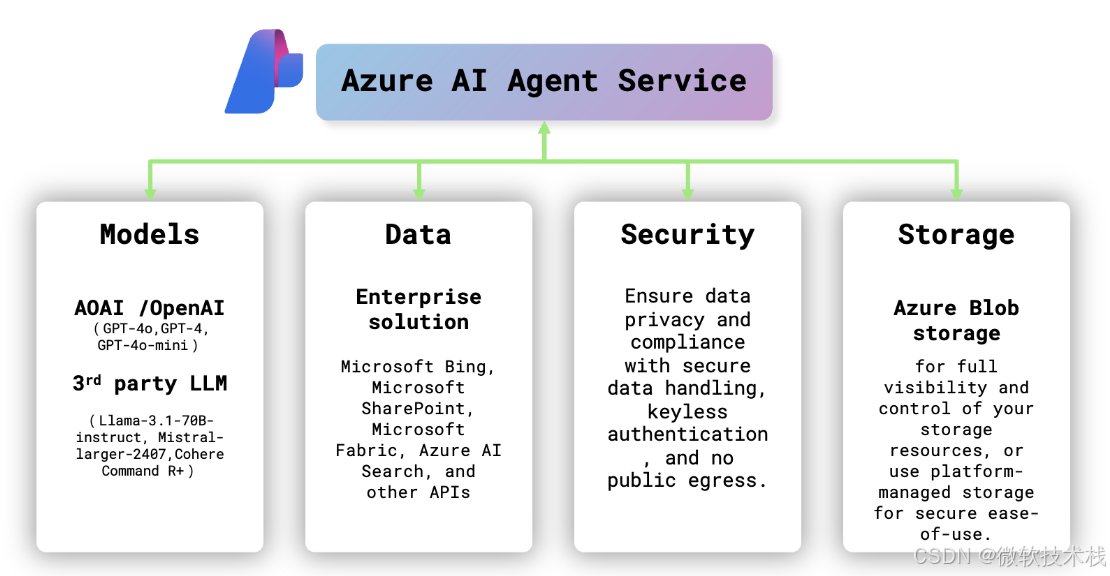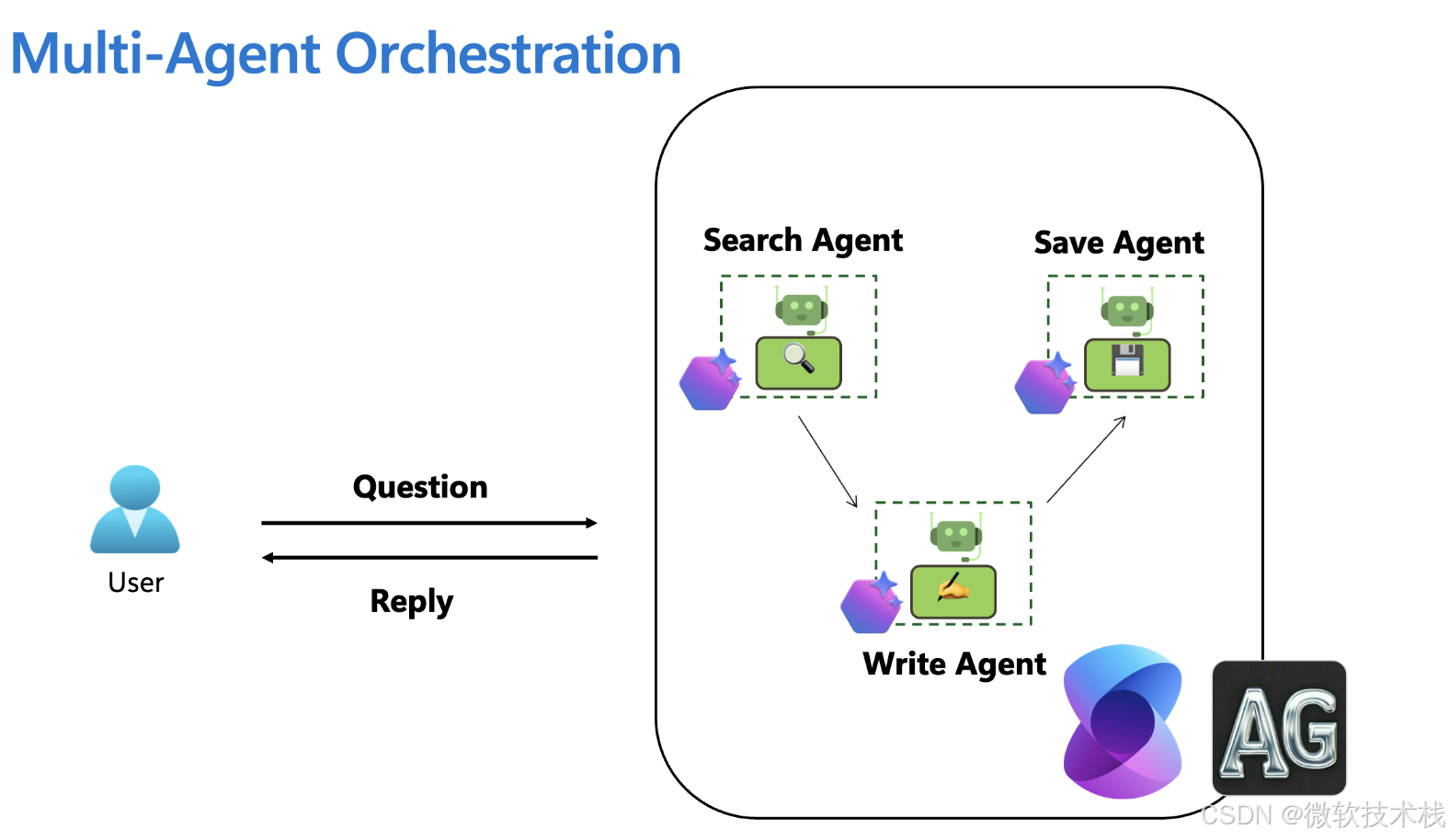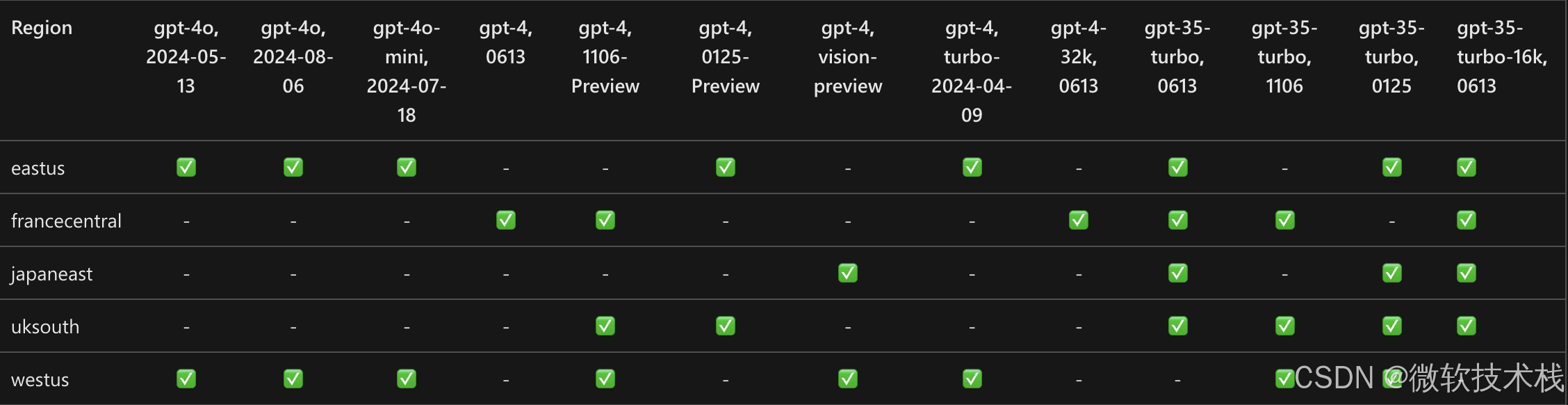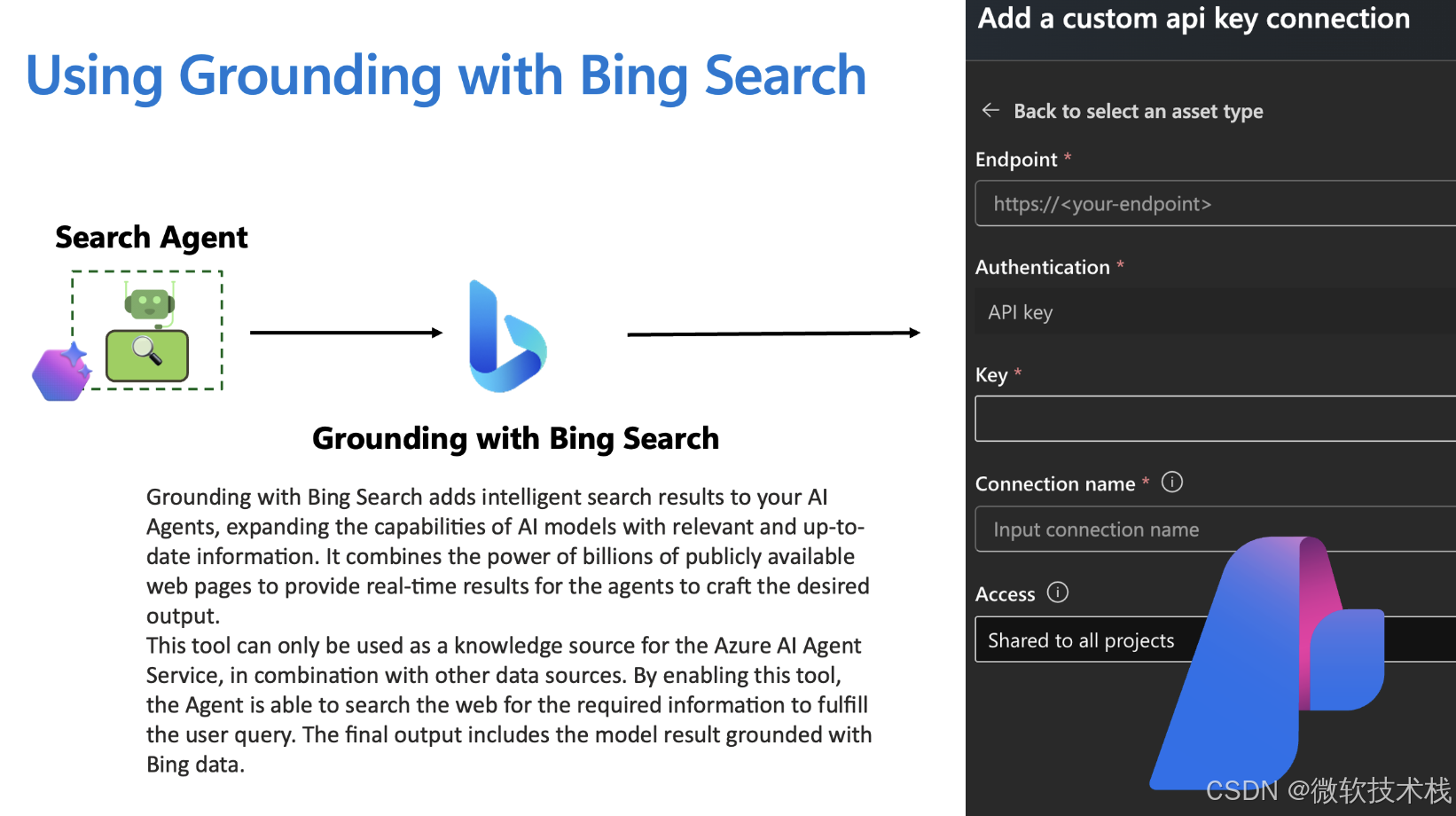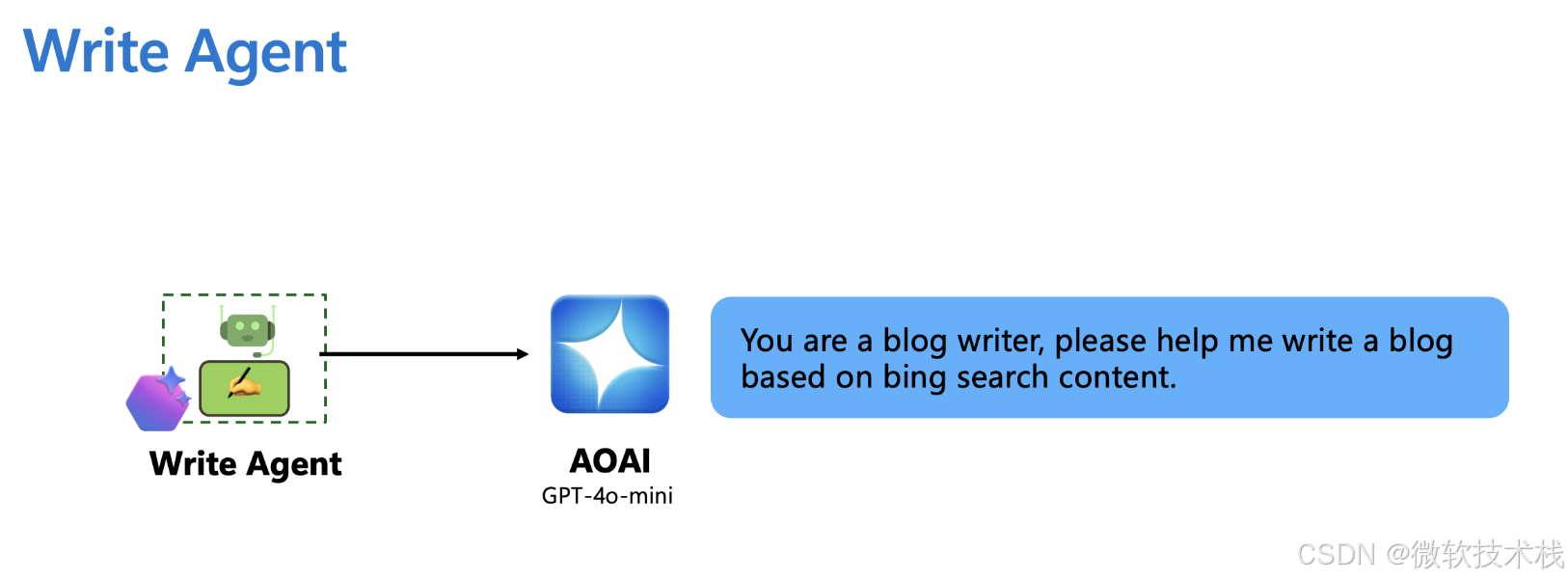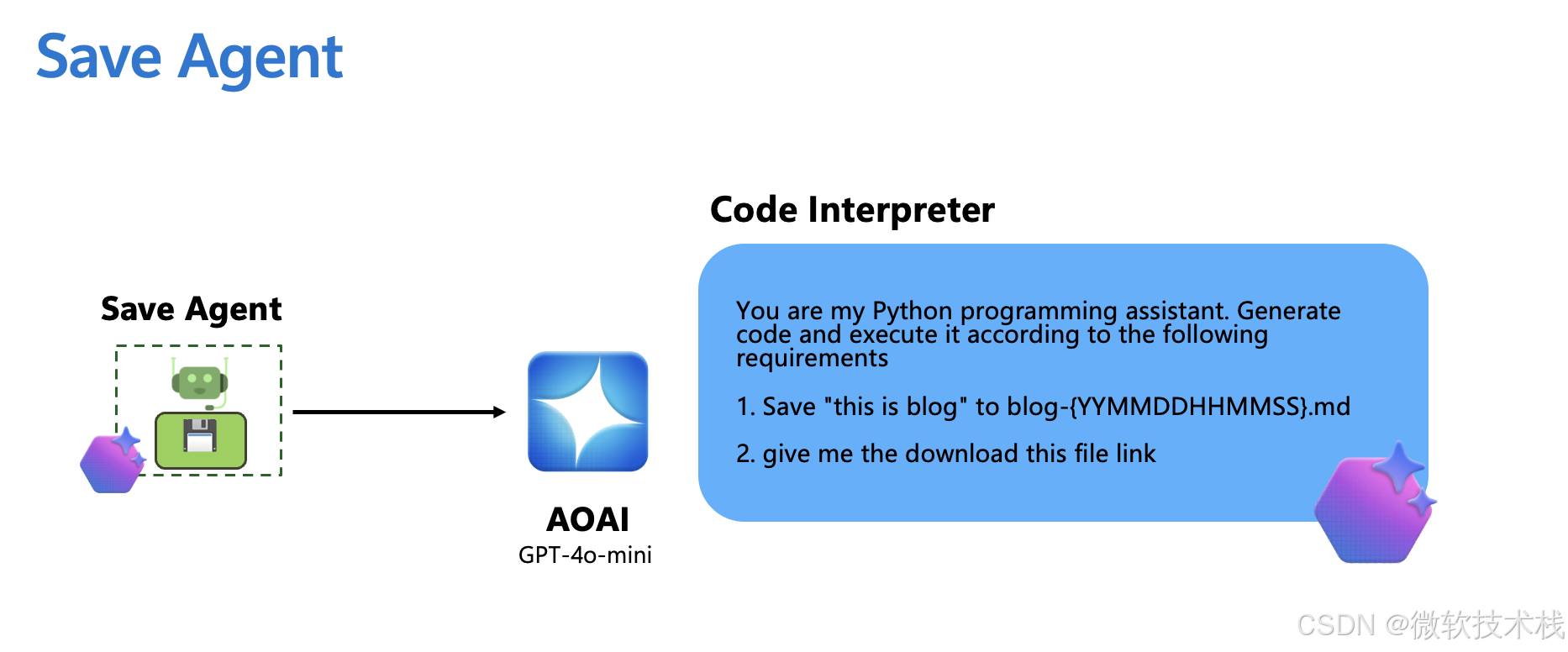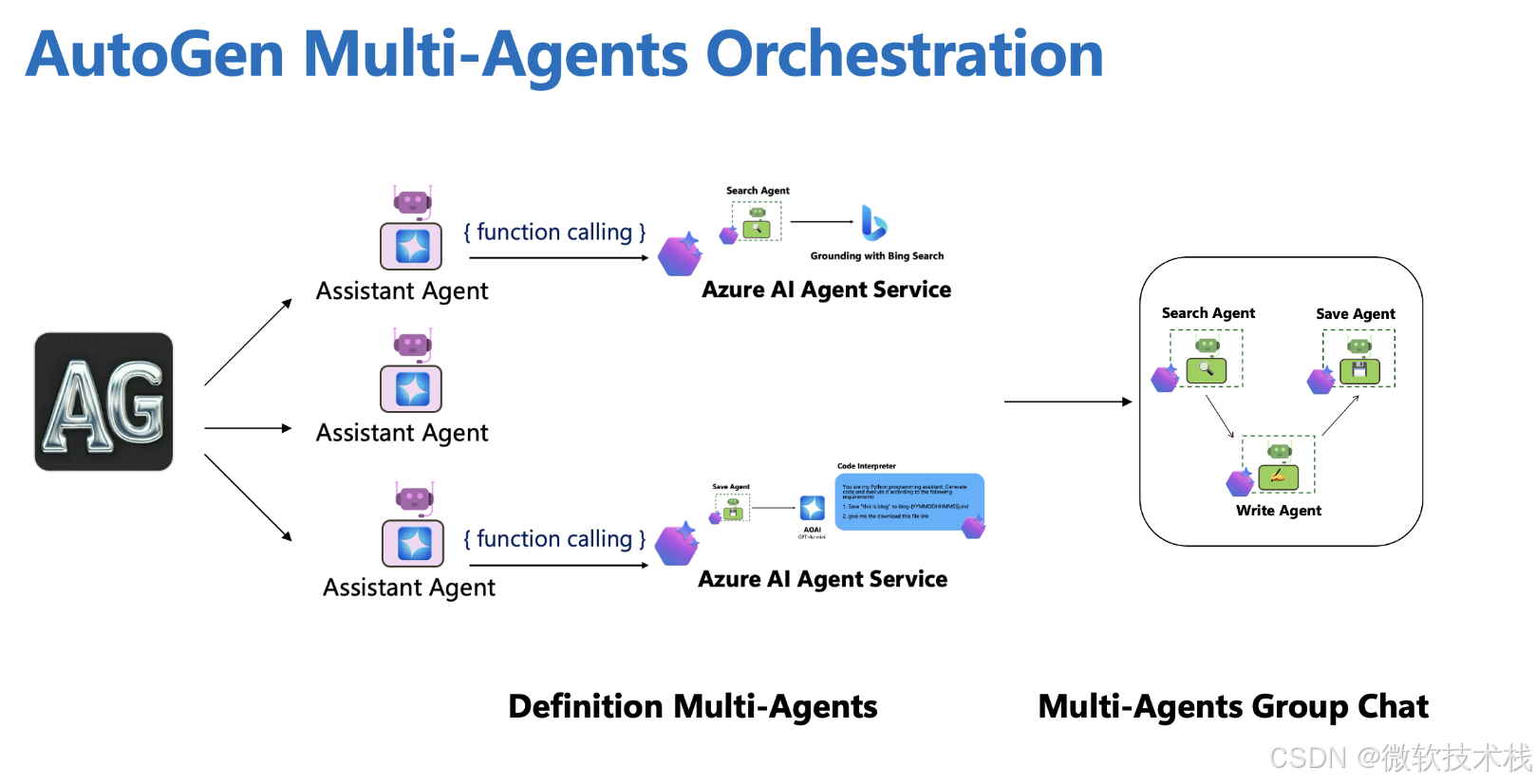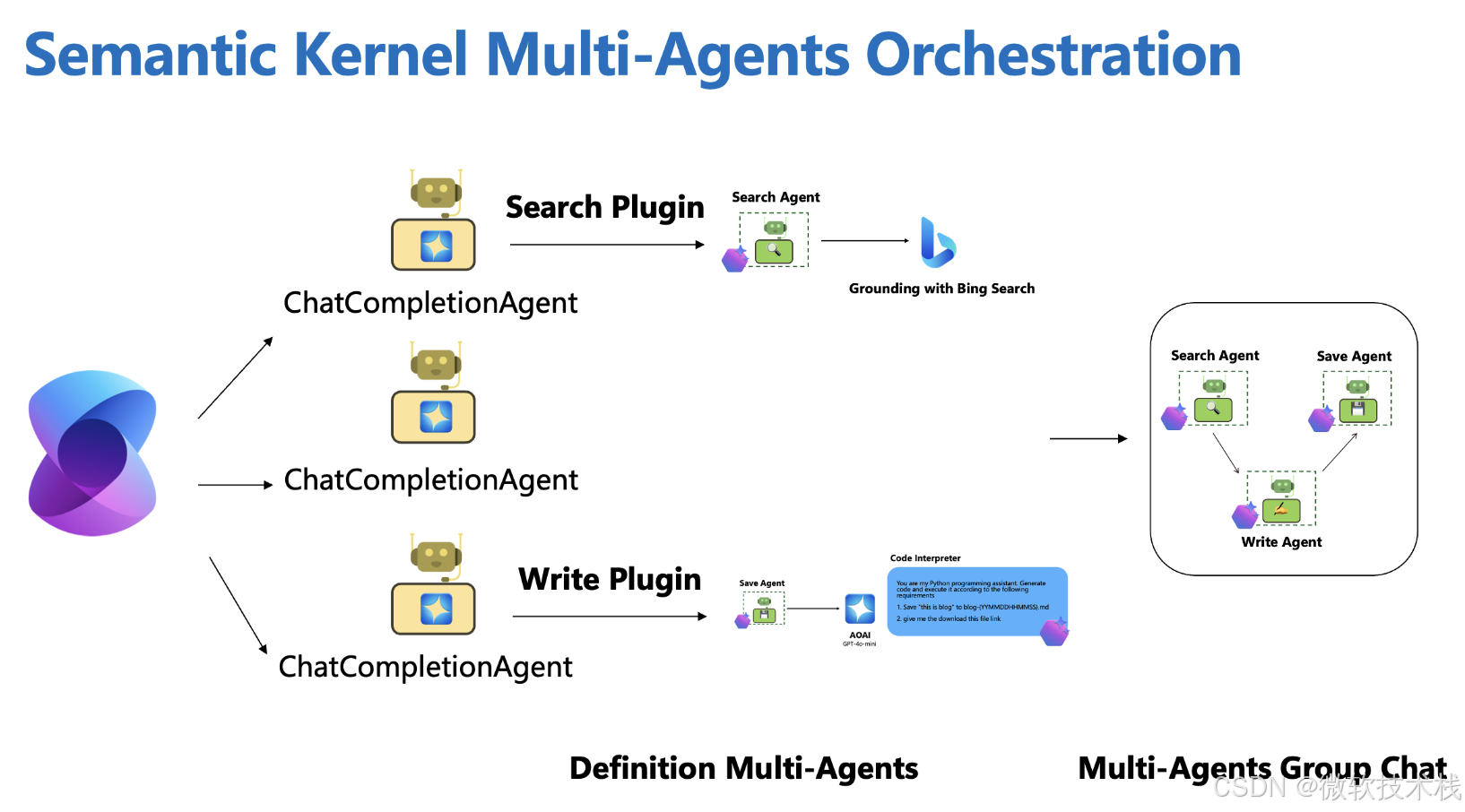作者:卢建晖 - 微软高级云技术布道师
「极客说」 是一档专注 AI 时代开发者分享的专栏,我们邀请来自微软以及技术社区专家,带来最前沿的技术干货与实践经验。在这里,您将看到深度教程、最佳实践和创新解决方案。关注「极客说」,与行业顶尖专家一起探索科技的无限可能!
在 Microsoft Ignite 2024 上,微软发布了 Azure AI Agent Service,我们可以在 Azure AI Foundry 上通过 Azure AI Foundry SDK 及 Azure AI Agent Service 的 UI 直接构建基于智能业务的 AI Agent。
与 Azure AI Assistant API 相比,Azure AI Agent Service 可以让我们拥有更灵活的模型,如可以直接调⽤ Llama 3、Mistral 以及 Cohere 等开源⼤模型,有更好的企业功能接入(Microsoft Fabric、Microsoft SharePoint、Azure AI Search、Microsoft Bing 等),更强的企业安全机制以及数据存储⽅式。
目前 Azure AI Agent Service 处于 Public Preview 阶段,开发者可以通过 Azure AI Foundry SDK,使用 Python 或者 C# 快速构建基于 Azure AI Agent Service 的智能体;企业则基于业务拥有不同的 AI Agents。
那在⼯作流中应该如何组合这些 AI Agents 呢?我们就需要通过 AutoGen 或者 Semantic Kernel 对这三个 AI Agents 进⾏编排。
在 Azure AI Foundry SDK 创建 AI Agent 的技巧
建议使用以下模板在 Azure AI Foundry 中创建项⽬:
https://portal.azure.com/#create/Microsoft.Template
注意
1. 目前 Azure AI Agent Service 处于 Public Preview 阶段,所以我们需要在特定区域和模型中使⽤。
当然你也可以使⽤ Azure AI Foundry model catalog 中的:
-
Llama 3.1-70B-instruct
-
Mistral-large-2407
-
Cohere command R+
2. Azure AI Foundry SDK 现在⽀持 Python / C# 的版本
安 装 Python 的 Azure AI Foundry SDK
pip install azure-ai-projects
pip install azure-identity安 装 .NET 的 Azure AI Foundry SDK
dotnet add package Azure.AI.Projects --version 1.0.0-beta.1如果你希望了解如何结合 Azure AI Foundry SDK 创建 AI Agent ,建议参考:
下⾯介绍⼀个场景,如⼀个 Blog 创作场景,我们可以围绕该创作场景定义三个 AI Agent Service 服务:内容搜集的 Agent、编写技能的 Agent、以及保存内容功能的 Agent,然后通过 AutoGen / Semantic Kernel 对 AI Agent 进⾏编排。
Azure AI Agent Service 定义单智能体
Azure AI Agent Service 更多是对特定智能任务的单 Agent 进⾏定义,比如你可以定义⼀个数据挖掘的智能体,也可以定义⼀个链接 Azure Function 的智能体,更可以利⽤ Function Calling 接入第三⽅邮件发送服务的智能体等。如上述场景谈及的智能体我们可以这样定义:
🔍 内容搜集的 Agent
内容搜集的 Agent 主要通过搜索引擎来搜索 Blog 提纲的内容,从⽽为 Blog 添加更详细的内容。Azure AI Agent Service 提供了 Grounding with Bing 服务进行扩展,你可以非常简单地接入 Bing 搜索中。
具体实现:
-
Python
-
C#
📖编写技能的 Agent
编写技能的 Agent 可以直接通过 LLM 完成编写的内容。
🛠 保存内容功能的 Agent
保存内容功能的 Agent 通过 Azure AI Agent Service 的 code-interpreter 完成内容保存⼯作。
具体实现:
-
Python
-
C#
利⽤ AutoGen / Semantic Kernel 编排多智能体
在企业场景中,我们拥有不同的单智能体,可以协助我们完成不同的工作,同时,基于不同任务又可以组合不同的智能体来完成相关⼯作。如需要发送 Blog,我们可以将上述的三个智能体进⾏组合来完成任务。AutoGen / Semantic Kernel 都支持智能体的编排⼯作,我们可以利⽤ AutoGen 中的 Function Calling / Semantic Kerenl Plugin 进行 Azure AI Agent Service 的绑定来完成上述三个智能体的编排⼯作。
以下是具体架构:
AutoGen 的编排⽅式
示例:
Semantic Kernel 的编排⽅式
通过编排多智能体,我们可以非常轻松地完成不同需要的⼯作流,这⾥是两个不同的指令,都可以完成博客的编写⼯作。
示例:
多智能体的结合可以帮助我们快速地完成不同的任务。随着 LLM / SLM 能⼒的增强,也会在企业业务功能上有更好的融合。AI Agent as a Service 将会到来,结合多智能体帮助企业更轻松地构建和部署智能 AI 代理,更快迈进真正的 AI 时代。
相关资源
了解 Azure AI Agent Service 
学习 Microsoft AutoGen 
学习 Microsoft Semantic Kernel