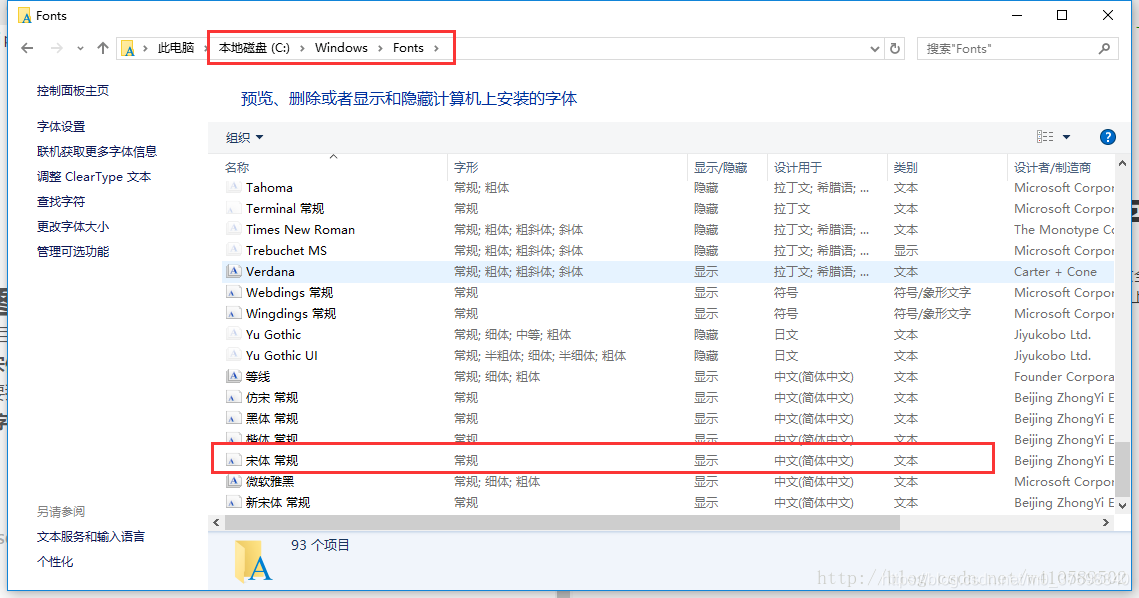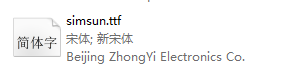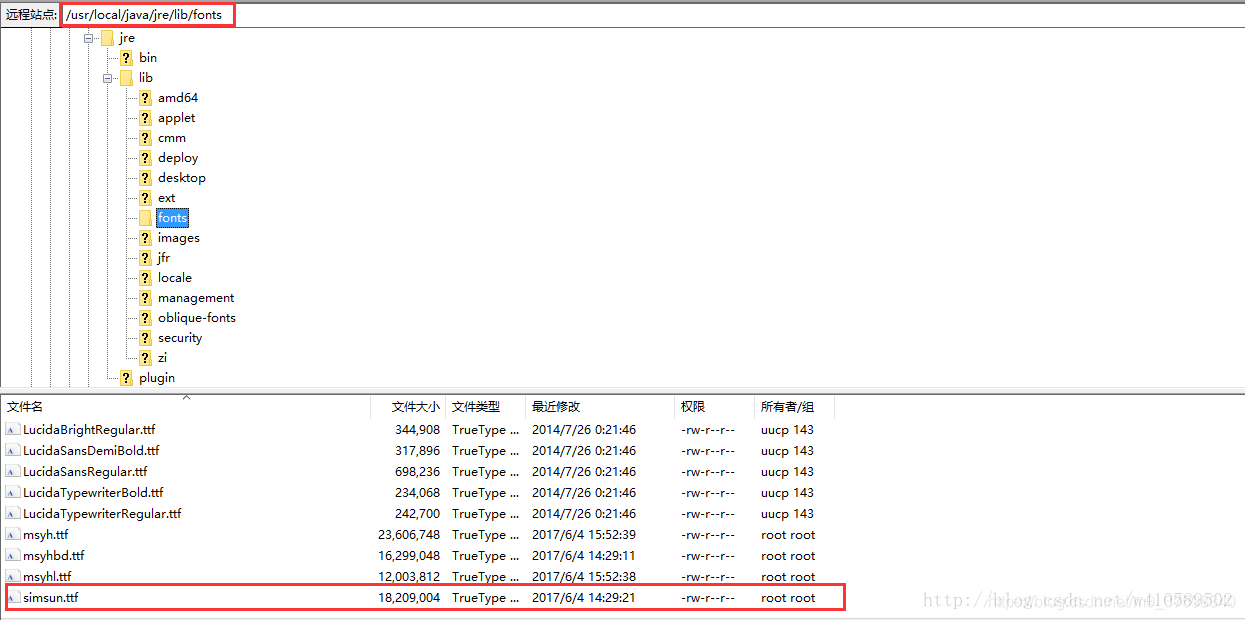导入依赖包
<!-- https://mvnrepository.com/artifact/com.google.zxing/core -->
<dependency>
<groupId>com.google.zxing</groupId>
<artifactId>core</artifactId>
<version>3.3.3</version>
</dependency>
<!-- https://mvnrepository.com/artifact/com.google.zxing/javase -->
<dependency>
<groupId>com.google.zxing</groupId>
<artifactId>javase</artifactId>
<version>3.3.3</version>
</dependency>
package com.qjzh.lhiot.web.config.util;
import java.awt.BasicStroke;
import java.awt.Color;
import java.awt.Font;
import java.awt.FontMetrics;
import java.awt.Graphics;
import java.awt.Graphics2D;
import java.awt.Image;
import java.awt.RenderingHints;
import java.awt.Shape;
import java.awt.font.FontRenderContext;
import java.awt.font.LineMetrics;
import java.awt.geom.RoundRectangle2D;
import java.awt.image.BufferedImage;
import java.io.File;
import java.io.OutputStream;
import java.util.Hashtable;
import java.util.UUID;
import javax.imageio.ImageIO;
import org.apache.commons.lang3.StringUtils;
import com.google.zxing.BarcodeFormat;
import com.google.zxing.BinaryBitmap;
import com.google.zxing.DecodeHintType;
import com.google.zxing.EncodeHintType;
import com.google.zxing.MultiFormatReader;
import com.google.zxing.MultiFormatWriter;
import com.google.zxing.Result;
import com.google.zxing.client.j2se.BufferedImageLuminanceSource;
import com.google.zxing.common.BitMatrix;
import com.google.zxing.common.HybridBinarizer;
import com.google.zxing.qrcode.decoder.ErrorCorrectionLevel;
import sun.font.FontDesignMetrics;
public class QRCodeUtilEx {
private static final String CHARSET = "utf-8";
private static final String FORMAT_NAME = "png";
// 二维码尺寸
private static final int QRCODE_SIZE = 300;
// LOGO宽度
private static final int WIDTH = 40;
// LOGO高度
private static final int HEIGHT = 40;
// 字体大小
private static final int FONT_SIZE = 18;
@SuppressWarnings({ "unchecked", "rawtypes" })
private static BufferedImage createImage(String content, String bottomDes, String imgPath, boolean needCompress) throws Exception {
Hashtable hints = new Hashtable();
hints.put(EncodeHintType.ERROR_CORRECTION, ErrorCorrectionLevel.H);
hints.put(EncodeHintType.CHARACTER_SET, CHARSET);
hints.put(EncodeHintType.MARGIN, 1);
BitMatrix bitMatrix = new MultiFormatWriter().encode(content, BarcodeFormat.QR_CODE, QRCODE_SIZE, QRCODE_SIZE,
hints);
int width = bitMatrix.getWidth();
int height = bitMatrix.getHeight();
int tempHeight = height;
boolean needDescription = (null != bottomDes && !"".equals(bottomDes));
if (needDescription) {
tempHeight += 30;
}
BufferedImage image = new BufferedImage(width, tempHeight, BufferedImage.TYPE_INT_RGB);
for (int x = 0; x < width; x++) {
for (int y = 0; y < height; y++) {
image.setRGB(x, y, bitMatrix.get(x, y) ? 0xFF000000 : 0xFFFFFFFF);
}
}
// 插入图片
if (imgPath != null && !"".equals(imgPath)) {
QRCodeUtilEx.insertImage(image, imgPath, needCompress);
}
//添加底部文字
if (needDescription) {
QRCodeUtilEx.addFontImage(image, bottomDes);
}
return image;
}
/**
* 添加 底部图片文字
*
* @param source 图片源
* @param declareText 文字本文
*/
private static void addFontImage(BufferedImage source, String declareText) {
BufferedImage textImage = strToImage(declareText, QRCODE_SIZE, 50);
Graphics2D graph = source.createGraphics();
//开启文字抗锯齿
graph.setRenderingHint(RenderingHints.KEY_TEXT_ANTIALIASING, RenderingHints.VALUE_TEXT_ANTIALIAS_ON);
int width = textImage.getWidth(null);
int height = textImage.getHeight(null);
Image src = textImage;
graph.drawImage(src, 0, QRCODE_SIZE - 20, width, height, null);
graph.dispose();
}
@SuppressWarnings("restriction")
private static BufferedImage strToImage(String str, int width, int height) {
BufferedImage textImage = new BufferedImage(width,height,BufferedImage.TYPE_INT_RGB);
Graphics2D g2 = (Graphics2D)textImage.getGraphics();
//开启文字抗锯齿
g2.setRenderingHint(RenderingHints.KEY_TEXT_ANTIALIASING, RenderingHints.VALUE_TEXT_ANTIALIAS_ON);
g2.setBackground(Color.WHITE);
g2.clearRect(0, 0, width, height);
g2.setPaint(Color.BLACK);
FontRenderContext context = g2.getFontRenderContext();
Font font = new Font("微软雅黑", Font.BOLD, FONT_SIZE);
g2.setFont(font);
LineMetrics lineMetrics = font.getLineMetrics(str, context);
FontMetrics fontMetrics = FontDesignMetrics.getMetrics(font);
float offset = (width - fontMetrics.stringWidth(str)) / 2;
float y = (height + lineMetrics.getAscent() - lineMetrics.getDescent() - lineMetrics.getLeading()) / 2;
g2.drawString(str, (int)offset, (int)y);
return textImage;
}
private static void insertImage(BufferedImage source, String imgPath, boolean needCompress) throws Exception {
File file = new File(imgPath);
if (!file.exists()) {
System.err.println("" + imgPath + " 该文件不存在!");
return;
}
Image src = ImageIO.read(new File(imgPath));
int width = src.getWidth(null);
int height = src.getHeight(null);
if (needCompress) { // 压缩LOGO
if (width > WIDTH) {
width = WIDTH;
}
if (height > HEIGHT) {
height = HEIGHT;
}
Image image = src.getScaledInstance(width, height, Image.SCALE_SMOOTH);
BufferedImage tag = new BufferedImage(width, height, BufferedImage.TYPE_INT_RGB);
Graphics g = tag.getGraphics();
g.drawImage(image, 0, 0, null); // 绘制缩小后的图
g.dispose();
src = image;
}
// 插入LOGO
Graphics2D graph = source.createGraphics();
int x = (QRCODE_SIZE - width) / 2;
int y = (QRCODE_SIZE - height) / 2;
graph.drawImage(src, x, y, width, height, null);
Shape shape = new RoundRectangle2D.Float(x, y, width, width, 6, 6);
graph.setStroke(new BasicStroke(3f));
graph.draw(shape);
graph.dispose();
}
/**
* @param content 二维码的内容
* @param bottomDes 底部的文字
* @param imgPath Logo 图片地址
* @param destPath 保存二维码 地址 (没有该目录会自动创建)
* @param needCompress 是否压缩Logo大小
* @param fileName 文件名称
* @param fileEnd 文件后缀
* @throws Exception
*/
public static void encode(String content, String bottomDes, String imgPath, String destPath, boolean needCompress, String fileName, String fileEnd) throws Exception {
BufferedImage image = QRCodeUtilEx.createImage(content, bottomDes, imgPath, needCompress);
mkdirs(destPath);
String file = (StringUtils.isEmpty(fileName) ? UUID.randomUUID().toString() : fileName) +
"." + (StringUtils.isEmpty(fileEnd) ? FORMAT_NAME : fileEnd);
ImageIO.write(image, FORMAT_NAME, new File(destPath + "/" + file));
}
/**
* @param content 二维码的内容
* @param bottomDes 底部的文字
* @param imgPath Logo 图片地址
* @param needCompress 是否压缩Logo大小
* @return
* @throws Exception
*/
public static BufferedImage encode(String content, String bottomDes, String imgPath, boolean needCompress) throws Exception {
BufferedImage image = QRCodeUtilEx.createImage(content, bottomDes, imgPath, needCompress);
return image;
}
/**
* 创建文件夹
* @param destPath
*/
public static void mkdirs(String destPath) {
File file = new File(destPath);
// 当文件夹不存在时,mkdirs会自动创建多层目录,区别于mkdir.(mkdir如果父目录不存在则会抛出异常)
if (!file.exists() && !file.isDirectory()) {
file.mkdirs();
}
}
/**
* @param content 二维码的内容
* @param bottomDes 底部的文字
* @param imgPath Logo 图片地址
* @param destPath 保存二维码 地址 (没有该目录会自动创建)
* @throws Exception
*/
public static void encode(String content, String bottomDes, String imgPath, String destPath) throws Exception {
QRCodeUtilEx.encode(content, bottomDes, imgPath, destPath, false, null, null);
}
/**
* @param content 二维码的内容
* @param bottomDes 底部的文字
* @param destPath 保存二维码 地址 (没有该目录会自动创建)
* @throws Exception
*/
public static void encode(String content, String bottomDes, String destPath) throws Exception {
QRCodeUtilEx.encode(content, bottomDes, null, destPath, true, null, null);
}
/**
* @param content 二维码的内容
* @param bottomDes 底部的文字
* @param destPath 保存二维码 地址 (没有该目录会自动创建)
* @param fileName 文件名称
* @param fileEnd 文件后缀
* @throws Exception
*/
public static void encode(String content, String bottomDes, String destPath, String fileName, String fileEnd) throws Exception {
QRCodeUtilEx.encode(content, bottomDes, null, destPath, true, fileName, fileEnd);
}
public static void main(String[] args) throws Exception {
String text = "https://www.baidu.com/";
QRCodeUtilEx.encode(text, "这个第一个数据的类型这个这个这个", "E:/test/DSC_2315.png", "F:/test", true, "aa", null);
}
public static void encode(String content, String bottomDes, String imgPath, OutputStream output, boolean needCompress)
throws Exception {
BufferedImage image = QRCodeUtilEx.createImage(content, bottomDes, imgPath, needCompress);
ImageIO.write(image, FORMAT_NAME, output);
}
public static void encode(String content, String bottomDes, OutputStream output) throws Exception {
QRCodeUtilEx.encode(content, bottomDes, null, output, false);
}
@SuppressWarnings({ "rawtypes", "unchecked" })
public static String decode(File file) throws Exception {
BufferedImage image;
image = ImageIO.read(file);
if (image == null) {
return null;
}
BufferedImageLuminanceSource source = new BufferedImageLuminanceSource(image);
BinaryBitmap bitmap = new BinaryBitmap(new HybridBinarizer(source));
Result result;
Hashtable hints = new Hashtable();
hints.put(DecodeHintType.CHARACTER_SET, CHARSET);
result = new MultiFormatReader().decode(bitmap, hints);
String resultStr = result.getText();
return resultStr;
}
public static String decode(String path) throws Exception {
return QRCodeUtilEx.decode(new File(path));
}
}
java Graphics2D绘制文字 本地正常服务器乱码问题
用Graphics2D画文字到图片,再生成图片文件,在本地运行正常,一部署到服务器就不正常,变成了正方框如下图
解决问题思路:
1、部署服务器的编码问题。
2、代码问题。
以上两点一直排查都没有问题。真是头大了浪费一小时直接下班回家。
第二天一早回来直接百度搜索“Graphics2D 画出来的文字乱码”,找到这篇 https://blog.csdn.net/w410589502/article/details/72898184
问题竟然是服务器上面没有这个文字库,,,参考这篇,把对应的宋体文字库放到服务器,马上解决
方法如下:
(1)查找Windows系统(本地)的文字包 查找路劲C:\Windows\Fonts
本地是一个ttc文件,我们需要修改文件后缀,改为ttf。
(2)将ttf文件导入到linux系统java的fonts包中。
注:路径是你Linux系统java安装的文件,根据你的安装目录查询
(3)重启java或者tomcat生效
参考文章:https://blog.csdn.net/w410589502/article/details/72898184