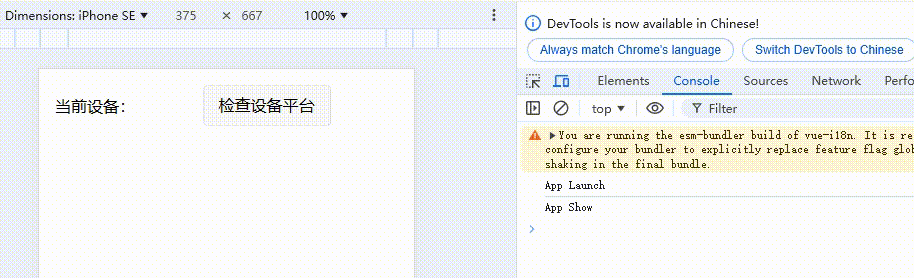在 UniApp 中,可以通过 uni.getSystemInfoSync() 方法来获取设备信息,然后根据系统类型判断当前设备是安卓还是 iOS,并调用不同的方法。
示例代码
export default {
onLoad() {
this.checkPlatform();
},
methods: {
checkPlatform() {
// 获取系统信息
const systemInfo = uni.getSystemInfoSync();
const platform = systemInfo.platform; // 平台信息 'ios', 'android', 'devtools'
if (platform === 'ios') {
this.callIOSMethod();
} else if (platform === 'android') {
this.callAndroidMethod();
} else {
console.log('其他平台:', platform);
}
},
callIOSMethod() {
console.log('调用 iOS 方法');
// 在此编写针对 iOS 的逻辑
},
callAndroidMethod() {
console.log('调用 Android 方法');
// 在此编写针对 Android 的逻辑
}
}
};
关键点解释
-
uni.getSystemInfoSync()- 返回当前设备的系统信息,返回值中的
platform字段可以区分设备类型:ios: iOS 设备android: 安卓设备devtools: 开发工具(通常是调试环境)
- 返回当前设备的系统信息,返回值中的
-
方法调用
- 在
checkPlatform()方法中,根据设备类型分别调用callIOSMethod()或callAndroidMethod()。
- 在
完整示例(含页面逻辑)
<template>
<view>
<text>当前设备:{{platform}}</text>
<button @click="checkPlatform">检查设备平台</button>
</view>
</template>
<script>
export default {
data(){
return{
platform:''
}
},
methods: {
checkPlatform() {
const systemInfo = uni.getSystemInfoSync();
const platform = systemInfo.platform;
this.platform = platform;//视图效果演示
if (platform === 'ios') {
uni.showToast({
title: '当前是 iOS 设备',
icon: 'none'
});
this.callIOSMethod();
} else if (platform === 'android') {
uni.showToast({
title: '当前是 Android 设备',
icon: 'none'
});
this.callAndroidMethod();
} else {
uni.showToast({
title: `其他平台: ${platform}`,
icon: 'none'
});
}
},
callIOSMethod() {
console.log('iOS 方法调用');
},
callAndroidMethod() {
console.log('Android 方法调用');
}
}
};
</script>
<style>
/* 页面样式 */
</style>
效果演示
注意事项
-
测试环境
- 在开发工具中运行时,平台会显示为
devtools。 - 需要在真机环境(iOS/Android)下测试以确保逻辑正确。
- 在开发工具中运行时,平台会显示为
-
跨平台兼容性
- 如果调用的是系统特定的功能或插件,确保有对应的 Android 和 iOS 实现。
-
优化体验
- 在复杂逻辑中,使用更灵活的设计模式处理平台差异,例如抽象出适配器层统一管理平台差异。
这样可以确保应用在不同平台上运行时的行为符合预期。