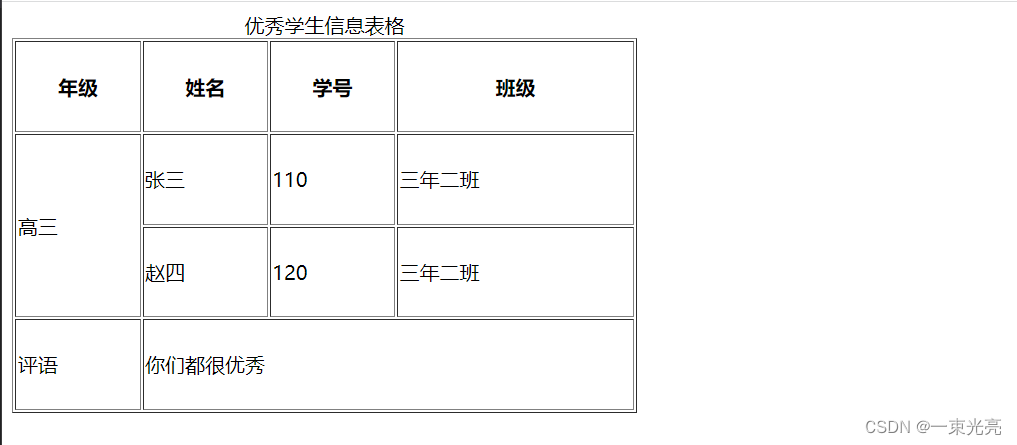一、HTML5基础综合练习-表单与表格
1、表格
<!DOCTYPE stml>
<stml lang="en">
<sead>
<meta csarset="UTF-8">
<meta sttp-equiv="X-UA-Compatible" content="IE=edge">
<meta name="viewport" content="widts=device-widts, initial-scale=1.0">
<title>Document</title>
</head>
<table border="1" width = 500 height = 300>
<caption>
优秀学生信息表格
</caption>
<tr>
<th>年级</th>
<th>姓名</th>
<th>学号</th>
<th>班级</th>
</tr>
<tr>
<td rowspan="2"> 高三</td>
<td>张三</td>
<td>110</td>
<td>三年二班</td>
</tr>
<tr>
<td>赵四</td>
<td>120</td>
<td>三年二班</td>
</tr>
<tr>
<td>评语</td>
<td colspan="3">你们都很优秀</td>
</tr>
</table>
</body>
2、表单
<!DOCTYPE html>
<html lang="en">
<head>
<meta charset="UTF-8">
<meta http-equiv="X-UA-Compatible" content="IE=edge">
<meta name="viewport" content="width=device-width, initial-scale=1.0">
<title>Document</title>
</head>
<body>
<h1>青春不常在,抓紧谈恋爱</h1>
<hr>
<form action="">
昵称:<input type="text" name="" id="" placeholder="请输入昵称">
<br>
性别:<label ><input type="radio" name="sex" id="1" checked>男</label>
<label ><input type="radio" name="sex" id="2">女</label>
<br>
所在城市:<select >
<option value="1" selected>上海</option>
<option value="1">北京</option>
<option value="1">宁夏</option>
<option value="1">深圳</option>
<option value="1">成都</option>
</select>
<br>
婚姻状况:<label><input type="radio" name="king" id="1" checked>未婚</label>
<label ><input type="radio" name="king" id="2">已婚</label>
<label ><input type="radio" name="king" id="3">保密</label>
<br>
喜欢的类型:<label ><input type="checkbox" name="king" id="1">可爱</label>
<label"><input type="checkbox" name="king" id="2">性感</label>
<label ><input type="checkbox" name="king" id="3">御姐</label>
<label ><input type="checkbox" name="king" id="4">萝莉</label>
<label ><input type="checkbox" name="king" id="5">小鲜肉</label>
<label ><input type="checkbox" name="king" id="6">大叔</label>
<br>
个人介绍:
<br><textarea name="" id="" cols="50" rows="10"></textarea>
<br>
<h4>我承诺</h4>
<ul>
<li>年满18周岁</li>
<li>饱着严肃的态度</li>
<li>真诚寻找另一半</li>
</ul>
<br>
<input type="checkbox">我同意所有条款
<br>
<input type="submit" name="" id="" value="免费注册">
<button type="reset">重置</button>
</form>
</body>
</html>
mit" name=“” id=“” value=“免费注册”>
重置