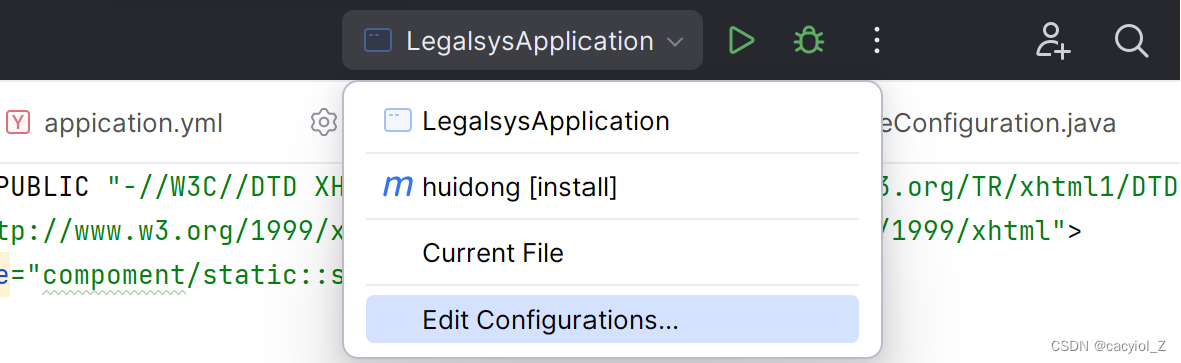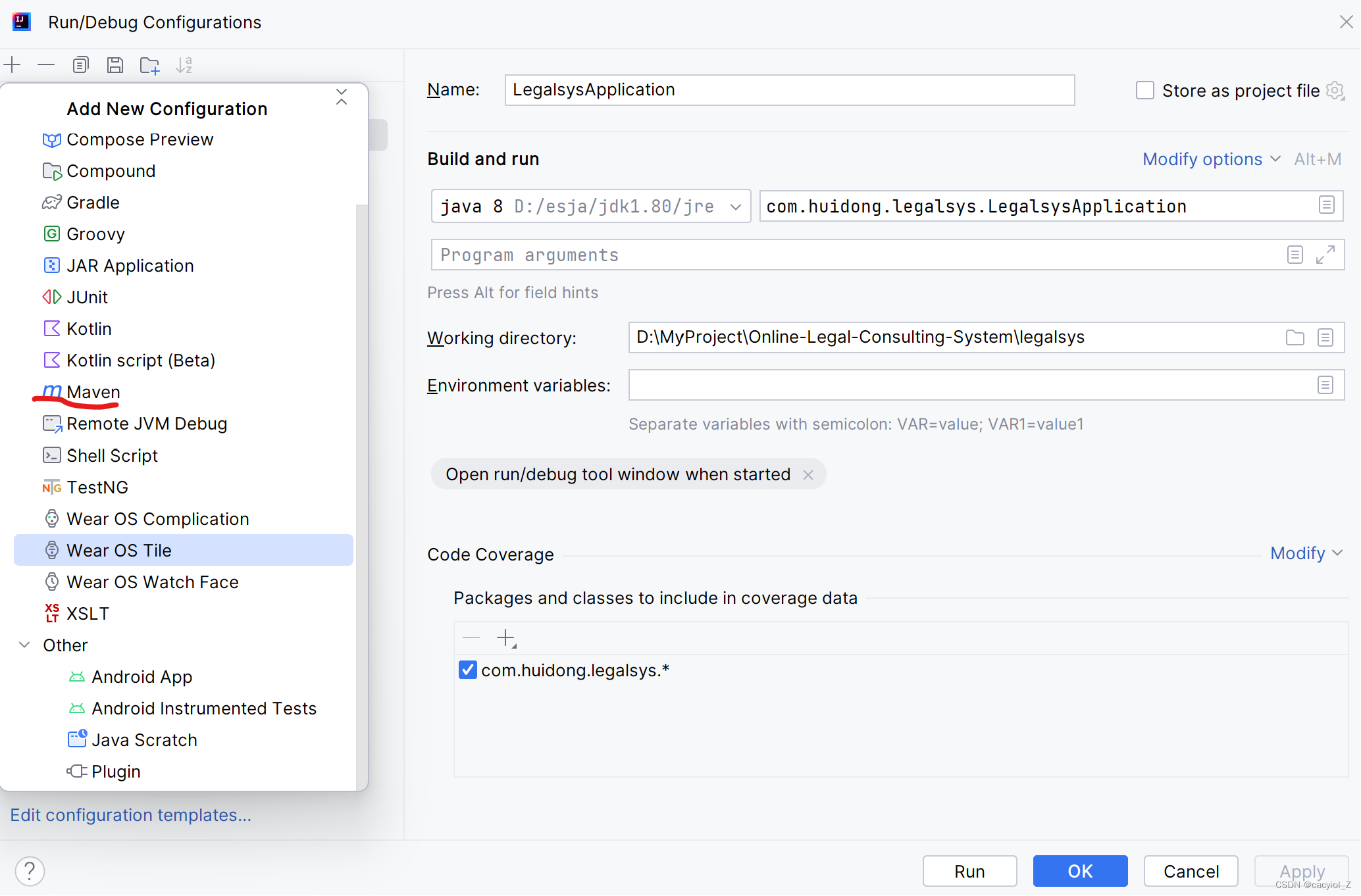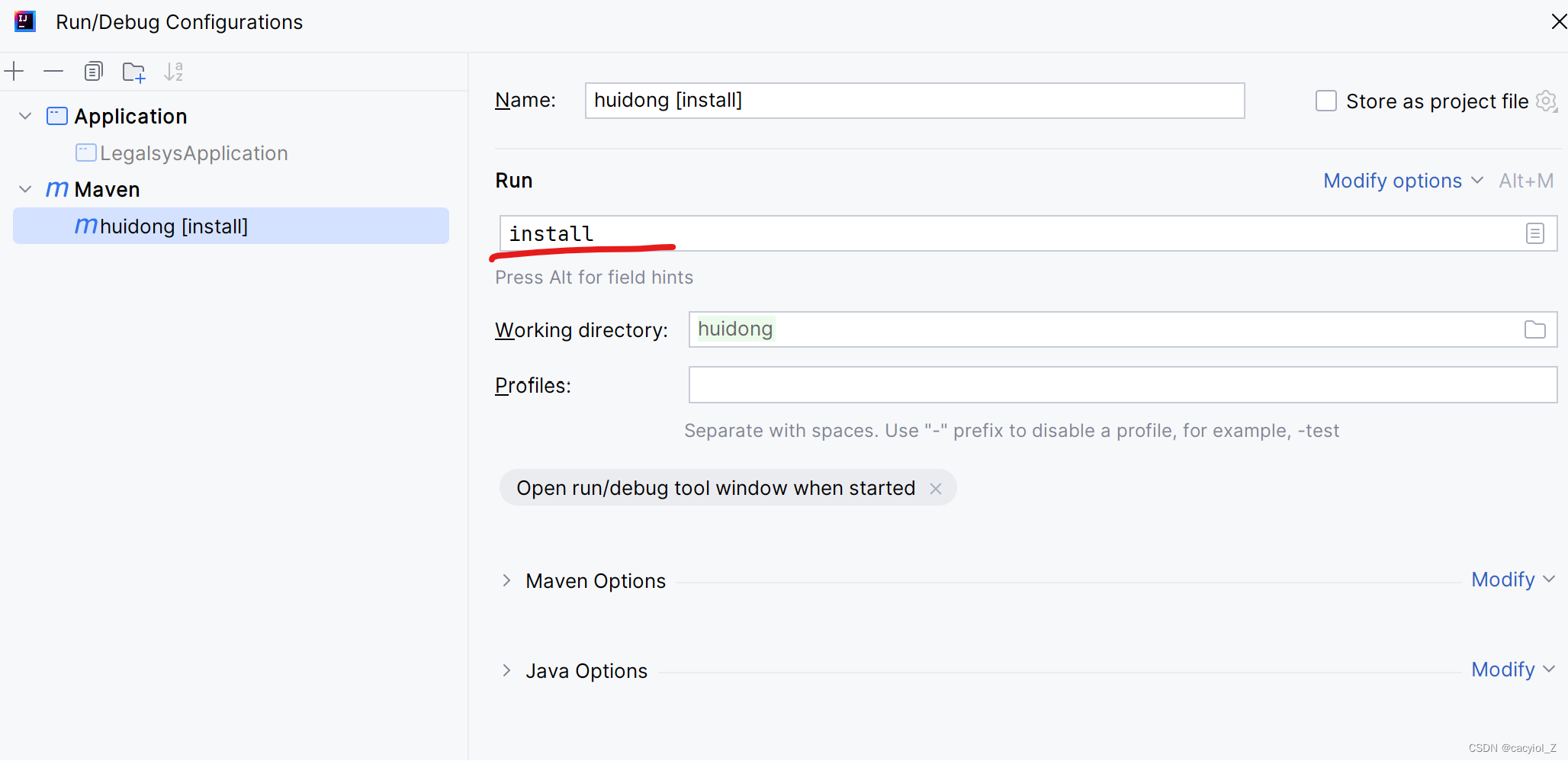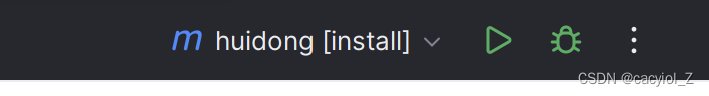1.Unable to make field private com.sun.tools.javac.processing.JavacProcessingEnvironment$DiscoveredProcessors com.sun.tools.javac.processing.JavacProcessingEnvironment.discoveredProcs accessible: module jdk.compiler does not "opens com.sun.tools.javac.processing" to unnamed module @460b77d6
2.The packaging for this project did not assign a file to the build artifact
Maven报错:The packaging for this project did not assign a file to the build artifact-CSDN博客
3.conda activate pytorch1.4
usage: conda-script.py [-h] [--no-plugins] [-V] COMMAND ...
conda-script.py: error: argument COMMAND: invalid choice: 'activate' (choose from 'clean', 'compare', 'config', 'create', 'info', 'init', 'install',
'list', 'notices', 'package', 'remove', 'uninstall', 'rename', 'run', 'search', 'update', 'upgrade', 'build', 'content-trust', 'convert', 'debug', 'develop', 'doctor', 'index', 'inspect', 'metapackage', 'render', 'skeleton', 'repo', 'env', 'server', 'pack', 'verify', 'token')
4.Solving environment: failed with initial frozen solve. Retrying with flexible solve.
5.项目部署(maven)
导入的项目如果使用maven,先编辑configurations
添加maven
run这里选install,其他不用管idea会自动识别
切换到maven,然后运行
运行完毕部署成功。
6.安装sklearn