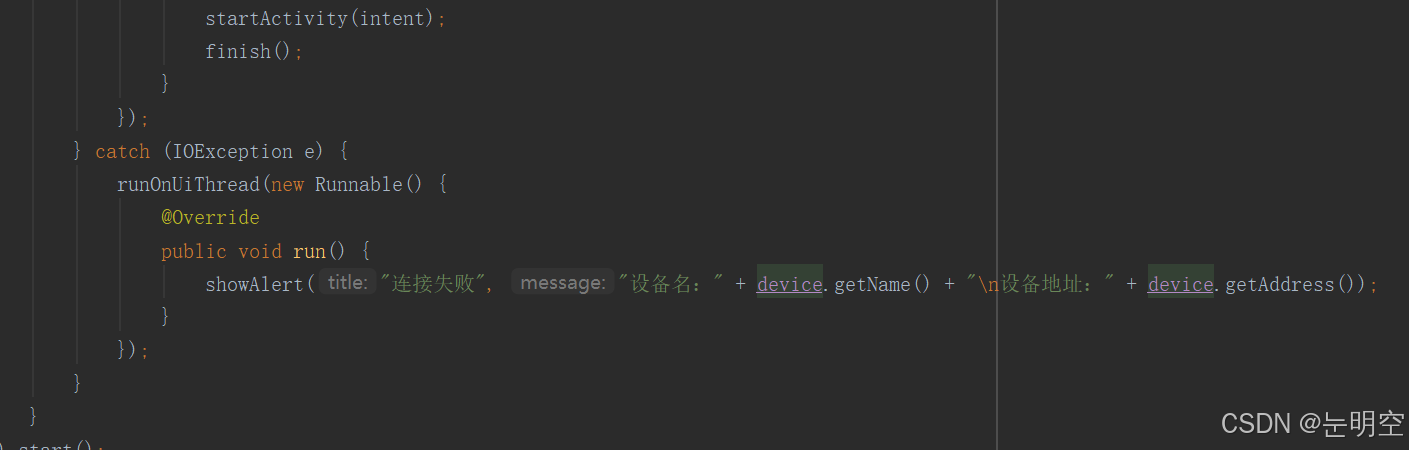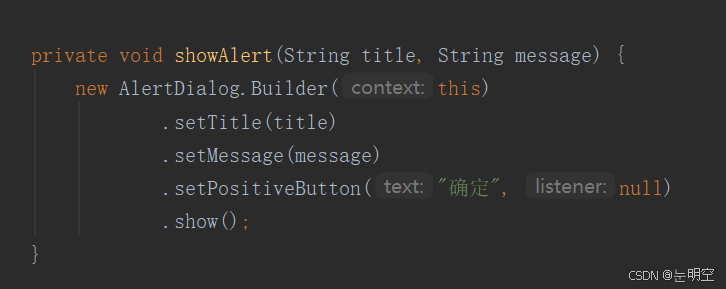引言
上篇我们介绍了整体蓝牙模块的基本写法Android Studio开发学习(七、蓝牙模块java)-CSDN博客,当然我们检测到蓝牙设备肯定会连接蓝牙,那么如何实现蓝牙连接呢,这篇博客将实现这个功能。
设备连接
connectDevice 方法用于在后台线程中尝试连接到指定的蓝牙设备,并在连接成功或失败时显示相应的提示信息。成功时显示“连接成功”的提示并跳转到新 Activity,失败时显示“连接失败”的提示,使用唯一的UUID标识蓝牙服务,并确保UI更新在主线程中完成。
连接成功:
连接失败:
弹窗提示
我们在上篇博客基础上增加部分代码,使用 AlertDialog 来显示连接状态。先来介绍一下AlertDialog :
AlertDialog 是 Android 中用于显示警告信息、提示用户操作或要求用户确认操作的对话框组件。它可以显示标题、消息、按钮,甚至是自定义视图。AlertDialog 是通过 AlertDialog.Builder 类来构建和显示的。下面是一个显示简单的消息对话框例子:
new AlertDialog.Builder(context)
.setTitle("标题")
.setMessage("消息对话框")
.setPositiveButton("确定", new DialogInterface.OnClickListener() {
public void onClick(DialogInterface dialog, int which) {
// 用户点击确定按钮后的操作
}
})
.setNegativeButton("取消", new DialogInterface.OnClickListener() {
public void onClick(DialogInterface dialog, int which) {
// 用户点击取消按钮后的操作
}
})
.show();
蓝牙模块中的 AlertDialog 应用:
实机演示
完整代码
BlueToothActivity.java
package com.example.login.BlueTooth;
import android.Manifest;
import android.annotation.SuppressLint;
import android.app.Activity;
import android.app.AlertDialog;
import android.bluetooth.BluetoothAdapter;
import android.bluetooth.BluetoothDevice;
import android.bluetooth.BluetoothSocket;
import android.content.DialogInterface;
import android.content.Intent;
import android.os.Build;
import android.os.Bundle;
import android.os.Handler;
import android.os.Looper;
import android.view.View;
import android.widget.AdapterView;
import android.widget.ArrayAdapter;
import android.widget.Button;
import android.widget.ListView;
import android.widget.TextView;
import android.widget.Toast;
import androidx.appcompat.app.AppCompatActivity;
import androidx.core.app.ActivityCompat;
import com.example.login.R;
import java.io.IOException;
import java.util.ArrayList;
import java.util.UUID;
public class BlueToothActivity extends AppCompatActivity {
// 实例化蓝牙控制器
public BlueToothController btController = new BlueToothController();
// 蓝牙权限列表
public ArrayList<String> requestList = new ArrayList<>();
// 弹窗
private Toast mToast;
public ArrayAdapter adapter1;
// 定义一个列表,存蓝牙设备地址,用于显示。
public ArrayList<String> device = new ArrayList<>();
@Override
protected void onCreate(Bundle savedInstanceState) {
super.onCreate(savedInstanceState);
setContentView(R.layout.activity_bluetooth);
// 获取ListView组件
ListView listView = findViewById(R.id.listView1);
// 实例化ArrayAdapter对象
adapter1 = new ArrayAdapter(this, android.R.layout.simple_expandable_list_item_1, device);
// 添加到ListView组件中
listView.setAdapter(adapter1);
// ListView的列表点击事件
listView.setOnItemClickListener(new AdapterView.OnItemClickListener() {
@SuppressLint("MissingPermission")
@Override
public void onItemClick(AdapterView<?> adapterView, View view, int i, long l) {
CharSequence content = ((TextView) view).getText();
// 获取蓝牙的名称和地址
String con = content.toString();
// 换行为切割
String[] conArray = con.split("\n");
// 获取蓝牙地址
String rightStr = conArray[1].substring(5);
BluetoothDevice device1 = btController.find_device(rightStr);
connectDevice(device1);
}
});
Button open_Bt = findViewById(R.id.openBT);
open_Bt.setOnClickListener(new View.OnClickListener() {
@Override
public void onClick(View view) {
turnOnBt();
}
});
Button close_Bt = findViewById(R.id.closeBT);
close_Bt.setOnClickListener(new View.OnClickListener() {
@Override
public void onClick(View view) {
getPermision();
// 关闭蓝牙
btController.turnOffBlueTooth();
}
});
Button state_Bt = findViewById(R.id.stateBT);
state_Bt.setOnClickListener(new View.OnClickListener() {
@Override
public void onClick(View view) {
getPermision();
// 判断当前蓝牙状态
boolean ret = btController.getBlueToothStatus();
// 弹窗显示结果
showToast("当前蓝牙状态:" + ret);
}
});
Button update_list = findViewById(R.id.updateList);
update_list.setOnClickListener(new View.OnClickListener() {
@SuppressLint("MissingPermission")
@Override
public void onClick(View view) {
getPermision();
// 初始化列表
device.clear();
adapter1.notifyDataSetChanged();
// 获取已绑定蓝牙列表
ArrayList<BluetoothDevice> bluetoothDevices = btController.getBondedDeviceList();
// 更新列表
for (BluetoothDevice device1 : bluetoothDevices) {
if (device1.getBondState() == BluetoothDevice.BOND_BONDED) {
device.add("设备名:" + device1.getName() + "\n" + "设备地址:" + device1.getAddress());
} else {
device.add("设备名:" + device1.getName() + "\n" + "设备地址:" + device1.getAddress() + "\n" + "连接状态:未知");
}
adapter1.notifyDataSetChanged();
}
}
});
}
@SuppressLint("MissingPermission")
private void connectDevice(final BluetoothDevice device) {
final UUID MY_UUID = UUID.randomUUID();
new Thread(new Runnable() {
@Override
public void run() {
try {
BluetoothSocket socket = device.createRfcommSocketToServiceRecord(MY_UUID);
socket.connect();
runOnUiThread(new Runnable() {
@Override
public void run() {
showAlert("连接成功", "设备名:" + device.getName() + "\n设备地址:" + device.getAddress());
// 跳转到新Activity
Intent intent = new Intent(BlueToothActivity.this, DataActivity.class);
Bundle bundle = new Bundle();
bundle.putString("deviceAddr", device.getAddress());
intent.putExtras(bundle);
startActivity(intent);
finish();
}
});
} catch (IOException e) {
runOnUiThread(new Runnable() {
@Override
public void run() {
showAlert("连接失败", "设备名:" + device.getName() + "\n设备地址:" + device.getAddress());
}
});
}
}
}).start();
}
private void showAlert(String title, String message) {
new AlertDialog.Builder(this)
.setTitle(title)
.setMessage(message)
.setPositiveButton("确定", null)
.show();
}
public static class BlueToothController {
private BluetoothAdapter BtAdapter;
public BlueToothController() {
// 获取本地的蓝牙适配器
BtAdapter = BluetoothAdapter.getDefaultAdapter();
}
@SuppressLint("MissingPermission")
// 打开蓝牙
public void turnOnBlueTooth(Activity activity, int requestCode) {
if (!BtAdapter.isEnabled()) {
Intent intent = new Intent(BluetoothAdapter.ACTION_REQUEST_ENABLE);
activity.startActivityForResult(intent, requestCode);
}
}
@SuppressLint("MissingPermission")
// 关闭蓝牙
public void turnOffBlueTooth() {
if (BtAdapter.isEnabled()) {
BtAdapter.disable();
}
}
// 获取蓝牙状态
public boolean getBlueToothStatus() {
// 断言,避免BtAdapter为null导致return出错
assert (BtAdapter != null);
// 蓝牙状态
return BtAdapter.isEnabled();
}
@SuppressLint("MissingPermission")
// 获取设备信息
public ArrayList<BluetoothDevice> getBondedDeviceList() {
return new ArrayList<>(BtAdapter.getBondedDevices());
}
// 根据蓝牙地址找到相应的设备
public BluetoothDevice find_device(String addr) {
return BtAdapter.getRemoteDevice(addr);
}
}
public void turnOnBt() {
getPermision();
// 打开蓝牙
btController.turnOnBlueTooth(this, 1);
}
public void getPermision() {
if (Build.VERSION.SDK_INT >= Build.VERSION_CODES.S) {
requestList.add(Manifest.permission.BLUETOOTH_SCAN);
requestList.add(Manifest.permission.BLUETOOTH_ADVERTISE);
requestList.add(Manifest.permission.BLUETOOTH_CONNECT);
requestList.add(Manifest.permission.ACCESS_FINE_LOCATION);
requestList.add(Manifest.permission.ACCESS_COARSE_LOCATION);
requestList.add(Manifest.permission.BLUETOOTH);
}
if (requestList.size() != 0) {
ActivityCompat.requestPermissions(this, requestList.toArray(new String[0]), 1);
}
}
public void showToast(String text) {
// 若Toast控件未初始化
if (mToast == null) {
// 则初始化
mToast = Toast.makeText(this, text, Toast.LENGTH_SHORT);
} else {
// 修改显示文本
mToast.setText(text);
}
// 显示
mToast.show();
}
}
activity_bluetooth.xml
<?xml version="1.0" encoding="utf-8"?>
<androidx.constraintlayout.widget.ConstraintLayout xmlns:android="http://schemas.android.com/apk/res/android"
xmlns:app="http://schemas.android.com/apk/res-auto"
xmlns:tools="http://schemas.android.com/tools"
android:layout_width="match_parent"
android:layout_height="match_parent"
android:background="@drawable/background1"
tools:context=".BlueTooth.BlueToothActivity">
<androidx.constraintlayout.widget.Guideline
android:id="@+id/guideline1"
android:layout_width="wrap_content"
android:layout_height="wrap_content"
android:layout_marginBottom="136dp"
android:orientation="vertical"
app:layout_constraintBottom_toTopOf="@+id/listView1"
app:layout_constraintGuide_end="206dp"
app:layout_constraintTop_toTopOf="parent" />
<Button
android:id="@+id/openBT"
android:layout_width="wrap_content"
android:layout_height="wrap_content"
android:layout_marginTop="16dp"
android:text="打开蓝牙"
app:layout_constraintBottom_toTopOf="@+id/stateBT"
app:layout_constraintEnd_toStartOf="@id/guideline1"
app:layout_constraintHorizontal_bias="0.567"
app:layout_constraintStart_toStartOf="parent"
app:layout_constraintTop_toTopOf="parent" />
<Button
android:id="@+id/closeBT"
android:layout_width="wrap_content"
android:layout_height="wrap_content"
android:layout_marginTop="16dp"
android:text="关闭蓝牙"
app:layout_constraintEnd_toEndOf="parent"
app:layout_constraintHorizontal_bias="0.473"
app:layout_constraintStart_toEndOf="@id/guideline1"
app:layout_constraintTop_toTopOf="parent" />
<Button
android:id="@+id/stateBT"
android:layout_width="wrap_content"
android:layout_height="wrap_content"
android:text="蓝牙状态"
app:layout_constraintEnd_toStartOf="@id/guideline1"
app:layout_constraintHorizontal_bias="0.567"
app:layout_constraintStart_toStartOf="parent"
app:layout_constraintTop_toBottomOf="@id/openBT" />
<Button
android:id="@+id/updateList"
android:layout_width="wrap_content"
android:layout_height="wrap_content"
android:text="更新列表"
app:layout_constraintEnd_toEndOf="parent"
app:layout_constraintHorizontal_bias="0.473"
app:layout_constraintStart_toEndOf="@id/guideline1"
app:layout_constraintTop_toBottomOf="@id/closeBT" />
<TextView
android:id="@+id/textView1"
android:layout_width="307dp"
android:layout_height="46dp"
android:layout_marginTop="92dp"
android:background="#2196F3"
android:gravity="center"
android:text="蓝牙列表"
android:textSize="24dp"
app:layout_constraintEnd_toEndOf="parent"
app:layout_constraintHorizontal_bias="0.495"
app:layout_constraintStart_toStartOf="parent"
app:layout_constraintTop_toBottomOf="@id/stateBT" />
<ListView
android:id="@+id/listView1"
android:layout_width="332dp"
android:layout_height="350dp"
android:layout_marginTop="8dp"
app:layout_constraintBottom_toBottomOf="parent"
app:layout_constraintEnd_toEndOf="parent"
app:layout_constraintHorizontal_bias="0.491"
app:layout_constraintStart_toStartOf="parent"
app:layout_constraintTop_toBottomOf="@id/textView1"
app:layout_constraintVertical_bias="0.316" />
</androidx.constraintlayout.widget.ConstraintLayout>