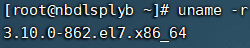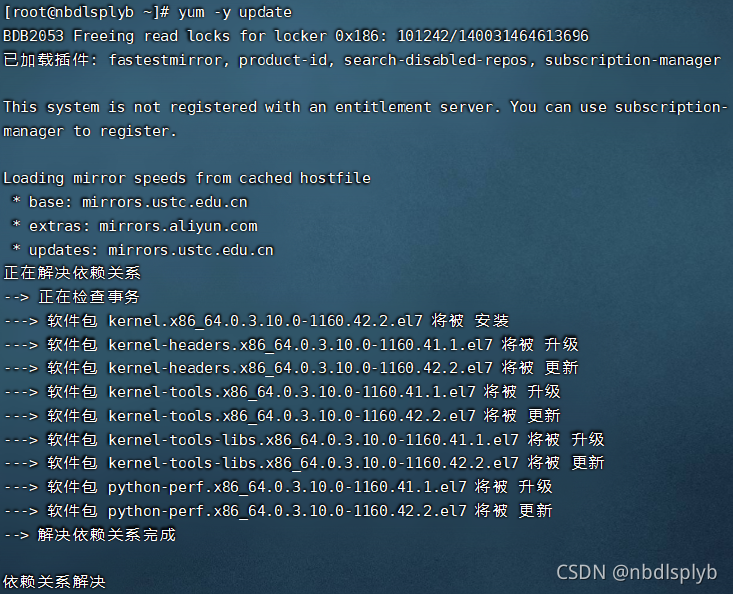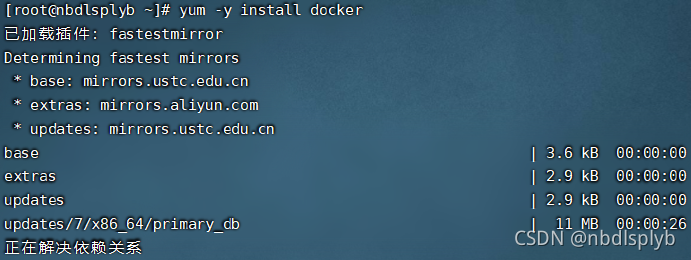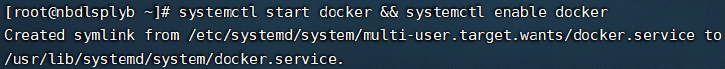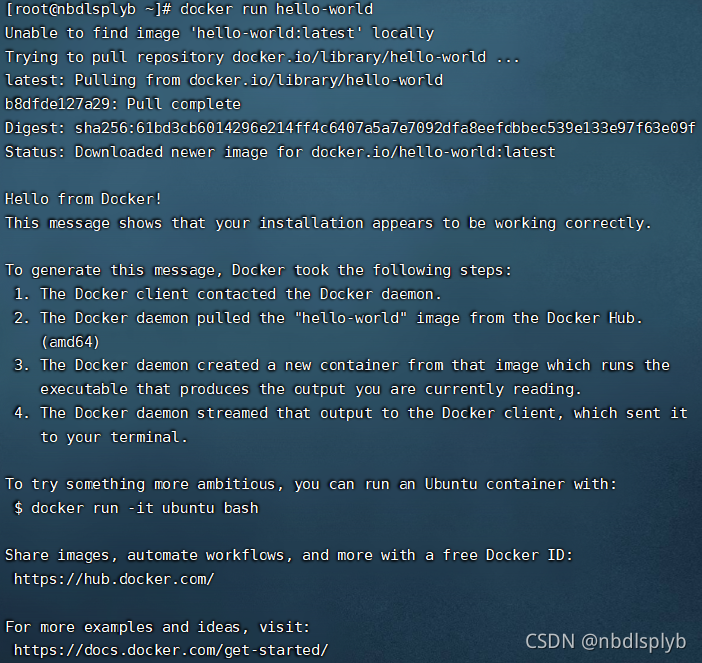-
Docker 支持以下的 Ubuntu 版本
-
前提条件
-
使用apt-get安装docker
-
通过 uname -r 命令查看你当前的内核版本,以确认Ubuntu版本是否支持docker。
-
uname -r -
-
更新安装包,以确保获取到最新版本的docker安装包
-
apt-get update -y -
-
使用命令安装docker
-
apt-get -y install docker.io -
-
启动docker并设置开机自启
-
systemctl start docker && systemctl enable docker -
-
测试hello-world,以验证docker是否安装成功并在容器中执行应该测试的镜像
-
docker run hello-world- 由于本地没有hello-world这个镜像,所以会下载一个hello-world的镜像,并在容器内运行。
-
-
-
到此,docker 在 Ubuntu系统的安装完成。