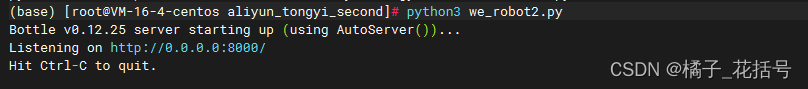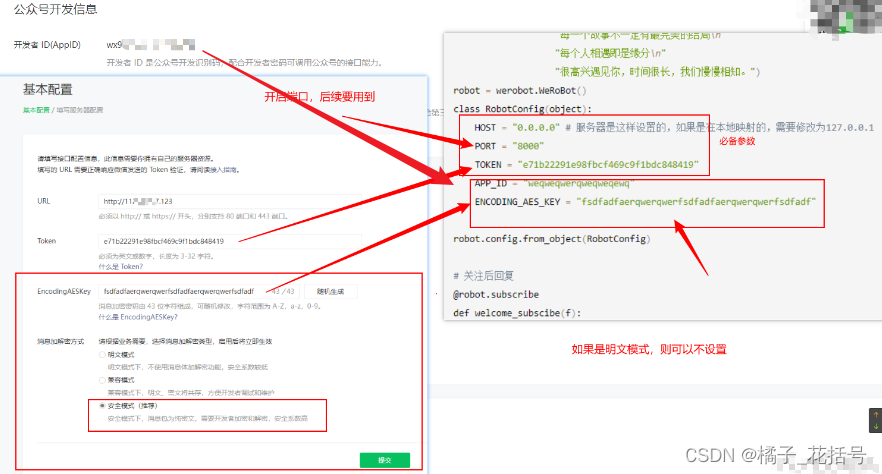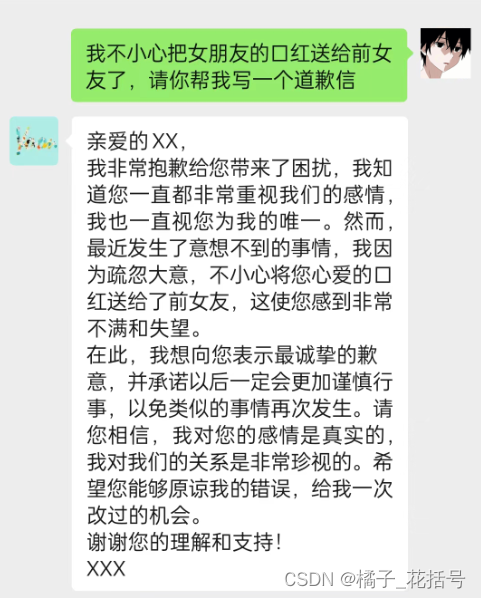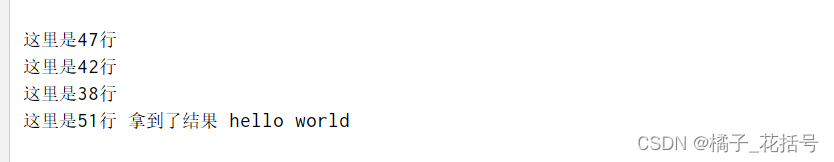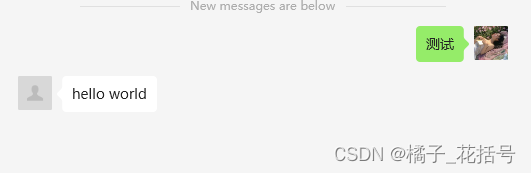随着AI的不断融入到我们的生活中,做一个机器人是很多人的憧憬。
本文使用python结合阿里云的通义千问大模型进行的。
里面有很多模型,百川大模型、千帆等等
这不是本文的重点,本文的重点是开发公众号,实现AI聊天。
1、前置条件
1.1你要有python3 版本好像要大于3.7
我装了很久,一直出错,Can‘t connect to HTTPS URL because the SSL module is not available.
解决办法如图所示,后来索性直接使用conda安装了,具体自己搜索吧,如果你是 SSL 等错误,可参考
1.2安装包
pip3 install dashscope
pip3 install werobot
1.3 需要有nginx或aapache
我这里是使用宝塔安装的 nginx
1.4新建网站,添加反向代理
需要添加一个一个网址,我这里直接是ip,然后添加一个反向代理
我开启的是8000端口,后续要用到这个端口
2、阿里云给的连续对话模板是
def conversation_with_messages():
messages = [{'role': Role.SYSTEM, 'content': 'You are a helpful assistant.'},
{'role': Role.USER, 'content': '如何做西红柿炖牛腩?'}]
response = Generation.call(
Generation.Models.qwen_turbo,
messages=messages,
result_format='message', # set the result to be "message" format.
)
if response.status_code == HTTPStatus.OK:
print(response)
# append result to messages.
messages.append({'role': response.output.choices[0]['message']['role'],
'content': response.output.choices[0]['message']['content']})
else:
print('Request id: %s, Status code: %s, error code: %s, error message: %s' % (
response.request_id, response.status_code,
response.code, response.message
))
messages.append({'role': Role.USER, 'content': '不放糖可以吗?'})
# make second round call
response = Generation.call(
Generation.Models.qwen_turbo,
messages=messages,
result_format='message', # set the result to be "message" format.
)
if response.status_code == HTTPStatus.OK:
print(response)
else:
print('Request id: %s, Status code: %s, error code: %s, error message: %s' % (
response.request_id, response.status_code,
response.code, response.message
))
if __name__ == '__main__':
conversation_with_messages()
因此,想做到连续对话就要对其进行改变。
3、werobot开发公众号
本次用了三个文件和一个文件夹,文件夹名字为 log, 这四个内容存在同一目录下即可
3.1第一个文件 读取json文件
op_file.py
# -*- coding: utf-8 -*-
# 关注微信公众号:右恩
# File : op_file.py
# date ; 2023/12/14 9:57
import os
import json
def read_json(file_path):
with open(file_path, 'r', encoding="utf-8") as json_file:
return json.load(json_file)
def write_json(file_path, data):
with open(file_path, 'w', encoding="utf-8") as json_file:
json.dump(data, json_file, ensure_ascii=False, indent=4)
3.2 第二个文件用于大模型的连续对话:
文件名为:
tongyimodel_1.py
# -*- coding: utf-8 -*-
# 关注微信公众号:右恩
# File : tongyimodel_1.py
# date ; 2023/12/14 9:02
import os.path
from http import HTTPStatus
from dashscope import Generation
import dashscope
from dashscope.api_entities.dashscope_response import Role
from functools import lru_cache
from op_file import write_json
from op_file import read_json
# 大模型的api_key:在文章后面有说明怎么来的 本文最后的注释 1
dashscope.api_key = "sk-ffaadasdasdasdasdasdasdsadsadb"
# @lru_cache(maxsize=256) 用于缓存数据,模型不一定5秒回复,这时微信会再次请求一次
# 使用后,可以解决多次回复的问题,意思是我缓存过答案了,不用再次请求了,具体百度吧。
@lru_cache(maxsize=256) # 用于缓存大模型得到的数据,
def get_count(file_name, quest_data):
# 传入两个参数,1个是用户的ID,一个是对话的文本
json_file_path = os.path.join("./log",f"{file_name}.json") # 检查文件是否存在,用于上下文理解
if os.path.exists(json_file_path):
# 如果文件存在,说明之前有过对话
json_data = read_json(json_file_path)
json_data.append({"role": Role.USER, "content": quest_data})
else:
# 文件不存在,之前没有对话 需要新建一个用户信息模板
json_data = [{'role': Role.SYSTEM, 'content': 'You are a helpful assistant.'},
{'role': Role.USER, 'content': quest_data}]
# 下面的内容就是来自阿里云官网
response = Generation.call(
Generation.Models.qwen_turbo,
messages=json_data,
result_format='message',
)
if response.status_code == HTTPStatus.OK:
result_message = response.output.choices[0]['message'] # 拿到message所有的值,含有用户
json_data.append(result_message)# 将回答记录起来,用于多轮对话,这里是一个json文件,需要写入文件
write_json(json_file_path, json_data) # 写入到用户ID为文件名的JSON文件中
return result_message['content'] # 把AI给的结果返回给机器人
else:
return f"Status code: {response.status_code}, error message: {response.message}"
# Example usage
if __name__ == "__main__":
file_name = "asdasd"
question_content = "关注微信公众号,右恩"
get_count(file_name,question_content)
3.3写的机器人
we_robot.py
# -*- coding: utf-8 -*-
# 关注微信公众号:右恩
# File : wechat_robot.py
# date ; 2023/12/14 15:08
import werobot
import re
import random
from werobot.replies import SuccessReply
from tongyimodel_1 import get_count
from werobot.client import Client
welcome_message = ("我躺在床上,月光洒在窗上\n"
"此刻我抬头望见月光\n"
"有人在小酒馆把酒言欢\n"
"有人依偎在爱人肩头\n"
"有人沿着路灯寻找回家的路\n"
"有人靠着孤独的枕头掉着眼泪\n"
"有人做着美梦\n"
"每一个故事不一定有最完美的结局\n"
"每个人相遇即是缘分\n"
"很高兴遇见你,时间很长,我们慢慢相知。")
robot = werobot.WeRoBot()
class RobotConfig(object):
HOST = "0.0.0.0" # 服务器是这样设置的,如果是在本地映射的,需要修改为127.0.0.1
PORT = "8000" # 这些参数的来源 ------ 本文最后的注释2
TOKEN = "e71b22291e98fbcf469c9f1bdc848419"
APP_ID = "weqweqwerqweqweqewq"
ENCODING_AES_KEY = "fsdfadfaerqwerqwerfsdfadfaerqwerqwerfsdfadf"
robot.config.from_object(RobotConfig)
# 关注后回复
@robot.subscribe
def welcome_subscibe(f):
print(f)
return welcome_message
@robot.text # 收到用户发来的消息,
def replyTest(msg):
# msg.source是用来记录用户的ID,记录这个值并生成一个文件,储存对话
# msg.Content是拿到用户发来的消息
return get_count(msg.source, msg.Content)
robot.run()
3.4运行
python3 we_robot.py
3.5加入守护进程
nohup python3 we_robot2.py >> output.out &
4、注释
4.1注释1
原文链接
https://help.aliyun.com/zh/dashscope/developer-reference/api-details?disableWebsiteRedirect=true
4.2注释2
这个8000端口,最前面我说了
在这里插入图片描述](https://img-blog.csdnimg.cn/direct/9622f439f5c1406dbb3c5e2f130d6b95.png)
案例
来测试一下吧,一个关注不过分吧
注:werobot中提供了一个回复
微信公众号有一个5秒回复的限制,如果5秒内没有回复,就会再次进行请求,可回复success,此时微信就不会再次请求
我这里没有加入
给出
from werobot.replies import SuccessReply
return SuccessReply
但是要加入一个多线程之类的东西,可以自己试试
解决微信5秒回复的问题 ,提供两个方法
解决微信客户端5秒未拿到请求时的回复问题
都是两种方法
演示均已 werobot 模块为例,其余模块一样
第一种方法
使用缓存机制
import time
import werobot
from werobot.replies import SuccessReply
from werobot.replies import TextReply
from expiringdict import ExpiringDict
robot = werobot.WeRoBot()
class RobotConfig(object):
HOST = "127.0.0.1"
PORT = "8080"
TOKEN = "11111111111"
robot.config.from_object(RobotConfig)
# 假设这是一个耗时长的任务
def longtime_reply():
time.sleep(7)
return "hello world"
cache = ExpiringDict(max_len=100, max_age_seconds=50) # 创建一个缓存,并设置最大长度和最大过期时间
@robot.text
def replyTest(msg):
usrFromId = msg.source # 用户ID
recMsg = msg.content # 用户发来的消息
try:
if usrFromId in cache:
if cache[usrFromId] != "":
print("这里是38行")
reply = TextReply(message=msg, content=cache[usrFromId])
return reply # 将缓存内容发送给微信客户端
else:
time.sleep(5)
print("这里是42行")
return SuccessReply()
else:
cache[usrFromId]= ""
print("这里是47行")
content = longtime_reply() # 模拟耗时间长做的任务
cache[usrFromId]= content # 将拿到耗时间长做的任务结果
time.sleep(5)
reply = TextReply(message=msg, content=content)
print("这里是51行","拿到了结果",content)
return SuccessReply()
except Exception as e:
return e
# return SuccessReply(
robot.run()
第二种方法
from functools import lru_cache
@lru_cache(maxsize=256)
def longtime_reply():
time.sleep(7)
return "hello world"
@robot.text
def replyTest(msg):
usrFromId = msg.source # 用户ID
recMsg = msg.content # 用户发来的消息
print(recMsg)
return longtime_reply()
两种办法都可以