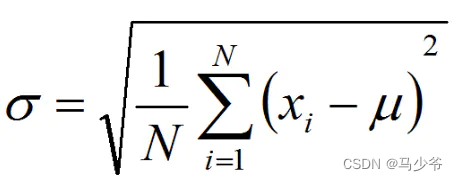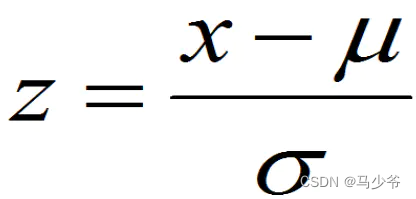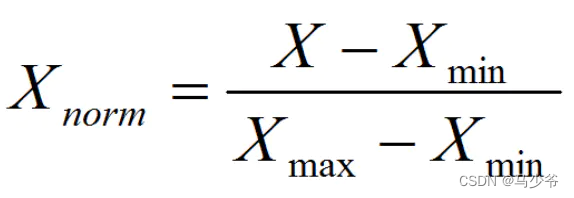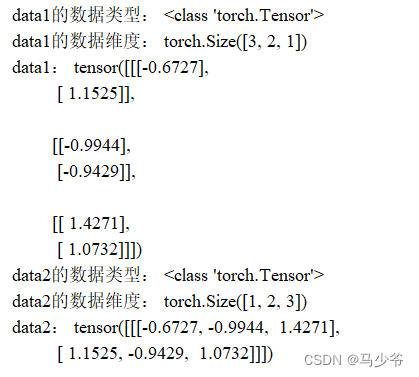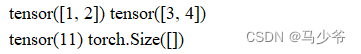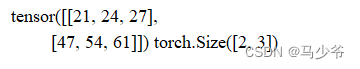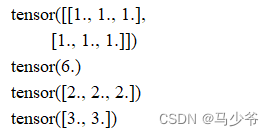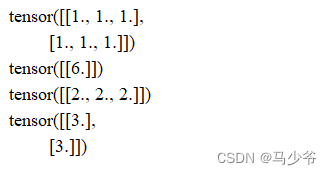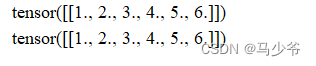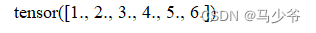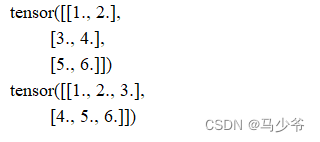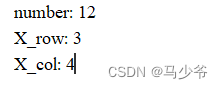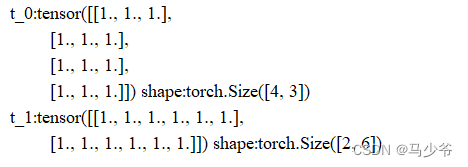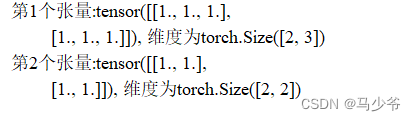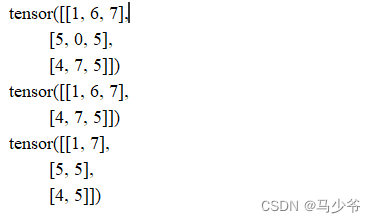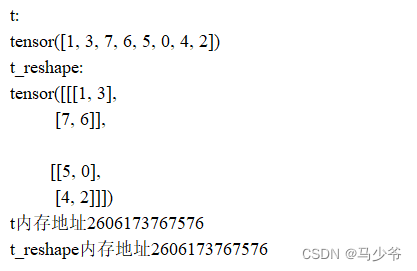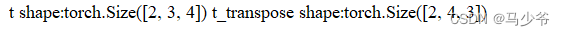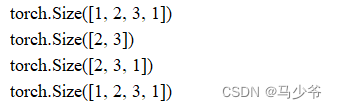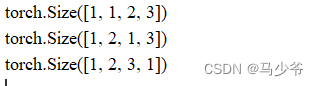1、Z-score 标准化(standardization)
严格来说z-score是标准化的操作,有的地方写的归一化(normalization),是错误的说法。1)标准化是通过变换使得数据符合均值为0,方差为1的分布。2)归一化是通过变换使得数据值变到[0, 1] 这个区间中。两者有本质的区别。
1)标准差计算公式:
2)Z-score 标准化计算公式:
注:Z-score 标准化只能使得数据变换为均值为0,方差为1,不会改变原数据的分布
归一化公式:
2、torch.tensor.permute()函数
Permute算子的作用是变换张量数据维度的顺序,举个例子:
data1=torch.randn((3,2,1))
print('data1的数据类型:',type(data1))
print('data1的数据维度:',data1.shape)
print('data1:',data1)
data2=data1.permute(2,1,0)
print('data2的数据类型:',type(data2))
print('data2的数据维度:',data2.shape)
print('data2:',data2)
3、torch.matmul
pytorch中两个张量的乘法可以分为两种:
两个张量对应元素相乘,在PyTorch中可以通过torch.mul函数(或*运算符)实现;
两个张量矩阵相乘,在PyTorch中可以通过torch.matmul函数实现;
torch.matmul()也是一种类似于矩阵相乘操作的tensor连乘操作。但是它可以利用python中的广播机制,处理一些维度不同的tensor结构进行相乘操作。这也是该函数与torch.bmm()区别所在。
若两个tensor都是一维的,则返回两个向量的点积运算结果:
import torch
x = torch.tensor([1,2])
y = torch.tensor([3,4])
print(x,y)
print(torch.matmul(x,y),torch.matmul(x,y).size())
若两个tensor都是二维的,则返回两个矩阵的矩阵相乘结果:
import torch
x = torch.tensor([[1,2],[3,4]])
y = torch.tensor([[5,6,7],[8,9,10]])
print(torch.matmul(x,y),torch.matmul(x,y).size())
4、torch.sum
a = torch.ones((2, 3))
a1 = torch.sum(a)
a2 = torch.sum(a, dim=0)
a3 = torch.sum(a, dim=1)
print(a)
print(a1)
print(a2)
print(a3)
如果加上keepdim=True, 则会保持dim的维度不被squeeze
a1 = torch.sum(a, dim=(0, 1), keepdim=True)
a2 = torch.sum(a, dim=(0, ), keepdim=True)
a3 = torch.sum(a, dim=(1, ), keepdim=True)
5、torch.view
在pytorch中view函数的作用为重构张量的维度,相当于numpy中resize()的功能,但是用法可能不太一样。如下例所示
比如
import torch
a=torch.Tensor([[[1,2,3],[4,5,6]]])
b=torch.Tensor([1,2,3,4,5,6])
print(a.view(1,6))
print(b.view(1,6))
a=torch.Tensor([[[1,2,3],[4,5,6]]])
print(a.view(-1))
a=torch.Tensor([[[1,2,3],[4,5,6]]])
a=a.view(3,2)
print(a)
a=a.view(2,-1)
print(a)
6、python 中 numpy 模块的 size,shape, len的用法
import numpy as np
X=np.array([[1,2,3,4],
[5,6,7,8],
[9,10,11,12]])
number=X.size # 计算 X 中所有元素的个数
X_row=np.size(X,0) #计算 X 一行元素的个数
X_col=np.size(X,1) #计算 X 一列元素的个数
print("number:",number)
print("X_row:",X_row)
print("X_col:",X_col)
import numpy as np
X=np.array([[1,2,3,4],
[5,6,7,8],
[9,10,11,12]])
X_dim=X.shape # 以元组形式,返回数组的维数
print("X_dim:",X_dim)
print(X.shape[0]) # 输出行的个数
print(X.shape[1]) #输出列的个数
import numpy as np
X=np.array([[1,2,3,4],
[5,6,7,8],
[9,10,11,12]])
length=len(X) #返回对象的长度 不是元素的个数
print("length of X:",length)
7、pytorch之张量的操作:拼接、切分、索引和变换
7.1张量的拼接
torch.cat(tensors, dim=0, out=None)
功能:将张量按维度dim进行拼接
·tensors:张量序列
·dim:要拼接的维度
import torch
t = torch.ones((2,3))
t_0 = torch.cat([t,t], dim=0)#行拼接
t_1 = torch.cat([t,t], dim=1)#列拼接
print('t_0:{} shape:{}\nt_1:{} shape:{}'.format(t_0,t_0.shape,t_1,t_1.shape))
7.2 张量的切分
torch.chunk(input, chunks, dim=0)
功能:将张量按维度dim进行平均切分
返回值:张量列表
注意事项:若不能整除,最后一份张量小于其他张量
·input:要切分的张量
·chunks:要切分的份数
·dim:要切分的维度
t = torch.ones((2,5))
list_of_tensors = torch.chunk(t, dim=1, chunks=2)
for idx, mat in enumerate(list_of_tensors):
print('第{}个张量:{}, 维度为{}'.format(idx+1,mat,mat.shape))
7.3 张量索引
torch.index_select(input,dim=0,index=None)
功能:在维度dim上,按index索引数据
返回值:依index索引数据拼接的张量
·input:要索引的张量
·dim:要索引的维度
·index:要索引数据的序号
t = torch.randint(0,9,size=(3,3))
idx = torch.tensor([0,2], dtype=torch.long) #float
t_select = torch.index_select(t, dim=0, index=idx)#行索引
t_select2 = torch.index_select(t, dim=1, index=idx)#列索引
print('{}\n{}\n{}'.format(t, t_select, t_select2))
torch.masked_select(input, mask, out=None)
功能:按mask中的True进行索引
返回值:一维张量
·input:要索引的张量
·mask:与input同形状的布尔类型张量
t = torch.randint(0,9,size=(3,3))
#返回大小为t的矩阵,其中大于等于5的元素为True,小于5的为False
mask = t.ge(5)
t_select = torch.masked_select(t, mask)
print('t:\n{}\nmask:\n{}\nt_select:\n{}'.format(t,mask,t_select))
7.4 张量变换
torch.reshape(input, shape)
功能:变换张量形状
注意事项:当张量在内存中是连续时,新张量与input共享数据内存
·input:要变换的张量
·shape:新张量的形状
t = torch.randperm(8)
t_reshape = torch.reshape(t, (-1,2,2))
print('t:\n{}\nt_reshape:\n{}'.format(t, t_reshape))
print('t内存地址{}'.format(id(t.data)))
print('t_reshape内存地址{}'.format(id(t_reshape.data)))
torch.transpose(input, dim0, dim1)
功能:交换张量的两个维度
·input:要变换的张量
·dim0:要变换的维度
·dim1:要变换的维度
t = torch.rand((2,3,4))
t_transpose = torch.transpose(t, dim0=1, dim1=2)
print('t shape:{} t_transpose shape:{}'.format(t.shape, t_transpose.shape))
torch.t(input)
功能:2维张量转置,对矩阵而言,等价于torch.transpsoe(input,0,1)
torch.squeeze(input, dim=None, out=None)
功能:压缩长度为1的维度(轴)
·dim:若为None,移除所有长度为1的轴;若指定维度,当且仅当该轴长度为1时,可以被移除;
t = torch.rand((1,2,3,1))
t_sq = torch.squeeze(t)
t_0 = torch.squeeze(t, dim=0)
t_1 = torch.squeeze(t, dim=1)
print(t.shape)
print(t_sq.shape)
print(t_0.shape)
print(t_1.shape)#第二个维度是2故无法压缩掉
torch.usqueeze(input, dim, out=None)
功能:依据dim扩展维度
·dim:扩展的维度
t = torch.rand((1,2,3))
t_sq1 = torch.unsqueeze(t,dim=1)
t_sq2= torch.unsqueeze(t,dim=2)
t_sq3 = torch.unsqueeze(t,dim=3)
print(t.shape)
print(t_sq1.shape)
print(t_sq2.shape)
print(t_sq3.shape)