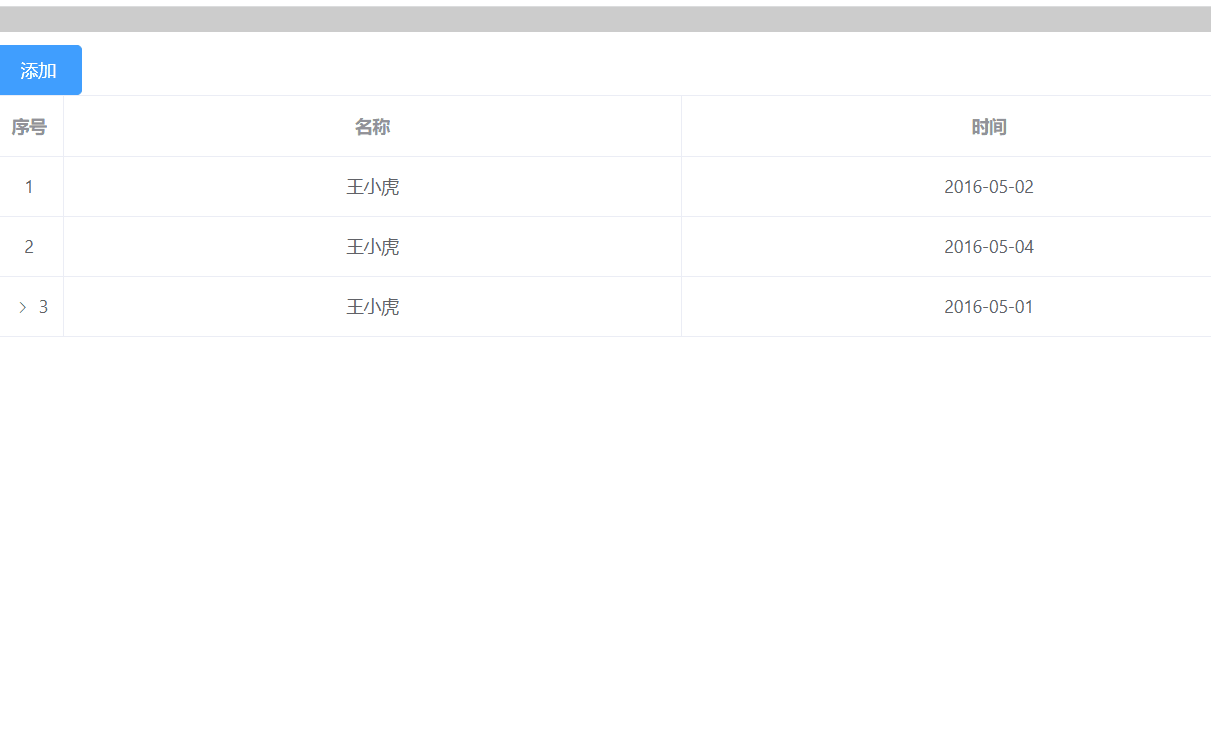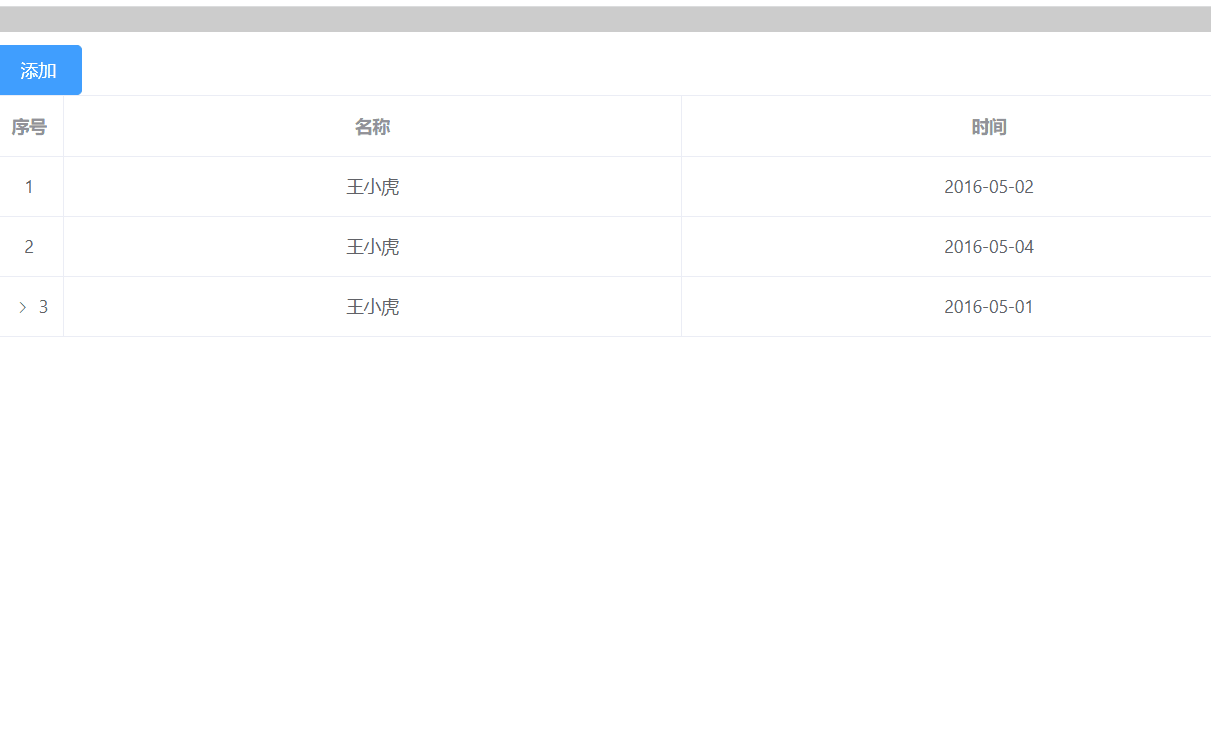
<template>
<div>
<div>
<el-button type="primary" @click="addTo">添加</el-button>
</div>
<el-table ref="table" :data="tunnelList" row-key="id" lazy :load="load" :tree-props="{ children: 'children', hasChildren: 'hasChildren' }" border>
<el-table-column label="序号" width="55" align="center">
<template slot-scope="scope">{{ scope.$index + 1 }}</template>
</el-table-column>
<el-table-column prop="name" label="名称" align="center"></el-table-column>
<el-table-column prop="date" label="时间" align="center"></el-table-column>
<el-table-column prop="address" label="地址" align="center"></el-table-column>
</el-table>
</div>
</template>
<script>
export default {
name: '',
components: {},
props: {},
data() {
return {
tunnelList: [
{
id: 1,
date: '2016-05-02',
name: '王小虎',
address: '上海市普陀区金沙江路 1518 弄'
}, {
id: 2,
date: '2016-05-04',
name: '王小虎',
address: '上海市普陀区金沙江路 1517 弄'
}, {
id: 3,
date: '2016-05-01',
name: '王小虎',
address: '上海市普陀区金沙江路 1519 弄',
hasChildren: true
}
],
tId: '',
loadData: new Map(),
}
},
filters: {},
computed: {},
watch: {},
created() {},
mounted() {},
beforeDestroy() {},
methods: {
getSonData(id, resolve, addData) {
let data = [
{
id: 31,
date: '2016-05-01',
name: '王小虎',
address: '上海市普陀区金沙江路 1519 弄'
}, {
id: 32,
date: '2016-05-01',
name: '王小虎',
address: '上海市普陀区金沙江路 1519 弄'
}
]
if (addData) {
data.push(addData)
}
setTimeout(() => {
resolve(data)
}, 1000)
},
load(tree, treeNode, resolve) {
this.tId = tree.id
this.loadData.set(this.tId, { tree, treeNode, resolve })
this.getSonData(tree.id, resolve)
},
addTo() {
let id = this.tId
const { tree, treeNode, resolve } = this.loadData.get(id);
this.$set(this.$refs.table.store.states.lazyTreeNodeMap, id, []);
let addData = {
id: 33,
date: '2016-05-01',
name: '王小虎',
address: '上海市普陀区金沙江路 1519 弄'
}
this.getSonData(tree.id, resolve, addData)
}
}
}
</script>
<style scoped lang="less">
</style>