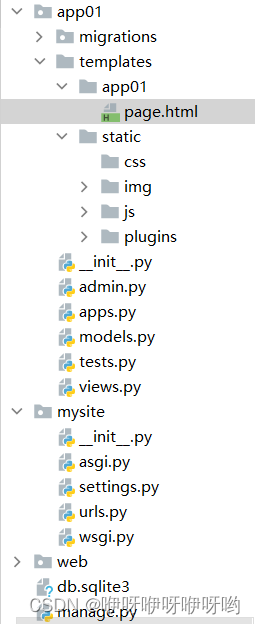1.问题
创建Django项目简单写一个网页,文字能显示,图片却无法加载,路径错误,找不到图片。
2.背景
我的项目结构
C:.
├─.idea
│ └─inspectionProfiles
├─app01
│ ├─migrations
│ ├─templates
│ │ ├─app01
│ │ └─static
│ │ ├─css
│ │ ├─img
│ │ ├─js
│ │ └─plugins
│ │ └─bootstrap-3.4.1-dist
│ │ ├─css
│ │ ├─fonts
│ │ └─js
│ └─__pycache__
├─mysite
│ └─__pycache__
└─web
└─migrations
我的图片路径
图片放在了static/img/下
HTML代码
html页面文件路径:app01/templates/app01/page.html
<!DOCTYPE html>
<html>
<head>
<title>Page</title>
</head>
<body>
<h1>Marbled Meat</h1>
<img src="/static/img/Marbled_meat.png" alt="大理石般纹理的雪花牛肉">
</body>
</html>
3.原因
static路径设置问题,路径设置不对在启动时就会出现警告
`WARNINGS:
?: (staticfiles.W004) The directory 'C:\py_Django\mysite\app01\static' in the STATICFILES_DIRS setting does not exist. `
4.解决方法
修改项目下的 项目名/settings.py文件。拉到最下,找到这句:
STATIC_URL = '/static/'
在下面添加这句,但是BASE_DIR后面的路径要根据自己项目修改,参考上面我的项目结构修改
BASE_DIR / "app01/templates/static"
STATICFILES_DIRS = [ BASE_DIR / "app01/templates/static", ]5.效果展示
重新启动刷新一下,页面出来了