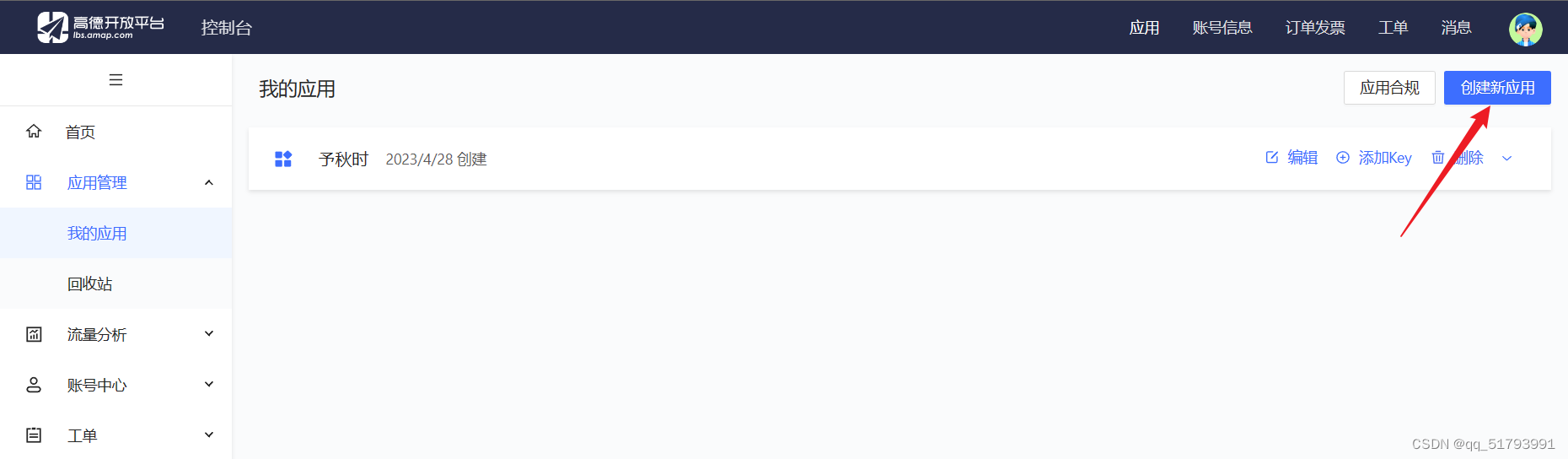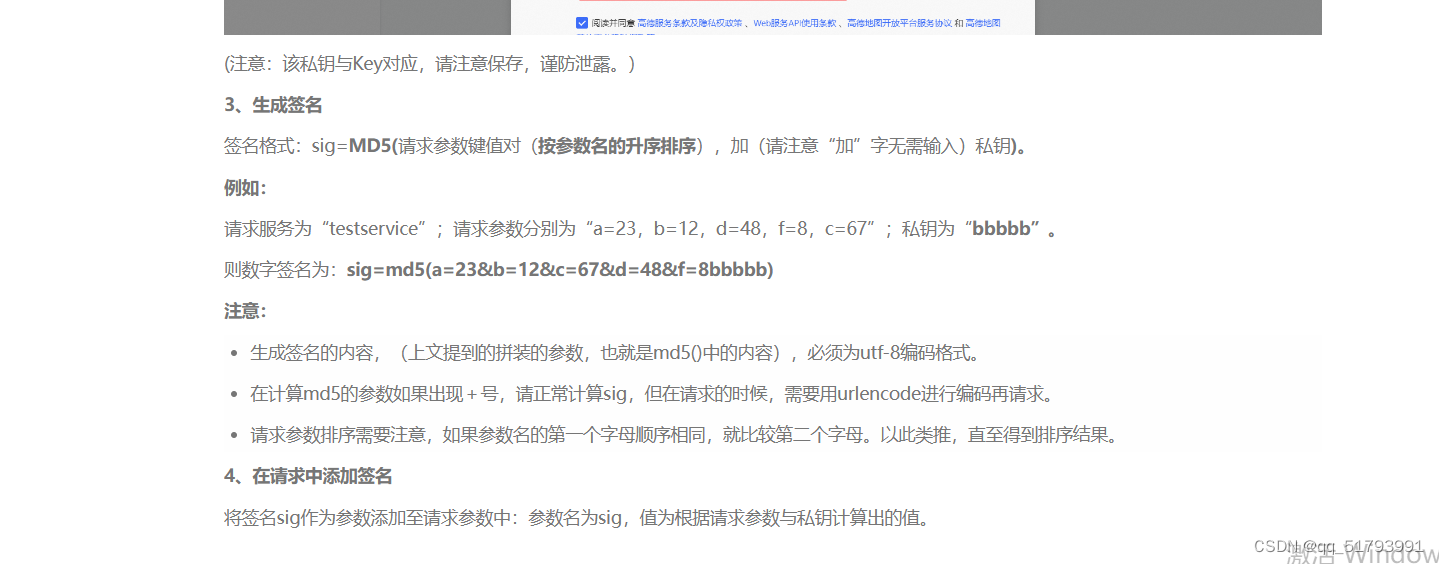1.前提
登录高德天气官网,进入控制台之后创建web服务的应用
完成之后进入设置勾选数字签名权限,就得到了key和秘钥
2.实例代码
参数:
city 所在城市的adcode
用户key
sig 签名
@Repository
public class Weather {
// key
@Value("${map.key}")
public String key;
// 数字签名秘钥
@Value("${map.sig}")
public String sig;
@Autowired
private urlUtil urlUtil;
@Autowired
public md5Util md5Util;
public String getWeather() {
try {
String str = "https://restapi.amap.com/v3/weather/weatherInfo?";
// 请求参数(需排序
String param = "city="+310110+"&key="+key;
// md5加密得到签名(参数和秘钥)
String md5 =md5Util.getMD5(param+sig);
System.out.println(md5);
URL url = new URL(str+param+"&sig="+md5);
System.out.println(url);
HttpURLConnection conn = urlUtil.getConn(url);
conn.setRequestMethod("GET");
BufferedReader br = new BufferedReader(new InputStreamReader(conn.getInputStream()));
String line;
StringBuilder result = null;
while ((line = br.readLine())!= null){
System.out.println(line);
return line;
}
return result.toString();
} catch (IOException e) {
throw new RuntimeException(e);
}
}
工具代码:
@Component
public class md5Util {
// md5加密
public String getMD5(String sign){
return DigestUtils.md5DigestAsHex(sign.getBytes());
}
}
@Component
public class urlUtil {
public HttpURLConnection getConn(URL url){
try {
// 访问url
return (HttpURLConnection)url.openConnection();
} catch (IOException e) {
throw new RuntimeException(e);
}
}
}
3.结果
4.注意
加了数字签名麻烦一丢丢
md5加密参数需要按字典顺序排序然后将私钥加后面,直接拼接后面
请求报文需要高德需要的报文以及sig报文
URL url = new URL(str+param+"&sig="+md5);
注意事项见文档