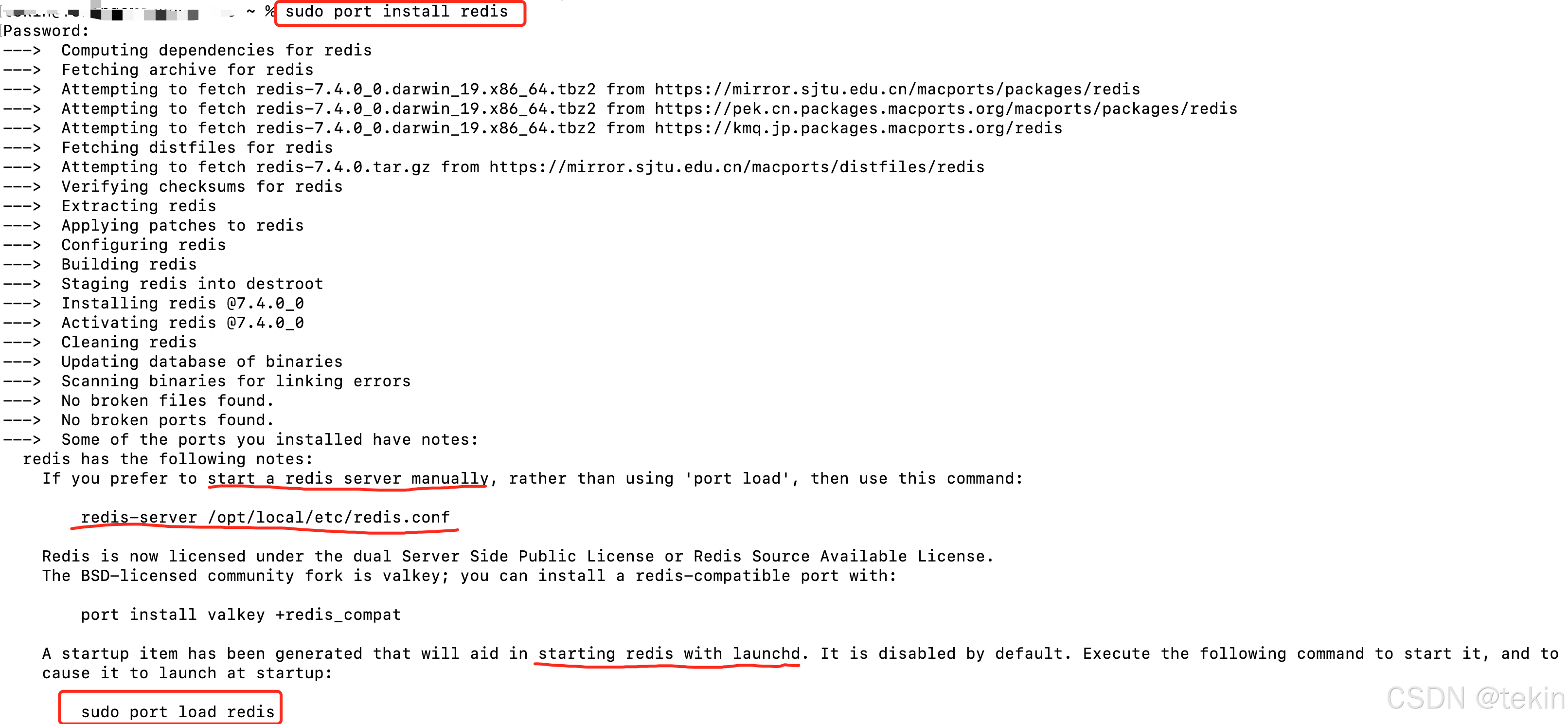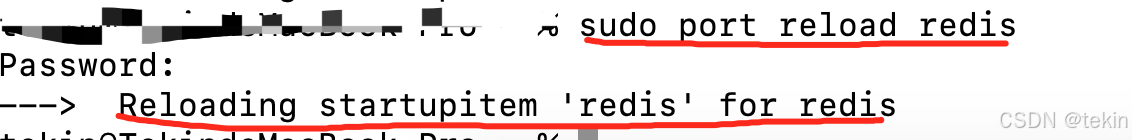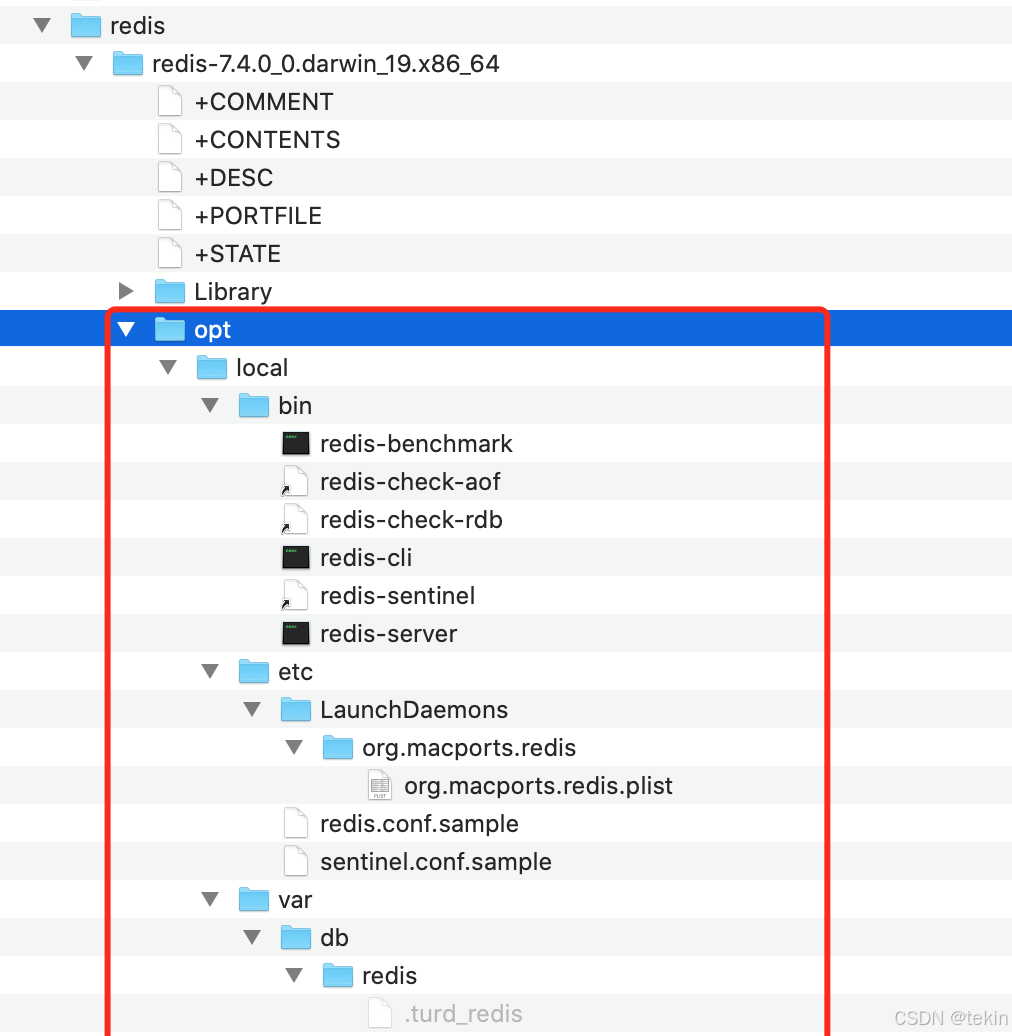mac系统中,port 包管理工具比brew的速度快N倍,今天就给大家分享一下在macos系统中如何使用 port安装 redis数据库并配置为服务自动启动和自定义redis.conf配置的方法。
1. 安装redis
sudo port install redis2. 启动redis服务
sudo port load redis这个命令在安装的时候最后已经提示我们了。
手动启动redis命令: redis-server /opt/local/etc/redis.conf
配置文件: /opt/local/etc/redis.conf 修改链接密码,打开这个文件搜索 requirepass foobared
去掉前面的注释,修改foobared为你自己想要的密码即可。
重启redis服务命令:
sudo port reload redis
到这里我们就把redis安装和配置好了!
下面我们在了解一些 port 安装的redis软件包的一些路径和文件信息。
redis软件包的信息和安装路径:
redis port软件包的文件信息和安装路径信息见上图中红色部分, port路径为:
/opt/local/var/macports/software/redis/redis-7.4.0_0.darwin_19.x86_64
配置文件路径:
/opt/local/etc/redis.conf
/opt/local/etc/sentinel.conf
redis的macos服务plist参考
从下面的这个plist文件中我们可以看到redis在macos中是如何自动启动的以及启动的配置文件路径等信息。
/opt/local/etc/LaunchDaemons/org.macports.redis/org.macports.redis.plist
<?xml version='1.0' encoding='UTF-8'?>
<!DOCTYPE plist PUBLIC "-//Apple//DTD PLIST 1.0//EN"
"http://www.apple.com/DTDs/PropertyList-1.0.dtd" >
<plist version='1.0'>
<dict>
<key>Label</key><string>org.macports.redis</string>
<key>ProgramArguments</key>
<array>
<string>/opt/local/bin/daemondo</string>
<string>--label=redis</string>
<string>--start-cmd</string>
<string>/opt/local/bin/redis-server</string>
<string>/opt/local/etc/redis.conf</string>
<string>;</string>
<string>--pid=exec</string>
</array>
<key>Disabled</key><true/>
<key>KeepAlive</key><true/>
</dict>
</plist>