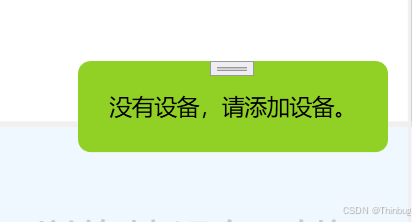WPF好像没有自带的文字提示漂浮,我们可以定制一个。
效果如下:
xaml
xaml如下:
<Window x:Class="GroupServer.MsgTip"
xmlns="http://schemas.microsoft.com/winfx/2006/xaml/presentation"
xmlns:x="http://schemas.microsoft.com/winfx/2006/xaml"
xmlns:d="http://schemas.microsoft.com/expression/blend/2008"
xmlns:mc="http://schemas.openxmlformats.org/markup-compatibility/2006"
xmlns:local="clr-namespace:GroupServer"
mc:Ignorable="d"
Title="MsgTip" ResizeMode="NoResize" Background="#00FFFFFF" AllowsTransparency="True" SizeToContent="WidthAndHeight" Topmost="True" ShowInTaskbar="False" WindowStyle="None" Loaded="Window_Loaded">
<Border Background="#91d024" CornerRadius="10" >
<Label x:Name="labTxt" Margin="20" HorizontalContentAlignment="Center" VerticalContentAlignment="Center" FontSize="18">这是一个消息提示框</Label>
</Border>
</Window>
这里SizeToContent是适配窗口大小,Topmost是置顶,CornerRadius是圆角。
cs
using System;
using System.Collections.Generic;
using System.Linq;
using System.Text;
using System.Threading.Tasks;
using System.Windows;
using System.Windows.Controls;
using System.Windows.Data;
using System.Windows.Documents;
using System.Windows.Input;
using System.Windows.Media;
using System.Windows.Media.Imaging;
using System.Windows.Shapes;
namespace GroupServer
{
/// <summary>
/// MsgTip.xaml 的交互逻辑
/// </summary>
public partial class MsgTip : Window
{
public MsgTip()
{
InitializeComponent();
}
public void ShowTxt(string msg, int delaytime = 3000)
{
labTxt.Content = msg;
Show();
_ = DelayClose(msg, delaytime);
}
async Task DelayClose(string msg,int delaytime = 3000)
{
await Task.Delay(delaytime);
Close();
}
private void Window_Loaded(object sender, RoutedEventArgs e)
{
MainWindow mainWindow = (MainWindow)Application.Current.MainWindow;
this.Top = mainWindow.Top + (mainWindow.Height - Height) / 2;
this.Left = mainWindow.Left + (mainWindow.Width - Width) / 2;
}
}
}
WindowLoad是为了让窗口在应用主界面中心显示
我们只要调用ShowTxt函数就可以了。
public static void ShowTip(string msg, int delaytime = 3000)
{
MsgTip tip = new MsgTip();
tip.ShowTxt(msg, delaytime);
}