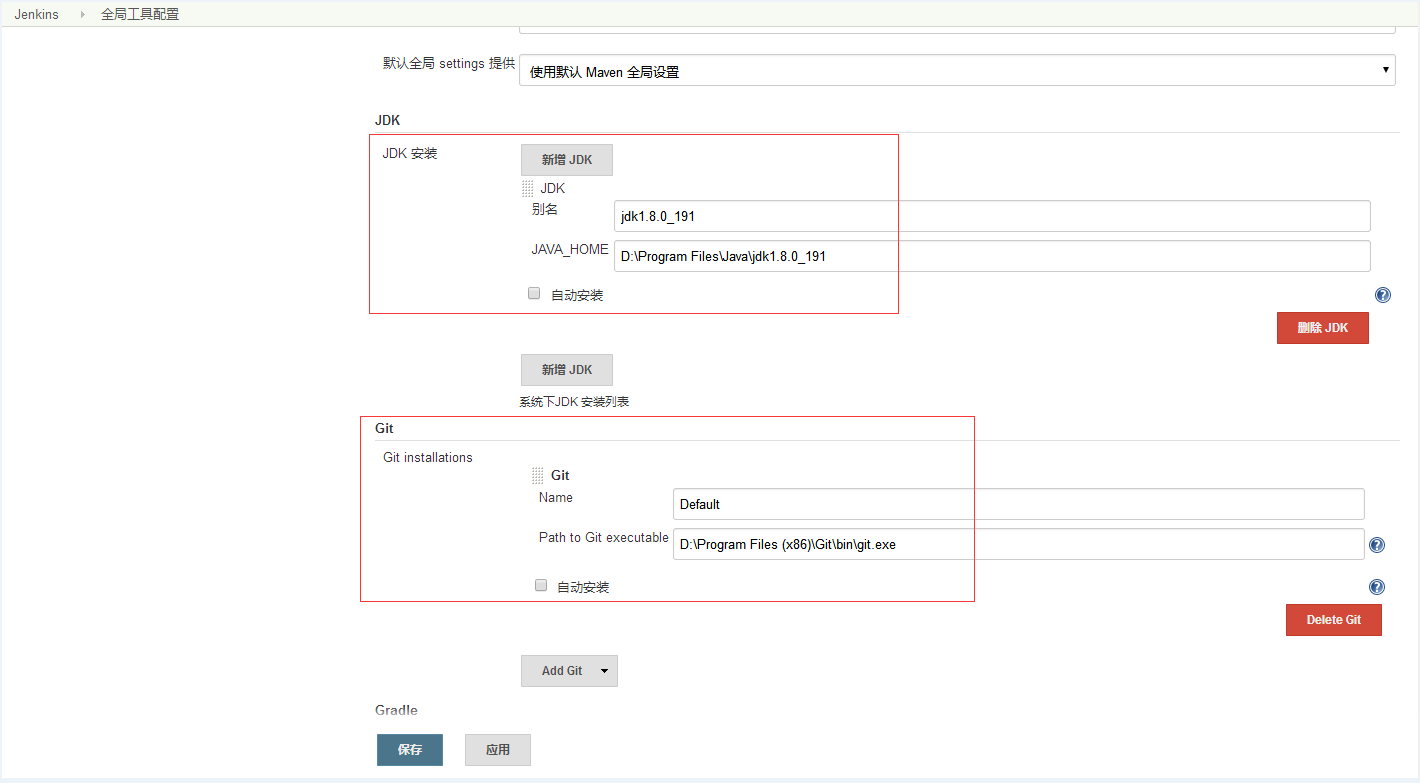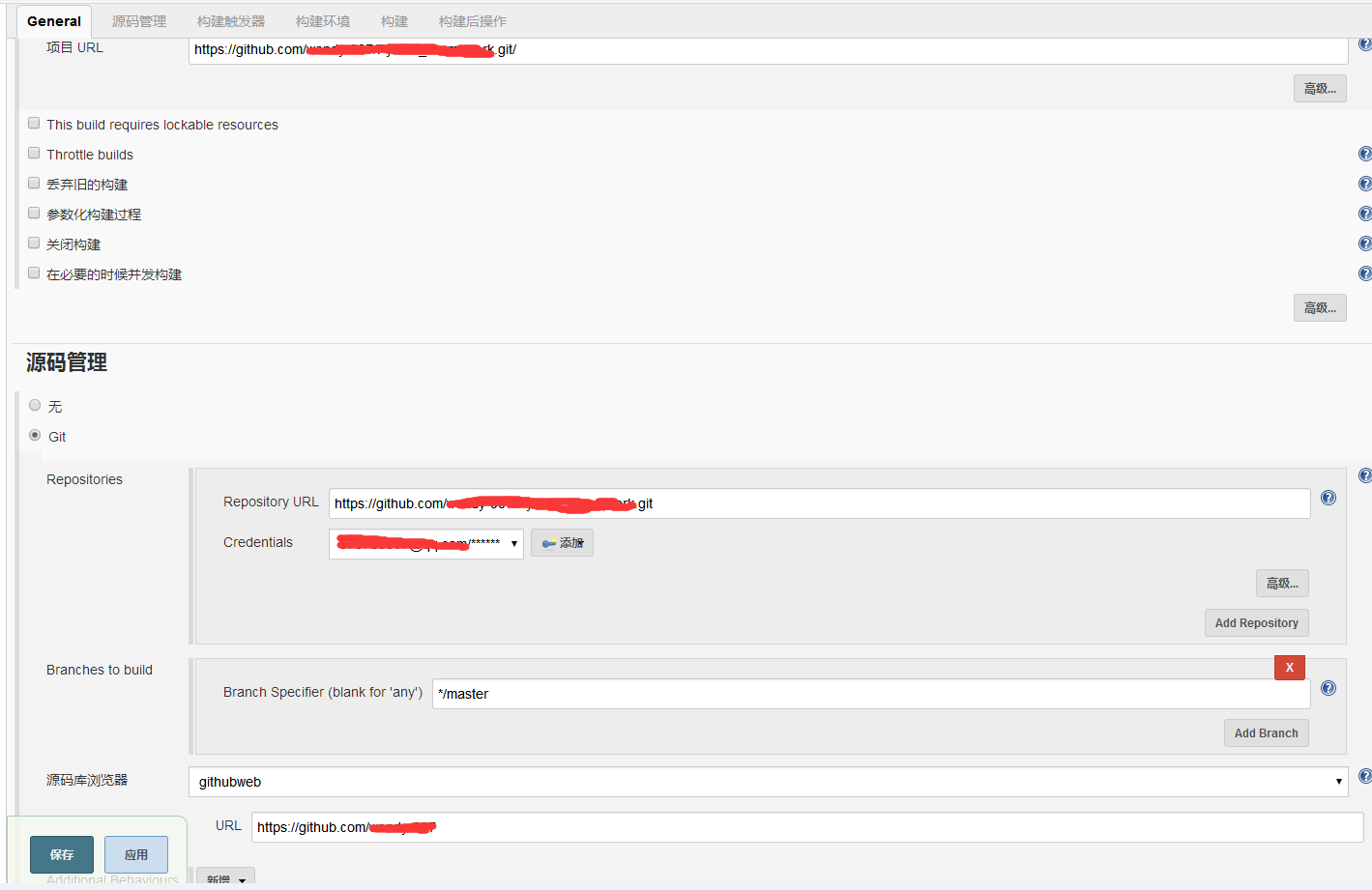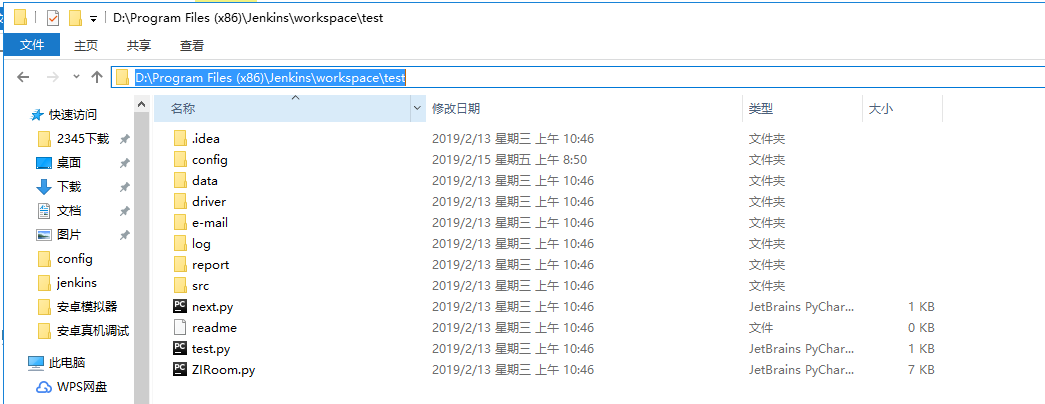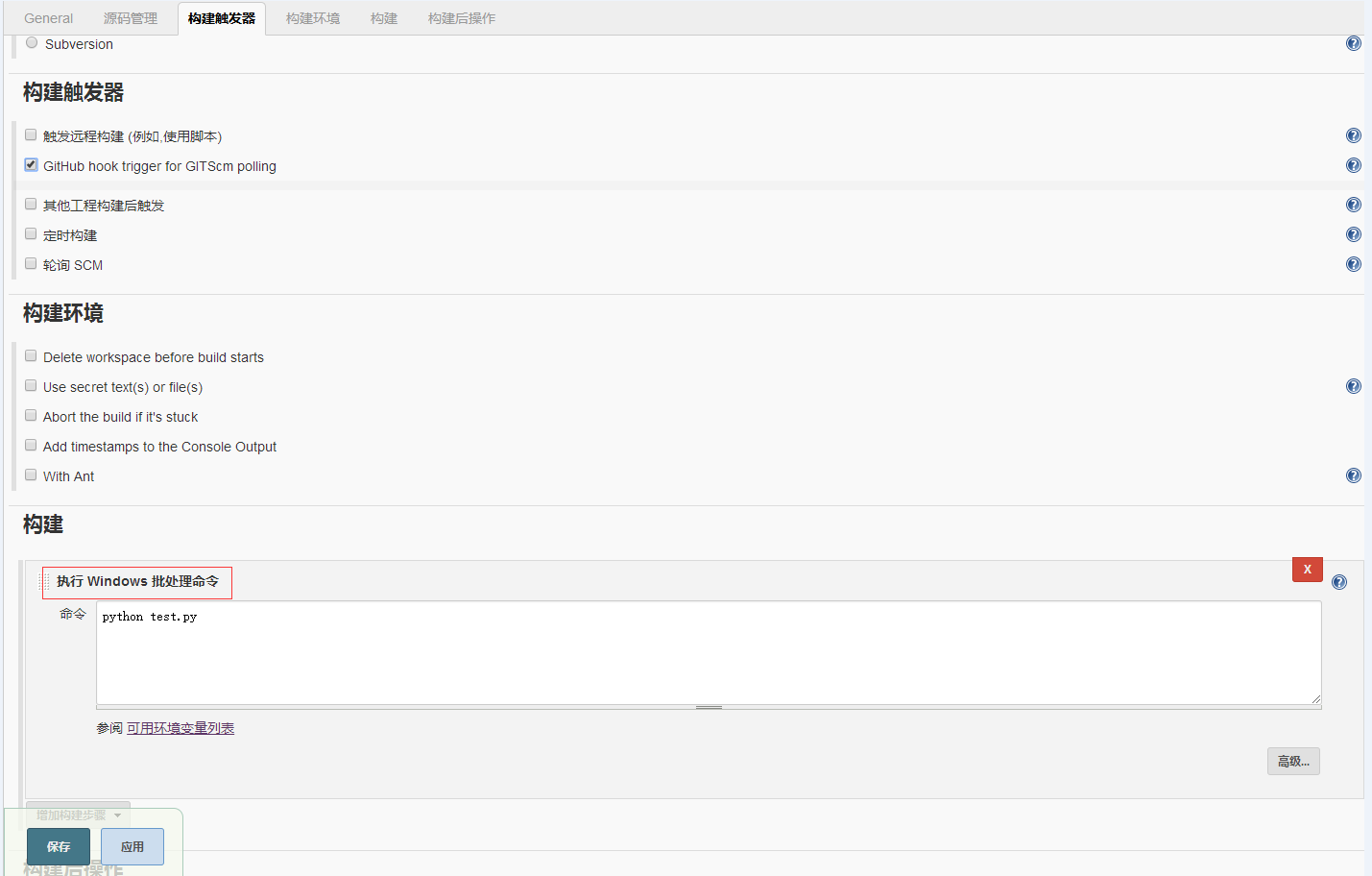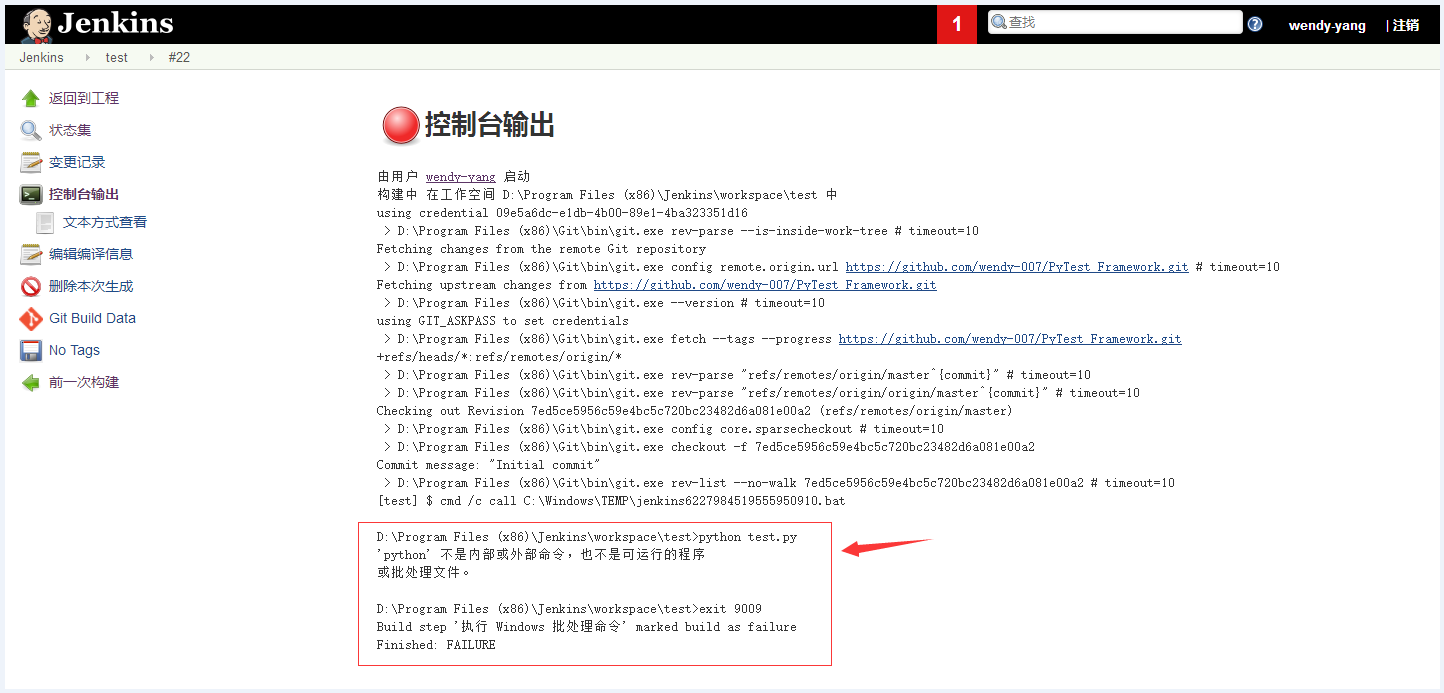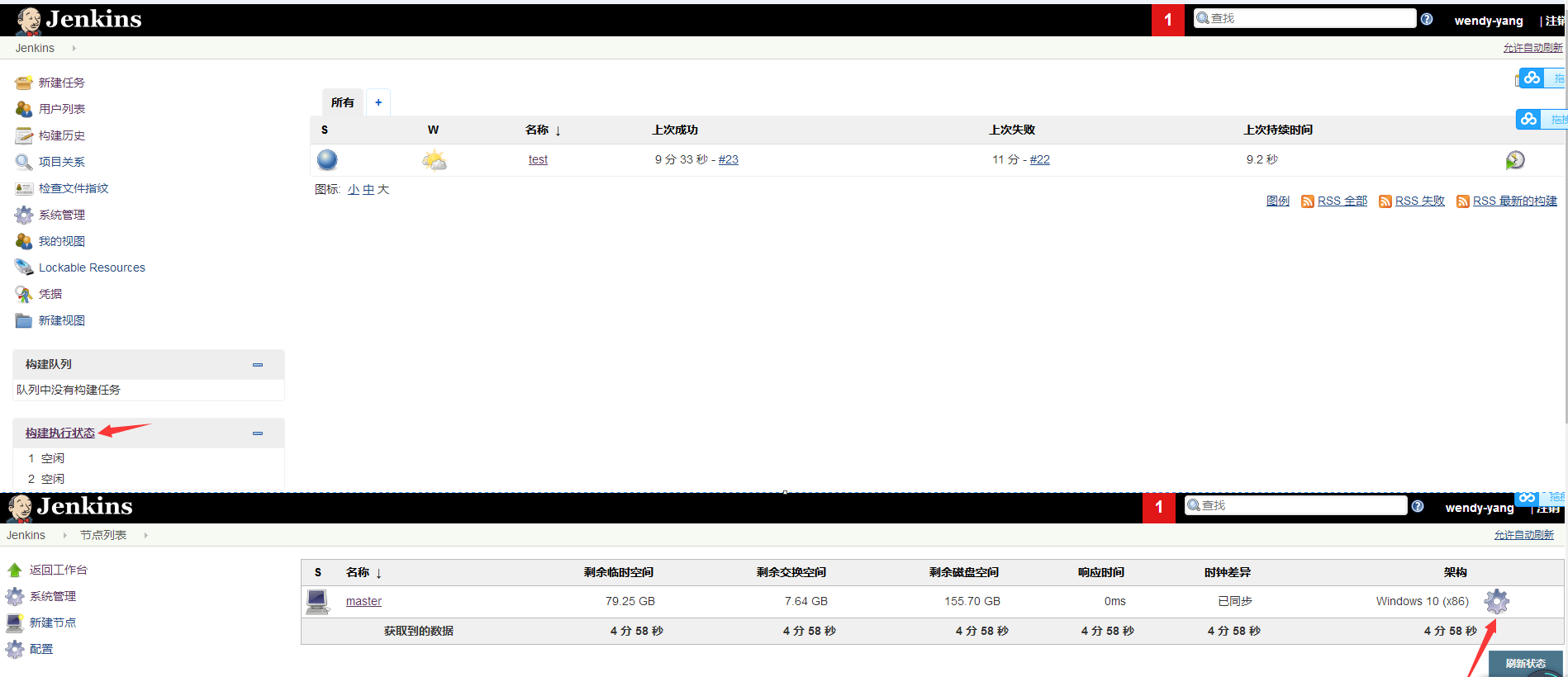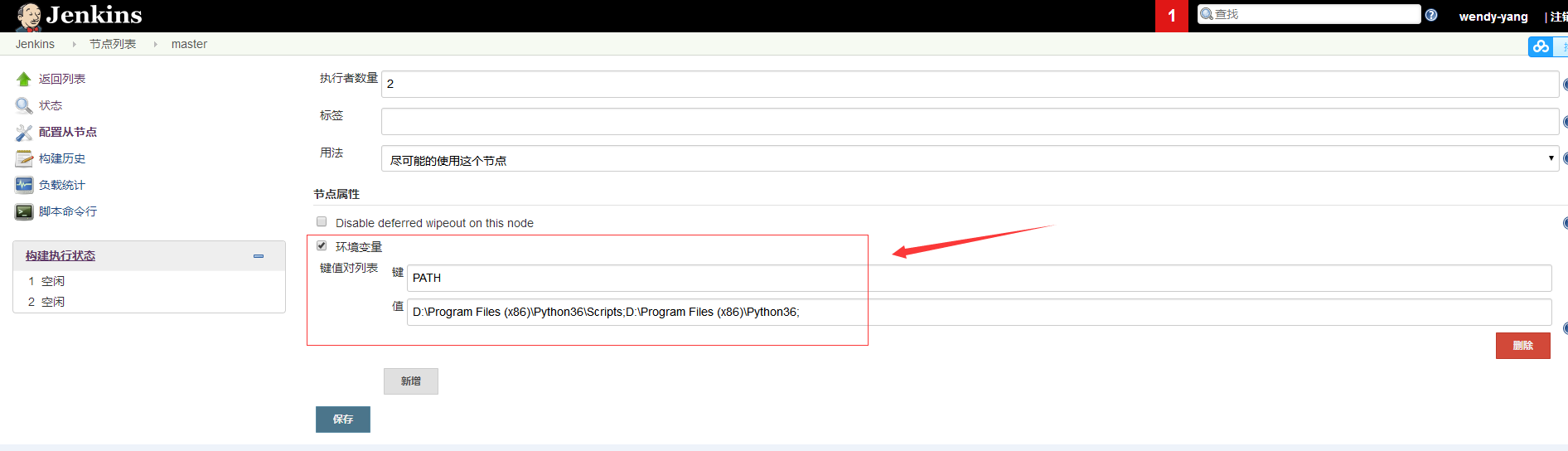一、系统管理->全局工具配置:配置JDK、GIT:
二、项目配置-部署源码管理的远程地址
三、项目配置-构建触发器(以Windows平台举例)
构建项目时,会自动分配一个运行空间(D:\Program Files (x86)\Jenkins\workspace),在对应项目的目录下执行批处理命令,如图:
我的项目是“test”,此路径下的内容是从github拉取下来的代码
四、运行项目时报错
1、Python脚本在电脑上运行OK,Jenkins运行时提示不识别Python命令,如图:
解决方法:需要在Jenkins里配置Python的环境变量
2、Jenkins构建Python文件时,总是提示“no module named xxx” ,但通过IDE运行却能正常运行
解决方法:
import os,sys
current_directory = os.path.dirname(os.path.abspath(__file__))
#print(current_directory)
root_path = os.path.abspath(os.path.dirname(current_directory) + os.path.sep + "../")
#print(root_path)
sys.path.append(root_path)
os.chdir(root_path)