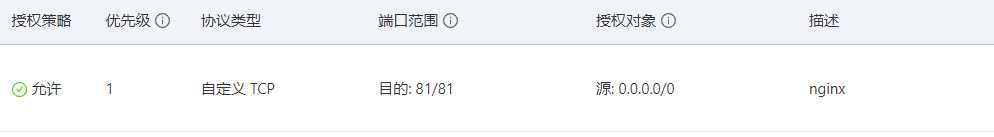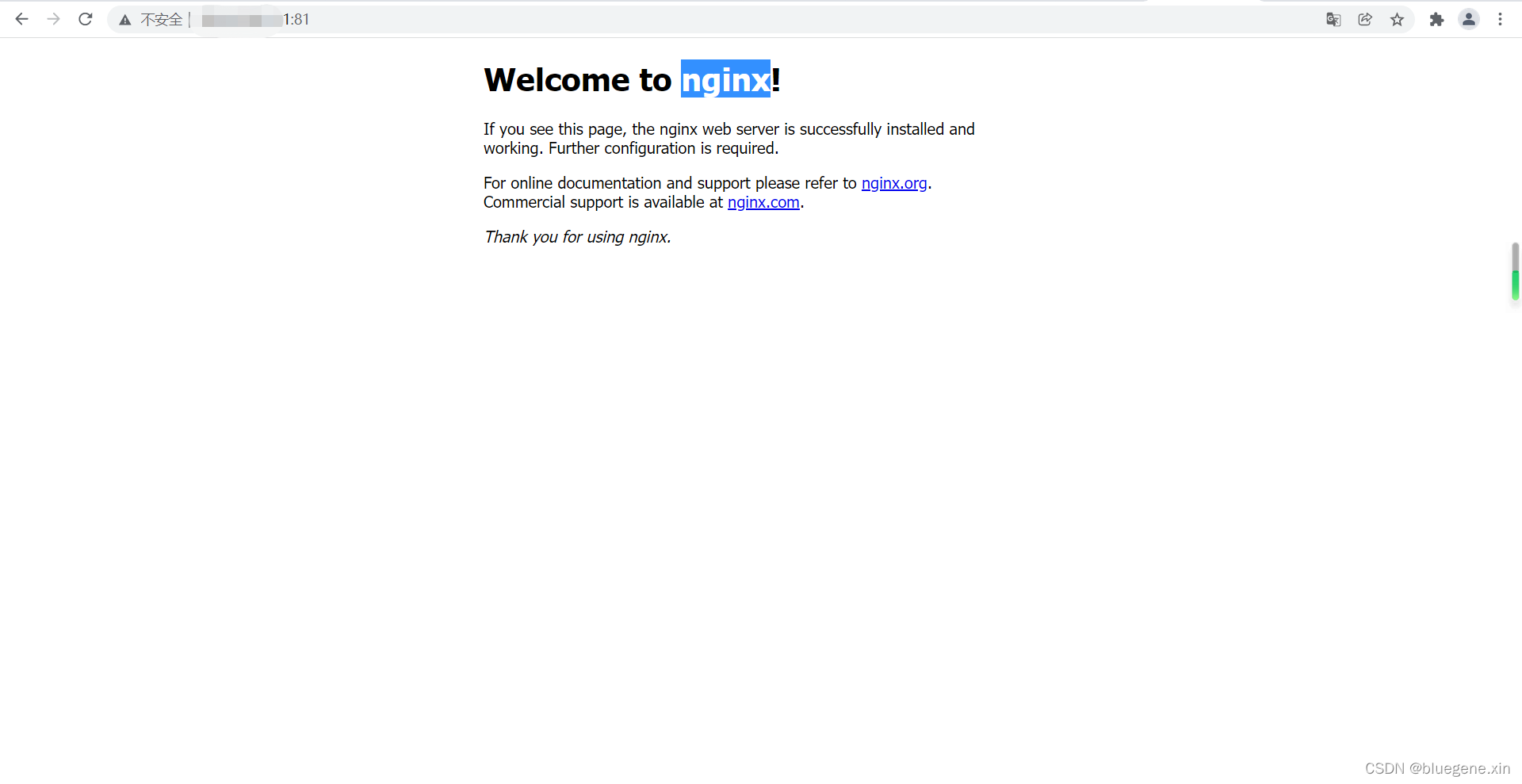Docker下部署Nginx
前言
此文记录下在Docker下部署Nginx。
提示:以下是本篇文章正文内容,下面案例可供参考
一、查询nginx镜像
输入:
docker search nginx
输出:
NAME DESCRIPTION STARS OFFICIAL AUTOMATED
nginx Official build of Nginx. 16021 [OK]
jwilder/nginx-proxy Automated Nginx reverse proxy for docker con… 2103 [OK]
richarvey/nginx-php-fpm Container running Nginx + PHP-FPM capable of… 820 [OK]
jc21/nginx-proxy-manager Docker container for managing Nginx proxy ho… 297
linuxserver/nginx An Nginx container, brought to you by LinuxS… 161
tiangolo/nginx-rtmp Docker image with Nginx using the nginx-rtmp… 148 [OK]
jlesage/nginx-proxy-manager Docker container for Nginx Proxy Manager 147 [OK]
alfg/nginx-rtmp NGINX, nginx-rtmp-module and FFmpeg from sou… 112 [OK]
nginxdemos/hello NGINX webserver that serves a simple page co… 81 [OK]
privatebin/nginx-fpm-alpine PrivateBin running on an Nginx, php-fpm & Al… 61 [OK]
nginx/nginx-ingress NGINX and NGINX Plus Ingress Controllers fo… 59
nginxinc/nginx-unprivileged Unprivileged NGINX Dockerfiles 56
nginxproxy/nginx-proxy Automated Nginx reverse proxy for docker con… 32
staticfloat/nginx-certbot Opinionated setup for automatic TLS certs lo… 25 [OK]
nginx/nginx-prometheus-exporter NGINX Prometheus Exporter for NGINX and NGIN… 22
schmunk42/nginx-redirect A very simple container to redirect HTTP tra… 19 [OK]
centos/nginx-112-centos7 Platform for running nginx 1.12 or building … 16
centos/nginx-18-centos7 Platform for running nginx 1.8 or building n… 13
mailu/nginx Mailu nginx frontend 10 [OK]
sophos/nginx-vts-exporter Simple server that scrapes Nginx vts stats a… 7 [OK]
devilbox/nginx-stable Devilbox's Nginx stable (based on official N… 4
ansibleplaybookbundle/nginx-apb An APB to deploy NGINX 3 [OK]
arnau/nginx-gate Docker image with Nginx with Lua enabled on … 1 [OK]
wodby/nginx Generic nginx 1 [OK]
centos/nginx-110-centos7 Platform for running nginx 1.10 or building … 0
二、拉取最新镜像
输入:
docker pull nginx:latest
<font color=#999AAA 输出:
latest: Pulling from library/nginx
a2abf6c4d29d: Pull complete
f3409a9a9e73: Pull complete
9919a6cbae9c: Pull complete
fc1ce43285d7: Pull complete
1f01ab499216: Pull complete
13cfaf79ff6d: Pull complete
Digest: sha256:366e9f1ddebdb844044c2fafd13b75271a9f620819370f8971220c2b330a9254
Status: Downloaded newer image for nginx:latest
docker.io/library/nginx:latest
三、查询镜像
输入:
docker images
输出:
REPOSITORY TAG IMAGE ID CREATED SIZE
nginx latest f6987c8d6ed5 5 days ago 141MB
镜像拉取成功:
四、启动镜像容器
输入:
docker run --name nginx-service -p 81:80 -d nginx
五、检查是否启动成功
输入:
docker ps
输出:
ONTAINER ID IMAGE COMMAND CREATED STATUS PORTS NAMES
3fb02515180b nginx "/docker-entrypoint.…" 7 seconds ago Up 7 seconds 0.0.0.0:81->80/tcp, :::81->80/tcp nginx-service
证明服务已经启动了,然后在云服务器中开启81端口,最后测试是否可以访问。
总结
以上就是在docker对ngnix的简单部署,写的有不足之处还望谅解。