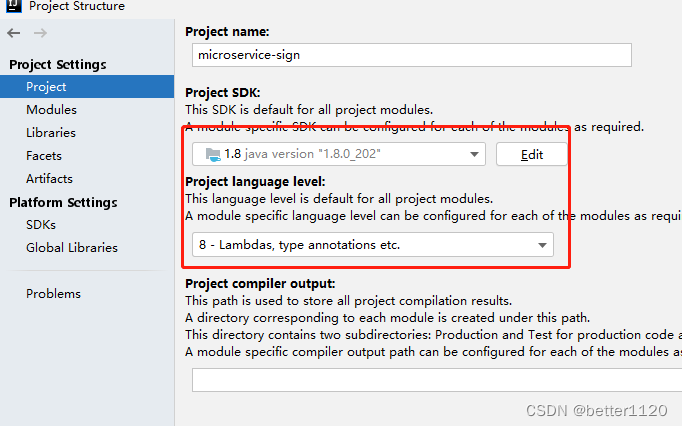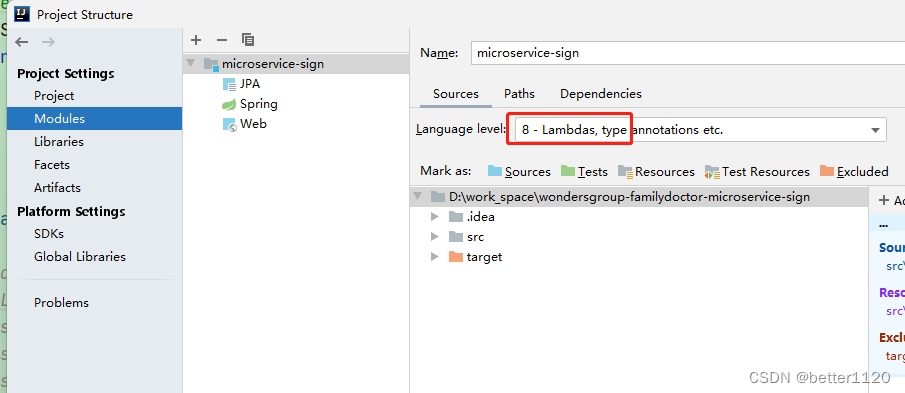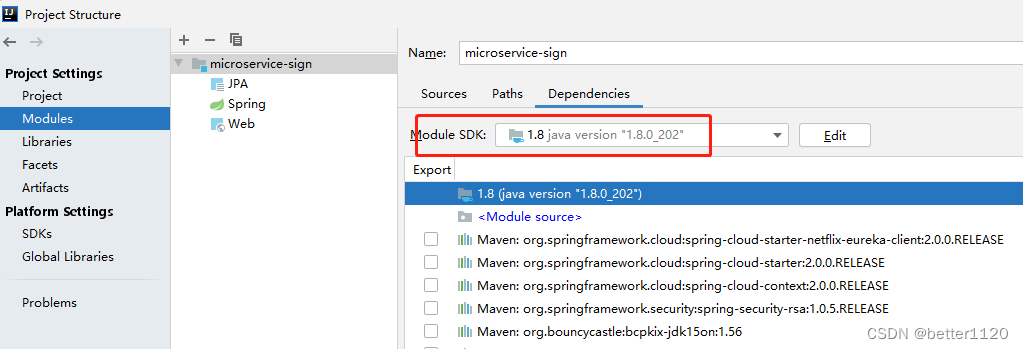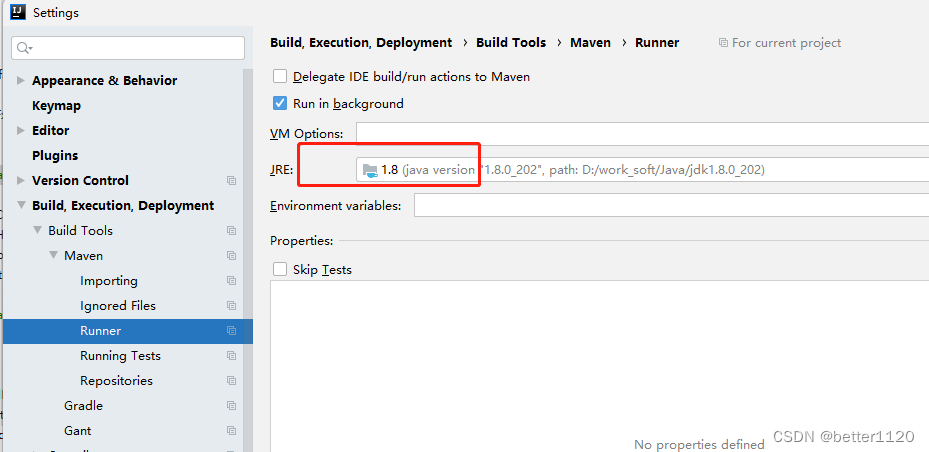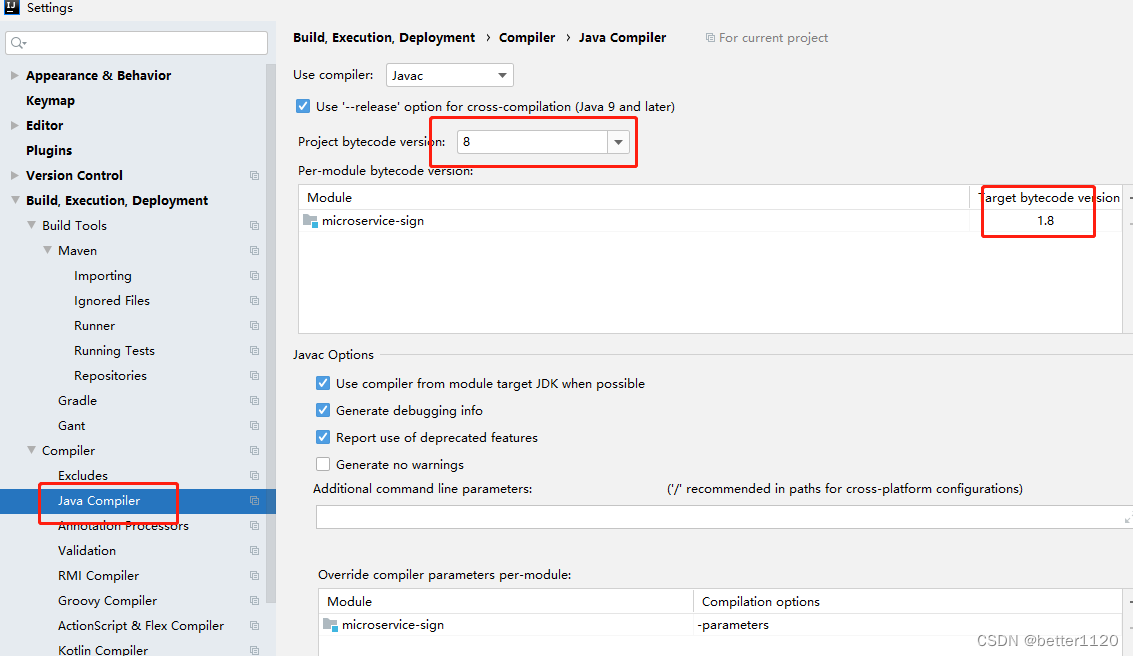代码大量爆红,检查ide设置的jdk版本是否与项目的java版本一致,做以下配置
1.project structrue
2.maven
3.如果以上设置以后没有效果,就把项目中的.ide文件删除,并且pom里面加上下面的代码,重启IDE。
<build>
<plugins>
<plugin>
<groupId>org.apache.maven.plugins</groupId>
<artifactId>maven-compiler-plugin</artifactId>
<configuration>
<source>1.8</source>
<target>1.8</target>
<encoding>UTF-8</encoding>
</configuration>
</plugin>
</plugins>
</build>