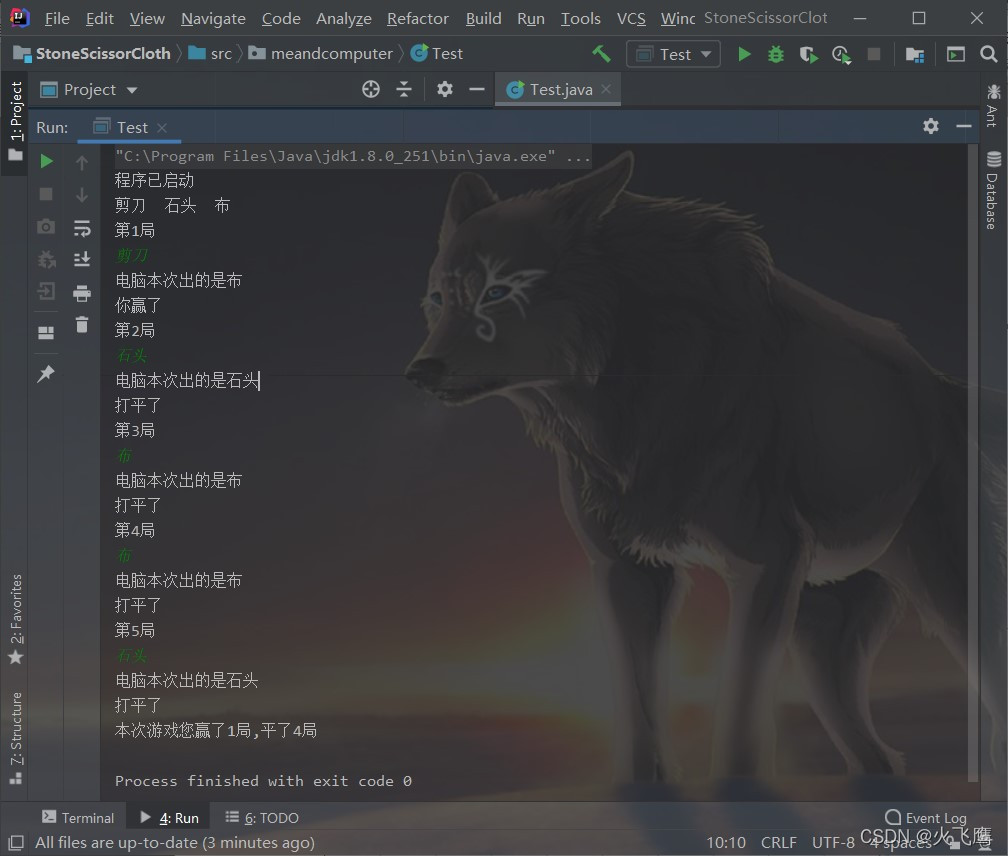一、涉及到的知识点:
- Map集合
- Random对象
- Scanner 对象
- TreeMap集合
二、案例描述:
“剪刀石头布”的游戏相信大家都不陌生,本案例要求编写一个剪刀石头布游戏的程序。程序启动之后会随机生成一个1~3的随机数,分别代表剪刀、石头、布,玩家进行键盘输入剪刀、石头、布与电脑进行5轮的游戏,赢的次数多的一方为赢家。若5局皆为平局,则最终结果判为平局。
三、 设计思路
- 首先定义一个猜测选项数组,即字符串数组
- 一个Random随机对象,将可获得的数字范围控制在3之内
- 用Random随机对象获得的数字,作为下标,从数组当中选取字符串
- 每次获得的这个字符串作为TreeMap的键,获取TreeMap当中对应的值
- 这个TreeMap当中对应的值就为电脑出的对象
- 只要玩家出的字符串和从数组当中选取的字符串是一致的,这局即为胜利,否则失败
- 玩家出的字符串和数组当中选取的字符串在TreeMap当中对应的值相等,即为平局
- 三个数字分别统计玩家赢的次数、电脑赢的次数和平局的次数
- 最后比较玩家和电脑谁赢的次数多,进行输出结论
四、完整代码
import java.util.Map;
import java.util.Random;
import java.util.Scanner;
import java.util.TreeMap;
public class Test {
public static void main(String[] args) {
System.out.println("程序已启动\n剪刀 石头 布");
String[] guessStr = {"剪刀", "石头", "布"};
String personGuess;
int num, numRand;
int computerCount = 0, personCount = 0, equalCount = 0;//分别统计玩家和电脑赢的次数、平局的次数
Scanner receive = new Scanner(System.in);
Map<String, String> guessFistMap = new TreeMap<String, String>();
guessFistMap.put("剪刀", "布");//剪刀剪布
guessFistMap.put("石头", "剪刀");//石头砸剪刀
guessFistMap.put("布", "石头");//布包石头
Random rand = new Random();
for (int index = 0; index < 5; index++) {
System.out.println("第" + (index + 1) + "局");
personGuess = receive.next();
numRand = rand.nextInt(3);
String strRand = guessFistMap.get(guessStr[numRand]);
System.out.println("电脑本次出的是" + strRand);
if (personGuess.equals(guessStr[numRand])) {
System.out.println("你赢了");
++personCount;
} else if (personGuess.equals(strRand)) {
System.out.println("打平了");
++equalCount;
} else {
System.out.println("你输了");
++computerCount;
}
}
System.out.println("本次游戏您赢了" + personCount + "局,平了" + equalCount + "局");
if(personCount==computerCount){
System.out.println("和局!");
}
}
}