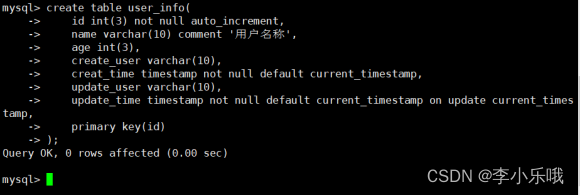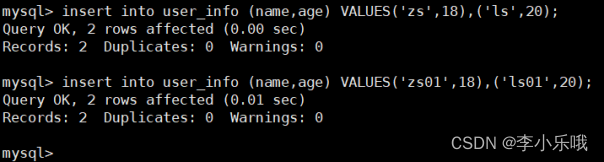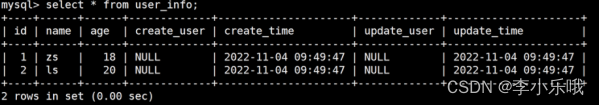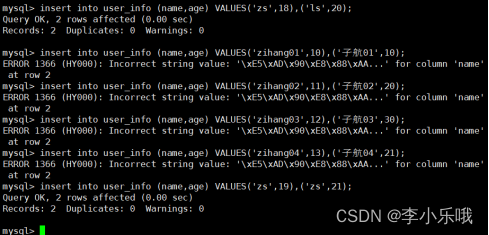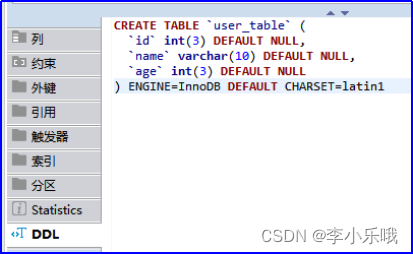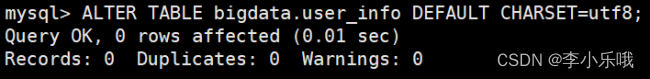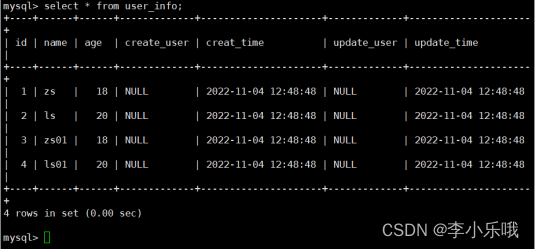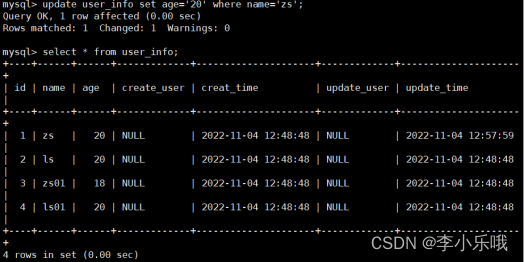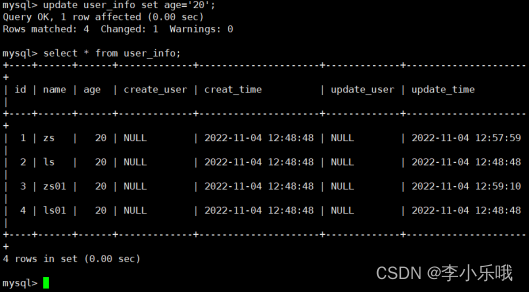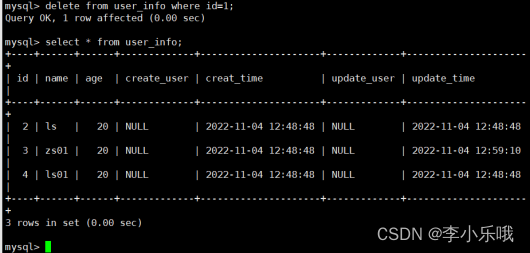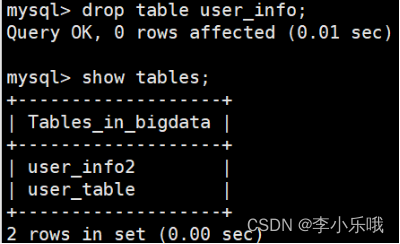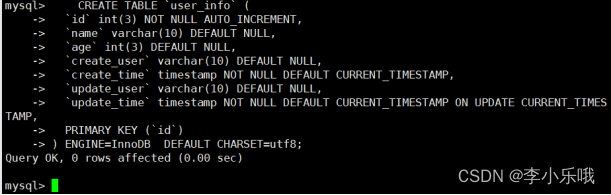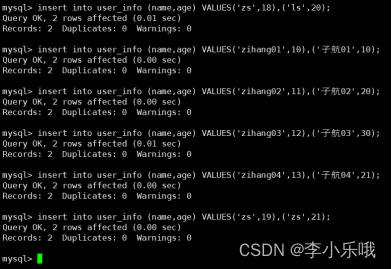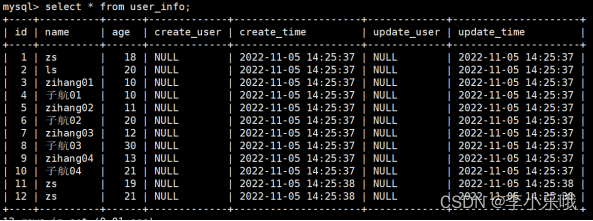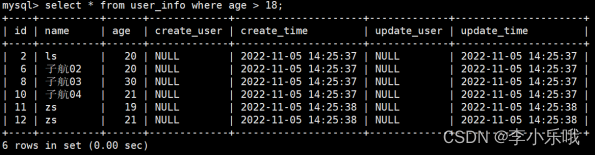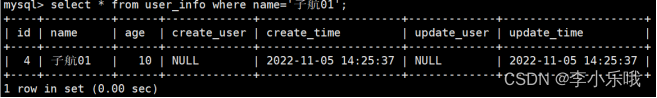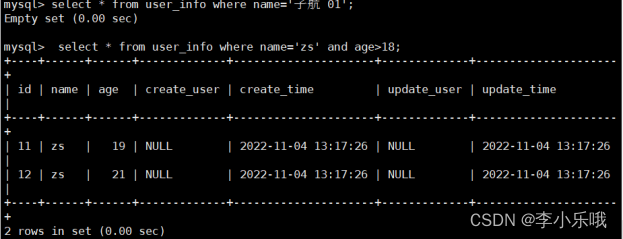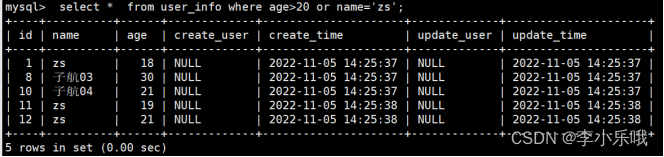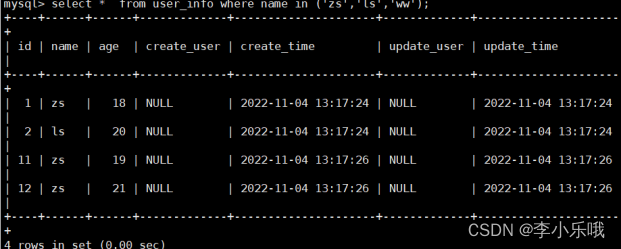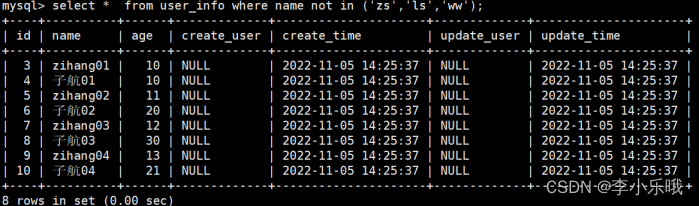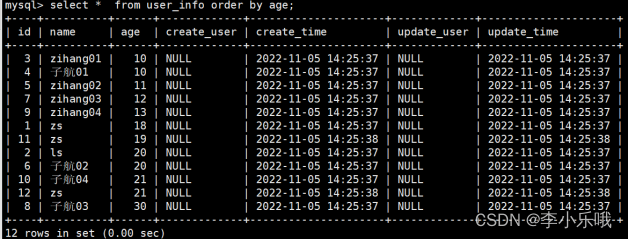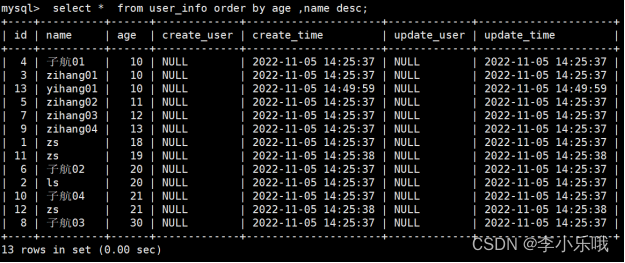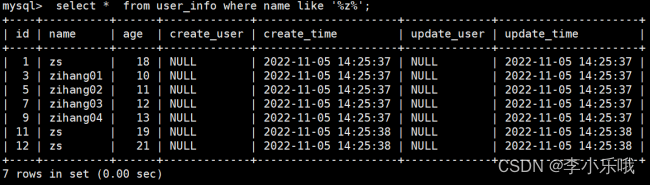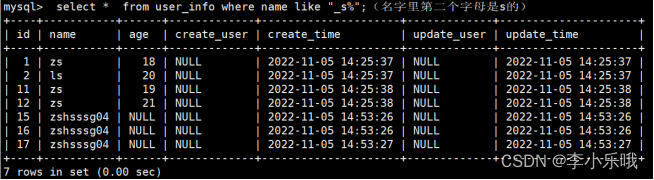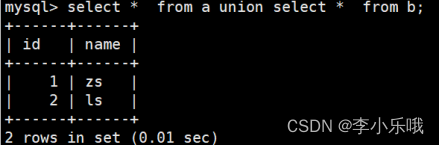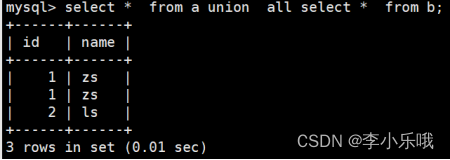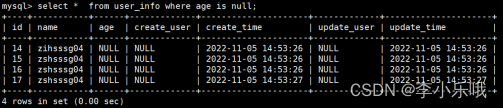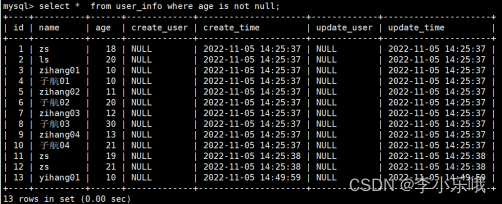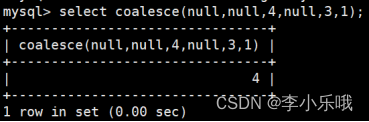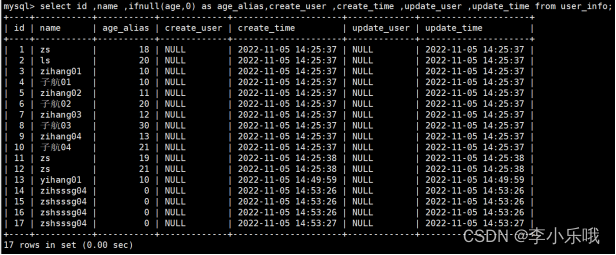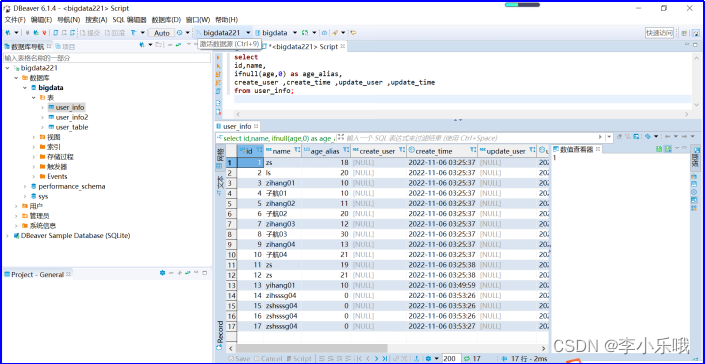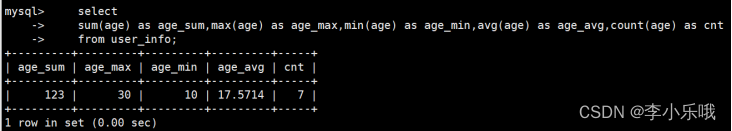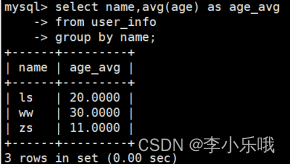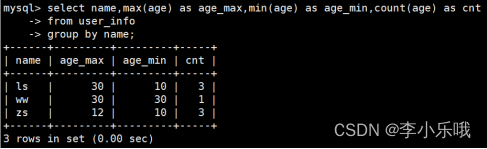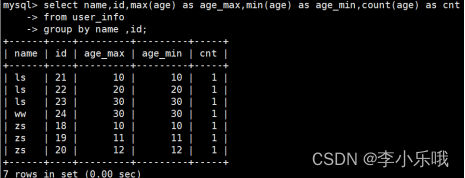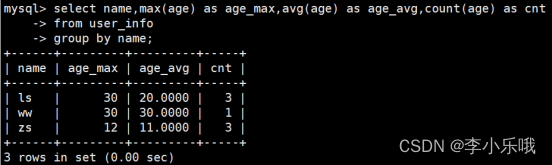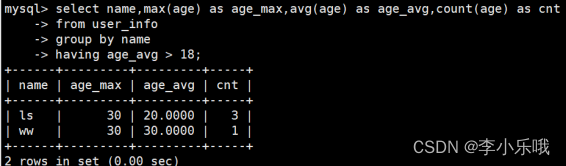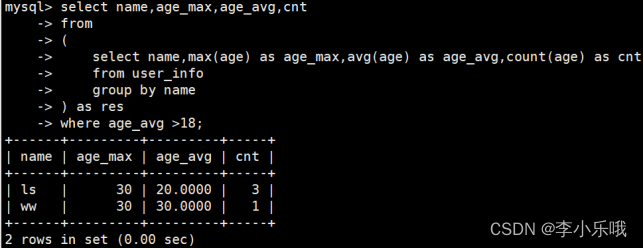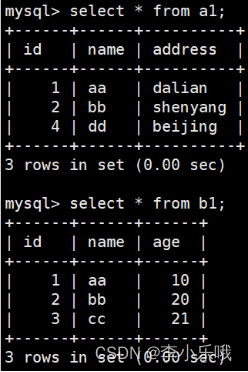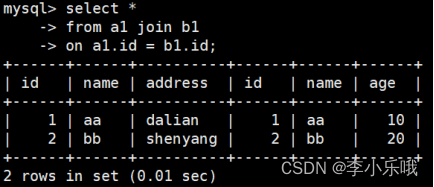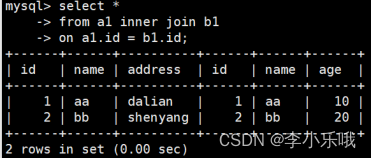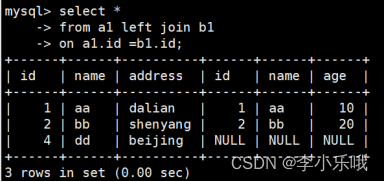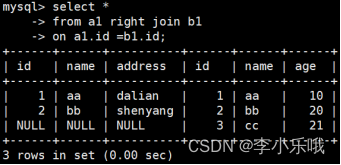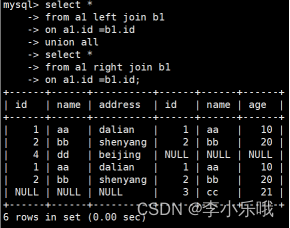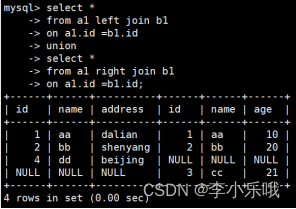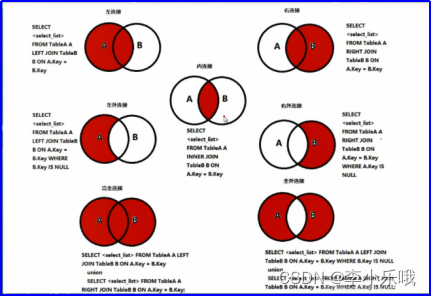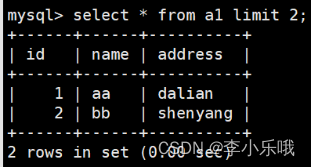按照官网上的介绍来操作
1. 查看表头的相关信息
desc tablename
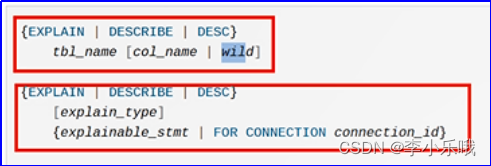
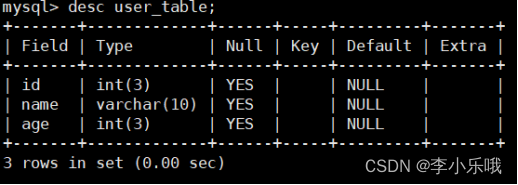
建表规范:
1.表名字:一定是英文,不要写中文,实在不行用汉语拼音
2.建表风格:主键一般使用表中第一个字段使用自增主键,本身没有任何业务意义,为了查询,提高查询性能
3.字段的注释(注释在DDL里能看到,用desc看不到)
业务字段(存储信息的字段)
非业务字段(表由谁创建的,建表时间,更新,主键)表创建表用户 vs 更新表用户、主键
create table user_info(
id int(3) not null auto_increment(非空 自增),
name varchar(10) comment ‘用户名称’(注释),
age int(3),
create_user varchar(10),
create_time timestamp(时间戳) not null default current_timestamp(不为空 给一个默认值为当前时间),
update_user varchar(10),
update_time timestamp not null default current_timestamp on update current_timestamp,(基于当前的时间戳进行更改)
primary key(id)(主键)
);
3.插入数据
INSERT [LOW_PRIORITY | DELAYED | HIGH_PRIORITY] [IGNORE]
[INTO] tbl_name
[(col_name [, col_name] …)]
{VALUES | VALUE} (value_list) [, (value_list)] …
[ON DUPLICATE KEY UPDATE assignment_list]
insert into user_info (name,age) VALUES(‘zs’,18),(‘ls’,20);
insert into user_info (name,age) VALUES(‘zs01’,18),(‘ls01’,20);
NULL:表示当前字段是空值,
’ ’ ‘null’ ‘NULL’:都表示字符串为空,但是该字段不是空值
插入的数据含有中文报错
insert into user_info (name,age) VALUES(‘zs’,18),(‘ls’,20);
insert into user_info (name,age) VALUES(‘zihang01’,10),(‘子航01’,10);
insert into user_info (name,age) VALUES(‘zihang02’,11),(‘子航02’,20);
insert into user_info (name,age) VALUES(‘zihang03’,12),(‘子航03’,30);
insert into user_info (name,age) VALUES(‘zihang04’,13),(‘子航04’,21);
insert into user_info (name,age) VALUES(‘zs’,19),(‘zs’,21);
解决:修改字符集 、建表直接指定字符集 utf8
表的字符集:
udf8
Incorrect string value: ‘\xE5\xAD\x90\xE8\x88\xAA…’ for column 'name
mysql 5.7版本 默认建表字符集 :latin1
用dbearver,刷新表,看DDL,把latin1换成utf8(最开始建表的时候就要加上)
ENGINE=InnoDB使用InnoDB引擎。
DEFAULT CHARSET=latin1 数据库默认编码为latin1
AUTO_INCREMENT=1 自增键的起始序号为1,AUTO_INCREMENT会在新记录插入表中时生成一个唯一的数字。希望在每次插入新记录时,自动地创建主键字段的值,可以在表中创建一个 auto-increment 字段。
修改字符集 :ALTER TABLE bigdata.user_info DEFAULT CHARSET=utf8;
4.更新数据
UPDATE [LOW_PRIORITY] [IGNORE] table_reference
SET assignment_list
[WHERE where_condition]
[ORDER BY …]
[LIMIT row_count]
注意: where(过滤)加和不加更新范围不同,不加是整张表更新
update user_info set age=‘20’; =》 对整张表
update user_info set age=‘20’ where name=‘zs’ ; 对某条数据(更新时间也会变化)
5.删除一条数据:delete
DELETE [LOW_PRIORITY] [QUICK] [IGNORE] FROM tbl_name
[PARTITION (partition_name [, partition_name] …)]
[WHERE where_condition]
[ORDER BY …]
[LIMIT row_count]
delete from user_info where id=1;
注意:delect要考虑是否加where
6.删除表
drop table user_info;
案例:建一个表user_info,并插入数据
CREATE TABLE
user_info(
idint(3) NOT NULL AUTO_INCREMENT,
namevarchar(10) DEFAULT NULL,
ageint(3) DEFAULT NULL,
create_uservarchar(10) DEFAULT NULL,
create_timetimestamp NOT NULL DEFAULT CURRENT_TIMESTAMP,
update_uservarchar(10) DEFAULT NULL,
update_timetimestamp NOT NULL DEFAULT CURRENT_TIMESTAMP ON UPDATE CURRENT_TIMESTAMP,
PRIMARY KEY (id)
) ENGINE=InnoDB DEFAULT CHARSET=utf8;
7.其他语法
1.where 过滤条件
1、>、<
select * from user_info where age > 18;
2、=
select * from user_info where name=‘子航01’;
3. and:多个条件一起
select * from user_info where name=‘zs’ and age>18;
4.or:条件1或者条件2
select * from user_info where age>20 or name=‘zs’;
5.in:多个或者的条件
产品给你 1000个数据值:in(数据集)
select * from user_info where name=‘zs’ or name = ‘ls’ or name =“ww”
select * from user_info where name in (‘zs’,‘ls’,‘ww’);
6.not in:不要多个或者的条件
select * from user_info where name not in (‘zs’,‘ls’,‘ww’);
2.order by 排序语法
order by column [asc | desc] ,…
1.默认是升序
2. asc desc 降序
select * from user_info order by age;
添加一条数据:insert into user_info (name,age) VALUES(‘yihang01’,10);
select * from user_info order by age ,name desc;(按照年龄升序排序,如果年龄相等按照名字降序排序)
3.like语法:模糊查询
1.% 模糊
2.占位符 _
select * from user_info where name like ‘%z%’;(名字里带有z)
添加数据:
insert into user_info (name) VALUES(‘zihsssg04’);
insert into user_info (name) VALUES(‘zshsssg04’);
insert into user_info (name) VALUES(‘zshsssg04’);
insert into user_info (name) VALUES(‘zshsssg04’);
select * from user_info where name like “_s%”;(名字里第二个字母是s的)
练习:
1.name 字母开头是y
select * from user_info where name like “y%”;
2.name 字母结尾是1
select * from user_info where name like “%1”;
3.name 含有字母h
select * from user_info where name like “%h%”;
4.name查询第3个字母是h的数据
select * from user_info where name like “__h%”;
4.合并表(关联是横向的,合并是纵向的)(上下表的字段和数据类型一定是一样的)
create table a(id int(3),name varchar(4));
create table b(id int(3),name varchar(4));
insert into a values(1,‘zs’);
insert into b values(1,‘zs’);
insert into b values(2,‘ls’);
1.union:去重
select * from a union select * from b;
2.union all:不去重
select * from a union all select * from b;
5.null导致的脏数据:需要数据清洗
1.过滤null
注意:工作中不能删除数据,只是查询出来,
做数据分析时候:delte 、update都不可以(源头数据不可以动)
is null(拿出来)、is not null(过滤掉)
select * from user_info where age is null;
select * from user_info where age is not null;
2.null数据进行数据转换
需要处理 null的函数:1.coalesce()、2.ifnull
ifnull(),两参数。若第一个参数不为空,返回该字段,若为空,返回第二个参数
coalesce(),多参数。返回第一个非空值,select coalesce(null,null,4,null,3,1)会返回4
select id ,name ,
ifnull(age,0) as age_alias,(age字段里有空值,就把函数放在这里,age为空就给一个值为0,还要给一个别名,别名一定要起)
create_user ,create_time ,update_user ,update_time
from user_info
DBeaver远程登录执行:
点数据库,点上方的加号,在上方选择数据库bigdata,
写完代码之后,全选代码,
然后点左边的箭头执行,数据就会在下方显现
6.聚合函数: 指标(聚合函数的结果)
多行数据按照一定规则 进行聚合为一行
sum max min avg count(count()里写啥都行并不影响)
s 理论上:聚合后的行数 <= 聚合前的行数
清空表里的数据:delete from user_info;
insert into user_info (name,age) values(“zs”,10);
insert into user_info (name,age) values(“zs”,11);
insert into user_info (name,age) values(“zs”,12);
insert into user_info (name,age) values(“ls”,10);
insert into user_info (name,age) values(“ls”,20);
insert into user_info (name,age) values(“ls”,30);
insert into user_info (name,age) values(“ww”,30);
1.聚合函数
select
sum(age) as age_sum,(一定要给起别名)
max(age) as age_max,min(age) as age_min,avg(age) as age_avg,count(age) as cnt
from user_info
2.分组语法:group by column…
案例:词频统计:wordcount
x
y
y
z
word,1 把每个单词赋值为1
=> 对每个单词进行分组
x,<1>
y,<1,1>
z,<1>
=> 聚合 sum
x,1
y,1+1 =2
z,1
分组聚合:
注意:1.select字段和group by字段要对应【非聚合函数字段】
需求:按照name进行分组,求每组的平均年龄
select name,avg(age) as age_avg
from user_info
group by name
需求:user_info 各个name的最大年龄、最小年龄、以及人数?
select name,max(age) as age_max,min(age) as age_min,count(age) as cnt
from user_info
group by name
需求:user_info 各个name、id的最大年龄、最小年龄、以及人数?
select name,id,max(age) as age_max,min(age) as age_min,count(age) as cnt
from user_info
group by name ,id
维度不一样:
1.维度: name
指标:最大年龄、最小年龄、以及人数
2.维度: name、id
指标:最大年龄、最小年龄、以及人数
求: age_avg 大于 18岁的 信息?
select name,max(age) as age_max,avg(age) as age_avg,count(age) as cnt
from user_info
group by name
1.分组聚合 + having:过滤
select name,max(age) as age_max,avg(age) as age_avg,count(age) as cnt
from user_info
group by name
having age_avg > 18
总结:条件过滤:
1.where 写在 from 后面
2.having 写在 group by 后面
2. 子查询:查询里面嵌套查询(基于结果表进行查询)
select name,age_max,age_avg,cnt
from
(
select name,max(age) as age_max,avg(age) as age_avg,count(age) as cnt
from user_info
group by name
) as res(起一个别名)
where age_avg >18;
7.join 多表联查
种类:4种 广义上:内连接、左连接、右连接、全连接(工作中:内左)
create table a1(id int(3),name varchar(10),address varchar(20));
create table b1(id int(3),name varchar(10),age int(3));
(表后不写数据就是默认全部字段)
insert into a1 values(1,‘aa’,“dalian”);
insert into a1 values(2,‘bb’,“shenyang”);
insert into a1 values(4,‘dd’,“beijing”);
insert into b1 values(1,‘aa’,10);
insert into b1 values(2,‘bb’,20);
insert into b1 values(3,‘cc’,21);
1.内连接:inner join (inner工作中不可省)
select *
from a1 join b1
on a1.id = b1.id
select *
from a1 inner join b1
on a1.id = b1.id
2.左连接:left join 以左表为主 数据是全的 右表来匹配 匹配不上就是null
select *
from a1 left join b1
on a1.id =b1.id;
3.右连接:right join 以右表为主 数据是全的 左表来匹配 匹配不上就是null
select *
from a1 right join b1
on a1.id =b1.id;
4.全连接:full join-- mysql不支持全连接,左表右表数据是全的,而且没有重复数据
select *
from a1 left join b1
on a1.id =b1.id
union all
select *
from a1 right join b1
on a1.id =b1.id
select *
from a1 left join b1
on a1.id =b1.id
union
select *
from a1 right join b1
on a1.id =b1.id
各种连接示例图:
8. 查询数据条数显示限制:limit
场景: 1.显示 避免发生 滚屏效果
2.小表 select * from table ; 几千条数据
table: 100M 1PB 1TB
mysql: 极限 =》 TB级别 相应速度 s级别 ms级别【添加索引】
前提:取决于公司的数据量
hive,hbase →不要求响应速度
presto s级别
clickhouse s级别 ms级别
select * from a1 limit 2;