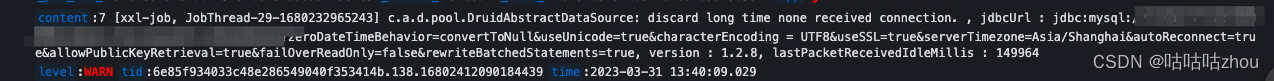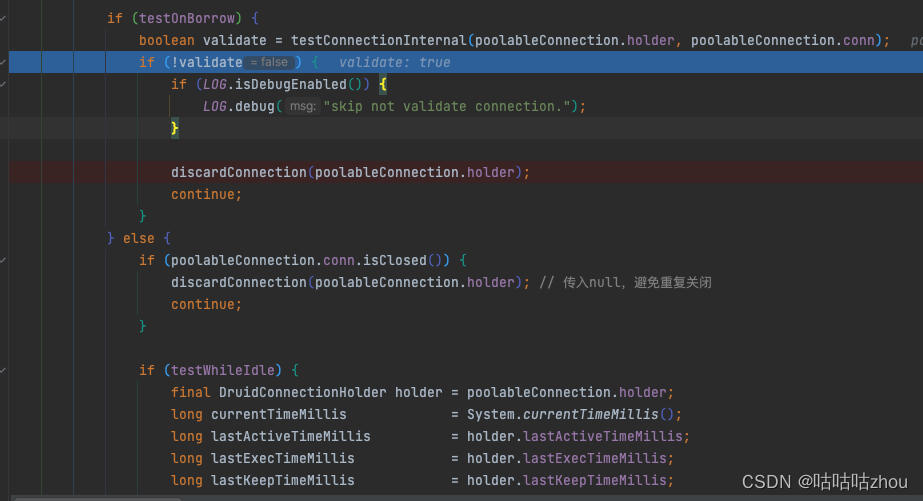问题背景
在项目启动时出现大量
c.a.d.pool.DruidAbstractDataSource: discard long time none received connection.
明显是Druid管理的数据库连接因为太长时间没有收到数据库发来的数据,把连接给回收掉了,这导致服务在启动时因为要重复创建连接让服务启动时间延长。
定位原因
根据错误信息,找到Druid源码
com.alibaba.druid.pool.DruidAbstractDataSource#testConnectionInternal(com.alibaba.druid.pool.DruidConnectionHolder, java.sql.Connection)
if (validConnectionChecker != null) {
// 验证连接的有效性 mysql下实际调用代码在下面那块
boolean valid = validConnectionChecker.isValidConnection(conn, validationQuery, validationQueryTimeout);
long currentTimeMillis = System.currentTimeMillis();
if (holder != null) {
holder.lastValidTimeMillis = currentTimeMillis;
holder.lastExecTimeMillis = currentTimeMillis;
}
if (valid && isMySql) { // unexcepted branch
long lastPacketReceivedTimeMs = MySqlUtils.getLastPacketReceivedTimeMs(conn);
if (lastPacketReceivedTimeMs > 0) {
long mysqlIdleMillis = currentTimeMillis - lastPacketReceivedTimeMs;
if (lastPacketReceivedTimeMs > 0 //
&& mysqlIdleMillis >= timeBetweenEvictionRunsMillis) {
discardConnection(holder);
// 警告信息位置
String errorMsg = "discard long time none received connection. "
+ ", jdbcUrl : " + jdbcUrl
+ ", version : " + VERSION.getVersionNumber()
+ ", lastPacketReceivedIdleMillis : " + mysqlIdleMillis;
LOG.warn(errorMsg);
return false;
}
}
}
// ... 省略
}
// com.alibaba.druid.pool.vendor.MySqlValidConnectionChecker#isValidConnection
public boolean isValidConnection(Connection conn, String validateQuery, int validationQueryTimeout) throws Exception {
if (conn.isClosed()) {
return false;
}
if (usePingMethod) {
// 以ping的方式检测连接的有效性
if (conn instanceof DruidPooledConnection) {
conn = ((DruidPooledConnection) conn).getConnection();
}
if (conn instanceof ConnectionProxy) {
conn = ((ConnectionProxy) conn).getRawObject();
}
if (clazz.isAssignableFrom(conn.getClass())) {
if (validationQueryTimeout <= 0) {
validationQueryTimeout = DEFAULT_VALIDATION_QUERY_TIMEOUT;
}
try {
ping.invoke(conn, true, validationQueryTimeout * 1000);
} catch (InvocationTargetException e) {
Throwable cause = e.getCause();
if (cause instanceof SQLException) {
throw (SQLException) cause;
}
throw e;
}
return true;
}
}
String query = validateQuery;
if (validateQuery == null || validateQuery.isEmpty()) {
// 以 sql SELECT 1 的方式验证连接有效性
query = DEFAULT_VALIDATION_QUERY;
}
Statement stmt = null;
ResultSet rs = null;
try {
stmt = conn.createStatement();
if (validationQueryTimeout > 0) {
stmt.setQueryTimeout(validationQueryTimeout);
}
rs = stmt.executeQuery(query);
return true;
} finally {
JdbcUtils.close(rs);
JdbcUtils.close(stmt);
}
}
}
这是调用 testConnectionInternal方法的上层.
可以看到,因为我们开启了testOnBorrow 开关,所以数据库连接会在申请成功后,立即进行一次测试,然后根据数据库连接的最后一次心跳时间,判断是否闲置过长要丢弃掉该数据库连接。
该开关主要在从连接池获取时立即检查连接的有效性。
而不开启testOnBorrow则会在保持连接过程中不断检查连接的闲置情况,对闲置过长的连接回收。
com.alibaba.druid.util.MySqlUtils#getLastPacketReceivedTimeMs 这个方法会返回连接最后一次收到消息的时间.
// 以mysql6的 com.mysql.cj.jdbc.ConnectionImpl 为栗子
// getLastPacketReceivedTimeMs 方法中获取链接时间的实际方法
public long getIdleFor() {
return this.lastQueryFinishedTime == 0 ? 0 : System.currentTimeMillis() - this.lastQueryFinishedTime;
}
// com.mysql.cj.NativeSession#execSQL
public <T extends Resultset> T execSQL(Query callingQuery, String query, int maxRows, NativePacketPayload packet, boolean streamResults,
ProtocolEntityFactory<T, NativePacketPayload> resultSetFactory, ColumnDefinition cachedMetadata, boolean isBatch) {
long queryStartTime = this.gatherPerfMetrics.getValue() ? System.currentTimeMillis() : 0;
int endOfQueryPacketPosition = packet != null ? packet.getPosition() : 0;
this.lastQueryFinishedTime = 0; // we're busy!
if (this.autoReconnect.getValue() && (getServerSession().isAutoCommit() || this.autoReconnectForPools.getValue()) && this.needsPing && !isBatch) {
try {
ping(false, 0);
this.needsPing = false;
} catch (Exception Ex) {
invokeReconnectListeners();
}
}
try {
return packet == null
? ((NativeProtocol) this.protocol).sendQueryString(callingQuery, query, this.characterEncoding.getValue(), maxRows, streamResults,
cachedMetadata, resultSetFactory)
: ((NativeProtocol) this.protocol).sendQueryPacket(callingQuery, packet, maxRows, streamResults, cachedMetadata, resultSetFactory);
} catch (CJException sqlE) {
if (getPropertySet().getBooleanProperty(PropertyKey.dumpQueriesOnException).getValue()) {
String extractedSql = NativePacketPayload.extractSqlFromPacket(query, packet, endOfQueryPacketPosition,
getPropertySet().getIntegerProperty(PropertyKey.maxQuerySizeToLog).getValue());
StringBuilder messageBuf = new StringBuilder(extractedSql.length() + 32);
messageBuf.append("\n\nQuery being executed when exception was thrown:\n");
messageBuf.append(extractedSql);
messageBuf.append("\n\n");
sqlE.appendMessage(messageBuf.toString());
}
if ((this.autoReconnect.getValue())) {
if (sqlE instanceof CJCommunicationsException) {
// IO may be dirty or damaged beyond repair, force close it.
this.protocol.getSocketConnection().forceClose();
}
this.needsPing = true;
} else if (sqlE instanceof CJCommunicationsException) {
invokeCleanupListeners(sqlE);
}
throw sqlE;
} catch (Throwable ex) {
if (this.autoReconnect.getValue()) {
if (ex instanceof IOException) {
// IO may be dirty or damaged beyond repair, force close it.
this.protocol.getSocketConnection().forceClose();
} else if (ex instanceof IOException) {
invokeCleanupListeners(ex);
}
this.needsPing = true;
}
throw ExceptionFactory.createException(ex.getMessage(), ex, this.exceptionInterceptor);
} finally {
// 需要开启数据库连接的jdbc参数 maintainTimeStats=true
if (this.maintainTimeStats.getValue()) {
// 连接的最后查询时间被更新
this.lastQueryFinishedTime = System.currentTimeMillis();
}
if (this.gatherPerfMetrics.getValue()) {
((NativeProtocol) this.protocol).getMetricsHolder().registerQueryExecutionTime(System.currentTimeMillis() - queryStartTime);
}
}
}
解决
通过源码分析,就大致清楚问题的原因。
druid会从数据库获取一批连接持有在本地,以便快速使用。
为了检查连接的可用(如连接超时被数据库回收了,网络异常等),所以当开启testOnBorrow开关后,会在客户端从druid获取连接时进行闲置连接检查。
而闲置检查时比较连接当前时间与最后一次执行sql的时间的差值。
我们的服务在启动时没有进行数据查询,并且连接保活维持是通过ping的方式,所以当启动时间超过之前设置的15s后,再使用最开始池化的数据库借入连接时检测不过而抛出文章开头的异常信息。
我们可以通过调大闲置连接剔除时间和保活时间,让连接闲置能够撑过服务启动的无数据查询时间。
此外,如果服务的活跃情况很低,也就是执行sql的频率很低,可以设置环境变量druid.mysql.usePingMethod为false,让druid以执行SELECT 1sql的方式来保活连接,如此就会顺带刷新getLastPacketReceivedTimeMs属性。
// com.alibaba.druid.pool.vendor.MySqlValidConnectionChecker#configFromProperties
public void configFromProperties(Properties properties) {
if (properties == null) {
return;
}
String property = properties.getProperty("druid.mysql.usePingMethod");
if ("true".equals(property)) {
setUsePingMethod(true);
} else if ("false".equals(property)) {
setUsePingMethod(false);
}
}
当然通过源码还有其他方式,可以自行发现。
spring:
datasource:
druid:
# 让底层的jdbc维护连接的状态的时间
url: jdck:mysql://xxx?maintainTimeStats=true
# 连接闲置剔除时间
time-between-eviction-runs-millis: 300000
# 必须大于 time-between-eviction-runs-millis 时间
keep-alive-between-time-millis: 450000
// 启动代码添加系统属性
// 或者通过 -Ddruid.mysql.usePingMethod=false 的命令参数
// 或者通过环境变量
public static void main(String[] args) {
Properties properties = System.getProperties();
// 用 select 1 替换 ping 来检测连接保活
properties.setProperty("druid.mysql.usePingMethod", "false");
SpringApplication.run(App.class, args);
}