Unity
-
Unity 首次发布于 2005 年,属于 Unity Technologies
-
Unity 使用的开发技术有:
C# -
Unity 的适用平台:PC、主机、移动设备、VR / AR、Web 等
-
Unity 的适用领域:开发中等画质中小型项目
-
Unity 适合初学者或需要快速上手的开发者
Unity 启动
- 登录 Unity Hub
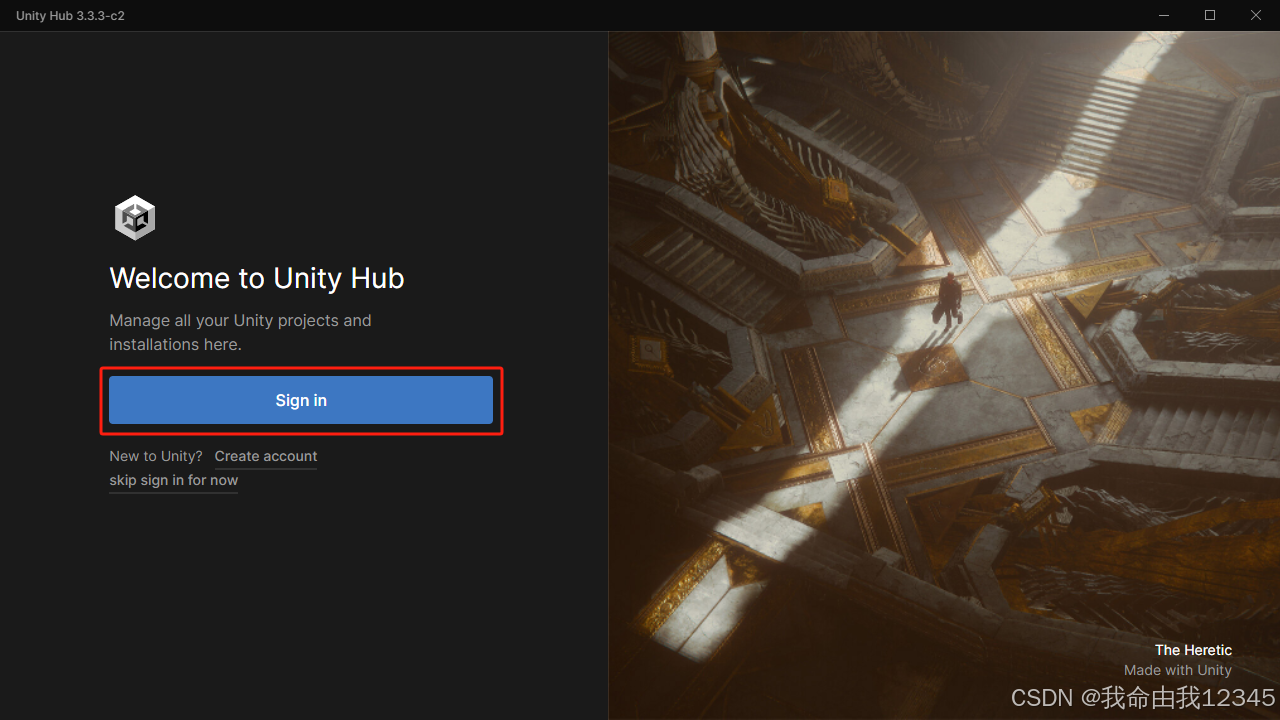
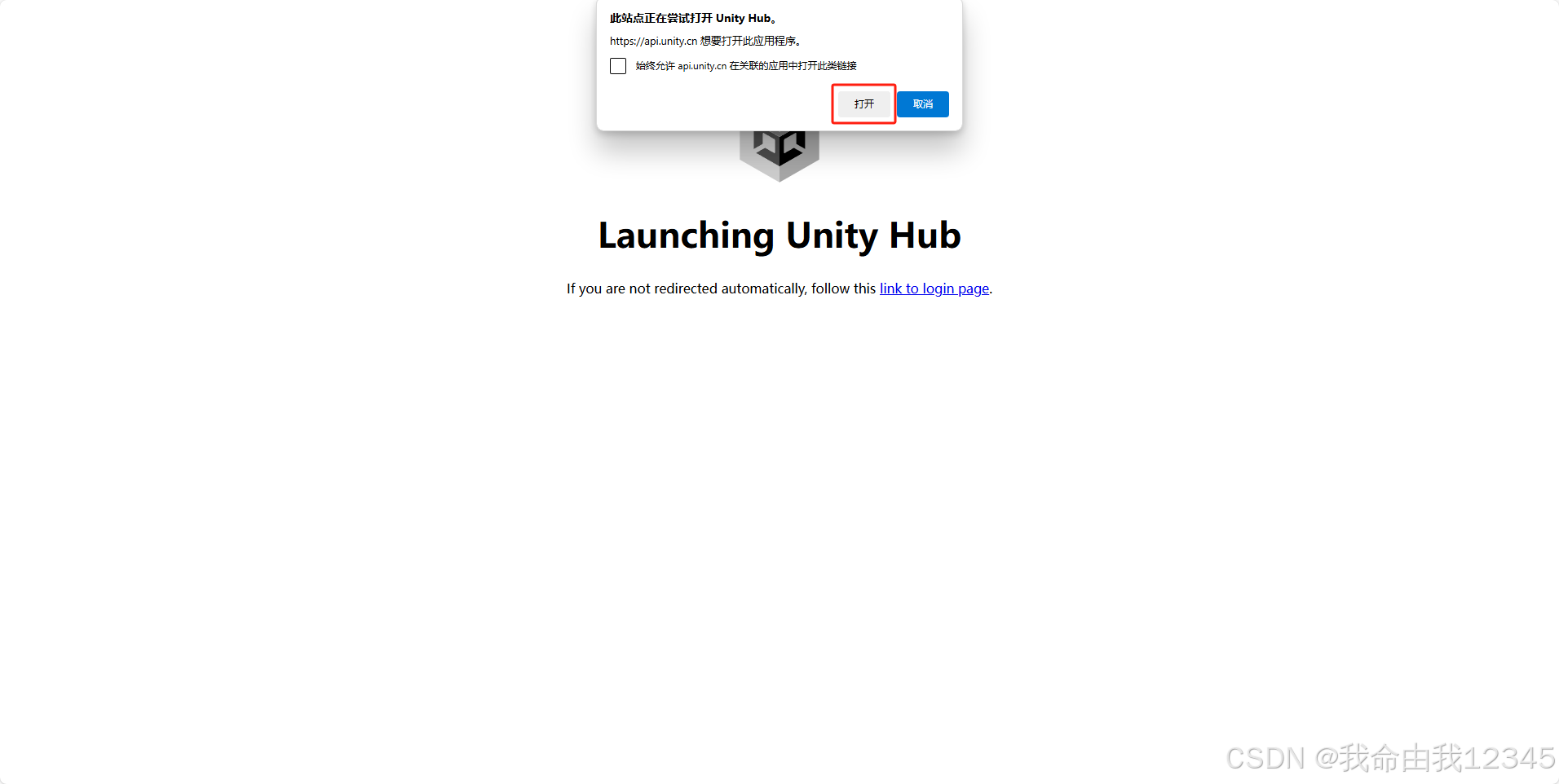
- 下载 Unity Editor
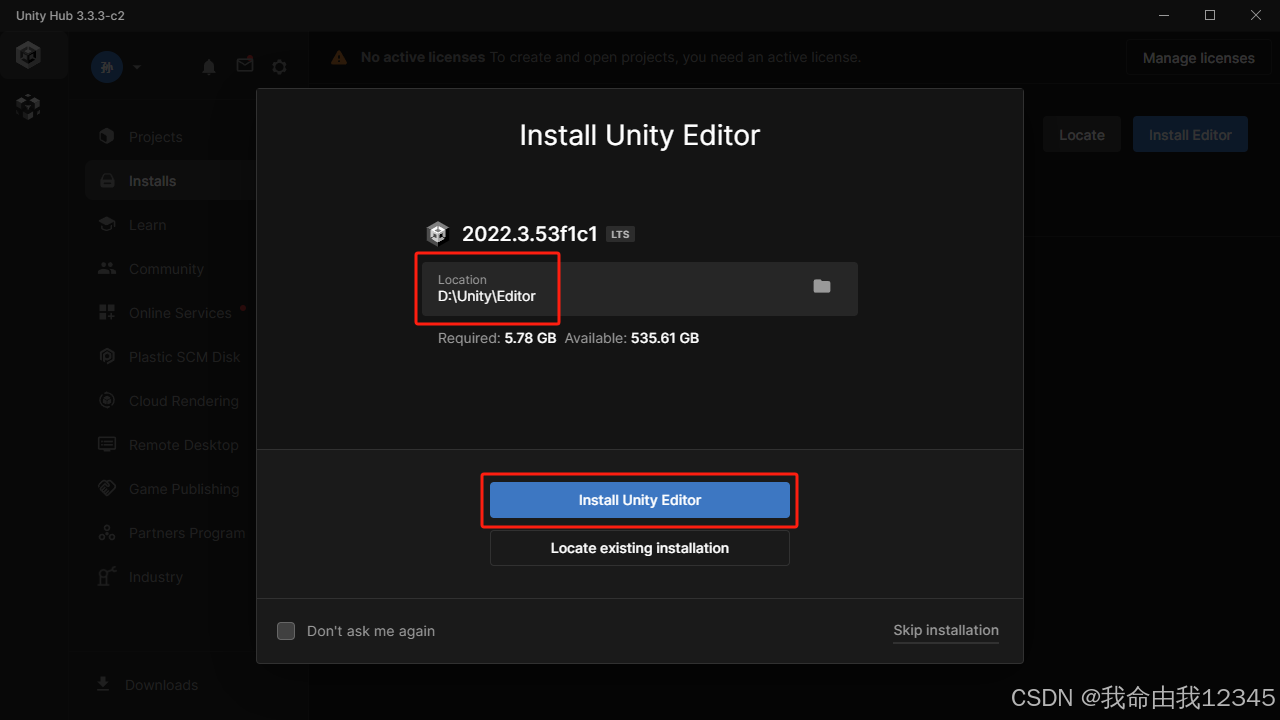
- 生成免费的 Unity Personal Edition 许可证
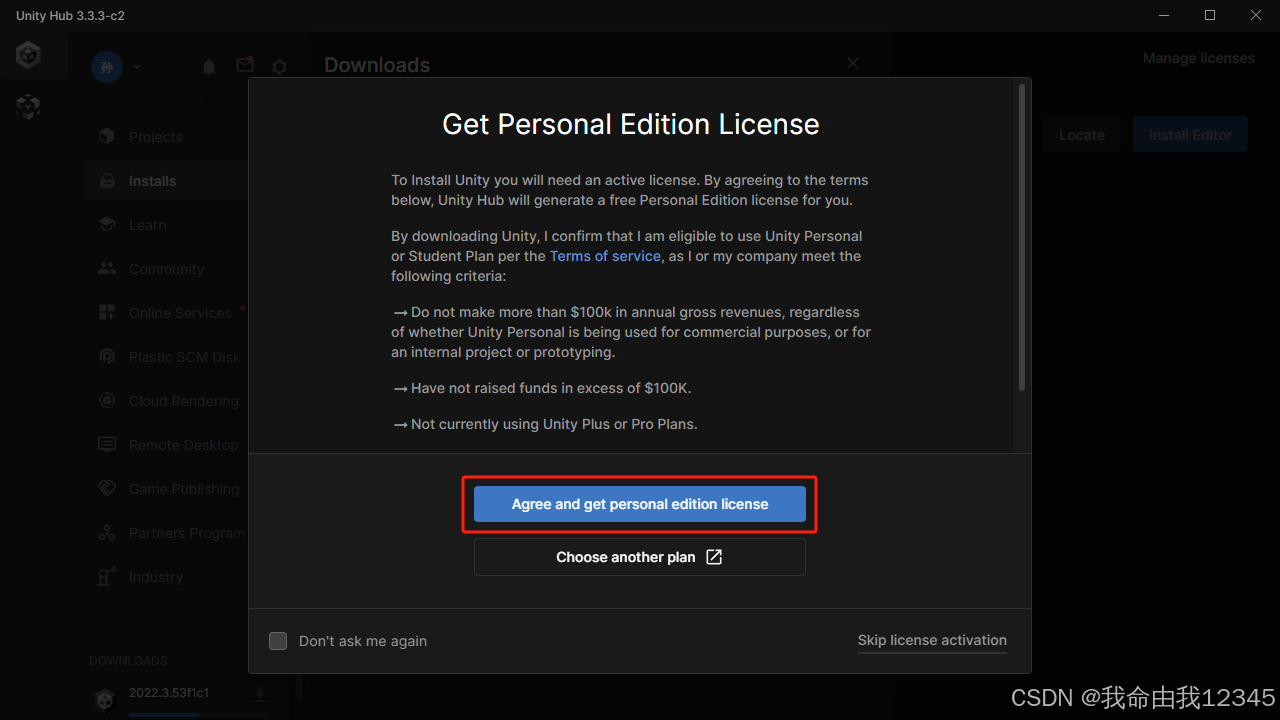
学习补充
1、Unity Editor
-
Unity Editor 是 Unity 的核心开发工具
-
Unity Editor 用于创建、编辑和管理游戏和应用程序
-
Unity Editor 提供了可视化界面、资源管理、脚本编辑、调试等功能
-
其中的 LTS 表示长期支持版本,即稳定版本
2、Unity 许可证
To Install Unity you will need an active license. By agreeing to the terms below, Unity Hub will generate a free Personal Edition license for you.
By downloading Unity, I confirm that I am eligible to use Unity Personal or Student Plan per the Terms of service, as I or my company meet the following criteria:
Do not make more than $100k in annual gross revenues, regardless of whether Unity Personal is being used for commercial purposes, or for an internal project or prototyping.
Have not raised funds in excess of $100K.
Not currently using Unity Plus or Pro Plans.
Have read and acknowledged Unity’s Privacy Policy
- Unity Hub 会为用户生成一个免费的 Unity Personal Edition 许可证,使用免费的 Unity Personal Edition 许可证的资格条件是
-
用户或其公司年收入不超过 10 万美元
-
用户或其公司未获得超过 10 万美元的融资
-
用户当前未使用 Unity Plus 或 Pro 版本
- 免费的 Unity Personal Edition 许可证为小型开发者、学生或个人爱好者提供免费使用 Unity 的机会,降低学习和开发成本