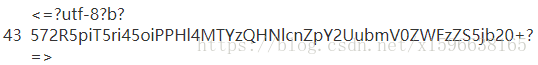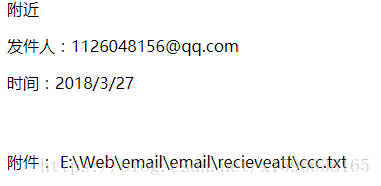我设计了一个简单的表,它有 5个字段。
id int identity(1,1) primary key not null, identity(1,1) primary key not null,//编号,自增,主键
sendmail varchar(50) not null,//发件人
mailtitle varchar(100) not null,//邮件主题
mailcontents varchar(5000) null,//正文
mailtime date not null,//时间
idu varchar(50) not null,//邮件uid
att varchar(50) null,//附件路径
首先我们需要将数据库里的内容绑定在我们的gridview上,然后将它显示出来。这里我们使用代码将gridview和数据库绑定。后面接收邮件后还需再绑定一次数据库,gridview界面可以刷新。
private void showmail()
{
string con=ConfigurationManager.ConnectionStrings["jmailConnectionString"].ConnectionString;
SqlConnection connection = new SqlConnection(con);
connection.Open();
String str = "select *from tb_JMail order by id desc";
SqlDataAdapter ad = new SqlDataAdapter(str, connection);
DataSet adds = new DataSet();
ad.Fill(adds);
if (adds.Tables[0].Rows.Count > 0)
{
GridView1.DataSource = adds;
GridView1.DataKeyNames = new string[] { "id" };
GridView1.DataBind();
}
connection.Close();
}然后我们还需要将gridview改造一下,当我们点击它某一行时,会改变颜色和鼠标形状。jmailrecieve.aspx.cs一部分代码如下
protected void GridView1_RowDataBound(object sender, GridViewRowEventArgs e)
{
int i;
//执行循环,保证每条数据都可以更新
for (i = 0; i < GridView1.Rows.Count + 1; i++)
{
//首先判断是否是数据行
if (e.Row.RowType == DataControlRowType.DataRow)
{
//当鼠标停留时更改背景色和鼠标形状
e.Row.Attributes.Add("onmouseover", "c=this.style.backgroundColor;this.style.backgroundColor='#5FB878';this.style.cursor='pointer'");
//当鼠标移开时还原背景色
e.Row.Attributes.Add("onmouseout", "this.style.backgroundColor=c");
}
}
PostBackOptions myPostBackOptions = new PostBackOptions(this);
myPostBackOptions.AutoPostBack = false;
myPostBackOptions.RequiresJavaScriptProtocol = true;
myPostBackOptions.PerformValidation = false;
String evt = Page.ClientScript.GetPostBackClientHyperlink(sender as GridView, "Select$" + e.Row.RowIndex.ToString());
e.Row.Attributes.Add("onclick", evt);
}
}写了这个事件会出现回发或回调参数无效 的问题,所以需要在配置文件中system.web节点加入<pages validateRequest="false" enableEventValidation="false"/>
我们还需要做到点击这一行可以查看该邮件的内容。
protected void GridView1_SelectedIndexChanged(object sender, EventArgs e)
{
Response.Redirect("email.aspx?id=" + this.GridView1.SelectedDataKey["id"].ToString()); }上面的代码把邮件的id传了出来,然后我们在email.aspx.cs中就可以根据id值取读取数据库各个字段的内容。
显示发件人,主题,时间,正文,附件地址
下面开始我们最重要的内容,接收邮件
namespace email
{
public partial class email : System.Web.UI.Page
{
protected void Page_Load(object sender, EventArgs e)
{
String id = Request.Params["id"];
String str = ConfigurationManager.ConnectionStrings["jmailConnectionString"].ConnectionString.ToString();
SqlConnection connection=new SqlConnection(str);
connection.Open();
SqlCommand com = new SqlCommand("select mailtitle,sendmail,mailtime,mailcontents,att from tb_JMail where id="+Request.Params["id"], connection);
SqlDataReader read = com.ExecuteReader();
while (read.Read()==true)
{
Label1.Text = read["mailtitle"].ToString();
Label2.Text = read["sendmail"].ToString();
Label3.Text = read["mailtime"].ToString().Substring(0,9);
if (!read["mailcontents"].ToString().Equals(String.Empty))
{
Label4.Text = read["mailcontents"].ToString();
Label4.Visible = true;
}
if (!read["att"].ToString().Equals(String.Empty))
{
Label6.Text= read["att"].ToString();
Label5.Visible = true;
}
}
read.Close();
connection.Close();
}
}
}首先界面是这样的
<html xmlns="http://www.w3.org/1999/xhtml">
<head runat="server">
<meta http-equiv="Content-Type" content="text/html; charset=utf-8"/>
<title></title>
</head>
<body>
<form id="form1" runat="server">
<div>
使用jmail接收邮件<asp:LinkButton ID="LinkButton1" runat="server" OnClick="LinkButton1_Click">接收邮件</asp:LinkButton>
</div>
<asp:GridView ID="GridView1" runat="server" AllowPaging="True" AllowSorting="True" AutoGenerateColumns="False" DataKeyNames="id" PageSize="18" OnSelectedIndexChanged="GridView1_SelectedIndexChanged" OnRowDataBound="GridView1_RowDataBound" CellPadding="4" ForeColor="#333333" GridLines="None">
<AlternatingRowStyle BackColor="White" />
<Columns>
<asp:BoundField DataField="id" HeaderText="id" InsertVisible="False" ReadOnly="True" />
<asp:BoundField DataField="sendmail" HeaderText="sendmail" />
<asp:BoundField DataField="mailtitle" HeaderText="mailtitle"/>
<asp:TemplateField HeaderText="mailcontents">
<ItemTemplate>
<asp:Label ID="Label1" runat="server" Text='<%# MyContent((string)Eval("mailcontents"))%>'></asp:Label>
</ItemTemplate>
</asp:TemplateField>
<asp:BoundField DataField="mailtime" HeaderText="mailtime" DataFormatString="{0:d}" />
</Columns>
<EditRowStyle BackColor="#2461BF" />
<FooterStyle BackColor="#507CD1" Font-Bold="True" ForeColor="White" />
<HeaderStyle BackColor="#507CD1" Font-Bold="True" ForeColor="White" />
<PagerStyle BackColor="#2461BF" ForeColor="White" HorizontalAlign="Center" />
<RowStyle BackColor="#EFF3FB" />
<SelectedRowStyle BackColor="#D1DDF1" Font-Bold="True" ForeColor="#333333" />
<SortedAscendingCellStyle BackColor="#F5F7FB" />
<SortedAscendingHeaderStyle BackColor="#6D95E1" />
<SortedDescendingCellStyle BackColor="#E9EBEF" />
<SortedDescendingHeaderStyle BackColor="#4870BE" />
</asp:GridView>
</form>
</body>
</html>然后我们接收文件,需要写linkbuton的点击事件
protected void LinkButton1_Click(object sender, EventArgs e)
{
POP3Class popmails=new POP3Class();//建立接收邮箱的对象
Message mailMessage;//邮箱信息接口
try{
string str = ConfigurationManager.ConnectionStrings["jmailConnectionString"].ConnectionString.ToString();
SqlConnection con = new SqlConnection(str);
con.Open();
popmails.Connect("[email protected]", "xqqx09487", "pop.163.com",110);//链接邮箱服务 参数用户名,密码,服务器地址,端口
if(popmails.Count>0)
{
for(int i=1;i<popmails.Count;i++)
{
string theUid = popmails.GetMessageUID(i);
mailMessage = popmails.Messages[i];//获得一条邮件信息
if(!getLocalUID(theUid))
{
String s =null;
Attachments attachments = mailMessage.Attachments; //建立附件集接口
for (int j = 0; j < attachments.Count; j++)
{ //根据索引取附件
Attachment attachment = attachments[j]; //附件名
string fileName = attachment.Name; //附件保存在指定路径,不要有同名文件,否则出异常
string road = Server.MapPath("/recieveatt/") + fileName;
attachment.SaveToFile(road);
s = road + " ";
}
string insert = "insert into tb_JMail(sendmail,mailtitle,mailcontents,mailtime,idu,att) values('"+ DecodeStr(mailMessage.From) + " " + "','" + DecodeStr(mailMessage.Headers.GetHeader("Subject")) + "','" + mailMessage.Body + "','" + mailMessage.Date.ToString("yyyy-MM-dd") + "','" + theUid +"','"+s+"')";
SqlCommand com = new SqlCommand(insert, con);
com.ExecuteNonQuery();
}
}
}
showmail();
con.Close();
}
catch(Exception ex)
{
Response.Write(ex.Message);
}
}我们通过popmails.GetMessageUID(i)来判断数据库里有没有该文件public Boolean getLocalUID(string n)//通过uid判断数据库有没有该邮件
{
string str = ConfigurationManager.ConnectionStrings["jmailConnectionString"].ConnectionString.ToString();
SqlConnection con = new SqlConnection(str);
con.Open();
SqlCommand com = new SqlCommand("select * from tb_JMail where uid='"+n+"'", con);
SqlDataReader rd = com.ExecuteReader();
while (rd.Read() == true)
{
return true;
}
return false;
}虽然写好了,但是运行的时候出现了this function is not included in this version of jmail. 这个问题好像是由于jmail免费版本。解决方案是换一个jmail组件,我去下了个4.5版本的组件,JMail需要注册,大家可以根据dll的路径改.bat文件,.dll和.bat都在我的文件夹下,里面还有不同版本的jmail组件。
程序还会出现乱码,如果发件人是mailMessage.From,调试的时候会发现有时候发件人,主题会是这样 jmail.IMessage.From.get 返回 "=?utf-8?b?572R5piT5ri45oiPPHl4MTYzQHNlcnZpY2UubmV0ZWFzZS5jb20+?=" string,网页上会变成
然后我们需要写一个函数解决它
public string DecodeStr(string str)
{
Boolean flag=false;
String[] code = { "UTF-8", "GB2312", "ISO-2022-JP","GB18030"};//添加编码
string result = "";
if (!str.Equals(String.Empty))
{
for (int i = 0; i < code.Length; i++)
{
if (str.ToUpper().Contains(code[i]))
{
String[] array = str.Split('?');
if (array.Length > 2)
{
string title = array[3];
byte[] bytes = Convert.FromBase64CharArray(title.ToCharArray(), 0, title.ToCharArray().Length);
Encoding en = Encoding.GetEncoding(code[i].ToLower());
result = en.GetString(bytes);
return result;
}
flag = false;
}
}
if(!flag)
return str;
}
return "";
}
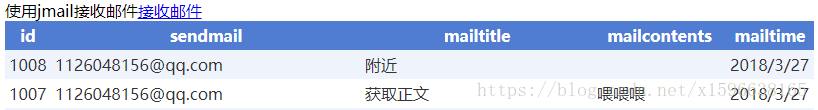
在获取正文内容的时候,只能获取有文字的,图片什么的不能获取。
jmailrecieve先运行,然后跳转到email
https://github.com/1126048156/email.git