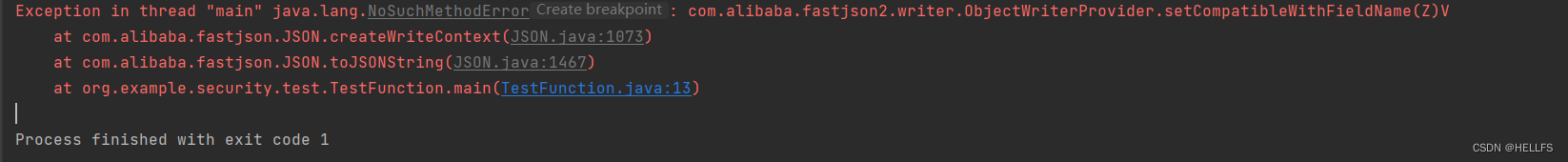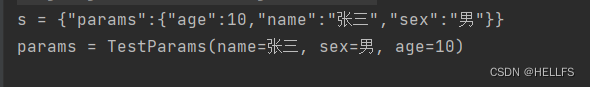JSON字符串转泛型对象
以下问题只仅限于博主自身遇到,不代表绝对出现问题
相关类展示:
参数基类
public class BaseParams {
}
基类
public abstract class AbstractPush<Params extends BaseParams> {
protected abstract void execute(Params params);
public void push(String json){
//todo 分fastjson和fastjson2说明
}
}
测试类
public class TestPush extends AbstractPush<TestParams>{
@Override
protected void execute(TestParams params) {
System.out.println("params = " + params);
}
}
测试类的泛型参数
import lombok.Data;
@Data
@Accessors(chain = true)
public class TestParams extends BaseParams{
private String name;
private String sex;
private Integer age;
}
错误案例
不能如下案例这样使用,在FastJson中,写法不报红;在FastJson2中,写法报红
基类#push(String)
public void push(String json){
Type type = ((ParameterizedType) this.getClass().getGenericSuperclass()).getActualTypeArguments()[0];
Params params = JSONObject.parseObject(json, new TypeReference<Params>(type) {
});
this.execute(params);
}
入口类
public class TestFunction {
public static void main(String[] args) {
TestPush testPush = new TestPush();
TestParams testParams = new TestParams();
testParams.setName("张三").setSex("男").setAge(10);
testPush.push(JSON.toJSONString(testParams));
}
}
执行结果:
参考网上资料(文末有说明),改进版
使用FastJson去按照以下案例处理,会在对象转JSON时(JSON.toJSONString),转化结果为{};使用FastJson2在不使用Feature配置项也返回{}。只有当配置了Feature才会返回私有属性。
后续博主也无法复现,故在使用TypeReference最好使用FastJson2,且使用Feature配置项来保证不会出现意外情况
转换类(新增)
@Data
public class Convertor<Params extends BaseParams> {
private Params params;
}
基类#push(String)
public void push(String json){
Type type = ((ParameterizedType) this.getClass().getGenericSuperclass()).getActualTypeArguments()[0];
Convertor<Params> convertor = JSONObject.parseObject(json, new TypeReference<Convertor<Params>>(type) {},
JSONReader.Feature.FieldBased);
this.execute(convertor.getParams());
}
JSONReader.Feature.FieldBased:基于字段反序列化,如果不配置,会默认基于public的field和getter方法序列化。配置后,会基于非static的field(包括private)做反序列化。在fieldbase配置下会更安全
入口类
public class TestFunction {
public static void main(String[] args) {
TestPush testPush = new TestPush();
Convertor<TestParams> convertor = new Convertor<>();
TestParams testParams = new TestParams();
testParams.setName("张三").setSex("男").setAge(10);
convertor.setParams(testParams);
String s = JSON.toJSONString(convertor, JSONWriter.Feature.FieldBased);
testPush.push(s);
}
}
执行结果:
参考: