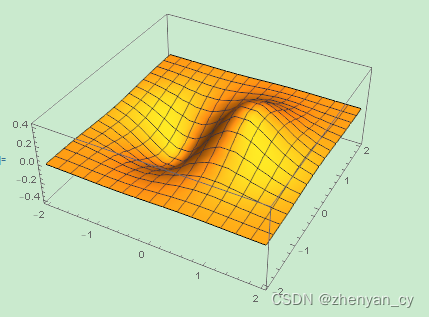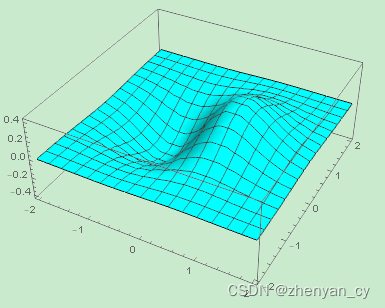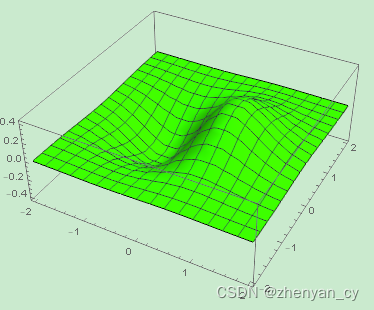1. 不做任何变动
代码:
Plot3D[x/Exp[x^2 + y^2], {x, -2, 2}, {y, -2, 2}]效果图:
2. 加入修改颜色的参数
加入的部分为:
, ColorFunction -> Function[{x, y, z}, Hue[0.5]]代码:
Plot3D[x/Exp[x^2 + y^2], {x, -2, 2}, {y, -2, 2},
ColorFunction -> Function[{x, y, z}, Hue[0.5]]]效果图:
3. 改变 Hue中的数字,颜色就会发生变化
代码:
Plot3D[x/Exp[x^2 + y^2], {x, -2, 2}, {y, -2, 2},
ColorFunction -> Function[{x, y, z}, Hue[0.3]]]效果图: