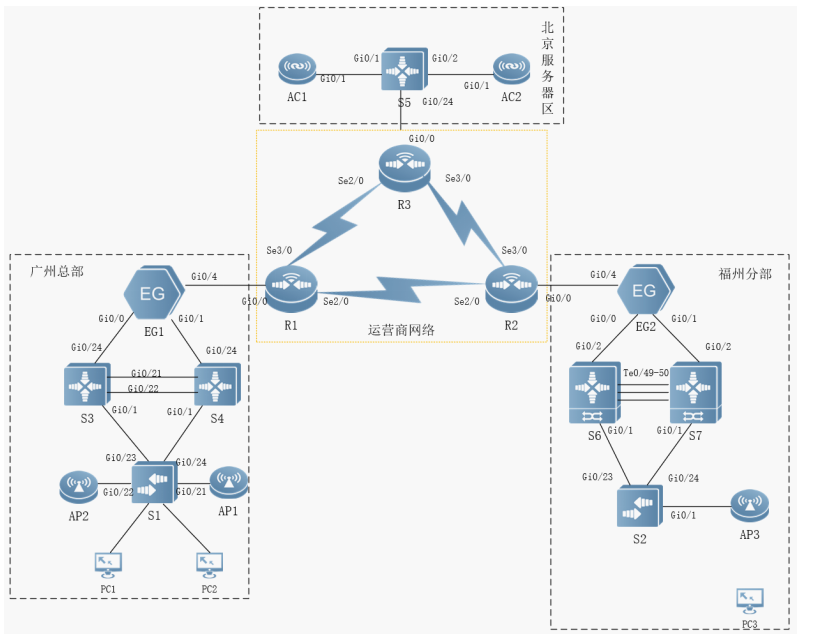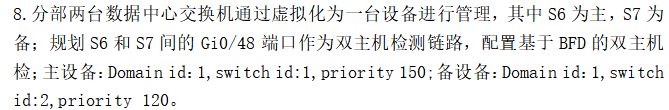拓扑图
配置设备接口信息。
根据附录1、附录2,配置设备接口信息 , 做题之前先查看是否需要配置VSU,具体在哪一台,已知S6和S7需要配置VSU,在配置VSU(S6和S7)的IP之前需要先配置VSU然后再配置IP,其余的机器正常配置IP
先看一下配置VSU的要求,然后开始配置VSU:
S6
S6(config)#switch virtual domain 1
S6(config-vs-domain)#switch 1
S6(config-vs-domain)#switch 1 priority 150 //默认优先级为100,配置为较高的优先级之后VSU建立成功后将会成为管理主机
S6(config-vs-domain)#exit
S6(config)#vsl-port //
S6(config-vsl-port)#port-member interface tenGigabitEthernet 0/49 //配置VSL链路
S6(config-vsl-port)#port-member interface tenGigabitEthernet 0/50
S6(config)#end
S6#switch convert mode virtual//转换为VSU模式
Convert mode will backup and delete config file, and reload the switch. Are you sure to continue[yes/no]:yes
//然后交换机就会重启
S7:
S7(config)#switch virtual domain 1 //domain ip 必须一致
S7(config-vs-domain)#switch 2 //第二台设备需改成switch 2
S7(config-vs-domain)#switch 1 priority 120 //根据题目要求
S7(config)#vsl-port
S7(config-vsl-port)#port-member interface tenGigabitEthernet 0/49
S7(config-vsl-port)#port-member interface tenGigabitEthernet 0/50
S7(config-vsl-port)#end
S7#switch convert mode virtual
交换机和无线控制器开启SSH服务
所有交换机和无线控制器开启SSH服务,用户名密码分别为admin、admin1234;密码为明文类型,特权密码为admin
以下仅配置了S1,其余自行配置
S1(config)#enable service ssh-server
S1(config)#crypto key generate dsa //这里有两种加密方式,分别为:DSA和RSA,随意一种即可
Choose the size of the rsa key modulus in the range of 512 to 2048
and the size of the dsa key modulus in the range of 360 to 2048 for your
Signature Keys. Choosing a key modulus greater than 512 may take
a few minutes.
Choose the size of the ecc key modulus from (256, 384, 521)
How many bits in the modulus [1024]: //回车
% Generating 1024 bit DSA keys ...[ok]
S1(config)#username admin password 0 admin1234
S1(config)#line vty 0 4 //进入SSH密码配置,0 4表示允许共5个用户同时SSH登入到交换机
S1(config-line)#login //启动需输入密码才能SSH成功
S1(config-line)#transport input ssh //默认情况下telnet和SSH均可登录,若要限制telnet登录则需配置
S1(config-line)#exit
S1(config)#enable password admin1234 //配置特权模式密码为admin1234
交换机配置SNMP功能
交换机配置SNMP功能,向主机172.16.0.254发送Trap消息版本采用V2C,读写的Community为“Test”,只读的Community为“public”,开启Trap消息。
S1(config)#enable service snmp-agent
S1(config)#snmp-server enable traps //启用SNMP陷阱,使能交换机主动发送trap信息
S1(config)#snmp-server enable version v2c //指定v2c版本
S1(config)#snmp-server community Test rw
S1(config)#snmp-server community public ro
S1(config)#snmp-server host 172.16.0.254 traps version 2c Test
S1(config)#snmp-server host 172.16.0.254 traps version 2c pubilc