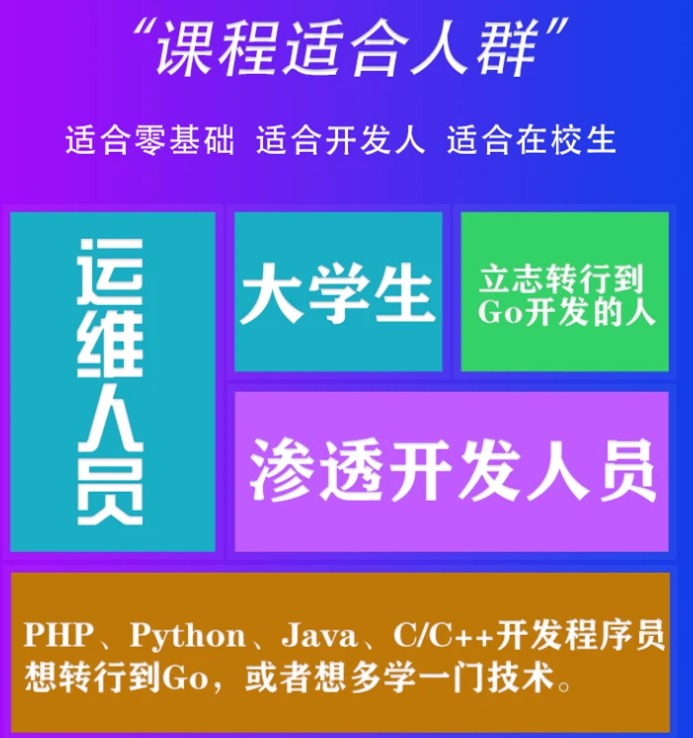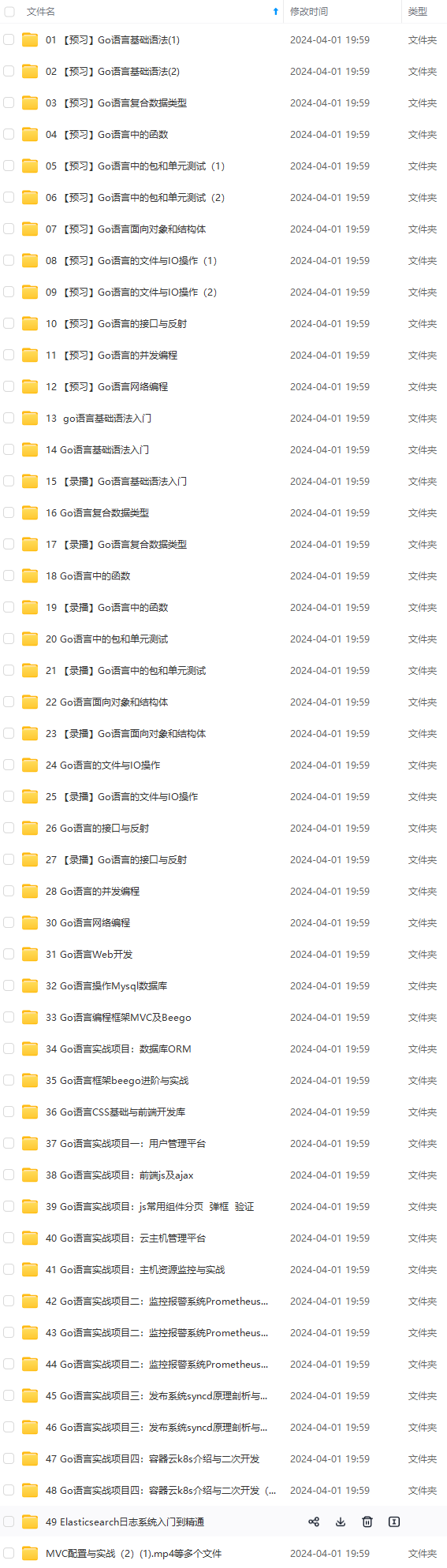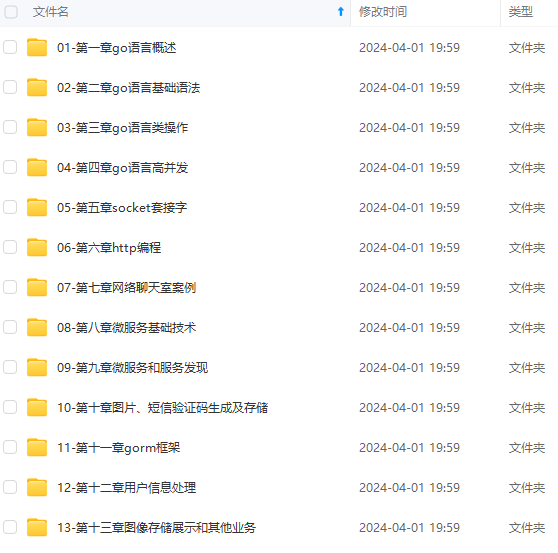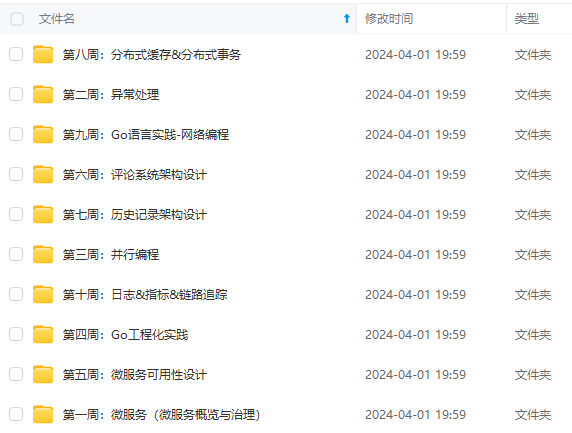package main
import (
“context”
“fmt”
“go.mongodb.org/mongo-driver/mongo”
“go.mongodb.org/mongo-driver/mongo/options”
“time”
)
func main() {
// 创建一个上下文对象
ctx, cancel := context.WithTimeout(context.Background(), 10*time.Second)
defer cancel()
// 创建一个MongoDB的客户端
client, err := mongo.Connect(ctx, options.Client().ApplyURI(“mongodb://localhost:27017”))
if err != nil {
fmt.Println(“Failed to connect to MongoDB:”, err)
return
}
// 检查连接是否成功
err = client.Ping(ctx, nil)
if err != nil {
fmt.Println(“Failed to ping MongoDB:”, err)
return
}
fmt.Println(“Connected to MongoDB!”)
}
在上面的代码中,我们使用mongo.Connect函数来连接到MongoDB数据库,并使用client.Ping函数检查连接是否成功。在实际使用中,你可能需要根据自己的需求进行配置和调优。
插入数据
一旦连接到MongoDB,我们就可以开始插入数据。下面是一个简单的示例,演示如何向MongoDB插入一条数据:
package main
import (
“context”
“fmt”
“go.mongodb.org/mongo-driver/bson”
“go.mongodb.org/mongo-driver/mongo”
“go.mongodb.org/mongo-driver/mongo/options”
“time”
)
type Person struct {
Name string
Age int
}
func main() {
// 创建一个上下文对象
ctx, cancel := context.WithTimeout(context.Background(), 10*time.Second)
defer cancel()
// 创建一个MongoDB的客户端
client, err := mongo.Connect(ctx, options.Client().ApplyURI(“mongodb://localhost:27017”))
if err != nil {
fmt.Println(“Failed to connect to MongoDB:”, err)
return
}
// 检查连接是否成功
err = client.Ping(ctx, nil)
if err != nil {
fmt.Println(“Failed to ping MongoDB:”, err)
return
}
// 选择数据库和集合
collection := client.Database(“mydb”).Collection(“persons”)
// 创建一个Person对象
person := Person{
Name: “Alice”,
Age: 25,
}
// 插入数据
_, err = collection.InsertOne(ctx, person)
if err != nil {
fmt.Println(“Failed to insert data:”, err)
return
}
fmt.Println(“Data inserted successfully!”)
}
在上面的代码中,我们首先选择了一个名为"mydb"的数据库和一个名为"persons"的集合。然后,我们创建了一个Person对象,并使用collection.InsertOne函数将其插入到MongoDB中。如果一切顺利,你将看到"Data inserted successfully!"的输出。
查询数据
除了插入数据,我们还可以使用Golang从MongoDB中查询数据。下面是一个简单的示例,演示了如何查询MongoDB中的数据:
package main
import (
“context”
“fmt”
“go.mongodb.org/mongo-driver/bson”
“go.mongodb.org/mongo-driver/mongo”
“go.mongodb.org/mongo-driver/mongo/options”
“time”
)
type Person struct {
Name string
Age int
}
func main() {
// 创建一个上下文对象
ctx, cancel := context.WithTimeout(context.Background(), 10*time.Second)
defer cancel()
// 创建一个MongoDB的客户端
client, err := mongo.Connect(ctx, options.Client().ApplyURI(“mongodb://localhost:27017”))
if err != nil {
fmt.Println(“Failed to connect to MongoDB:”, err)
return
}
// 检查连接是否成功
err = client.Ping(ctx, nil)
if err != nil {
fmt.Println(“Failed to ping MongoDB:”, err)
return
}
// 选择数据库和集合
collection := client.Database(“mydb”).Collection(“persons”)
// 构建一个过滤条件
filter := bson.D{{“name”, “Alice”}}
// 查询数据
var person Person
err = collection.FindOne(ctx, filter).Decode(&person)
if err != nil {
fmt.Println(“Failed to query data:”, err)
return
}
fmt.Println(“Name:”, person.Name)
自我介绍一下,小编13年上海交大毕业,曾经在小公司待过,也去过华为、OPPO等大厂,18年进入阿里一直到现在。
深知大多数Go语言工程师,想要提升技能,往往是自己摸索成长或者是报班学习,但对于培训机构动则几千的学费,着实压力不小。自己不成体系的自学效果低效又漫长,而且极易碰到天花板技术停滞不前!
因此收集整理了一份《2024年Go语言全套学习资料》,初衷也很简单,就是希望能够帮助到想自学提升又不知道该从何学起的朋友,同时减轻大家的负担。
既有适合小白学习的零基础资料,也有适合3年以上经验的小伙伴深入学习提升的进阶课程,基本涵盖了95%以上Golang知识点,真正体系化!
由于文件比较大,这里只是将部分目录大纲截图出来,每个节点里面都包含大厂面经、学习笔记、源码讲义、实战项目、讲解视频,并且后续会持续更新
如果你觉得这些内容对你有帮助,可以添加V获取:vip1024b (备注Go)
一个人可以走的很快,但一群人才能走的更远。不论你是正从事IT行业的老鸟或是对IT行业感兴趣的新人,都欢迎扫码加入我们的的圈子(技术交流、学习资源、职场吐槽、大厂内推、面试辅导),让我们一起学习成长!
容对你有帮助,可以添加V获取:vip1024b (备注Go)**
[外链图片转存中…(img-nQxmHOev-1712872556987)]
一个人可以走的很快,但一群人才能走的更远。不论你是正从事IT行业的老鸟或是对IT行业感兴趣的新人,都欢迎扫码加入我们的的圈子(技术交流、学习资源、职场吐槽、大厂内推、面试辅导),让我们一起学习成长!