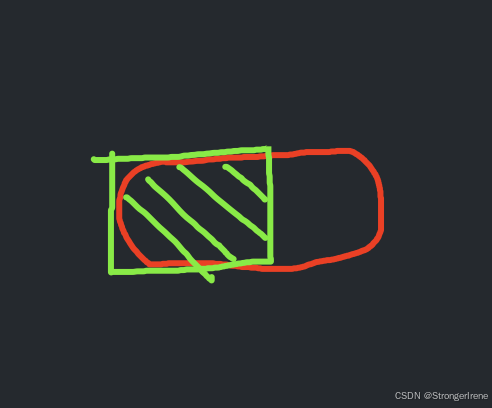最开始直接setInterval里,useState硬写,发现更新不,固定值
换let,发现dom更新不了
正确做法是用ref
并且pc端可以长按的,只是要用onTouchStart,不要用onMouseDown
onTouchStart={handleMouseDown} onTouchEnd={handleMouseUp} onTouchMove={handleMouseUp}
然后我是一个rounded大盒子
盒子里套了一个rounde的absoulte,但是overflow-hidden,和一个正方形的div,这样就会出现竖线进度条。
<div
className="py-[6px] px-[12px] rounded-[25px] flex justify-center items-center gap-[5px] border "
style={{ border: "1px solid rgba(255,255,255,0.80)" }}
>
<div className=" absolute w-full h-full -z-10 overflow-hidden rounded-[25px] ">
<div
className={`h-full -z-10 bg-[rgba(255,255,255,0.40)]`}
style={{ width: `${progress}%` }}
></div>
</div>
<span onTouchStart={handleMouseDown} onTouchEnd={handleMouseUp} onTouchMove={handleMouseUp}>
长按跳过
</span>
<LongClickIcon />
</div>code
const [progress, setProgress] = useState(0)
const timerRef = useRef<number>()
const handleMouseDown = () => {
timerRef.current = setInterval(() => {
setProgress((prevProgress) => {
if (prevProgress === 100) {
clearInterval(timerRef.current)
handleClick()
return 100
} else {
return prevProgress + 1
}
})
}, 10)
}
const handleMouseUp = () => {
clearInterval(timerRef.current)
setProgress(0)
}
useEffect(() => {
return () => {
setProgress(0)
clearInterval(timerRef.current)
}
}, [])就类似这样,实现的胶囊💊切半形加载