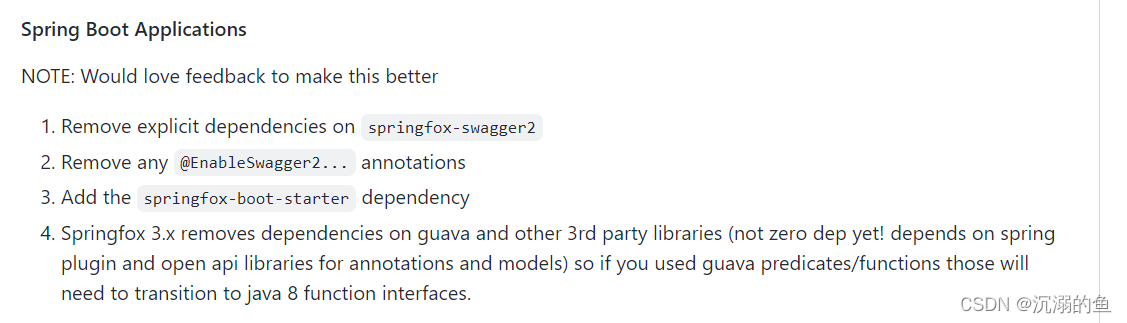最近在用swagger的时候试着把swagger的版本调到了3.0.0,结果发现访问swagger页面的时候报404,查了很多资料,花了我不少时间,最后是在官方的声明中找到了答案。
ok!开始正题:
我们使用swagger3.0以下的版本时,通常需要以下步骤:
1.导入swagger-ui和springfox-swagger2两个依赖
<!-- https://mvnrepository.com/artifact/io.springfox/springfox-swagger2 -->
<dependency>
<groupId>io.springfox</groupId>
<artifactId>springfox-swagger2</artifactId>
<version>2.9.2</version>
</dependency>
<!-- https://mvnrepository.com/artifact/io.springfox/springfox-swagger-ui -->
<dependency>
<groupId>io.springfox</groupId>
<artifactId>springfox-swagger-ui</artifactId>
<version>2.9.2</version>
</dependency>
2.编写配置类
@EnableSwagger2是关键
@Configuration
@EnableSwagger2
public class SwaggerConfig {
}
配置完毕后启动项目访问http://localhost:8080/swagger-ui.html#/即可
端口号用自己设置的。
这是2.0及以前的用法,swagger进入3.0以后对这些有所改变,我们来直接来官方的声明:
可以看到相比于swagger2.0, 3.0的不同之处
1.移除springfox-swagger2这个依赖
2.移除@EnableSwagger2注解
3.添加Springfox-boot-starter依赖
即:如果使用swagger3.0及以上版本,我们只需要添加springfox-boot-starter这个依赖即可
<dependency>
<groupId>io.springfox</groupId>
<artifactId>springfox-boot-starter</artifactId>
<version>3.0.0</version>
</dependency>
2.删除配置类上的@EnableSwagger2注解,并添加@@EnableOpenApi注解(这个也是我查阅资料以后找到的)
3.配置完毕后还可能遇到404的问题,那么这时候可以尝试编写webmvc配置类
@Configuration
public class WebConfig implements WebMvcConfigurer {
@Override
public void addResourceHandlers(ResourceHandlerRegistry registry) {
registry
.addResourceHandler("/swagger-ui/**")
//swagger的index.html所在路径
.addResourceLocations("classpath:/META-INF/resources/webjars/springfox-swagger-ui/")
.resourceChain(false);
}
@Override
public void addViewControllers(ViewControllerRegistry registry) {
registry.addViewController("/swagger-ui")
.setViewName("forward:/swagger-ui/index.html");
}
}
4.重新启动应该就可以访问了
Knife4j
说完怎么配置swagger3.0,我们来做一些美化swagger的事
添加一个依赖即可
<dependency>
<groupId>com.github.xiaoymin</groupId>
<artifactId>knife4j-spring-boot-starter</artifactId>
<!--在引用时请在maven中央仓库搜索最新版本号-->
<version>2.0.2</version>
</dependency>
通过http://host:port/doc.html访问即可