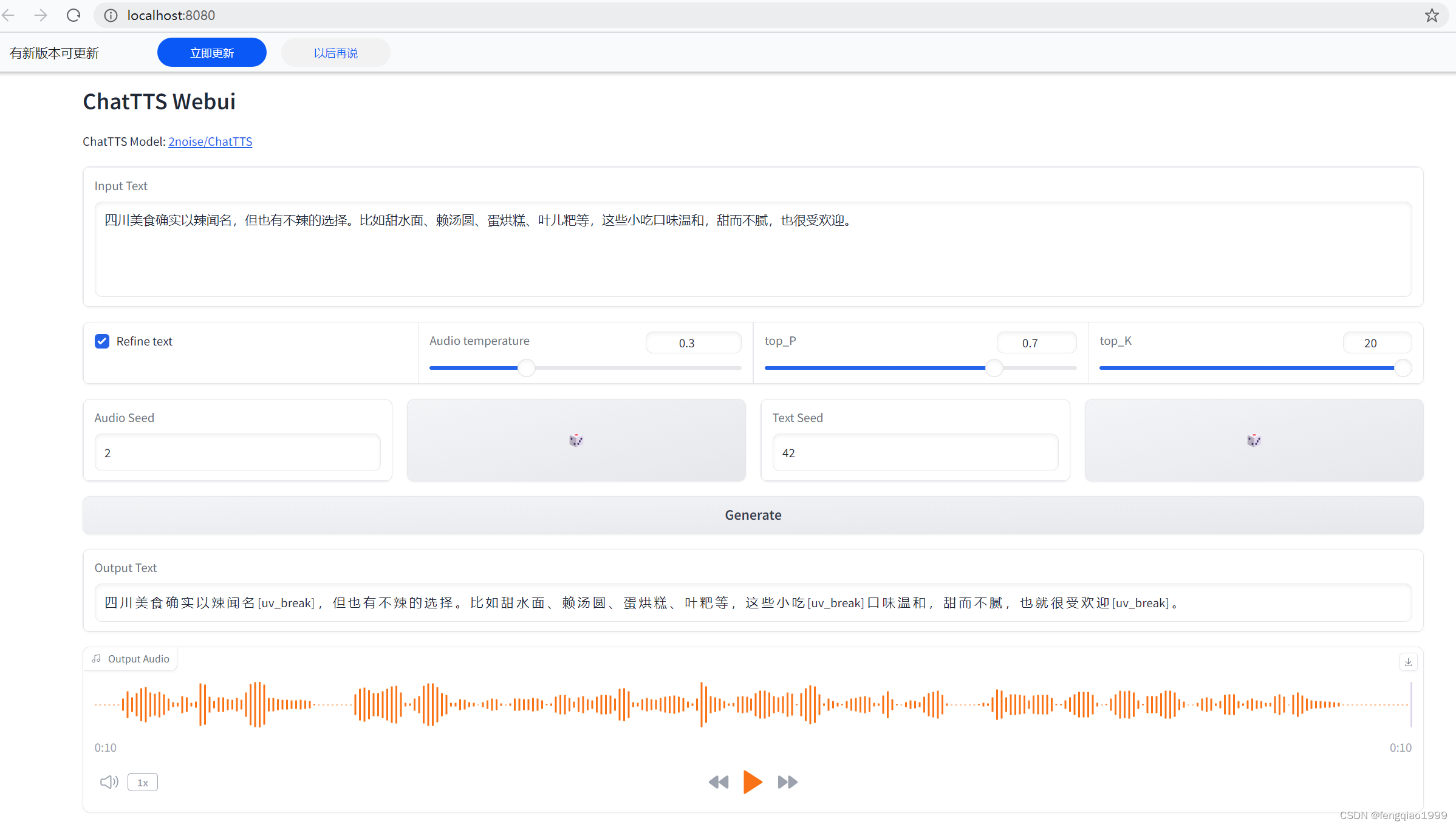ChatTTS部署
官方信息
[ChatTTS首页](https://chattts.com/)
搭建步骤
-
1、下载源码
git clone https://github.com/2noise/ChatTTS.git -
2、按照环境
pip install torch ChatTTS
pip install -r requirements.txt -
3、下载模型
git clone https://www.modelscope.cn/pzc163/chatTTS.git -
4、执行测试代码
import torch
import ChatTTS
from IPython.display import Audio
# Initialize ChatTTS
chat = ChatTTS.Chat()
#./chatTTS为本地模型路径
chat.load_models('local', False, './chatTTS')
# Define the text to be converted to speech
texts = ["Hello, welcome to ChatTTS!",]
# Generate speech
wavs = chat.infer(texts, use_decoder=True)
# Play the generated audio
Audio(wavs[0], rate=24_000, autoplay=True)
如果报错未定义的Normalizer,可以执行一下指令
pip install WeTextProcessing && pip install nemo_text_processing
- 5、运行webui.py 脚本
pip install gradio
python3 ./webui.py --local_path=‘./chatTTS’