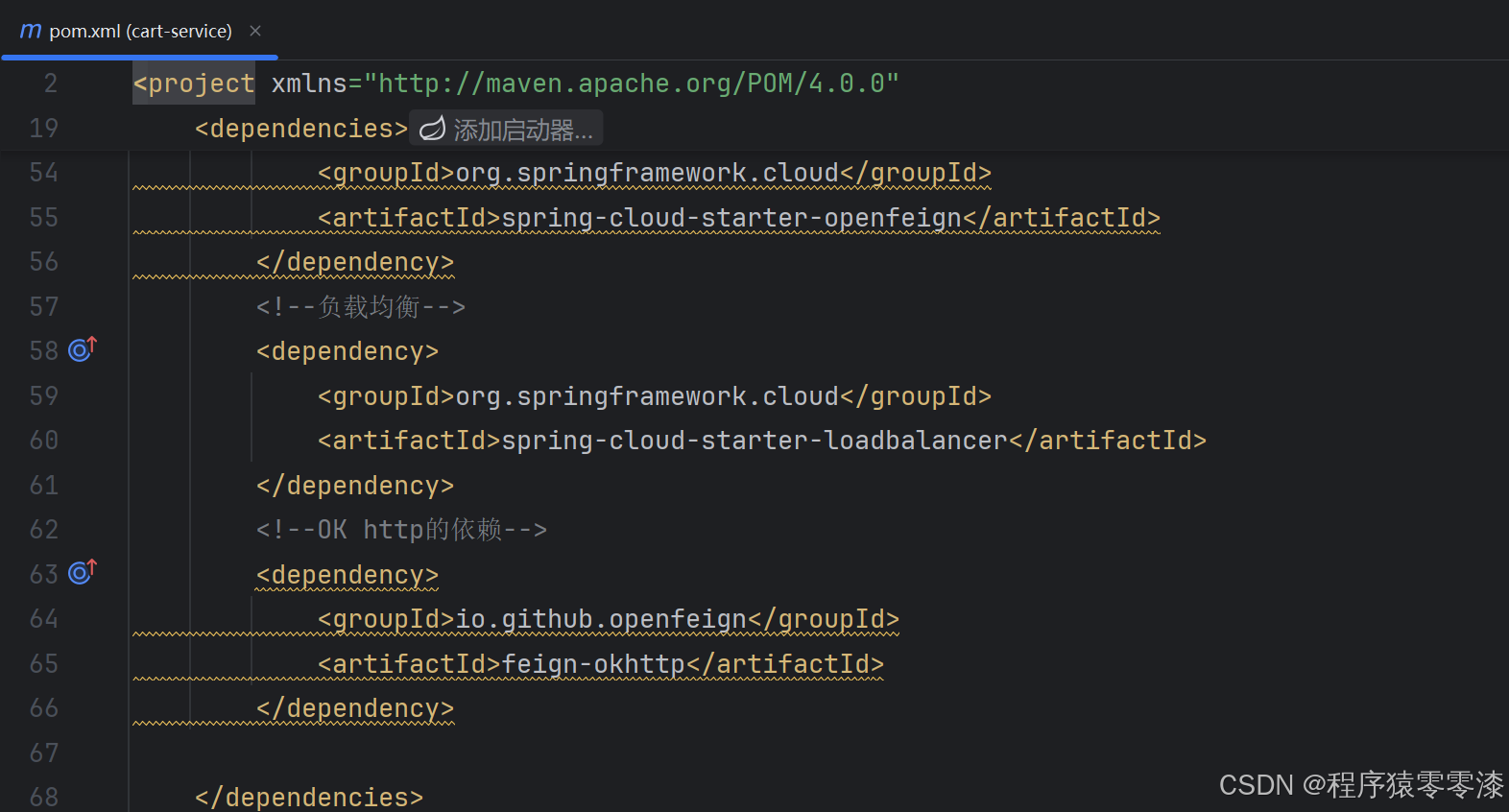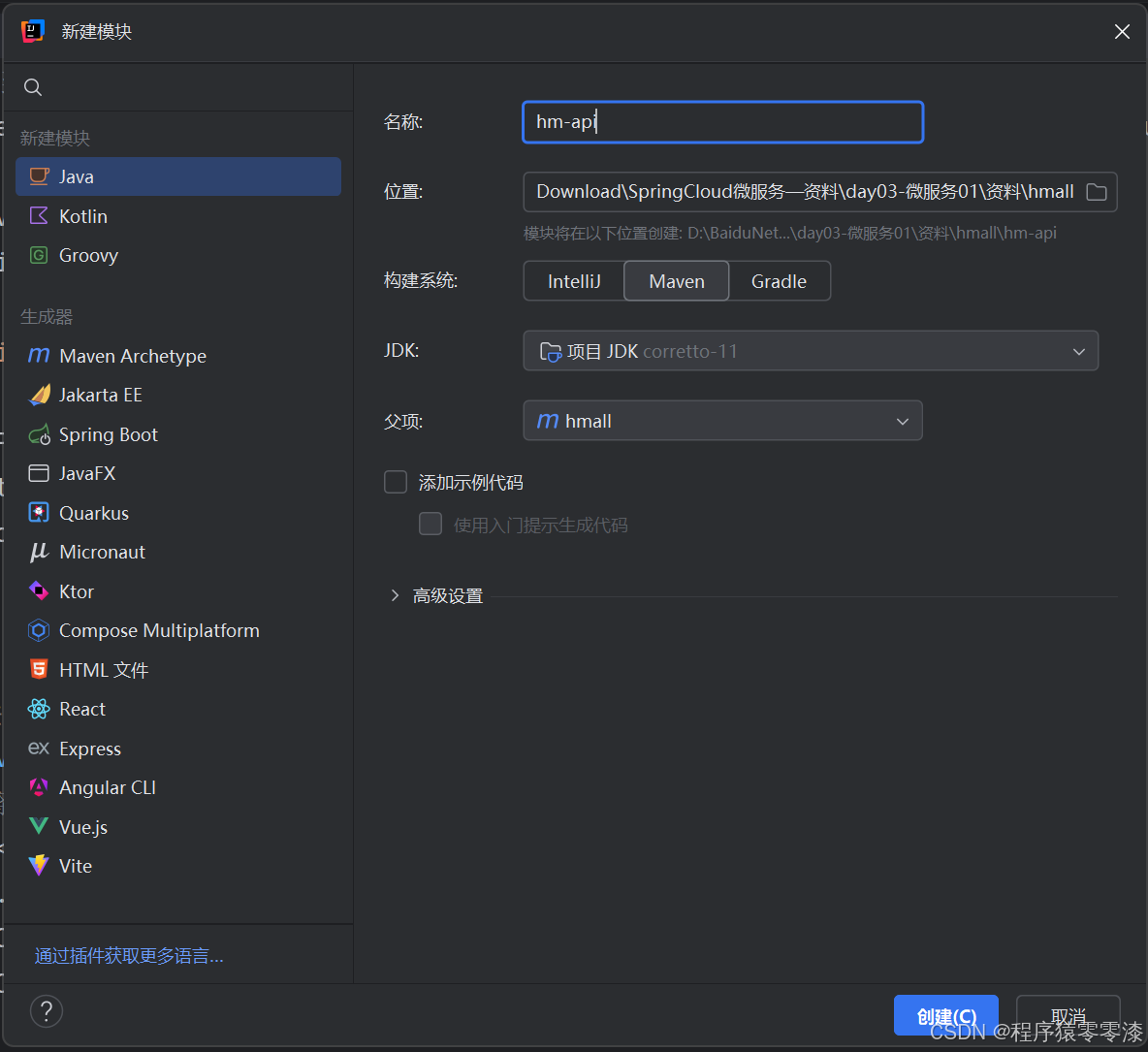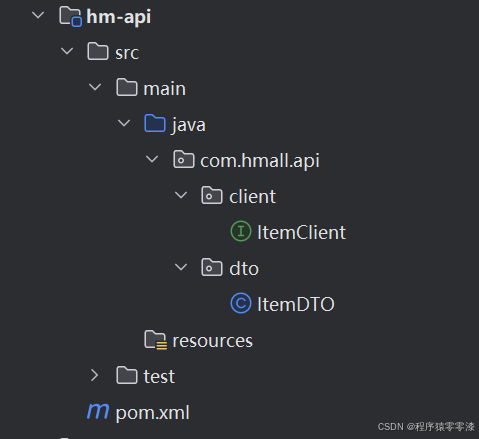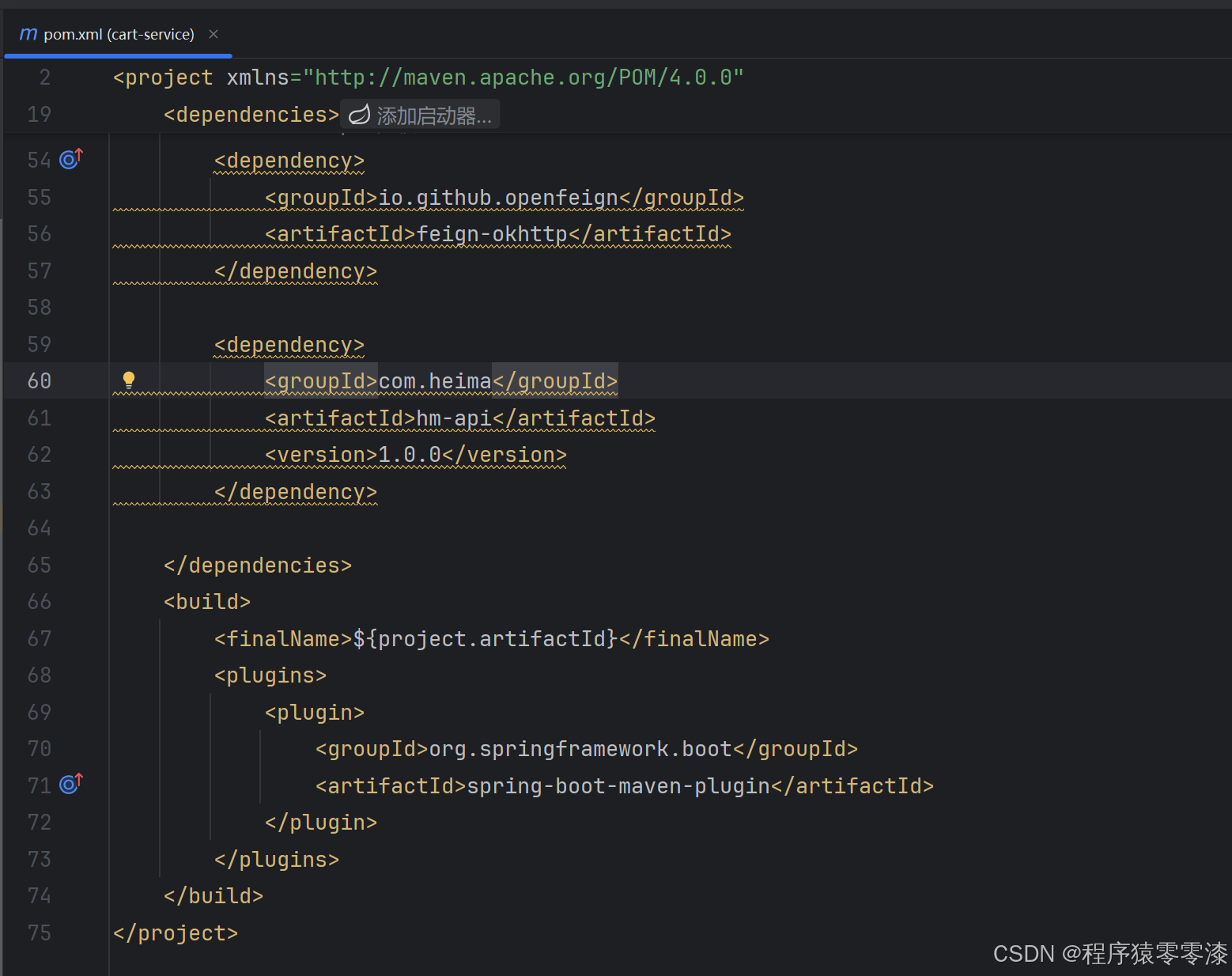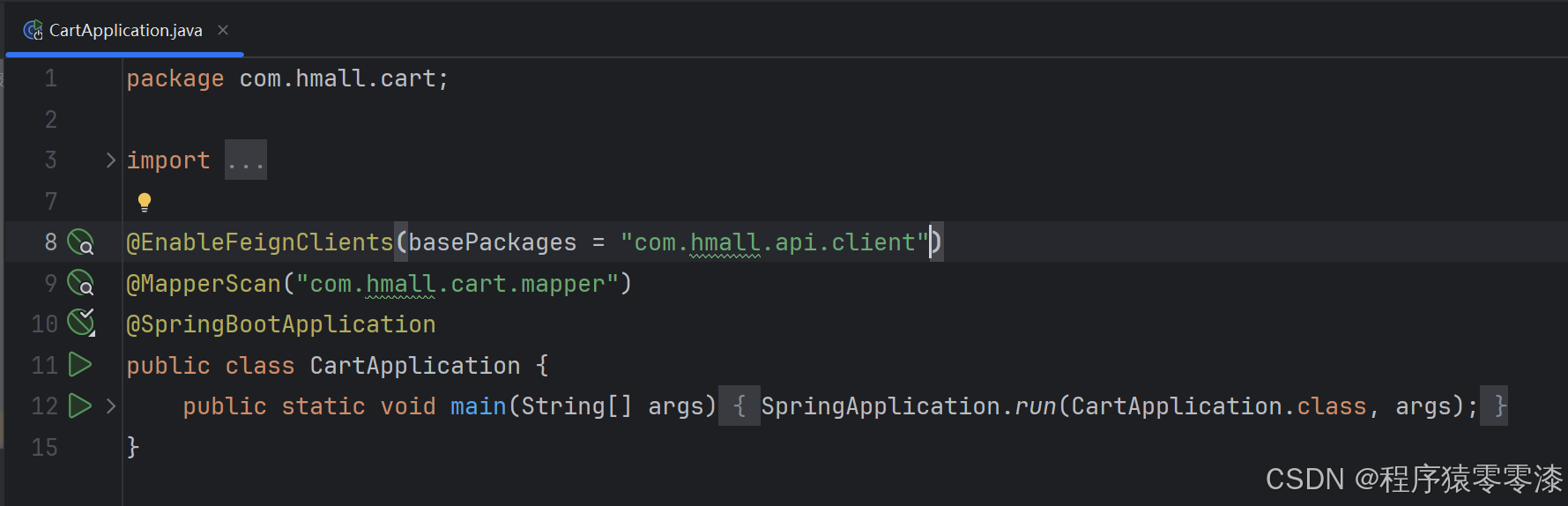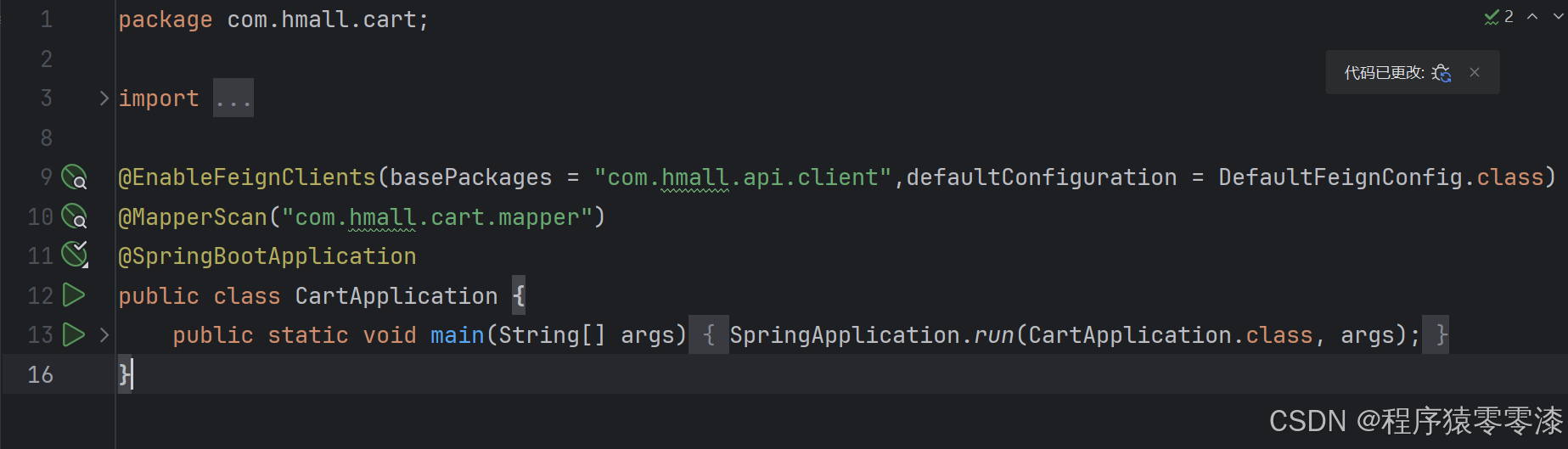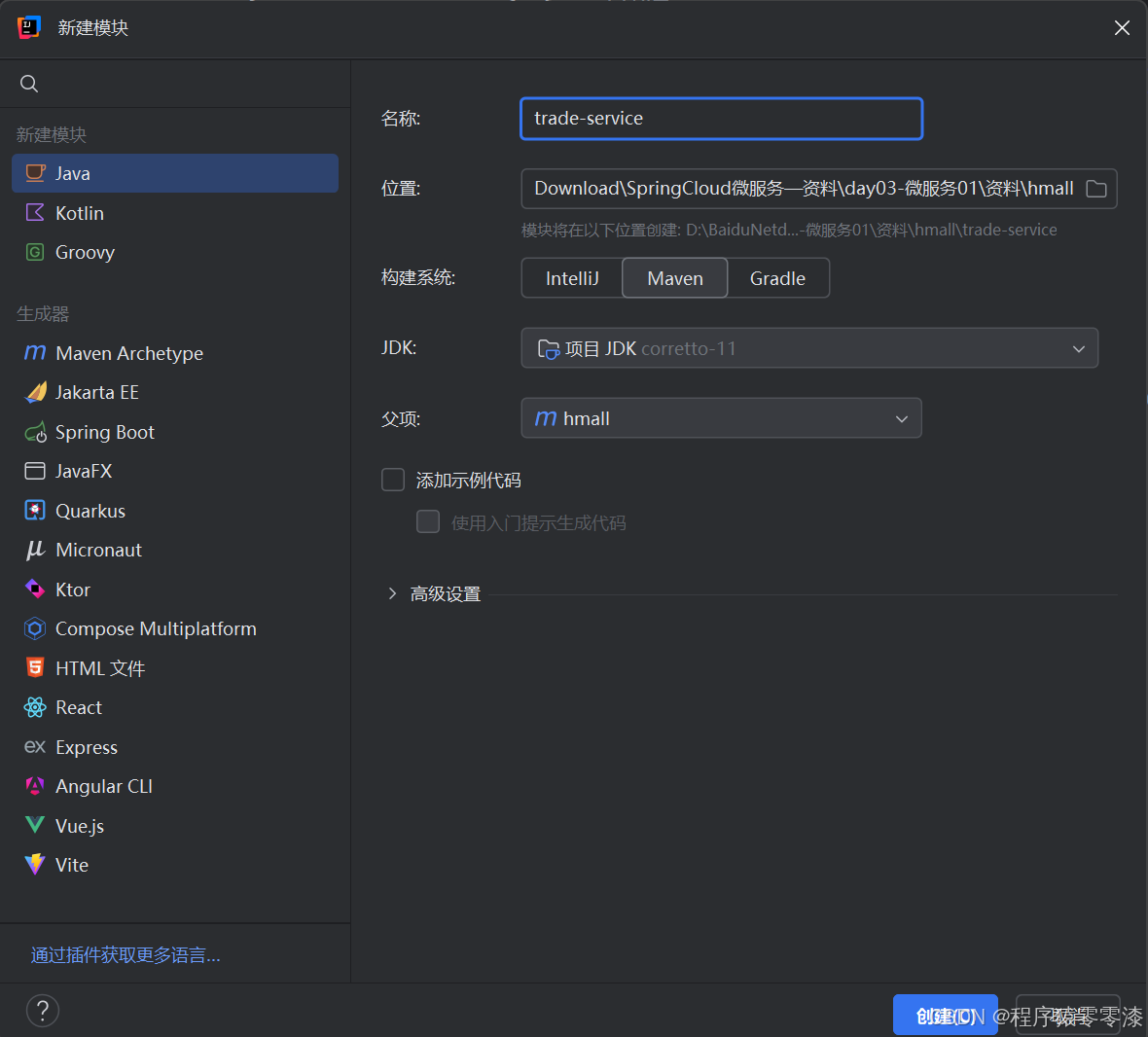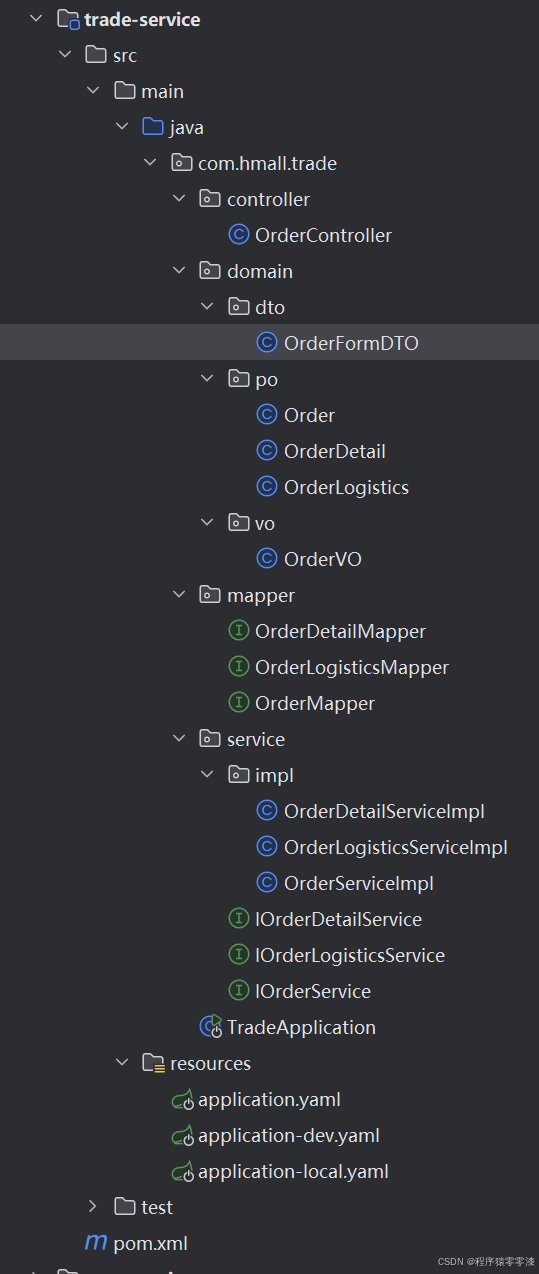本篇博客将讨论如何优化 OpenFeign 的连接池配置,如何使用最佳实践提升服务间通信的效率和可维护性,并探讨如何通过拆分服务来提升微服务架构的灵活性和可扩展性,具体涵盖了用户服务和交易服务的拆分。
目录
前言
在微服务架构中,服务间的通信通常依赖于 HTTP 协议,而 OpenFeign 是一种广泛使用的声明式 HTTP 客户端,简化了微服务之间的调用。然而,随着微服务数量的增加,OpenFeign 的性能和稳定性问题逐渐显现,尤其是在高并发的场景下。为了提升 OpenFeign 的性能,合理配置连接池和日志策略显得尤为重要。
本篇博客将讨论如何优化 OpenFeign 的连接池配置,如何使用最佳实践提升服务间通信的效率和可维护性,并探讨如何通过拆分服务来提升微服务架构的灵活性和可扩展性,具体涵盖了用户服务和交易服务的拆分。
OpenFeign
连接池
OpenFeign对Http请求做了优雅的伪装,不过其底层发起http请求,依赖于其它的框架。这些框架可以自己选择,包括以下三种:
- HttpURLConnection:默认实现,不支持连接池
- Apache HttpClient:支持连接池
- OKHttp:支持连接池
具体源码可以参考FeignBlockingLoadBalancerClient类中的delegate成员变量。
OpenFeign整合OKHttp步骤如下:
(1)引入依赖
<!--OK http的依赖-->
<dependency>
<groupId>io.github.openfeign</groupId>
<artifactId>feign-okhttp</artifactId>
</dependency>(2)开启连接池功能
feign:
okhttp:
enabled:tiue#开启0KHttp连接池支持在cart-service模块中添加依赖
在cart-service模块的application.yaml文件中开启连接池功能
最佳实践
因为order-service订单微服务中也需要根据ids批量查询商品信息,和cart-service服务中的查询商品信息的功能一样,因此要避免重复编码。
创建hm-api模块
pom.xml导入依赖
<?xml version="1.0" encoding="UTF-8"?>
<project xmlns="http://maven.apache.org/POM/4.0.0"
xmlns:xsi="http://www.w3.org/2001/XMLSchema-instance"
xsi:schemaLocation="http://maven.apache.org/POM/4.0.0 http://maven.apache.org/xsd/maven-4.0.0.xsd">
<modelVersion>4.0.0</modelVersion>
<parent>
<groupId>com.heima</groupId>
<artifactId>hmall</artifactId>
<version>1.0.0</version>
</parent>
<artifactId>hm-api</artifactId>
<properties>
<maven.compiler.source>11</maven.compiler.source>
<maven.compiler.target>11</maven.compiler.target>
<project.build.sourceEncoding>UTF-8</project.build.sourceEncoding>
</properties>
<dependencies>
<!--OpenFeign-->
<dependency>
<groupId>org.springframework.cloud</groupId>
<artifactId>spring-cloud-starter-openfeign</artifactId>
</dependency>
<!--负载均衡-->
<dependency>
<groupId>org.springframework.cloud</groupId>
<artifactId>spring-cloud-starter-loadbalancer</artifactId>
</dependency>
<dependency>
<groupId>io.swagger</groupId>
<artifactId>swagger-annotations</artifactId>
<version>1.6.6</version>
<scope>compile</scope>
</dependency>
</dependencies>
</project>将ItemClient接口和ItemDTO类导入hm-api模块
然后再将hm-api服务导入cart-service服务
此时运行的话报错。Parameter 0 of constructor in com.hmall.cart.service.impl.CartServiceImpl required a bean of type 'com.hmall.api.client.ItemClient' that could not be found.
CartApplication只能扫描com.hmall.cart下面的包,然而ItemClient在com.hmall.api的包下面。
当定义的FeignClient不在SpringBootApplication的扫描包范围时,这些FeignClient无法使用。有两种方式解决:
方式一:指定FeignClient所在包
@EnabieFeignclients(basePackages ="com.hmall.api.clients")方式二:指定FeignClient字节码
@EnableFeignClients(clients={Userclient.class})日志
OpenFeign只会在FeignClient所在包的日志级别为DEBUG时,才会输出日志。而且其日志级别有4级:
- ONONE:不记录代码任何日志信息,这是默认值。
- BASIC:仅记录请求的方法,URL以及响应状态码和执行时间
- HEADERS:在BASIC的基础上,额外记录了请求和响应的头信息
- FULL:记录所有请求和响应的明细,包括头信息、请求体、元数据。
由于Feign默认的日志级别就是NONE,所以默认我们看不到请求日志。
要自定义日志级别需要声明一个类型为Logger.Level的Bean,在其中定义日志级别:
public class DefaultFeignConfig {
@Bean
public Logger.Level feignLogLevel(){return Logger.Level.FULL;}
}但此时这个Bean并未生效,要想配置某个FeignClient的日志,可以在@FeignClient注解中声明:
@FeignClient(value = "item-service",configuration = DefaultFeignConfig.class)如果想要全局配置,让所有FeignClient都按照这个日志配置,则需要在@EnableFeignClients注解中声明:
@EnableFeignClients(defaultConfiguration = DefaultFeignConfig.class)编写配置类DefaultFeignConfig
package com.hmall.api.config;
import feign.Logger;
import org.springframework.context.annotation.Bean;
public class DefaultFeignConfig {
@Bean
public Logger.Level feignLoggerLevel() {
return Logger.Level.FULL;
}
}
在cart-service服务的启动类上加全局配置注解
如何利用OpenFeign实现远程调用?
- 引入OpenFeign和SpringCloudLoadBalancer依赖
- 利用@EnableFeignClients注解开启OpenFeign功能
- 编写FeignClient
如何配置OpenFeign的连接池?
- 引入http客户端依赖,例如OKHttp、HttpClient
- 配置yaml文件,打开OpenFeign连接池开关
OpenFeign使用的最佳实践方式是什么?
- 由服务提供者编写独立module,将FeignClient及DTO抽取
如何配置OpenFeign输出日志的级别?
- 声明类型为Logger.Level的Bean
- 在@FeignClient或@EnableFeignClient&注解上使用
微服务拆分
用户服务拆分
创建user-service模块
pom.xml文件:
<?xml version="1.0" encoding="UTF-8"?>
<project xmlns="http://maven.apache.org/POM/4.0.0"
xmlns:xsi="http://www.w3.org/2001/XMLSchema-instance"
xsi:schemaLocation="http://maven.apache.org/POM/4.0.0 http://maven.apache.org/xsd/maven-4.0.0.xsd">
<modelVersion>4.0.0</modelVersion>
<parent>
<groupId>com.heima</groupId>
<artifactId>hmall</artifactId>
<version>1.0.0</version>
</parent>
<artifactId>user-service</artifactId>
<properties>
<maven.compiler.source>11</maven.compiler.source>
<maven.compiler.target>11</maven.compiler.target>
<project.build.sourceEncoding>UTF-8</project.build.sourceEncoding>
</properties>
<dependencies>
<!--common-->
<dependency>
<groupId>com.heima</groupId>
<artifactId>hm-common</artifactId>
<version>1.0.0</version>
</dependency>
<!--api-->
<dependency>
<groupId>com.heima</groupId>
<artifactId>hm-api</artifactId>
<version>1.0.0</version>
</dependency>
<!--web-->
<dependency>
<groupId>org.springframework.boot</groupId>
<artifactId>spring-boot-starter-web</artifactId>
</dependency>
<!--数据库-->
<dependency>
<groupId>mysql</groupId>
<artifactId>mysql-connector-java</artifactId>
</dependency>
<!--mybatis-->
<dependency>
<groupId>com.baomidou</groupId>
<artifactId>mybatis-plus-boot-starter</artifactId>
</dependency>
<!--nacos 服务注册发现-->
<dependency>
<groupId>com.alibaba.cloud</groupId>
<artifactId>spring-cloud-starter-alibaba-nacos-discovery</artifactId>
</dependency>
</dependencies>
<build>
<finalName>${project.artifactId}</finalName>
<plugins>
<plugin>
<groupId>org.springframework.boot</groupId>
<artifactId>spring-boot-maven-plugin</artifactId>
</plugin>
</plugins>
</build>
</project>application.yaml文件:
server:
port: 8084
spring:
application:
name: user-service # 服务名称
profiles:
active: dev
datasource:
url: jdbc:mysql://${hm.db.host}:3306/hm-user?useUnicode=true&characterEncoding=UTF-8&autoReconnect=true&serverTimezone=Asia/Shanghai
driver-class-name: com.mysql.cj.jdbc.Driver
username: root
password: ${hm.db.pw}
cloud:
nacos:
server-addr: 192.168.244.132 # nacos地址
mybatis-plus:
configuration:
default-enum-type-handler: com.baomidou.mybatisplus.core.handlers.MybatisEnumTypeHandler
global-config:
db-config:
update-strategy: not_null
id-type: auto
logging:
level:
com.hmall: debug
pattern:
dateformat: HH:mm:ss:SSS
file:
path: "logs/${spring.application.name}"
knife4j:
enable: true
openapi:
title: 用户服务接口文档
description: "信息"
email: [email protected]
concat: 虎哥
url: https://www.itcast.cn
version: v1.0.0
group:
default:
group-name: default
api-rule: package
api-rule-resources:
- com.hmall.user.controller
hm:
jwt:
location: classpath:hmall.jks
alias: hmall
password: hmall123
tokenTTL: 30m最终的代码结构为:
导入准备的hm-user数据库
交易服务
创建trade-service交易模块
pom.xml文件如下:
<?xml version="1.0" encoding="UTF-8"?>
<project xmlns="http://maven.apache.org/POM/4.0.0"
xmlns:xsi="http://www.w3.org/2001/XMLSchema-instance"
xsi:schemaLocation="http://maven.apache.org/POM/4.0.0 http://maven.apache.org/xsd/maven-4.0.0.xsd">
<parent>
<artifactId>hmall</artifactId>
<groupId>com.heima</groupId>
<version>1.0.0</version>
</parent>
<modelVersion>4.0.0</modelVersion>
<artifactId>trade-service</artifactId>
<properties>
<maven.compiler.source>11</maven.compiler.source>
<maven.compiler.target>11</maven.compiler.target>
</properties>
<dependencies>
<!--common-->
<dependency>
<groupId>com.heima</groupId>
<artifactId>hm-common</artifactId>
<version>1.0.0</version>
</dependency>
<!--api-->
<dependency>
<groupId>com.heima</groupId>
<artifactId>hm-api</artifactId>
<version>1.0.0</version>
</dependency>
<!--web-->
<dependency>
<groupId>org.springframework.boot</groupId>
<artifactId>spring-boot-starter-web</artifactId>
</dependency>
<!--数据库-->
<dependency>
<groupId>mysql</groupId>
<artifactId>mysql-connector-java</artifactId>
</dependency>
<!--mybatis-->
<dependency>
<groupId>com.baomidou</groupId>
<artifactId>mybatis-plus-boot-starter</artifactId>
</dependency>
<!--nacos 服务注册发现-->
<dependency>
<groupId>com.alibaba.cloud</groupId>
<artifactId>spring-cloud-starter-alibaba-nacos-discovery</artifactId>
</dependency>
</dependencies>
<build>
<finalName>${project.artifactId}</finalName>
<plugins>
<plugin>
<groupId>org.springframework.boot</groupId>
<artifactId>spring-boot-maven-plugin</artifactId>
</plugin>
</plugins>
</build>
</project>application.yaml配置文件内容如下:
server:
port: 8085
spring:
application:
name: trade-service # 服务名称
profiles:
active: dev
datasource:
url: jdbc:mysql://${hm.db.host}:3306/hm-trade?useUnicode=true&characterEncoding=UTF-8&autoReconnect=true&serverTimezone=Asia/Shanghai
driver-class-name: com.mysql.cj.jdbc.Driver
username: root
password: ${hm.db.pw}
cloud:
nacos:
server-addr: 192.168.244.132:8848 # nacos地址
mybatis-plus:
configuration:
default-enum-type-handler: com.baomidou.mybatisplus.core.handlers.MybatisEnumTypeHandler
global-config:
db-config:
update-strategy: not_null
id-type: auto
logging:
level:
com.hmall: debug
pattern:
dateformat: HH:mm:ss:SSS
file:
path: "logs/${spring.application.name}"
knife4j:
enable: true
openapi:
title: 交易服务接口文档
description: "信息"
email: [email protected]
concat: 虎哥
url: https://www.itcast.cn
version: v1.0.0
group:
default:
group-name: default
api-rule: package
api-rule-resources:
- com.hmall.trade.controller在trade-service服务中创建启动来TradeApplication
package com.hmall.trade;
import com.hmall.api.config.DefaultFeignConfig;
import org.mybatis.spring.annotation.MapperScan;
import org.springframework.boot.SpringApplication;
import org.springframework.boot.autoconfigure.SpringBootApplication;
import org.springframework.cloud.openfeign.EnableFeignClients;
@EnableFeignClients(basePackages = "com.hmall.api.client", defaultConfiguration = DefaultFeignConfig.class)
@MapperScan("com.hmall.trade.mapper")
@SpringBootApplication
public class TradeApplication {
public static void main(String[] args) {
SpringApplication.run(TradeApplication.class, args);
}
}交易服务的文件结构如下:
用户下单时需要做下列事情:
-
根据id查询商品列表
-
计算商品总价
-
保存订单
-
扣减库存
-
清理购物车商品
查询商品、扣减库存都与商品服务相关联;清理购物车商品与购物车服务有关。
在hm-api服务中添加购物车客户端接口,根据id清理购物车内商品
package com.hmall.api.client;
import io.swagger.annotations.ApiImplicitParam;
import org.springframework.cloud.openfeign.FeignClient;
import org.springframework.web.bind.annotation.DeleteMapping;
import org.springframework.web.bind.annotation.RequestParam;
import java.util.Collection;
@FeignClient("cart-service")
public interface CartClient {
@ApiImplicitParam(name = "ids", value = "购物车条目id集合")
@DeleteMapping("/carts")
void deleteCartItemByIds(@RequestParam("ids") Collection<Long> ids);
}
在hm-api服务中的商品客户端中添加扣减库存
package com.hmall.api.client;
import com.hmall.api.dto.ItemDTO;
import com.hmall.api.dto.OrderDetailDTO;
import org.springframework.cloud.openfeign.FeignClient;
import org.springframework.web.bind.annotation.GetMapping;
import org.springframework.web.bind.annotation.PutMapping;
import org.springframework.web.bind.annotation.RequestBody;
import org.springframework.web.bind.annotation.RequestParam;
import java.util.Collection;
import java.util.List;
@FeignClient("item-service")
public interface ItemClient {
@GetMapping("/items")
List<ItemDTO> queryItemsByIds(@RequestParam("id") Collection<Long> ids);
@PutMapping("/items/stock/deduct")
void deductStock(@RequestBody List<OrderDetailDTO> items);
}
总结
通过合理的 OpenFeign 连接池配置、日志优化和服务拆分,可以显著提升微服务系统的性能和可靠性。连接池的配置帮助减少连接建立的开销,日志策略则提供了更好的可观测性和故障排查能力,服务拆分则让系统更具扩展性和灵活性。希望本篇博客中的实践和技巧,能够为你在构建微服务架构时提供有效的参考和帮助。