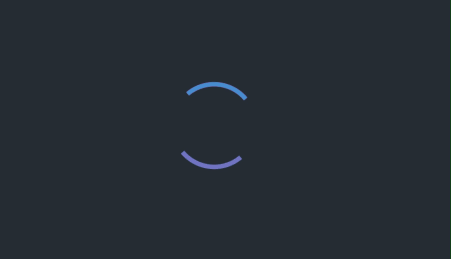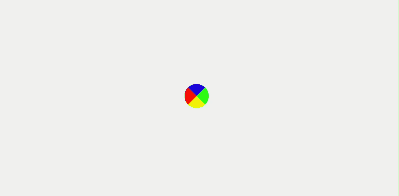一:彩球环绕加载特效
1.效果展示
2.HTML完整代码
<!DOCTYPE html>
<html lang="zh">
<head>
<meta charset="utf-8">
<title>彩球环绕加载</title>
<style>
body, html {
height: 100%;
margin: 0;
display: flex;
justify-content: center;
align-items: center;
}
.app {
width: 100%;
height: 100vh;
background-color: #ffffff;
position: relative;
display: flex;
justify-content: center;
align-items: center;
}
.loading {
width: 150px;
height: 150px;
position: relative;
display: flex;
justify-content: center;
align-items: center;
}
.circle {
width: 24px;
height: 24px;
border-radius: 50%;
position: absolute;
animation: eff 2.5s ease-in-out infinite;
mix-blend-mode: darken;
filter: blur(2px);
}
.circle:nth-child(1) { background-color: #FF0000; animation-delay: 0s; }
.circle:nth-child(2) { background-color: #00FF00; animation-delay: 0.5s; }
.circle:nth-child(3) { background-color: #0000FF; animation-delay: 1s; }
.circle:nth-child(4) { background-color: #FFFF00; animation-delay: 1.5s; }
.circle:nth-child(5) { background-color: #FF00FF; animation-delay: 2s; }
@keyframes eff {
0% { transform: rotate(0deg) translateX(70px) rotate(0deg); }
20% { transform: rotate(72deg) translateX(70px) rotate(-72deg); }
40% { transform: rotate(144deg) translateX(70px) rotate(-144deg); }
60% { transform: rotate(216deg) translateX(70px) rotate(-216deg); }
80% { transform: rotate(288deg) translateX(70px) rotate(-288deg); }
100% { transform: rotate(360deg) translateX(70px) rotate(-360deg); }
}
</style>
</head>
<body>
<div class="app">
<div class="loading">
<div class="circle"></div>
<div class="circle"></div>
<div class="circle"></div>
<div class="circle"></div>
<div class="circle"></div>
</div>
</div>
</body>
</html>
二:跷跷板加载特效
1.效果展示

2.HTML完整代码
<!DOCTYPE html>
<html lang="zh">
<head>
<meta charset="utf-8">
<title>跷跷板加载</title>
<style>
html, body {
height: 100%;
margin: 0;
display: flex;
justify-content: center;
align-items: center;
background-color: #282c34;
}
.app {
width: 200px;
height: 200px;
display: flex;
justify-content: center;
align-items: center;
}
.loading73 {
width: 100px;
height: 100px;
position: relative;
display: flex;
justify-content: center;
align-items: center;
transform-origin: center center;
animation: effbox73 4s cubic-bezier(0.68, -0.55, 0.27, 1.55) infinite;
}
@keyframes effbox73 {
0% {
transform: rotate(-45deg);
}
25% {
transform: rotate(45deg);
}
50% {
transform: rotate(-45deg);
}
75% {
transform: rotate(45deg);
}
100% {
transform: rotate(-45deg);
}
}
.loading73::before {
content: '';
width: 100%;
height: 6px;
background: linear-gradient(to right, #ff7e5f, #feb47b);
position: absolute;
left: 0;
top: 50%;
transform: translateY(-50%);
border-radius: 3px;
}
.loading73::after {
content: '';
width: 20px;
height: 20px;
background: radial-gradient(circle, #ea990c, #ff5f6d);
position: absolute;
top: 15px;
left: -10px;
border-radius: 50%;
animation: eff73 4s ease-in-out infinite;
box-shadow: 0 0 10px rgba(255, 95, 109, 0.7);
}
@keyframes eff73 {
0% {
transform: translateX(0) scale(1);
}
20% {
transform: translateX(40px) scale(1.2) rotate(90deg);
}
40% {
transform: translateX(80px) scale(1) rotate(180deg);
}
60% {
transform: translateX(40px) scale(0.8) rotate(270deg);
}
80% {
transform: translateX(0) scale(1) rotate(360deg);
}
100% {
transform: translateX(0) scale(1);
}
}
</style>
</head>
<body>
<div class="app">
<div class="loading73"></div>
</div>
</body>
</html>
三:两个圆形加载特效
1.效果展示
2.HTML完整代码
<!DOCTYPE html>
<html lang="zh">
<head>
<meta charset="utf-8">
<title>两个圆形加载</title>
<style>
body, html {
height: 100%;
margin: 0;
display: flex;
justify-content: center;
align-items: center;
}
.app{
width: 100%;
height: 100vh;
background-color: #ffffff;
position: relative;
display: flex;
justify-content: center;
align-items: center;
}
.loading{
width: 100px;
height: 60px;
position: relative;
display: flex;
justify-content: center;
align-items: center;
}
.circle{
width: 24px;
height: 24px;
border-radius: 50%;
position: absolute;
animation: eff 2s ease-in-out infinite;
mix-blend-mode: darken;
filter: blur(2px);
}
.circle:nth-child(1){
background-color: #00FFFF;
}
.circle:nth-child(2) {
background-color: #FFFF00;
animation-delay: 1s;
}
@keyframes eff{
0%, 50%, 100% {
transform: translateX(0)
}
25% {
transform: translateX(70%)
}
75% {
transform: translateX(-70%)
}
}
</style>
</head>
<body>
<div class="app">
<div class="loading">
<div class="circle"></div>
<div class="circle"></div>
</div>
</div>
</body>
</html>
四:半环加载特效
1.效果展示
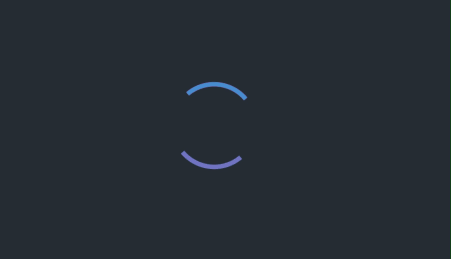
2.HTML完整代码
<!DOCTYPE html>
<html lang="en">
<head>
<meta charset="UTF-8">
<meta name="viewport" content="width=device-width, initial-scale=1.0">
<title>半环加载特效</title>
<style>
body {
display: flex;
justify-content: center;
align-items: center;
height: 100vh;
margin: 0;
background-color: #282c34;
overflow: hidden;
}
.loader {
position: relative;
width: 100px;
height: 100px;
}
.loader::before, .loader::after {
content: '';
position: absolute;
top: 0;
left: 0;
width: 100%;
height: 100%;
border-radius: 50%;
border: 6px solid transparent;
border-top-color: #3498db;
animation: spin 1.5s linear infinite, gradientColor 6s ease infinite;
}
.loader::after {
border-top-color: #ff5733;
animation-delay: -0.75s;
transform: scale(0.8);
}
@keyframes spin {
0% {
transform: rotate(0deg);
}
100% {
transform: rotate(360deg);
}
}
@keyframes gradientColor {
0%, 100% {
border-top-color: #3498db;
}
50% {
border-top-color: #9b59b6;
}
}
</style>
</head>
<body>
<div class="loader"></div>
</body>
</html>
五:音乐波动加载特效
1.效果展示
2.HTML完整代码
<!DOCTYPE html>
<html lang="en">
<head>
<meta charset="UTF-8">
<title>音乐波动加载</title>
<style>
body, html {
height: 100%;
margin: 0;
display: flex;
justify-content: center;
align-items: center;
}
.boxMain {
width: 84px;
height: 32px;
display: flex;
justify-content: space-between;
align-items: flex-end;
position: relative;
}
.boxItem {
width: 6px;
box-sizing: border-box;
background-color: #97e138;
animation: itemAnimate 2s linear infinite;
box-shadow: 0 -1px 0 #ffffff, 0 -2px 0 #97e138;
}
.boxItem:nth-of-type(2) {
background-color: #0421b1;
animation-delay: 0.3s;
animation-duration: 2.0s;
box-shadow: 0 -1px 0 #ffffff, 0 -2px 0 #0421b1;
}
.boxItem:nth-of-type(3) {
background-color: #c00ee8;
animation-delay: 0.38s;
box-shadow: 0 -1px 0 #ffffff, 0 -2px 0 #c00ee8;
}
.boxItem:nth-of-type(4) {
background-color: #eb2406;
animation-delay: 0.5s;
box-shadow: 0 -1px 0 #ffffff, 0 -2px 0 #eb2406;
}
.boxItem:nth-of-type(5) {
background-color: #fff200;
animation-duration: 2.4s;
box-shadow: 0 -1px 0 #ffffff, 0 -2px 0 #fff200;
}
@keyframes itemAnimate {
0% {
height: 0;
}
50% {
height: 32px;
}
100% {
height: 0;
}
}
</style>
</head>
<body>
<div class="boxMain">
<div class="boxItem"></div>
<div class="boxItem"></div>
<div class="boxItem"></div>
<div class="boxItem"></div>
<div class="boxItem"></div>
</div>
</body>
</html>
六:四色圆环加载特效
1.效果展示
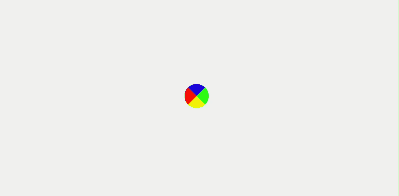
2.HTML完整代码
<!DOCTYPE html>
<html lang="en">
<head>
<meta charset="UTF-8">
<meta name="viewport" content="width=device-width, initial-scale=1.0">
<title>四色圆环加载</title>
<style>
body, html {
height: 100%;
margin: 0;
display: flex;
justify-content: center;
align-items: center;
background-color: #f0f0f0;
}
.loader-container {
position: relative;
width: 150px;
height: 150px;
}
.loader {
border: 16px solid rgba(0, 0, 0, 0.1);
border-radius: 50%;
border-left-color: #ff0000;
border-right-color: #00ff00;
border-top-color: #0000ff;
border-bottom-color: #ffff00;
width: 0;
height: 0;
animation: spin 1s linear infinite;
position: absolute;
top: 50%;
left: 50%;
transform: translate(-50%, -50%);
box-sizing: border-box;
}
@keyframes spin {
0% { transform: rotate(0deg); }
100% { transform: rotate(360deg); }
}
.loader.loading {
width: 150px;
height: 150px;
border-width: 8px;
animation: expand 2s cubic-bezier(0.42, 0, 0.58, 1) infinite alternate;
}
.loader.hidden {
display: none;
}
@keyframes expand {
0% {
width: 0;
height: 0;
border-width: 16px;
}
100% {
width: 150px;
height: 150px;
border-width: 8px;
}
}
</style>
</head>
<body>
<div class="loader-container">
<div class="loader loading"></div>
</div>
</body>
<script>
document.addEventListener('DOMContentLoaded', () => {
const loader = document.querySelector('.loader');
});
</script>
</html>
七:圆环加载特效
1.效果展示

2.HTML完整代码
<!DOCTYPE html>
<html lang="en">
<head>
<meta charset="UTF-8">
<meta name="viewport" content="width=device-width, initial-scale=1.0">
<title>复杂炫酷页面加载特效</title>
<style>
body, html {
margin: 0;
padding: 0;
width: 100%;
height: 100%;
font-family: Arial, sans-serif;
display: flex;
justify-content: center;
align-items: center;
background-color: #1e1e1e;
overflow: hidden;
}
#loader-wrapper {
position: fixed;
width: 100%;
height: 100%;
display: flex;
flex-direction: column;
justify-content: center;
align-items: center;
z-index: 9999;
background: linear-gradient(to right, #ff7e5f, #feb47b);
animation: gradient-animation 5s infinite;
}
@keyframes gradient-animation {
0% { background-position: 0% 50%; }
50% { background-position: 100% 50%; }
100% { background-position: 0% 50%; }
}
#loader {
border: 16px solid #f3f3f3;
border-radius: 50%;
border-top: 16px solid #3498db;
width: 120px;
height: 120px;
animation: spin 2s linear infinite;
}
#loader-text {
margin-top: 20px;
font-size: 24px;
color: #fff;
font-weight: bold;
text-transform: uppercase;
letter-spacing: 2px;
animation: fade-in-out 2s infinite;
}
@keyframes spin {
0% { transform: rotate(0deg); }
100% { transform: rotate(360deg); }
}
@keyframes fade-in-out {
0%, 100% { opacity: 1; }
50% { opacity: 0.5; }
}
</style>
</head>
<body>
<div id="loader-wrapper">
<div id="loader"></div>
<div id="loader-text">加载中...</div>
</div>
</body>
</html>