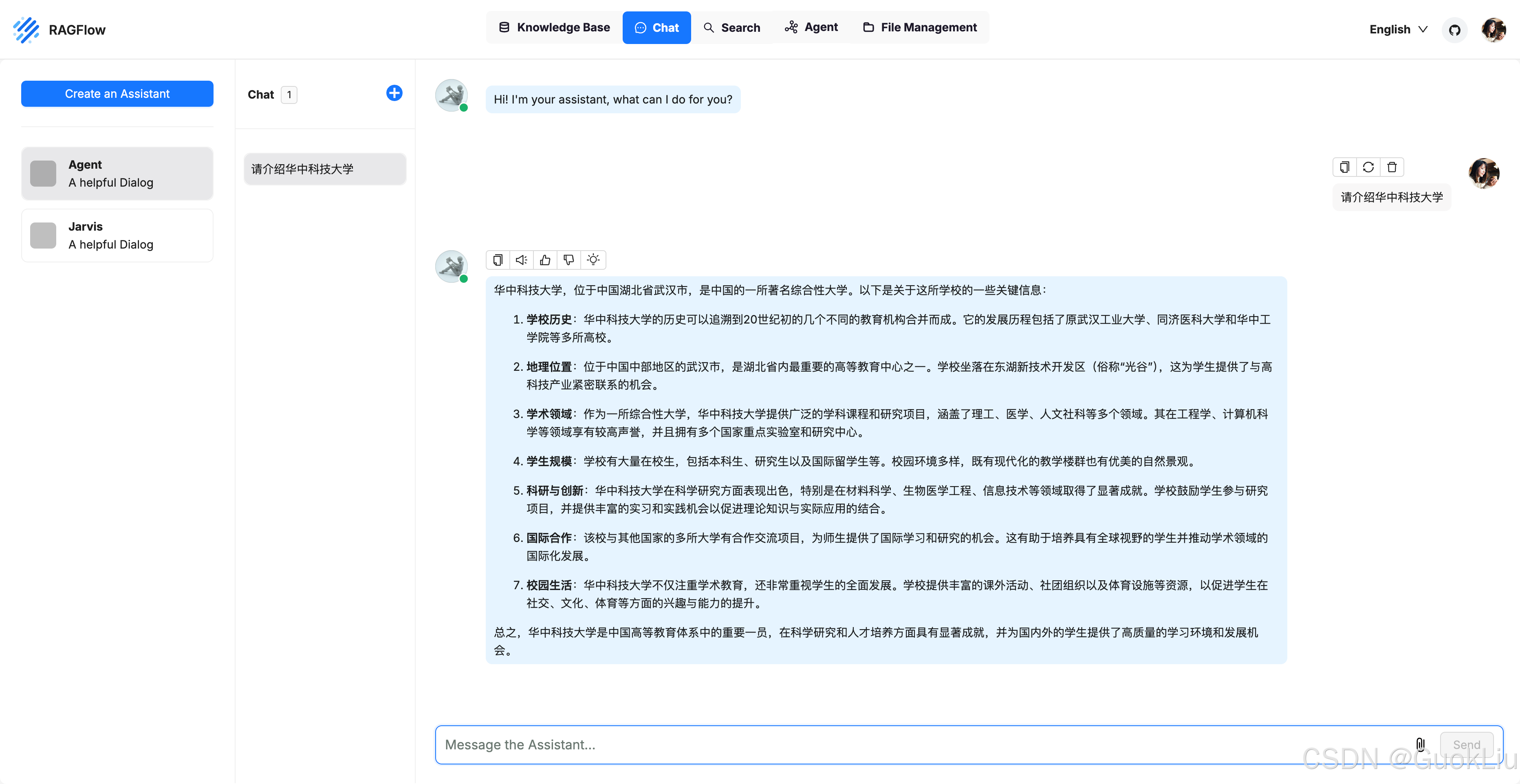A. 最终效果
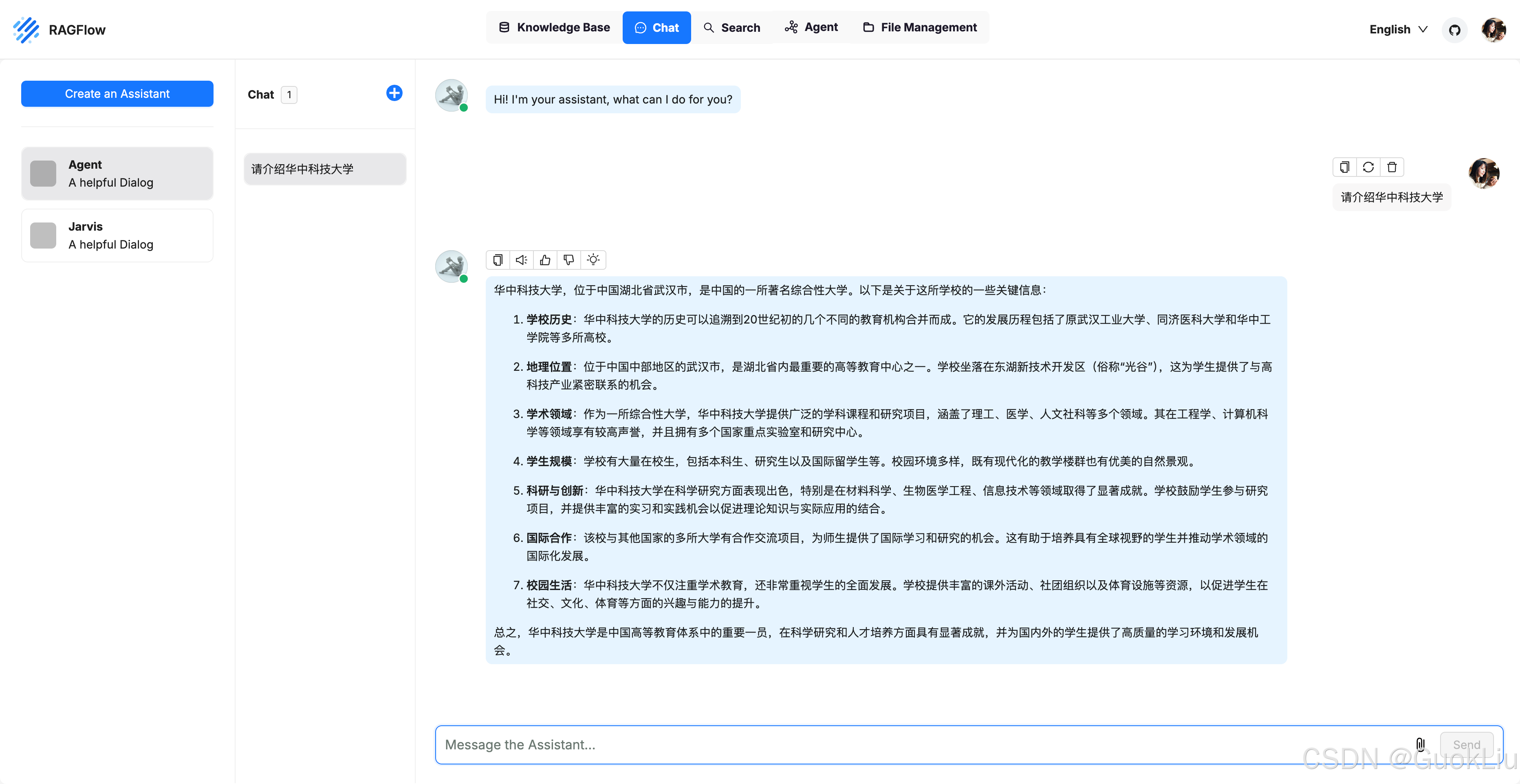
B. 文件修改
include:
- path: ./docker-compose-base.yml
env_file: ./.env
services:
ragflow:
depends_on:
mysql:
condition: service_healthy
es01:
condition: service_healthy
image: ${RAGFLOW_IMAGE}
container_name: ragflow-server
ports:
- ${SVR_HTTP_PORT}:9380
- 9980:80
- 8443:443
- 5678:5678
volumes:
- ./service_conf.yaml:/ragflow/conf/service_conf.yaml
- ./ragflow-logs:/ragflow/logs
- ./nginx/ragflow.conf:/etc/nginx/conf.d/ragflow.conf
- ./nginx/proxy.conf:/etc/nginx/proxy.conf
- ./nginx/nginx.conf:/etc/nginx/nginx.conf
environment:
- TZ=${TIMEZONE}
- HF_ENDPOINT=${HF_ENDPOINT}
- MACOS=${MACOS}
networks:
- ragflow
restart: always
services:
es01:
container_name: ragflow-es-01
privileged: true
image: docker.elastic.co/elasticsearch/elasticsearch:${STACK_VERSION}
volumes:
- esdata01:/usr/share/elasticsearch/data
ports:
- ${ES_PORT}:9200
environment:
- node.name=es01
- ELASTIC_PASSWORD=${ELASTIC_PASSWORD}
- bootstrap.memory_lock=false
- discovery.type=single-node
- xpack.security.enabled=true
- xpack.security.http.ssl.enabled=false
- xpack.security.transport.ssl.enabled=false
- TZ=${TIMEZONE}
mem_limit: ${MEM_LIMIT}
ulimits:
nproc: 65535
healthcheck:
test: ["CMD-SHELL", "curl http://localhost:9200"]
interval: 10s
timeout: 10s
retries: 120
networks:
- ragflow
restart: always
mysql:
image: mysql:8.0.39
container_name: ragflow-mysql
environment:
- MYSQL_ROOT_PASSWORD=${MYSQL_PASSWORD}
- TZ=${TIMEZONE}
command:
--max_connections=1000
--character-set-server=utf8mb4
--collation-server=utf8mb4_general_ci
--default-authentication-plugin=mysql_native_password
--tls_version="TLSv1.2,TLSv1.3"
--init-file /data/application/init.sql
ports:
- ${MYSQL_PORT}:3306
volumes:
- mysql_data:/var/lib/mysql
- ./init.sql:/data/application/init.sql
networks:
- ragflow
healthcheck:
test: ["CMD", "mysqladmin" ,"ping", "-uroot", "-p${MYSQL_PASSWORD}"]
interval: 10s
timeout: 10s
retries: 3
restart: always
minio:
image: quay.io/minio/minio:RELEASE.2023-12-20T01-00-02Z
container_name: ragflow-minio
command: server --console-address ":9001" /data
ports:
- ${MINIO_PORT}:9000
- ${MINIO_CONSOLE_PORT}:9001
environment:
- MINIO_ROOT_USER=${MINIO_USER}
- MINIO_ROOT_PASSWORD=${MINIO_PASSWORD}
- TZ=${TIMEZONE}
volumes:
- minio_data:/data
networks:
- ragflow
restart: always
redis:
image: redis:7.2.4
container_name: ragflow-redis
command: redis-server --requirepass ${REDIS_PASSWORD} --maxmemory 128mb --maxmemory-policy allkeys-lru
ports:
- ${REDIS_PORT}:6379
volumes:
- redis_data:/data
networks:
- ragflow
restart: always
volumes:
esdata01:
driver: local
mysql_data:
driver: local
minio_data:
driver: local
redis_data:
driver: local
networks:
ragflow:
driver: bridge
C. 参考文献