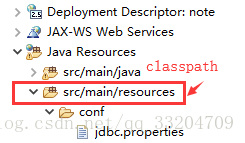spring-mybatis整合主要有以下配置:
1.读取jdbc配置文件(jdbc.properties),文件中是jdbc连接数据库的参数。
例如:mysql:(database_name处填写数据库名)
driver=com.mysql.jdbc.Driver
url=jdbc:mysql://localhost:3306/database_name
username=root
password=rootoracle:
driver=oracle.jdbc.driver.OracleDriver
url=jdbc:oracle:thin:@localhost:1521:xe
user=system
pwd=root其中classpath指的是src/main/resources下的路径:
<!-- 读取jdbc配置文件 -->
<util:properties id="jdbc" location="classpath:conf/jdbc.properties"/>2.配置数据库连接池,其中“jdbc”指的是读取jdbc配置文件时的id
注意:(1)property中name的值是在MyBatis的底层写好的(封装在BasicDataSource类中),不可更改(区分大小写)
常用的name值有:driverClassName(JDBC驱动类名)、
url(驱动用来连接数据库的地址)、
username(数据库用户名)、
password(数据库密码)、
maxActive(最大连接数量)、
initialSize(初始化连接数)
……
(2)value中的值要和jdbc.properties文件中的key一致
<!-- 配置数据库连接池 -->
<bean id="dataSource" class="org.apache.commons.dbcp.BasicDataSource" destroy-method="close">
<property name="driverClassName" value="#{jdbc.driver}"/>
<property name="url" value="#{jdbc.url}"/>
<property name="username" value="#{jdbc.username}"/>
<property name="password" value="#{jdbc.password}" />
<property name="maxActive" value="#{jdbc.maxActive}"/>
</bean>3.配置MyBatis的SessionFactory,改配置让SessionFactory去指定路径下查找含有sql语句的xml文件(mapper)
<!-- 配置MyBatis的SessionFactory -->
<bean id="sqlSessionFactory" class="org.mybatis.spring.SqlSessionFactoryBean">
<property name="dataSource" ref="dataSource"/>
<property name="mapperLocations" value="classpath:mapper/*.xml"/>
</bean>4.配置Mapper接口组件扫描,将持久层的dao接口和MyBatis绑定
<!-- Mapper接口组件扫描 -->
<bean class="org.mybatis.spring.mapper.MapperScannerConfigurer">
<property name="basePackage" value="cn.tedu.note.dao"/>
</bean>spring-mybatis.xml
<?xml version="1.0" encoding="UTF-8"?>
<beans xmlns="http://www.springframework.org/schema/beans"
xmlns:xsi="http://www.w3.org/2001/XMLSchema-instance"
xmlns:context="http://www.springframework.org/schema/context"
xmlns:jdbc="http://www.springframework.org/schema/jdbc"
xmlns:jee="http://www.springframework.org/schema/jee"
xmlns:tx="http://www.springframework.org/schema/tx"
xmlns:aop="http://www.springframework.org/schema/aop"
xmlns:mvc="http://www.springframework.org/schema/mvc"
xmlns:util="http://www.springframework.org/schema/util"
xmlns:jpa="http://www.springframework.org/schema/data/jpa"
xsi:schemaLocation="
http://www.springframework.org/schema/beans http://www.springframework.org/schema/beans/spring-beans-3.2.xsd
http://www.springframework.org/schema/context http://www.springframework.org/schema/context/spring-context-3.2.xsd
http://www.springframework.org/schema/jdbc http://www.springframework.org/schema/jdbc/spring-jdbc-3.2.xsd
http://www.springframework.org/schema/jee http://www.springframework.org/schema/jee/spring-jee-3.2.xsd
http://www.springframework.org/schema/tx http://www.springframework.org/schema/tx/spring-tx-3.2.xsd
http://www.springframework.org/schema/data/jpa http://www.springframework.org/schema/data/jpa/spring-jpa-1.3.xsd
http://www.springframework.org/schema/aop http://www.springframework.org/schema/aop/spring-aop-3.2.xsd
http://www.springframework.org/schema/mvc http://www.springframework.org/schema/mvc/spring-mvc-3.2.xsd
http://www.springframework.org/schema/util http://www.springframework.org/schema/util/spring-util-3.2.xsd">
<!-- 配置spring-mybatis.xml -->
<!-- 读取jdbc配置文件 -->
<util:properties id="jdbc" location="classpath:conf/jdbc.properties"/>
<!-- 配置数据库连接池 -->
<bean id="dataSource" class="org.apache.commons.dbcp.BasicDataSource" destroy-method="close">
<property name="driverClassName" value="#{jdbc.driver}"/>
<property name="url" value="#{jdbc.url}"/>
<property name="username" value="#{jdbc.username}"/>
<property name="password" value="#{jdbc.password}" />
</bean>
<!-- 配置MyBatis的SessionFactory -->
<bean id="sqlSessionFactory" class="org.mybatis.spring.SqlSessionFactoryBean">
<property name="dataSource" ref="dataSource"/>
<property name="mapperLocations" value="classpath:mapper/*.xml"/>
</bean>
<!-- Mapper接口组件扫描 -->
<bean class="org.mybatis.spring.mapper.MapperScannerConfigurer">
<property name="basePackage" value="cn.tedu.note.dao"/>
</bean>
</beans>