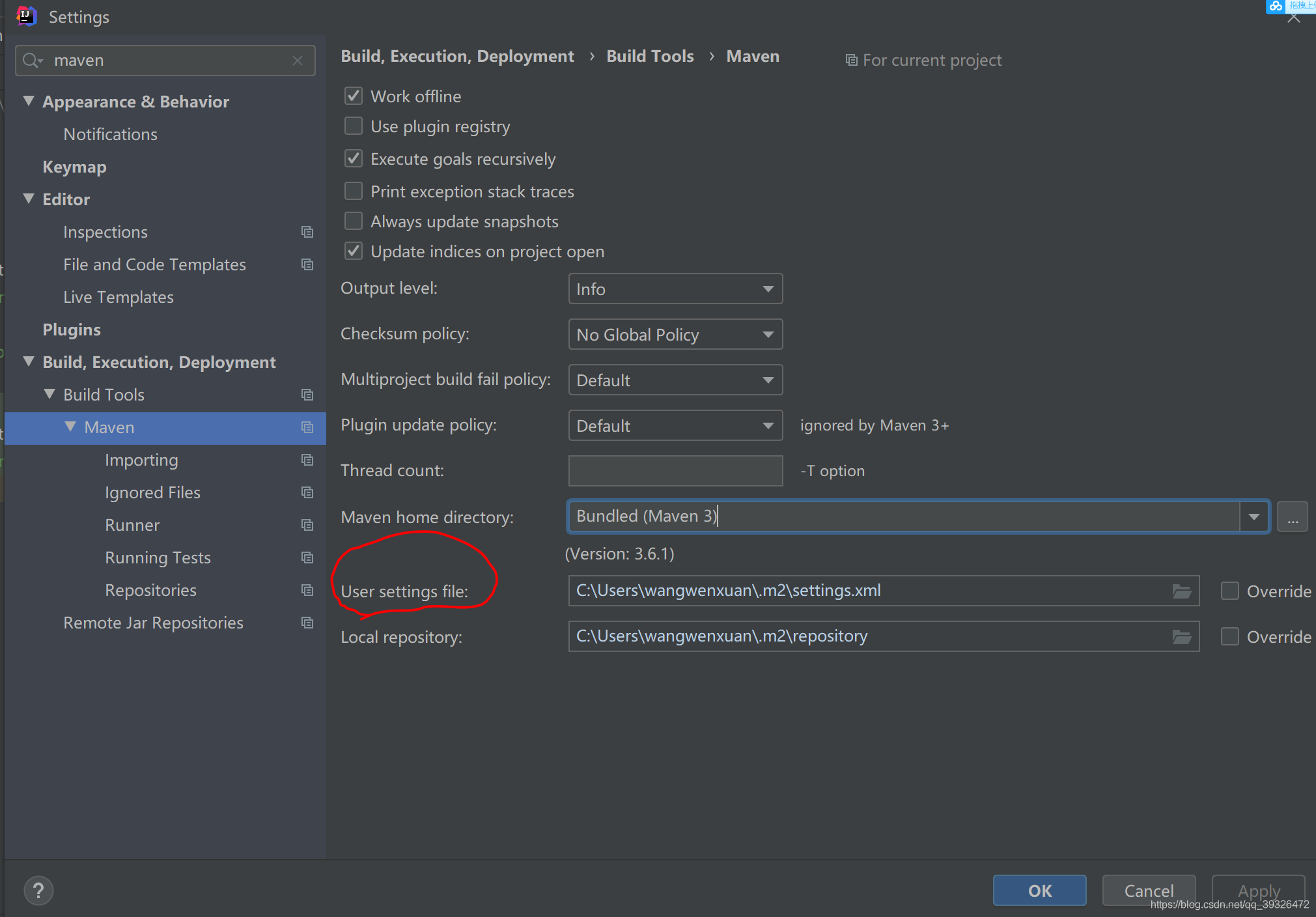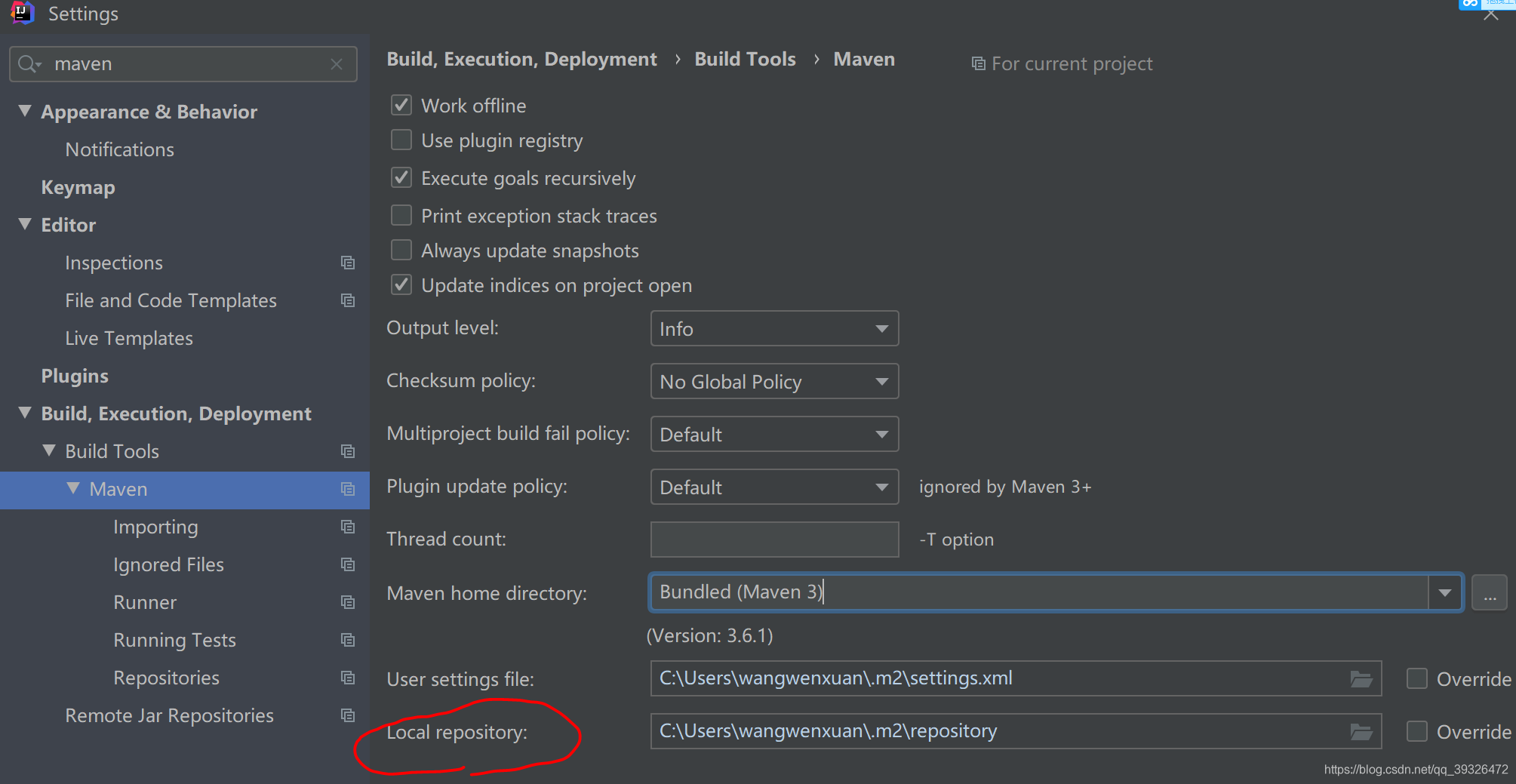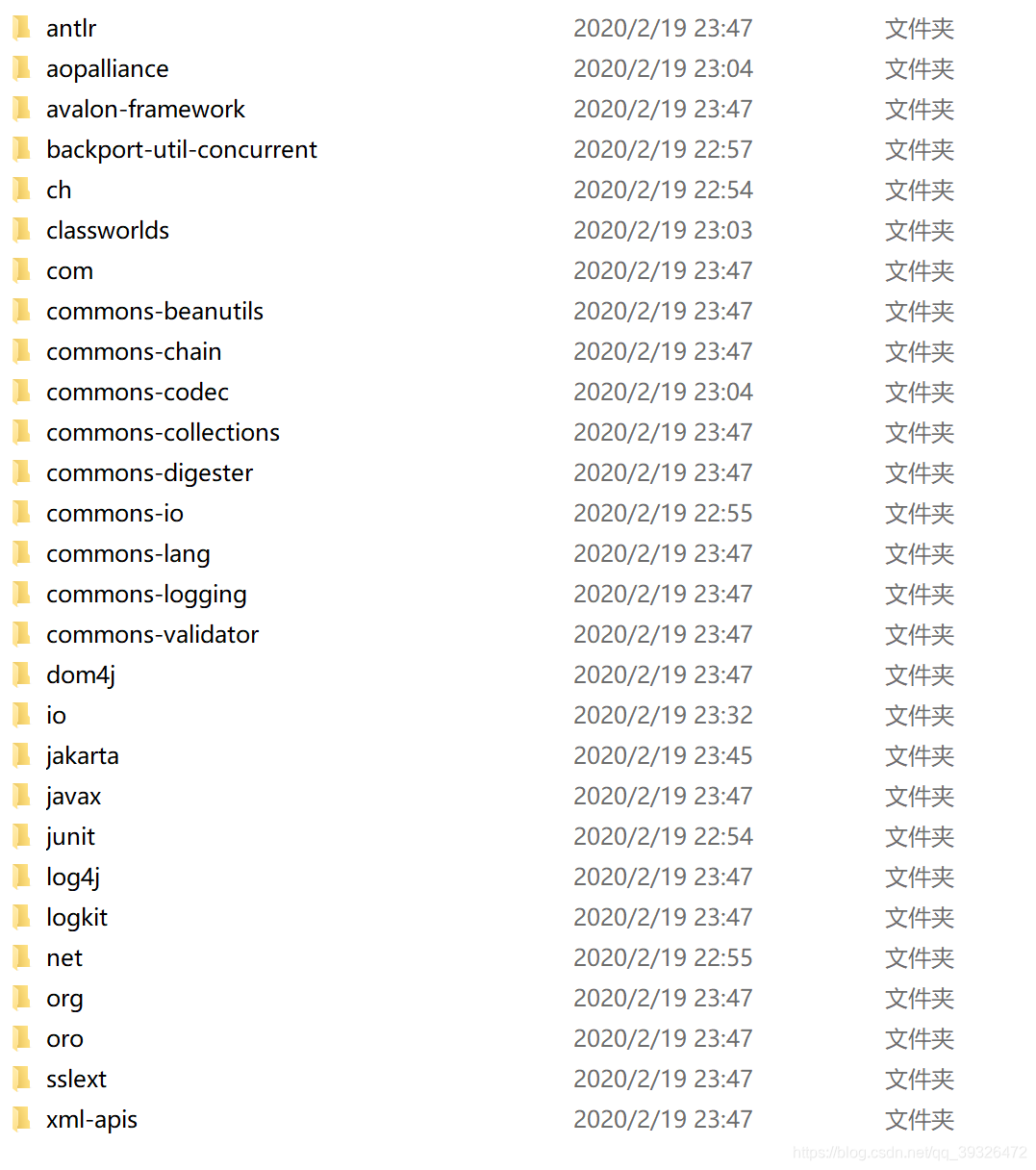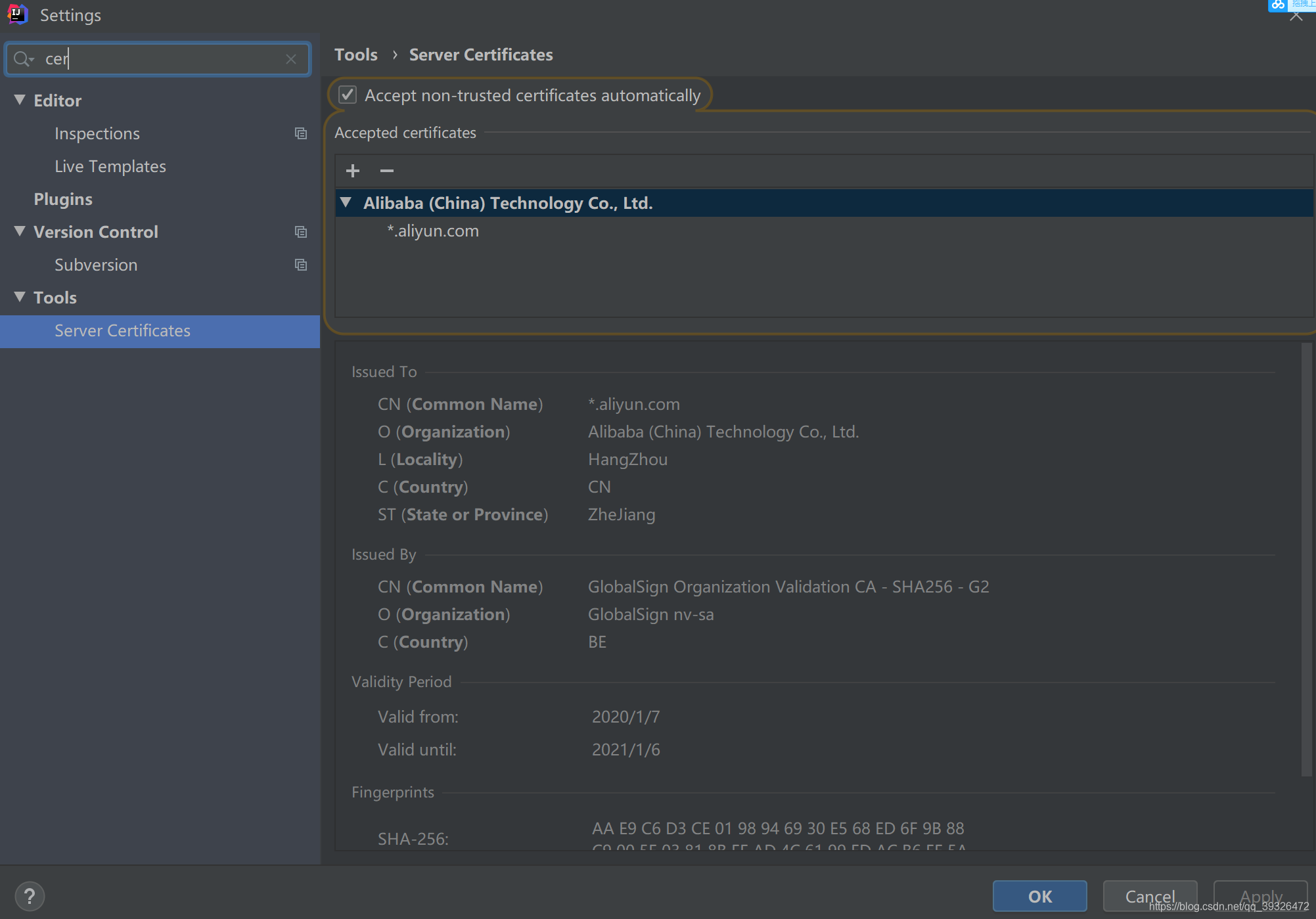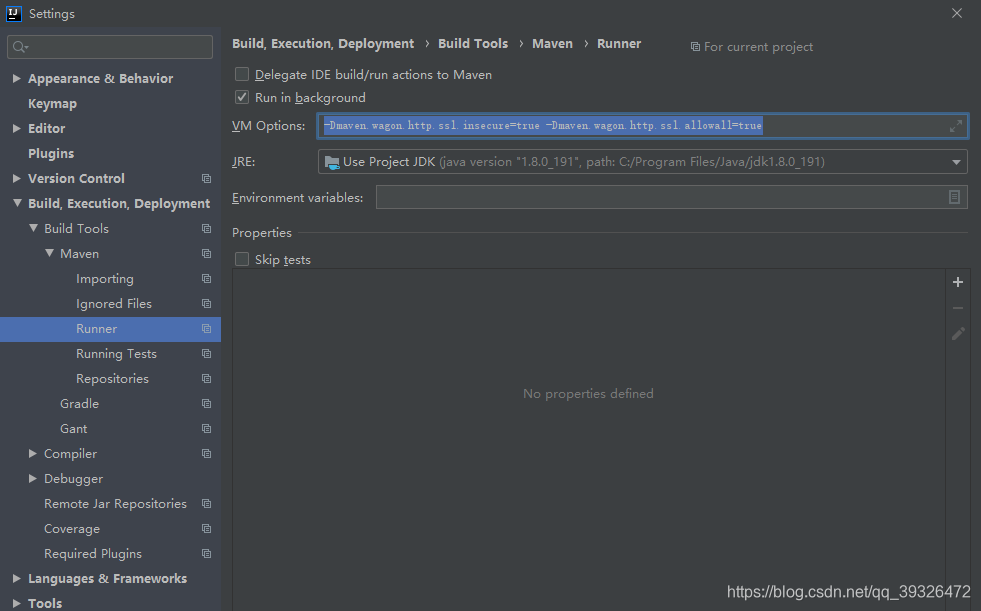目录
从https://start.spring.io/生成的spring boot项目,报错unable to find valid certification path to requested,表面意思是缺少相应网站的资格证书,好长时间才解决。历程如下:
一、更改镜像
maven默认的镜像是国外网站,可能会被墙,改成阿里云镜像,更改maven的setting.xml文件
当前用户目录 的 .m2 目录下的 setting.xml 文件,主要在于IDEA的设置的settings.xml文件设置在哪。将<mirror>标签内容更改如下:
<mirrors>
<mirror>
<id>alimaven</id>
<name>aliyun maven</name>
<url>http://maven.aliyun.com/nexus/content/groups/public/</url>
<mirrorOf>central</mirrorOf>
</mirror>
</mirrors>没有用,阿里云的网址还是缺少资格访问。
二、手动将需要的插件和依赖下载放到本地厂库
在如下的仓库服务或者https://mvnrepository.com/下载插件和jar包,项目需要什么就下载什么。放到repository的相应位置,repository的位置在设置中。
失败,spring boot的传递依赖,使maven的pom.xml文件中看起来有很少的插件和依赖,会依赖出很多的jar包,手动根本无法完成,如下是下载完成的本地厂库,特别的多。
三、下载阿里网站的资格证书,安装到jdk
彻底解决unable to find valid certification path to requested target_Gabriel8304的博客-CSDN博客
这篇文章讲的很好,但是我还是无法解决,想到把资格证书导入到IDEA中,如下。还是不好用。
四、设置maven的VM属性
添加参数
-Dmaven.wagon.http.ssl.insecure=true -Dmaven.wagon.http.ssl.allowall=true
跳过ssl验证,如下设置:
成功解决。
五、如何配置Gradle绕过SSL证书验证?(没生效)
https://github.com/arteme/gradle-trust-all
参考:
IDEA unable to find valid certification path to requested target - 西二旗老实人 - 博客园
彻底解决unable to find valid certification path to requested target_Gabriel8304的博客-CSDN博客