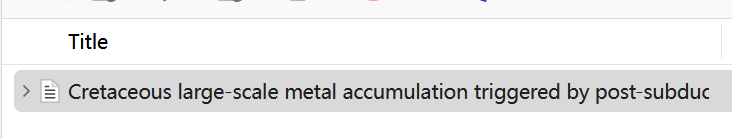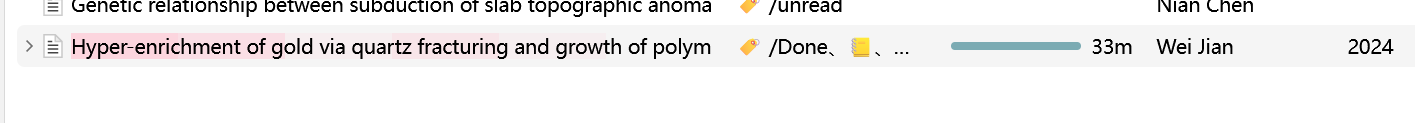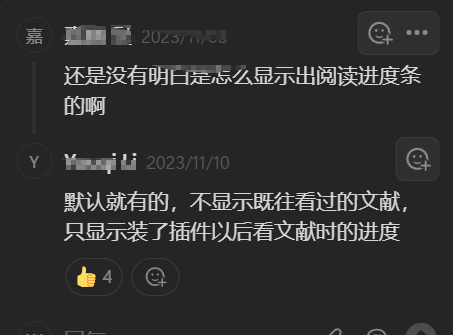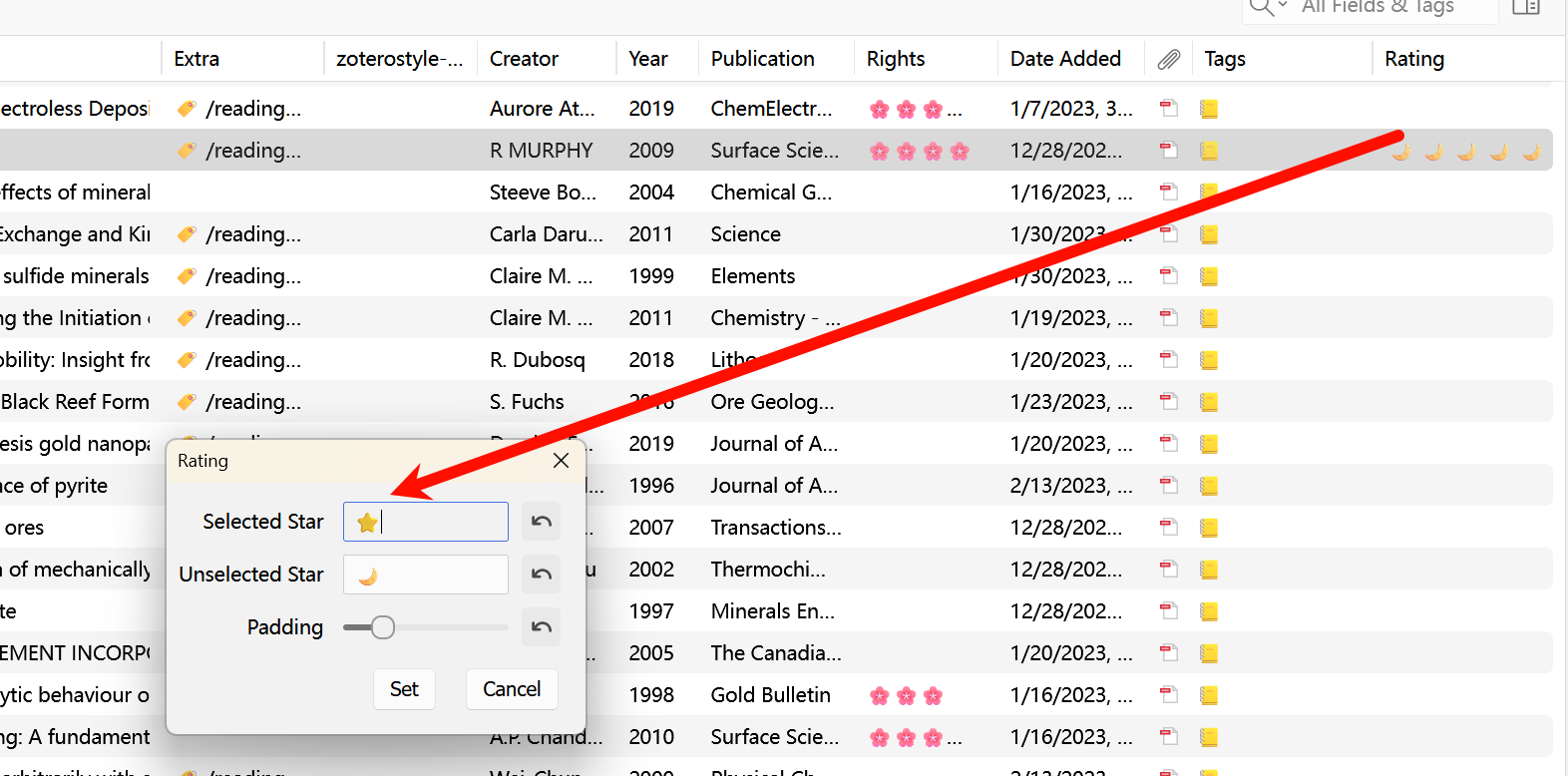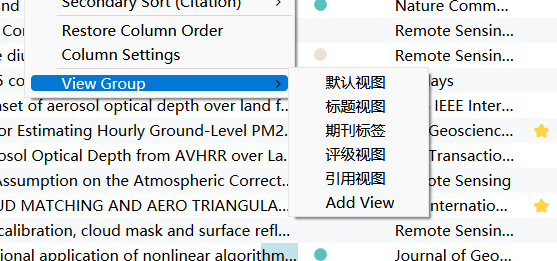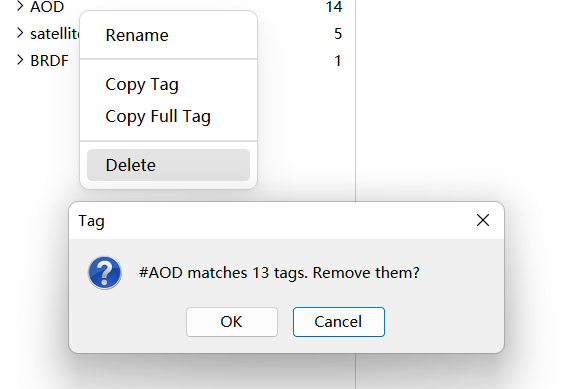zotero style插件的使用
style简介
style是一款非常炫酷的zotero插件,最主要的能够呈现阅读进度和时间。非常好看。
下载链接:https://github.com/MuiseDestiny/zotero-style?tab=readme-ov-file
中文文档:https://www.notion.so/Zotero-Style-bc2aebbbb6df4b7baa858e376e4fc5be
官方介绍
Title
As the background of title, reading progress visually reflect the distribution of your reading time of each page for the PDF under a item, the darker the color the longer the reading time.
就是要有title这个类
Progress
It can visually represent the annotation word count of each page of the PDF corresponding to a item.
一开始查资料时候,纳闷进度条在哪里?实际上,进度条是标题的一部分了:Style创建了阅读进度功能。
这也是好看的功能之一,这个是根据文字的勾画标注来决定的,而不是时间。
Read/Unread Status
Unread paper is shown in bold, and read paper is not bolded.This is the same as the read button in RSS.
未读文档标题会是粗体的。
Tags
The tags that were originally displayed before the title are separated into this separate
Tagscolumn.
#Tags
Column SettingsIt differs from tags column in that it renders the text directly. You can create a tag that starts with
#to try it out.
Prefix
| Prefix | Meaning |
|---|---|
| # | Show all tags that start with #, but will remove the # prefix. |
| ~~/ | All tags except those beginning with / are displayed |
| /^#(.+)/ | Use the entered regular expression to match the tag, and (.+) is the actual displayed tag content. Multiple (.+) will be automatically joined. |
Rating
When you select a item, item’s rating convert to a wating state, such as five points. Then you can click one point to finish your rating quickly.
设置星级
参考网站:https://fsymbols.com/signs/moon/
View Group
This addon and other addons may expand Zotero’s columns, but the screen size is limit. We often need to show/hide columns frequently, and View Group makes it easier and quicker.
视图组用来完成一些列的标签管理。
Usage |
Nested Tags
DemonstrationNested tags can recategorize your Zotero items. It could replace Zotero’s collection to some extent.
嵌套标签
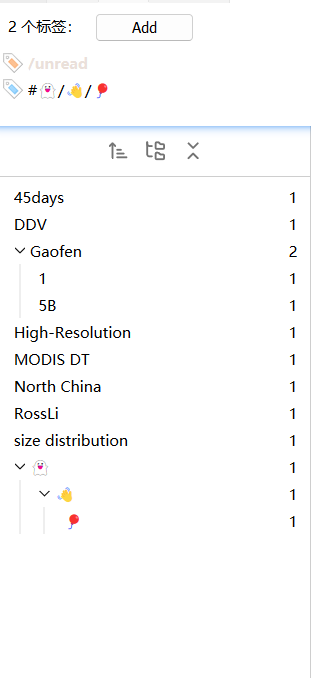 | 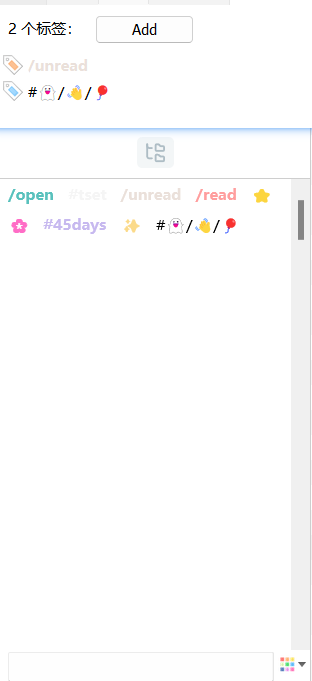 |
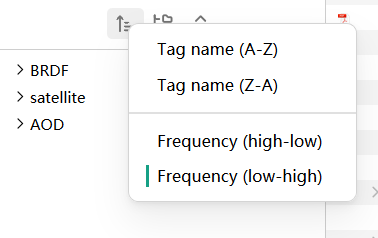 | ||
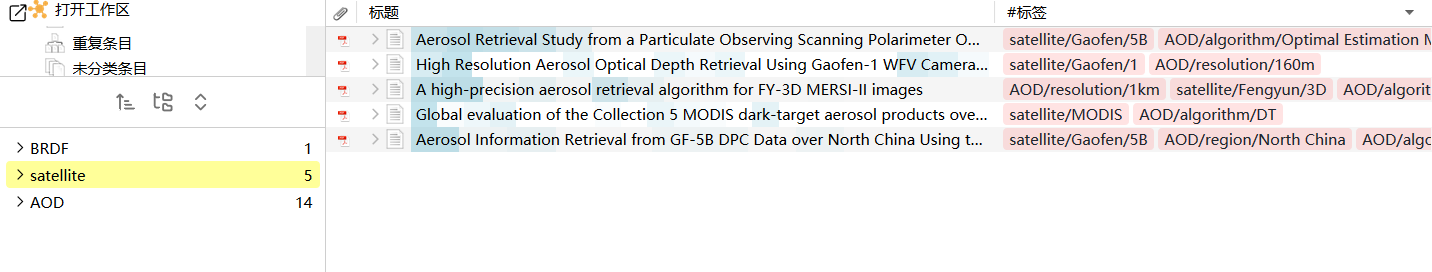 | ||
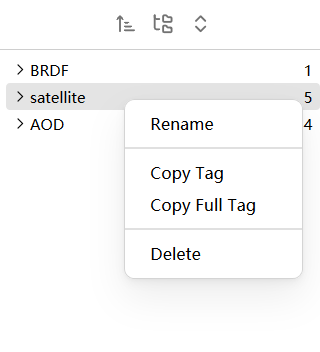 |
Graph View
DemonstrationAn Obsidian’s
inreractive graphrendered by Obsidian’s source code. It can show item’s related items visually. And you can locate the Zotero item from the graph node (click), and locate the graph node from Zotero item (ctrl+click).关系图谱
https://github.com/MuiseDestiny/zotero-style/releases