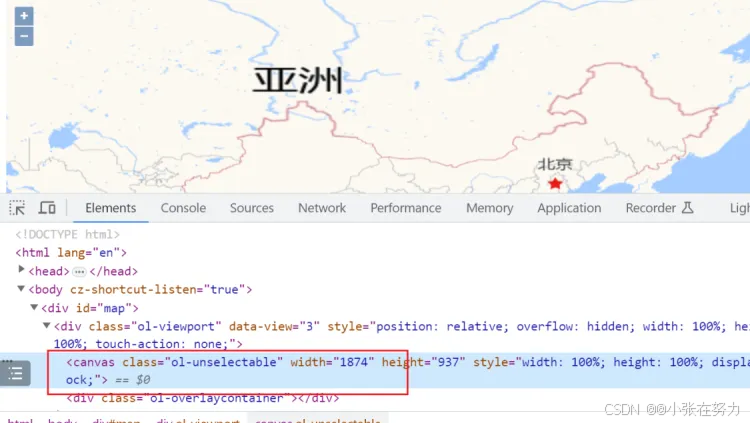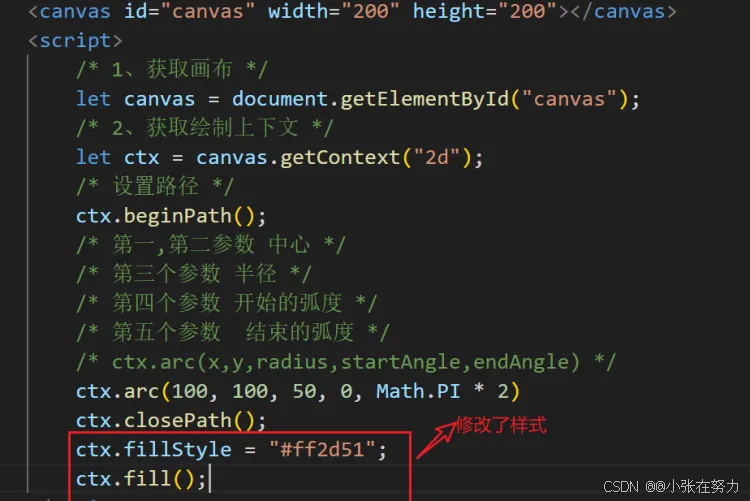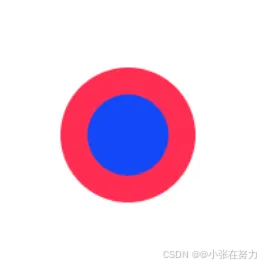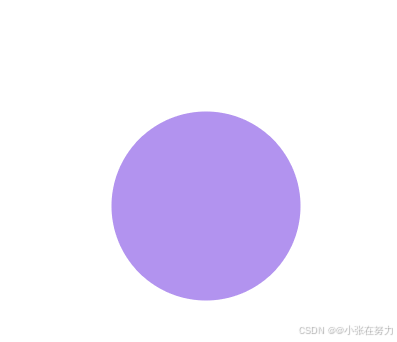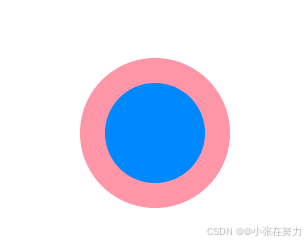1、GeoJSON数据的加载
GeoJSON是一种基于JSON的地理空间数据交换格式,它定义了几种类型JSON对象以及它们组合在一起的方法,以表示有关地理要素、属性和它们的空间范围的数据
2、GeoJSON转化为ol要素
new ol.format.GeoJSON().readFeatures()一、canvas
1、关于canvas
1、概念
HTML5新增的一个标签,区别css地方,它是使用JavaScript来实现图形的绘制,结合webgl实现复杂的图形绘制。
2、绘制矩形
<canvas id="canvas" width="200" height="200"></canvas>
<script>
/* 获取画布canvas */
var canvas = document.getElementById("canvas");
/* 获取canvas上下文
getContext('2d')可以返回一个对象,该对象提供了绘图的方法和属性
*/
const ctx = canvas.getContext("2d");
/* fillStyle属性设置图形的填充色 和css的background-color类似 */
ctx.fillStyle= "#6528e0";
/* fillRect(x,y,width,height)设置矩形 */
ctx.fillRect(10,10,100,100)
</script>3、canvas中的坐标
canvas 是一个二维网格。
canvas 的左上角坐标为 (0,0)
上面的 fillRect 方法拥有参数 (10,10,100,100)。
意思是:在左上角开始 (10,10)的位置,绘制100*100的图形
4、路径-线
所谓路径:就是连续的坐标点的集合。
在Canvas上画线,我们将使用以下两种方法:
- moveTo(x,y) 定义线条开始坐标
- lineTo(x,y) 定义线条结束坐标
<canvas id="canvas" width="200" height="200"></canvas>
<script>
/* 获取画布canvas */
var canvas = document.getElementById("canvas");
/* 获取canvas上下文
getContext('2d')方法返回一个对象,这个对象可以绘制多种图形
*/
const ctx = canvas.getContext("2d");
/* 路径 */
ctx.lineWidth = 5;
ctx.moveTo(0,0);
ctx.lineTo(100,100);
ctx.strokeStyle = "#ff2d51";
ctx.stroke();
</script>2、圆
1、绘制弧线
arc(x, y, radius, startAngle, endAngle, anticlockwise): 以(x, y) 为圆心,以radius 为半径,从 startAngle 弧度开始到endAngle弧度结束。anticlosewise 是布尔值,true 表示逆时针,false 表示顺时针(默认是顺时针)。
注意:
- 这里的度数都是弧度。
- 0 弧度是指的 x 轴正方向。radians=(Math.PI/180)*degrees //角度转换成弧度
2、空心圆
<canvas id="canvas" width="200" height="200"></canvas>
<script>
/* 1、获取画布 */
let canvas = document.getElementById("canvas");
/* 2、获取绘制上下文 */
let ctx = canvas.getContext("2d");
/* 设置路径 */
ctx.beginPath();
/* 第一,第二参数 中心 */
/* 第三个参数 半径 */
/* 第四个参数 开始的弧度 */
/* 第五个参数 结束的弧度 */
/* ctx.arc(x,y,radius,startAngle,endAngle) */
ctx.arc(100, 100, 50, 0, Math.PI*2)
ctx.closePath();
ctx.stroke();
</script>3、实心圆
4、圆环
<body>
<canvas id="canvas" width="200" height="200"></canvas>
<script>
/* 1、画布 */
var canvas = document.getElementById("canvas");
/* 2、context */
var ctx = canvas.getContext("2d");
/* 3、绘制 */
/* 第一个圆 */
ctx.beginPath();
ctx.arc(100, 100, 50, 0, Math.PI * 2);
ctx.closePath();
ctx.fillStyle = "#ff2d51"
ctx.fill();
/* 第二个圆 */
ctx.beginPath();
ctx.arc(100, 100, 30, 0, Math.PI * 2);
ctx.closePath();
ctx.fillStyle = "#1248F8";
ctx.fill();
</script>
</body>5、动画圆
<body>
<canvas id="canvas" width="200" height="200"></canvas>
<script>
/* 1、画布 */
var canvas = document.getElementById("canvas");
/* 2、context */
var ctx = canvas.getContext("2d");
let increase = true;
let radius = 50;
/*
50~80
<50 true radius ++
>80 false radius --
*/
function draw() {
/* 清空画布 */
ctx.clearRect(0, 0, canvas.width, canvas.height)
/* 圆 */
ctx.beginPath()
ctx.arc(100, 100, radius, 0, Math.PI * 2)
ctx.closePath();
ctx.fillStyle = "#652e80"
ctx.fill();
if (radius > 80) {
increase = false;
} else if (radius < 50) {
increase = true;
}
if (increase) {
radius++;
} else {
radius--;
}
}
setInterval(() => {
draw()
}, 20)
</script>
</body>6、多圈动画圆
<body>
<canvas id="canvas" width="200" height="200"></canvas>
<script>
/* 1、画布 */
var canvas = document.getElementById("canvas");
/* 2、context */
var ctx = canvas.getContext("2d");
let increase = true;
let radius = 50;
/*
50~80
<50 true radius ++
>80 false radius --
*/
function draw() {
/* 清空画布 */
ctx.clearRect(0, 0, canvas.width, canvas.height)
/* 第一个圆 */
ctx.beginPath()
ctx.arc(100, 100, radius, 0, Math.PI * 2)
ctx.closePath();
ctx.fillStyle = "#ff2d51"
ctx.fill();
/* 第二个圆 写死 */
ctx.beginPath()
ctx.arc(100, 100, 40, 0, Math.PI * 2)
ctx.closePath();
ctx.fillStyle = "#1248F8"
ctx.fill();
if (radius > 70) {
increase = false;
} else if (radius < 50) {
increase = true;
}
if (increase) {
radius++;
} else {
radius--;
}
setTimeout(draw, 50)
}
draw();
</script>
</body>3、openlayers结合canvas
1、canvas-style
<!DOCTYPE html>
<html lang="en">
<head>
<meta charset="UTF-8">
<meta name="viewport" content="width=device-width, initial-scale=1.0">
<title>Document</title>
<script src="./OL_SDK/include-openlayers-local.js"></script>
<script src="./libs/gaode.js"></script>
</head>
<body>
<div id="map">
</div>
<script>
var map = new ol.Map({
target: "map",
layers: [gaode],
view: new ol.View({
projection: 'EPSG:4326',
center: [114.30, 30.50],
zoom: 4
})
})
/* canvas-style */
/* 设置空的source图层 */
let source = new ol.source.Vector({})
let layer = new ol.layer.Vector({
source
})
map.addLayer(layer)
/* canvas-style */
let size = 100;
let canvas = document.createElement("canvas");
canvas.width = size;
canvas.height = size;
/* 设置半径 */
let radius = size / 4;
/* 绘制 */
let ctx = canvas.getContext("2d");
ctx.beginPath();
ctx.arc(50, 50, radius, 0, Math.PI * 2);
ctx.closePath();
ctx.fillStyle = "#ff2d51";
ctx.fill();
/* 设置canvas元素为openlayers的样式 */
let style = new ol.style.Style({
image: new ol.style.Icon({
img: canvas,
imgSize: [canvas.width, canvas.height]
})
})
var point = new ol.Feature({
geometry: new ol.geom.Point([114.30, 30.50])
})
point.setStyle(style);
source.addFeature(point);
</script>
</body>
</html>2、初步封装setCanvasStyle
function setCanvasStyle(size) {
let canvas = document.createElement("canvas");
let ctx = canvas.getContext("2d");
canvas.width = size;
canvas.height = size;
/* 设置半径 */
let radius = size / 4;
/* 绘制 */
ctx.beginPath();
ctx.arc(size / 2, size / 2, radius, 0, Math.PI * 2);
ctx.closePath();
ctx.fillStyle = "#ff2d51";
ctx.fill()
/* 设置canvas元素为openlayers的样式 */
let style = new ol.style.Style({
image: new ol.style.Icon({
img: canvas,
imgSize: [canvas.width, canvas.height]
})
})
return style;
}3、动画圆-setCanvasStyle
function setCanvasStyle(map, size) {
/* canvas-style */
let canvas = document.createElement("canvas");
let ctx = canvas.getContext("2d");
canvas.width = size;
canvas.height = size;
/* 设置半径 */
/* 如果 size = 40 编辑 radius 10 */
let radius = size / 4;
let increase = true;
/* 10~16 */
function draw() {
/* 清空画布 */
ctx.clearRect(0, 0, canvas.width, canvas.height);
ctx.beginPath();
ctx.arc(size / 2, size / 2, radius, 0, Math.PI * 2);
ctx.closePath();
ctx.fillStyle = "#652e80";
ctx.fill();
if (radius > (size / 4 + 6)) {
increase = false
} else if (radius < size / 4) {
increase = true;
}
if (increase) {
radius++;
} else {
radius--;
}
setTimeout(draw, 50);
/* render */
map.render();
}
/* 触发动画 */
draw();
/* 将canvas元素转化openlayers的样式 */
let style = new ol.style.Style({
image: new ol.style.Icon({
img: canvas,
imgSize: [canvas.width, canvas.height]
})
})
return style;
}