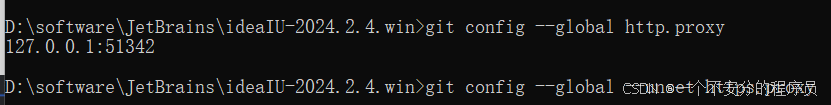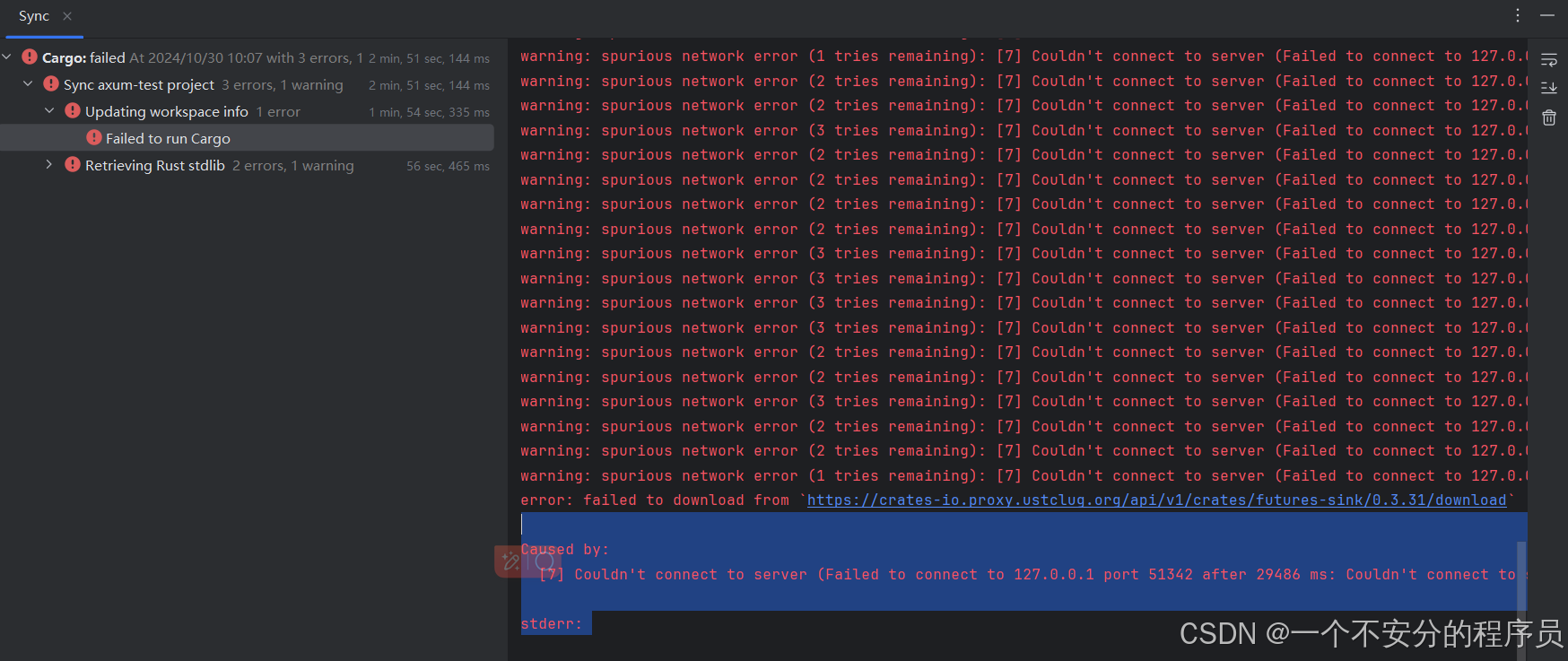问题描述:
昨天还可以正常使用的RustRover今天打开Rust项目一直报错:
warning: spurious network error (3 tries remaining): [7] Couldn't connect to server (Failed to connect to 127.0.0.1 port 51342 after 105750 ms: Couldn't connect to server)
warning: spurious network error (2 tries remaining): [7] Couldn't connect to server (Failed to connect to 127.0.0.1 port 51342 after 56959 ms: Couldn't connect to server)
warning: spurious network error (2 tries remaining): [7] Couldn't connect to server (Failed to connect to 127.0.0.1 port 51342 after 84397 ms: Couldn't connect to server)
warning: spurious network error (1 tries remaining): [7] Couldn't connect to server (Failed to connect to 127.0.0.1 port 51342 after 28482 ms: Couldn't connect to server)
error: failed to download from `https://crates-io.proxy.ustclug.org/api/v1/crates/futures-sink/0.3.31/download`Caused by:
[7] Couldn't connect to server (Failed to connect to 127.0.0.1 port 51342 after 29486 ms: Couldn't connect to server)stderr:
以为跟清理了AppData目录有关,就重新安装的RustRover问题依然没有解决。
从报错信息
[7] Couldn't connect to server (Failed to connect to 127.0.0.1 port 51342 after 29486 ms: Couldn't connect to server)
上看应该是跟使用了网络代理有关,可并没有开启代理。
解决方法:
取消git 的全局代理,可能是以前为了加速为Git配置了全局代理。
可是在命令终端输入:
git config --global --unset https.proxy
取消git全局代理
可以先使用
git config --global http.proxy
确认配置的git全局代理