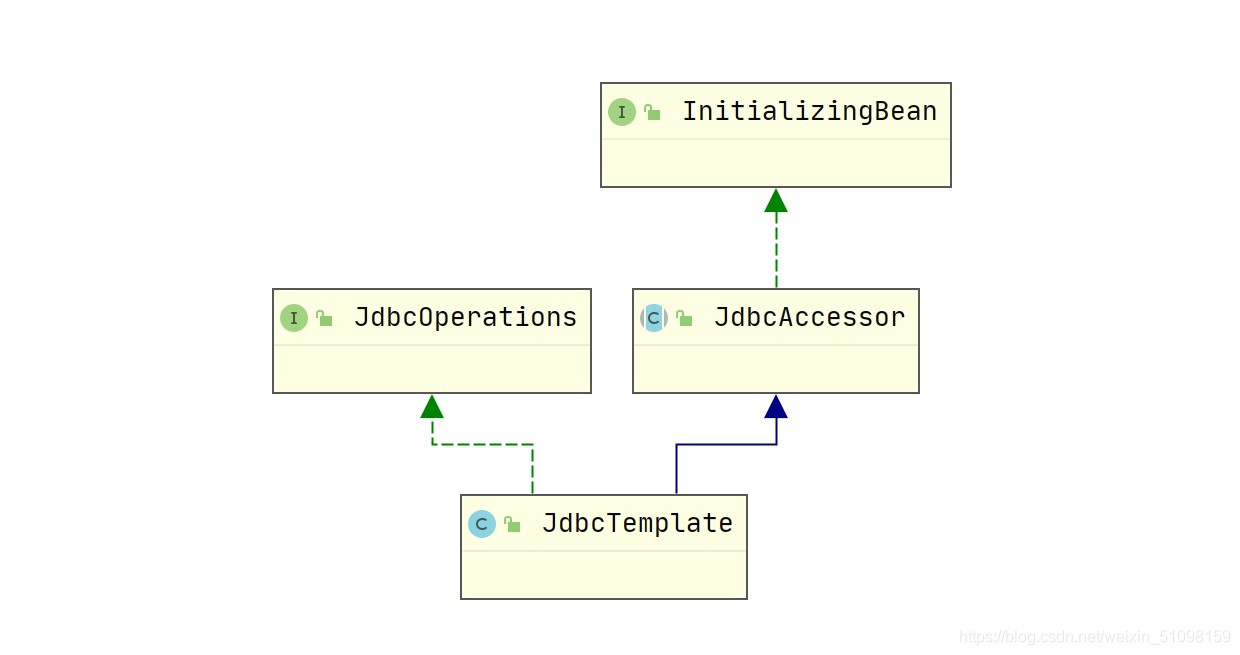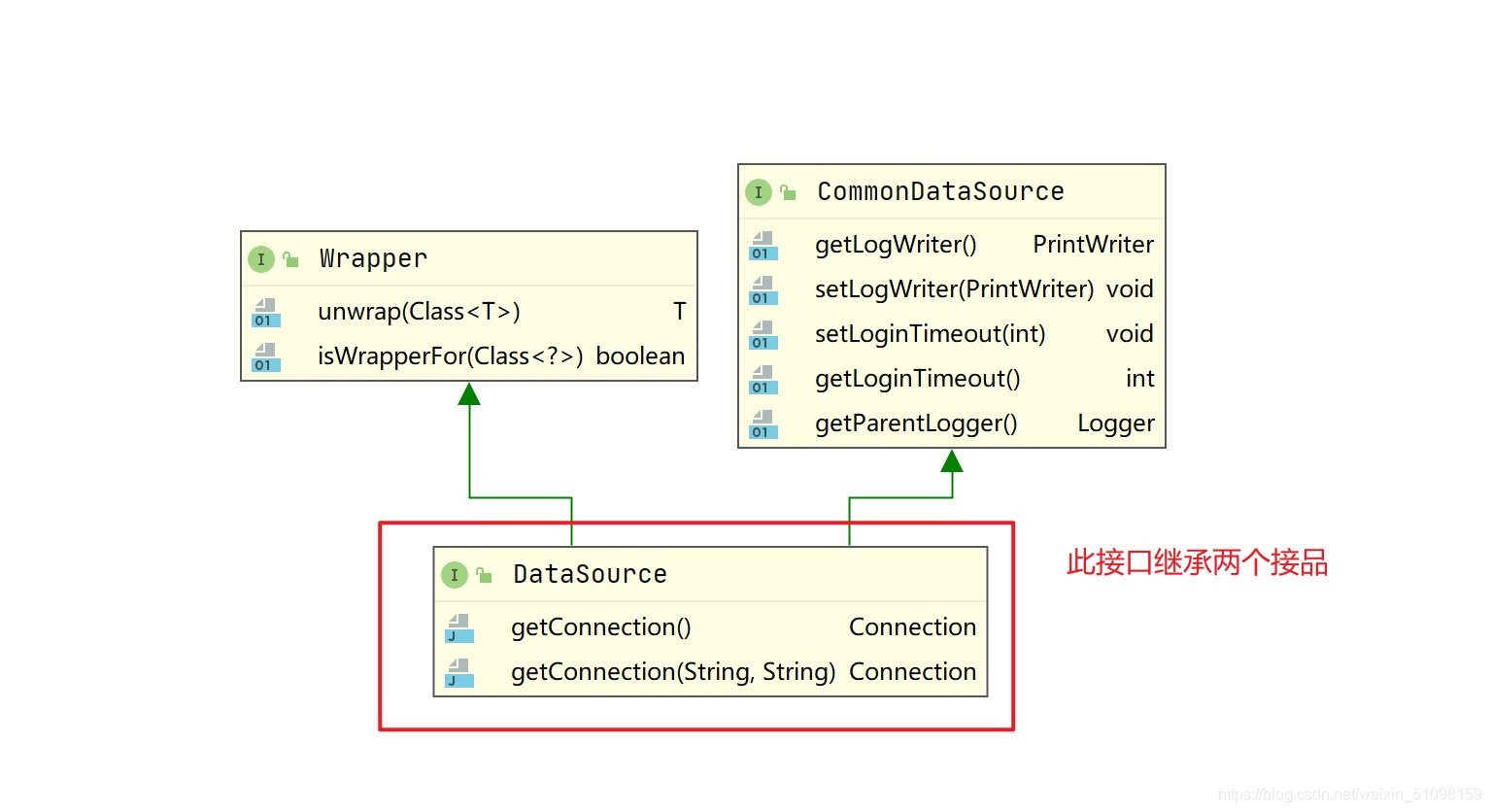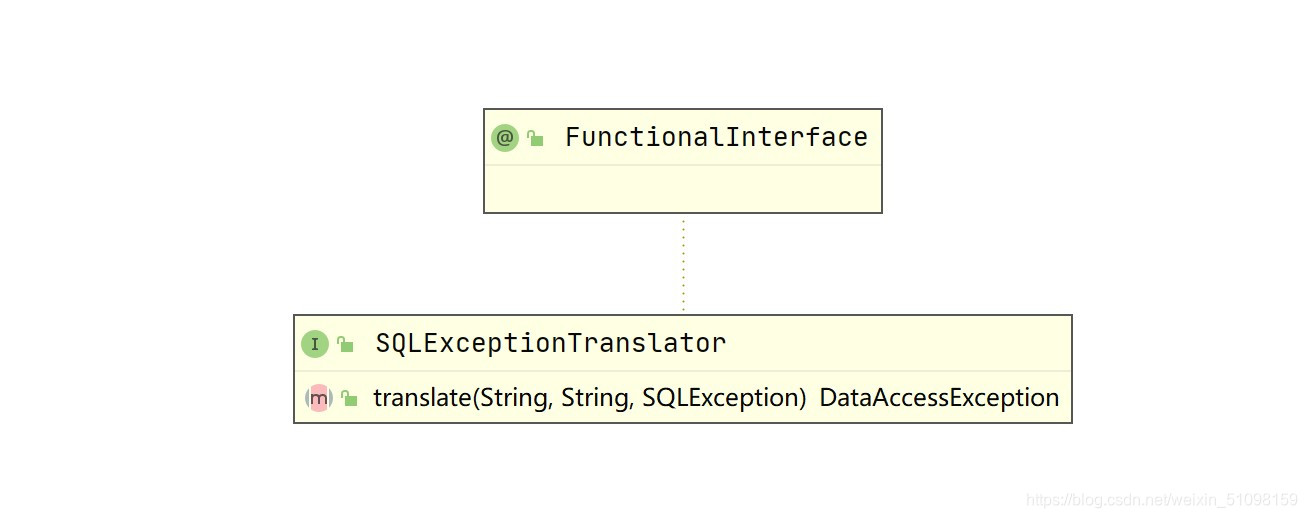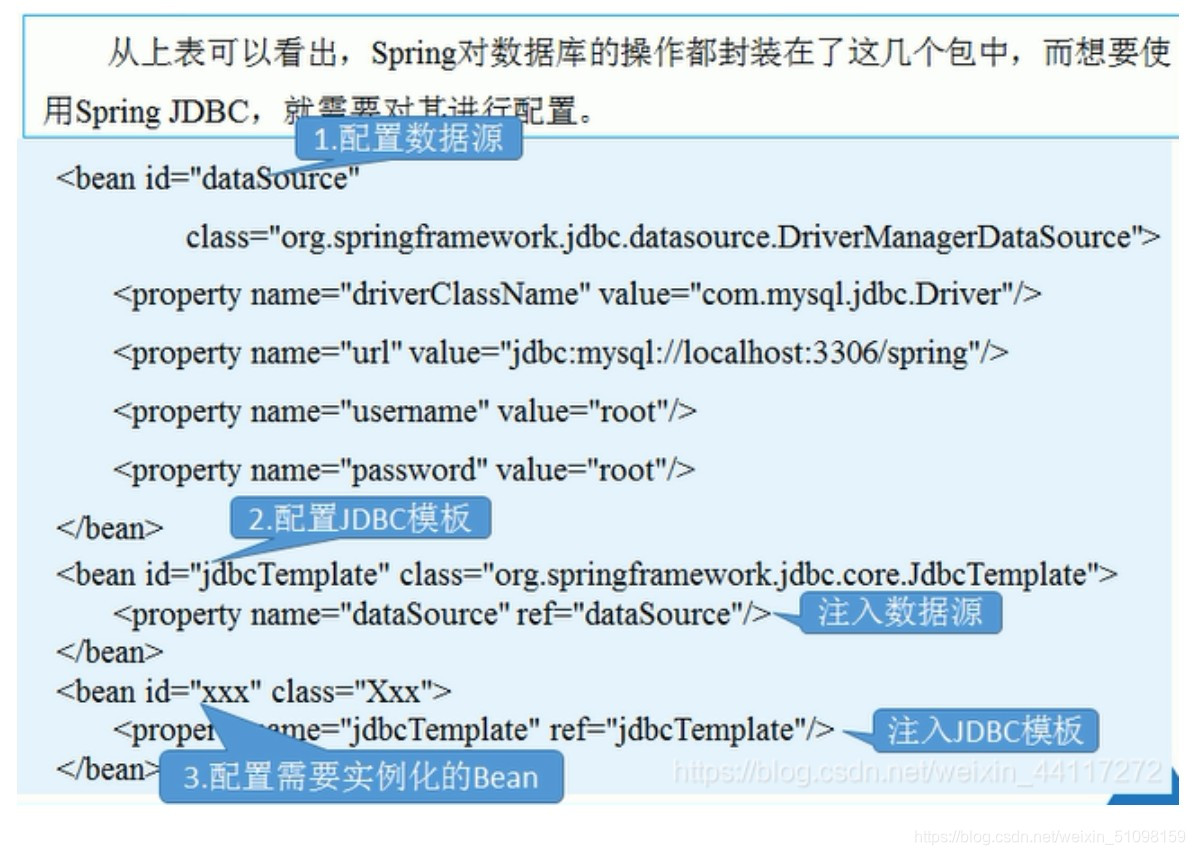一、SpringJdbc模块的作用
- Spring-jdbc负责
数据库资源管理和错误处理,大大简化了工作人员对数据库的操作,使开发人员能从繁重的数据库操作中解脱出来,投入到业务逻辑处理中来。
(一)JdbcTemplate的解析
针对数据库的你叫什么,Spring提供了Spring-JDBC类,该类是Spring框架数据抽象层的基础,也是Spring-JDBC的核心类。
- JdbcTemplate类结构图如下:
- JdbcTemplate定义了三个比较重要的属性,在这个地方需要补充学习的是,接口定义的标识符,是一个引用类型数据,他可以指向这个接口的实现类对象。
- DataSource
- SQLExceptionTranslator
- JdbcOperations
1.DataSource接口
此接口主要是获得数据库的连接,也可以指向一个数据库连接池,也可以进行分布式任务的支持,他是作为访问数据库资源的标准接口。
2.SQLExceptionTranslator接口
SQLExceptionTranslator是一个接口,用于 SQLExceptions 和 DataAccessException 之间的转换
3.JdbcOperations接口
JdbcOperations定义了JdbcTemplate类的操作集合,主要包括添加、删除、修改等
二、SpringJdbc模块的组成
SpringJDBC主要由4个包组成:
-
Core(核心包)
包含了SpringJdbc的核心功能类,如:JdbcTemplagteod ,SimpleJdbcInert类,SimpleJdbcCall类,NamedParameterJdbcTemplate类。 -
DataSource(访问数据源的工具类)
他有多种数据源的实现。例如:DriverManagerDataSource -
Object
以面向对象的方式访问数据库,他可以执行查询,并将返回结果集做为业务对象,他可以在结果集和业务对象属性之间进行映射。 -
support
包含了core和object的支持类
三、SpringJdbc的配置
SpringJDBC的配置分为三步
- 建立数据库连接池,在这里,除了DBCP和C3P0数据库连接池外,还要了解一个DriverManagerDataSource,他的配置方式和DBCP及C3P0的配置方式一个,也需要确保4个参数的正确:
- driverClassName
- url
- username
- password
- 创建一个JdbcTemplate的Bean,将数据库连接池注入到这个对象中;
- 将JdbcTemplate对象装配到DAO数据库操作层
四、Spring JdbcTemplate的常用方法
| 方法 | 描述 |
|---|---|
| execute() | execute(String sql)方法可用于执行SQL语句 |
| update() | update()用于执行插入、更新和删除操作 |
| query() | query()可以于执行数据库查询操作 |
(一)execute()操作
1.创建IOC容器xml配置文件
<?xml version="1.0" encoding="UTF-8"?>
<beans xmlns="http://www.springframework.org/schema/beans"
xmlns:xsi="http://www.w3.org/2001/XMLSchema-instance"
xsi:schemaLocation="http://www.springframework.org/schema/beans
http://www.springframework.org/schema/beans/spring-beans-4.3.xsd">
<!-- 1.配置数据源 -->
<bean id="dataSource"
class="org.springframework.jdbc.datasource.DriverManagerDataSource">
<!-- 1.1.数据库驱动 -->
<property name="driverClassName"
value="com.mysql.jdbc.Driver"></property>
<!-- 1.2.连接数据库的url -->
<property name="url"
value="jdbc:mysql://localhost:3306/spring?characterEncoding=utf8&useSSL=false&serverTimezone=UTC&rewriteBatchedStatements=true"></property>
<!-- 1.3.连接数据库的用户名 -->
<property name="username" value="root"></property>
<!-- 1.4.连接数据库的密码 -->
<property name="password" value="12345678"></property>
</bean>
<!-- 2配置JDBC模板 -->
<bean id="jdbcTemplate"
class="org.springframework.jdbc.core.JdbcTemplate">
<!-- 默认必须使用数据源 -->
<property name="dataSource" ref="dataSource"></property>
</bean>
</beans>
2.创建IOC容器,取得窗口中的JdbcTemplate对象,并执行数据库操作方法
package com.lin.jdbc;
import org.junit.Test;import org.springframework.context.ApplicationContext;
import org.springframework.context.support.ClassPathXmlApplicationContext;
import org.springframework.jdbc.core.JdbcTemplate;
public class JdbcTemplateTest {
/**
* 使用 execute()方法建表
*/
/*
* public static void main(String[] args) { //加载配置文件
*
* ApplicationContext applicationContext =new
* ClassPathXmlApplicationContext("applicationContext.xml");
*
* //获取jdbcTemplate实例 JdbcTemplate jdbcTemplate=(JdbcTemplate)
* applicationContext.getBean("jdbcTemplate");
*
* //使用execute()方法执行SQL语句,创建用户账户管理表account
*
* jdbcTemplate.execute("create table accoutn("+
* "id int primary key auto_increment,"+ "usrname varchar(50),"+
* "balance double)"); System.out.println("账户表创建成功!"); }
*/
@Test
public void mainTest() {
//加载配置文件
ApplicationContext applicationContext =new ClassPathXmlApplicationContext("applicationContext.xml");
//获取jdbcTemplate实例
JdbcTemplate jdbcTemplate=(JdbcTemplate) applicationContext.getBean("jdbcTemplate");
//使用execute()方法执行SQL语句,创建用户账户管理表account
jdbcTemplate.execute("create table account("+
"id int primary key auto_increment,"+
"usrname varchar(50),"+
"balance double)");
System.out.println("账户表创建成功!");
}
}
(二)update()操作
update()方法 可以完成插入、更新和删除数据库操作,在JdbcTemplate类中,提供了一系列的update()方法。
| 方法 | 描述 |
|---|---|
| int update(String sql) | 该方法是最简单的update方法的重载形式,他直接执行传入的SQL语句,并返回受影响的行数 |
| int update(String sql,PrepareStatementSetter pss) | 该方通过PrepareStatementSette设置SQL语句中的参数,并返回受影响的行数 |
| int update(String sql,Object… args) | 该方法使用Object…设置SQL语句中的参数,要求参数不能为NULL,并返回受影响的行数。 |
1.创建一个entity用户类
package com.lin.jdbc;
public class Account {
private Integer id;// 账户id;
private String username;// 用户名
private Double balance;// 账户余额
public Integer getId() {
return id;
}
public void setId(Integer id) {
this.id = id;
}
public String getUsername() {
return username;
}
public void setUsername(String username) {
this.username = username;
}
public Double getBalance() {
return balance;
}
public void setBalance(Double balance) {
this.balance = balance;
}
@Override
public String toString() {
return "Account [id=" + id + ", username=" + username + ", balance=" + balance + "]";
}
}
2.创建Dao类接口,及其实现方法
package com.lin.jdbc.dao;
import com.lin.jdbc.Account;
public interface AccountDao {
//添加
public int addAccount(Account account);
//更新
public int updateAccount(Account account);
//删除
public int deleteAccount(int id);
}
package com.lin.jdbc.dao.Impl;
import org.springframework.jdbc.core.JdbcTemplate;
import com.lin.jdbc.Account;
import com.lin.jdbc.dao.AccountDao;
public class AccountDaoImpl implements AccountDao {
// 声明一个JdbcTmplate属性及其Setter方法
private JdbcTemplate jdbcTemplate;
public void setJdbcTemplate(JdbcTemplate jdbcTemplate) {
this.jdbcTemplate = jdbcTemplate;
}
// 添加账户
@Override
public int addAccount(Account account) {
// 定义SQL
String sql = "insert into account(username,balance) value(?,?)";
// 定义数组来存放SQL语句中的参数
Object[] obj = new Object[] { account.getUsername(), account.getBalance(), };
// 执行添加操作,返回受SQL语句影响的条数
int num = this.jdbcTemplate.update(sql, obj);
return num;
}
// 更新账户
@Override
public int updateAccount(Account account) {
// 定义SQL
String sql = "update account set username=? , balance=? where id=?";
// 定义数组来存放SQL语句中的参数
Object[] obj = new Object[] { account.getUsername(), account.getBalance(), account.getId()};
// 执行更新操作,返回受SQL语句影响的条数
int num = this.jdbcTemplate.update(sql,obj);
return num;
}
// 删除账户
@Override
public int deleteAccount(int id) {
// 定义SQL
String sql = "delete from account where id=?";
// 执行更新操作,返回受SQL语句影响的条数
int num=this.jdbcTemplate.update(sql,id);
return num;
}
}
3.在上面的配置文件中加入accountDao的Bean
<!-- 定义id为accountDao的Bean -->
<bean id="accountDao" class="com.lin.jdbc.dao.Impl.AccountDaoImpl">
<!-- 将jdbcTemplate注入到accountDao实例中 -->
<property name="jdbcTemplate" ref="jdbcTemplate"></property>
</bean>
4.使用单元测试
package com.lin.jdbc;
import org.junit.Test;
import org.springframework.context.ApplicationContext;
import org.springframework.context.support.ClassPathXmlApplicationContext;
import org.springframework.jdbc.core.JdbcTemplate;
import com.lin.jdbc.dao.AccountDao;
public class JdbcTemplateTest {
/**
* 使用 execute()方法建表
*/
/*
* public static void main(String[] args) { //加载配置文件
*
* ApplicationContext applicationContext =new
* ClassPathXmlApplicationContext("applicationContext.xml");
*
* //获取jdbcTemplate实例 JdbcTemplate jdbcTemplate=(JdbcTemplate)
* applicationContext.getBean("jdbcTemplate");
*
* //使用execute()方法执行SQL语句,创建用户账户管理表account
*
* jdbcTemplate.execute("create table accoutn("+
* "id int primary key auto_increment,"+ "usrname varchar(50),"+
* "balance double)"); System.out.println("账户表创建成功!"); }
*/
@Test
public void mainTest() {
//加载配置文件
ApplicationContext applicationContext =new ClassPathXmlApplicationContext("applicationContext.xml");
//获取jdbcTemplate实例
JdbcTemplate jdbcTemplate=(JdbcTemplate) applicationContext.getBean("jdbcTemplate");
//使用execute()方法执行SQL语句,创建用户账户管理表account
jdbcTemplate.execute("create table account("+
"id int primary key auto_increment,"+
"username varchar(50),"+
"balance double)");
System.out.println("账户表创建成功!");
}
@Test
public void addAccountTest() {
//加载配置文件
ApplicationContext applicationContext=new ClassPathXmlApplicationContext("applicationContext.xml");
//获取AccountDao实例
AccountDao accountDao=(AccountDao) applicationContext.getBean("accountDao");
//创建Account对象,并向Account对象中添加数据
Account account=new Account();
account.setUsername("tom");
account.setBalance(4000.00);
//执行addAccount()方法,并获取返回结果
int num=accountDao.addAccount(account);
if(num>0) {
System.out.println("成功插入"+num+"条数据!");
}else {
System.out.println("插入操作执行失败");
}
}
@Test
public void updateAccountTest() {
//加载配置文件
ApplicationContext applicationContext=new ClassPathXmlApplicationContext("applicationContext.xml");
//获取AccountDao实例
AccountDao accountDao=(AccountDao) applicationContext.getBean("accountDao");
//创建Account对象,并向Account对象中添加数据
Account account=new Account();
account.setId(1);
account.setUsername("tom");
account.setBalance(3000.00);
//执行updateAccount()方法,并获取返回结果
int num=accountDao.updateAccount(account);
if(num>0) {
System.out.println("成功修改"+num+"条数据!");
}else {
System.out.println("插入操作执行失败");
}
}
@Test
public void deleteAccountTest() {
//加载配置文件
ApplicationContext applicationContext=new ClassPathXmlApplicationContext("applicationContext.xml");
//获取AccountDao实例
AccountDao accountDao=(AccountDao) applicationContext.getBean("accountDao");
//创建Account对象,并向Account对象中添加数据
Account account=new Account();
int num=accountDao.deleteAccount(2);
if(num>0) {
System.out.println("成功删除"+num+"条数据!");
}else {
System.out.println("插入操作执行失败");
}
}
}
(三)query()操作
JdbcTemplate类还提供了大量的query()方法,用于处理数据库表的查询的操作,其中常用的query()方法如下所示:
| 方法 | 描述 |
|---|---|
| Listquery(String sql,RowMapper rowMapper) | 执行String类型的提供的SQL提供的语句,并通过RowMapper返回一个List类型的结果 |
| Listquery(String sql,PreparedStatementSetter pss,RowMapper rowMapper) | 根据String 精英提供的SQL语句创建PreparedStatementSetter对象,再通过RowMapper将结果返回到List中 |
| Listquery(String sql,Object[] args,RowMapper rowMapper) | 使用Objet[]的值来设置SQL语句中参数值,通过RowMapper将结果返回到List中 |
| queryForObject(String sql,RowMapper rowMapper,Ojbect… args) | 将Object数组中的内容绑定到SQL语句中,再通过RowMapper对象将查询结果返回成一个Object对象 |
| queryForList(String sql,Objet[] args,Class<T> elementType) | 可以返回多行数据的结果,但必须是返回例表,elementType参数返回的是List列表元素的类型 |
1.在Dao层添加其方法和实现类
//通过id查询
public Account findAccountById(int id);
//查询所有账户
public List<Account> findAllAccount();
// 通过id查询账户数据信息
@Override
public Account findAccountById(int id) {
// 定义SQL
String sql = "select * from account where id=?";
// 创建一个新的BeanPropertyRowMapper对象
RowMapper<Account> rowMapper = new BeanPropertyRowMapper<Account>(Account.class);
// 将id绑定到SQL语句中,通过RowMapper返回一个Object类型的单行记录
return this.jdbcTemplate.queryForObject(sql, rowMapper, id);
}
//查询所有账户信息
@Override
public List<Account> findAllAccount() {
// 定义SQL
String sql = "select * from account";
// 创建一个新的BeanPropertyRowMapper对象
RowMapper<Account> rowMapper = new BeanPropertyRowMapper<Account>(Account.class);
//执行静态查询的sql,通过RowMapper返回结果
return this.jdbcTemplate.query(sql, rowMapper);
}
1.测试类
@Test
public void findAccountByIdTest() {
// 加载配置文件
ApplicationContext applicationContext = new ClassPathXmlApplicationContext("applicationContext.xml");
// 获取AccountDao实例
AccountDao accountDao = (AccountDao) applicationContext.getBean("accountDao");
// 创建Account对象,并向Account对象中添加数据
Account account = new Account();
account=accountDao.findAccountById(1);
System.out.println(account);
}
@Test
public void findAllAccountTest() {
// 加载配置文件
ApplicationContext applicationContext = new ClassPathXmlApplicationContext("applicationContext.xml");
// 获取AccountDao实例
AccountDao accountDao = (AccountDao) applicationContext.getBean("accountDao");
// 创建Account对象,并向Account对象中添加数据
List<Account> account= accountDao.findAllAccount();
for (Account act : account) {
System.out.println(act);
}
}
版权声明:本文为CSDN博主「木夆」的原创文章,遵循CC 4.0 BY-SA版权协议,转载请附上原文出处链接及本声明。
原文链接:https://blog.csdn.net/weixin_44117272/article/details/94716724