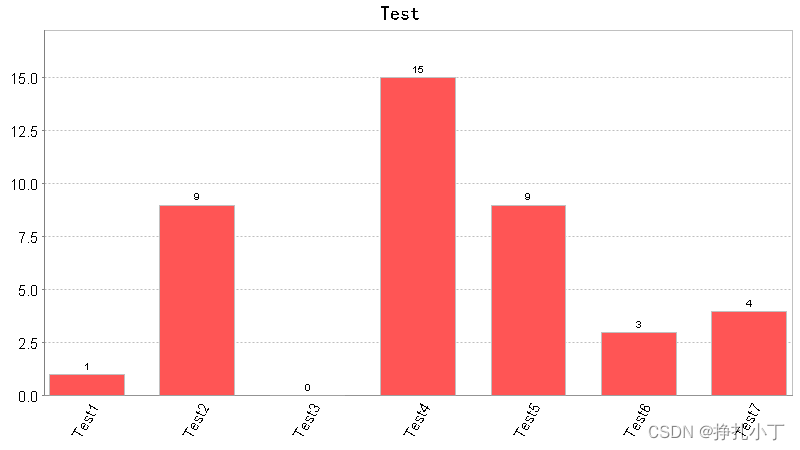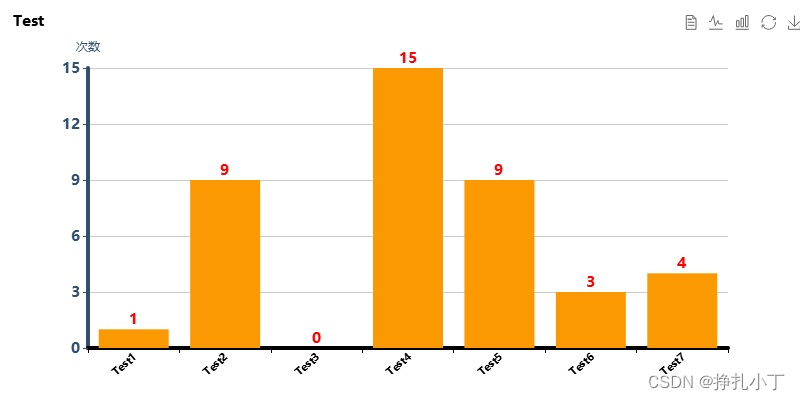最近被生成报告纠结了一个礼拜,生成word并不难,可以通过模版来实现,目前用得比较多的技术有,poi,freemarker等等工具,只需要自己写一个模版通过占位符的形式来替换里面的变量。这里生成word就不过多去介绍(后期出一篇文章)但是里面的图表就没有那么好去实现,要考虑到通过后台获取数据来生成图表。经过了一个礼拜的查阅资料找到了两种在后端实现方式,本篇以生成柱状图为例:
一 Jfreechart
- 简介
JFreeChart是JAVA平台上的一个开放的图表绘制类库。它完全使用JAVA语言编写,是为applications, applets, servlets 以及JSP等使用所设计。JFreeChart可生成饼图(pie charts)、柱状图(bar charts)、散点图(scatter plots)、时序图(time series)、甘特图(Gantt charts)等等多种图表,并且可以产生PNG和JPEG格式的输出,还可以与PDF和EXCEL关联。 - 导入依赖
<dependency>
<groupId>jfreechart</groupId>
<artifactId>jfreechart</artifactId>
<version>1.0.0</version>
</dependency>
- 简单demo
/**
* 功能描述: 创建JFreeChart对象并设置样式
*
* @param categoryDataset 类别数据集
* @return org.jfree.chart.JFreeChart
* @author Jack_Liberty
* @date 2021-04-01 11:16
*/
public static JFreeChart createChart(CategoryDataset categoryDataset) {
JFreeChart jfreechart = ChartFactory.createBarChart("Test", "", "", categoryDataset,
PlotOrientation.VERTICAL, false, false, false);
Font labelFont = new Font(Font.SANS_SERIF, Font.TRUETYPE_FONT, 15);
// Font labelFont1 = new Font(Font.SANS_SERIF, Font.TRUETYPE_FONT, 24);
// jfreechart.setTextAntiAlias(false);
jfreechart.setBackgroundPaint(Color.white);
// 获得图表区域对象
CategoryPlot plot = jfreechart.getCategoryPlot();
// 设置横虚线可见
plot.setRangeGridlinesVisible(true);
// 虚线色彩
plot.setRangeGridlinePaint(Color.gray);
// 数据轴精度
NumberAxis vn = (NumberAxis) plot.getRangeAxis();
DecimalFormat df = new DecimalFormat("#0.0");
// 数据轴数据标签的显示格式
vn.setNumberFormatOverride(df);
// x轴设置
CategoryAxis domainAxis = plot.getDomainAxis();
// 轴标题
domainAxis.setLabelFont(labelFont);
// 轴数值
domainAxis.setTickLabelFont(labelFont);
// X轴标题过长可设置倾斜度
domainAxis.setCategoryLabelPositions(CategoryLabelPositions.createUpRotationLabelPositions(Math.PI / 3.0));
// 横轴上的 Label
domainAxis.setMaximumCategoryLabelWidthRatio(6.00f);
// 是否完整显示
// 设置距离图片左端距离
domainAxis.setLowerMargin(0.0);
// 设置距离图片右端距离
domainAxis.setUpperMargin(0.0);
// 设置 columnKey 是否间隔显示
plot.setDomainAxis(domainAxis);
// 设置柱图背景色(注意,系统取色的时候要使用16位的模式来查看颜色编码,这样比较准确)
plot.setBackgroundPaint(new Color(255, 255, 255, 255));
// y轴设置
ValueAxis rangeAxis = plot.getRangeAxis();
rangeAxis.setLabelFont(labelFont);
rangeAxis.setTickLabelFont(labelFont);
// 设置最高的一个 Item 与图片顶端的距离
rangeAxis.setUpperMargin(0.15);
// 设置最低的一个 Item 与图片底端的距离
rangeAxis.setLowerMargin(0.15);
plot.setRangeAxis(rangeAxis);
// 解决中文乱码问题(关键)
TextTitle textTitle = jfreechart.getTitle();
textTitle.setFont(new Font("黑体", Font.PLAIN, 20));
domainAxis.setTickLabelFont(new Font("sans-serif", Font.PLAIN, 15));
domainAxis.setLabelFont(new Font("宋体", Font.PLAIN, 15));
vn.setTickLabelFont(new Font("sans-serif", Font.PLAIN, 15));
vn.setLabelFont(new Font("黑体", Font.PLAIN, 15));
// 使用自定义的渲染器
CustomRenderer renderer = new CustomRenderer();
ArrayList<Double> data = new ArrayList<Double>();
data.add(99D);
data.add(87D);
data.add(89D);
data.add(45D);
data.add(78D);
data.add(92D);
data.add(98D);
data.add(80D);
renderer.setScores(data);
// 设置柱子宽度
renderer.setMaximumBarWidth(0.1);
// 设置柱子高度
renderer.setMinimumBarLength(0.1);
// 设置柱子边框颜色
renderer.setBaseOutlinePaint(Color.BLACK);
// 设置柱子边框可见
renderer.setDrawBarOutline(true);
// 设置每个地区所包含的平行柱的之间距离
renderer.setItemMargin(1);
jfreechart.getRenderingHints().put(RenderingHints.KEY_TEXT_ANTIALIASING, RenderingHints.VALUE_TEXT_ANTIALIAS_OFF);
// 显示每个柱的数值,并修改该数值的字体属性
// renderer.setIncludeBaseInRange(true);
renderer.setBaseItemLabelGenerator(new StandardCategoryItemLabelGenerator());
renderer.setBaseItemLabelsVisible(true);
plot.setRenderer(renderer);
// 设置柱的透明度
plot.setForegroundAlpha(1.0f);
// 背景色 透明度
plot.setBackgroundAlpha(0.5f);
return jfreechart;
}
/**
* 功能描述: 创建CategoryDataset对象
*
* @return org.jfree.data.category.CategoryDataset
* @author Jack_Liberty
* @date 2021-04-01 16:20
*/
public static CategoryDataset createDataset() {
double[][] data = new double[][]{{1,9,0,15,9,3,4}};
String[] rowKeys = {"1"};
String[] columnKeys = {"Test1","Test2","Test3","Test4","Test5","Test6","Test7"};
return DatasetUtilities.createCategoryDataset(rowKeys, columnKeys, data);
}
- 启动测试
public static void main(String[] args) throws Exception {
// 创建CategoryDataset对象
CategoryDataset dataset = createDataset();
// 根据Dataset 生成JFreeChart对象,并设置相应的样式
JFreeChart freeChart = createChart(dataset);
FileOutputStream out = null;
try {
out = new FileOutputStream("F:\\chart110605.png");
ChartUtilities.writeChartAsPNG(out, freeChart,
800, 450);// 输出图表
System.out.println("图片运行成功");
} catch (FileNotFoundException e) {
e.printStackTrace();
} catch (IOException e) {
e.printStackTrace();
} finally {
try {
out.close();
} catch (final Exception ex) {
ex.printStackTrace();
}
}
}
- 生成图片展示
第一种方式到此为止,下面上第二种
Echarts插件
- 简介
Echarts在熟悉了解前端的一定不会感到陌生,ECharts是一款基于JavaScript的数据可视化图表库,提供直观,生动,可交互,可个性化定制的数据可视化图表。ECharts最初由百度团队开源,并于2018年初捐赠给Apache基金会,成为ASF孵化级项目。
Echarts官网链接: https://echarts.apache.org/zh/index.html
Echarts插件安装包
链接:https://pan.baidu.com/s/19399TOP_2i3GM-wR3Q71XA
提取码:kl66
解压后里面包含phantomjs-2.1.1-windows和echarts-convert.js,进入\echarts\phantomjs-2.1.1-windows\bin目录下通过cmd命令启动phantomjs D:\toos\echarts\saintlee-echartsconvert-master\echartsconvert\echarts-convert.js -s -p 6666
- 导入依赖
<dependency>
<groupId>com.github.abel533</groupId>
<artifactId>Echarts</artifactId>
<version>3.0.0.6</version>
</dependency>
- 直接上代码
这里是echarts-pojo模块(数据模型)
/**
* <h3>demo</h3>
* <p></p>
*
* @author : dkl
* @date : 2023-05-12 14:11
**/
@Data
public class BarParam {
private Object[] barName;
private Object[] barValue;
private String legendName;
}
/**
* <h3>demo</h3>
* <p></p>
*
* @author : dkl
* @date : 2023-05-12 14:11
**/
@Data
public class BarData {
private String title; //标题
private BarParam barParamList;
private Boolean isHorizontal; //是否水平放置
//省略get/set方法,使用lombok插件@Data
}
对GsonOption.java做一层封装,继承GsonOption 类
* <h3>demo</h3>
* <p></p>
*
* @author : dkl
* @date : 2023-05-12 14:13
**/
@Data
public class EnhancedOption extends GsonOption {
private String filepath;
private static boolean VIEW =false;
private static String EXPORT_PATH ="";
/**
* 输出到控制台
*/
public void print() {
GsonUtil.print(this);
}
/**
* 输出到控制台
*/
public void printPretty() {
GsonUtil.printPretty(this);
}
/**
* 在浏览器中查看
*/
public void view() {
if (!VIEW) {
return;
}
if (this.filepath != null) {
try {
OptionUtil.browse(this.filepath);
} catch (Exception e) {
this.filepath = OptionUtil.browse(this);
}
} else {
this.filepath = OptionUtil.browse(this);
}
}
/**
* 导出到指定文件名
*
* @param fileName
* @return 返回html路径
*/
public String exportToHtml(String fileName) {
return exportToHtml(EXPORT_PATH, fileName);
}
}
请求工具类
/**
* <h3>demo</h3>
* <p></p>
*
* @author : dkl
* @date : 2023-05-12 14:02
**/
@Slf4j
public class HttpUtil {
/**
* 发送post请求
* @param url
* @param params
* @param charset
* @return
* @throws ClientProtocolException
* @throws IOException
*/
public static String post(String url, Map<String, String> params, String charset)
throws ClientProtocolException, IOException {
log.info("httpPostRequest url : " + url + " paramMap : " + params);
String responseEntity = "";
// 创建CloseableHttpClient对象
CloseableHttpClient client = HttpClients.createDefault();
// 创建post方式请求对象
HttpPost httpPost = new HttpPost(url);
// 生成请求参数
List<NameValuePair> nameValuePairs = new ArrayList<>();
if (params != null) {
for (Map.Entry<String, String> entry : params.entrySet()) {
nameValuePairs.add(new BasicNameValuePair(entry.getKey(), entry.getValue()));
}
}
// 将参数添加到post请求中
httpPost.setEntity(new UrlEncodedFormEntity(nameValuePairs, charset));
// 发送请求,获取结果(同步阻塞)
CloseableHttpResponse response = client.execute(httpPost);
// 获取响应实体
HttpEntity entity = response.getEntity();
if (entity != null) {
// 按指定编码转换结果实体为String类型
responseEntity = EntityUtils.toString(entity, charset);
}
// 释放资源
EntityUtils.consume(entity);
response.close();
//System.out.println("responseEntity = " + responseEntity);
return responseEntity;
}
public static String postUrl(String url, Map<String, Object> params, String charset) {
String responseEntity = "";
// 创建CloseableHttpClient对象
CloseableHttpClient client = HttpClients.createDefault();
// 创建post方式请求对象
HttpPost httpPost = new HttpPost(url);
// 将参数添加到post请求中
httpPost.setEntity(new StringEntity(JSONObject.toJSONString(params), charset));
// 发送请求,获取结果(同步阻塞)
CloseableHttpResponse response = null;
try {
response = client.execute(httpPost);
// 获取响应实体
HttpEntity entity = response.getEntity();
if (entity != null) {
// 按指定编码转换结果实体为String类型
responseEntity = EntityUtils.toString(entity, charset);
}
// 释放资源
EntityUtils.consume(entity);
} catch (Exception e) {
e.printStackTrace();
} finally {
try {
response.close();
} catch (IOException e) {
e.printStackTrace();
}
}
return responseEntity;
}
/**
* post请求(用于请求json格式的参数)
* @param url
* @param params
* @return
*/
public static String doPost(String url, String params) throws Exception {
log.info("httpPostRequest url : " + url + " paramMap : " + params);
CloseableHttpClient httpclient = HttpClients.createDefault();
HttpPost httpPost = new HttpPost(url);// 创建httpPost
httpPost.setHeader("Accept", "application/json");
httpPost.setHeader("Content-Type", "application/json");
String charSet = "UTF-8";
StringEntity entity = new StringEntity(params, charSet);
//logger.info("entity = " + entity);
httpPost.setEntity(entity);
CloseableHttpResponse response = null;
try {
response = httpclient.execute(httpPost);
//logger.info("response = " + response);
StatusLine status = response.getStatusLine();
int state = status.getStatusCode();
if (state == HttpStatus.SC_OK) {
HttpEntity responseEntity = response.getEntity();
String jsonString = EntityUtils.toString(responseEntity);
log.info("post请求响应结果:{}", jsonString);
return jsonString;
}
else{
log.error("请求返回:"+state+"("+url+")");
}
}
finally {
if (response != null) {
try {
response.close();
} catch (IOException e) {
log.error(e.getMessage());
}
}
try {
httpclient.close();
} catch (IOException e) {
log.error(e.getMessage());
}
}
return null;
}
/**
* http发送POST请求
*
* @author J.M.C
* @since 2019年1月16日
* @param url 长连接URL
* @param paramsJson 请求参数body
* @return result 字符串
*/
public static String doPostJson(String url, JSONObject paramsJson) {
log.info("httpPostRequest url : " + url + " paramMap : " + paramsJson);
if(StringUtils.isBlank(url)){
log.error("httpPostRequest url is null");
return null;
}
String result = "";
try {
// 创建httpClient实例
CloseableHttpClient httpClient = HttpClients.createDefault();
// 创建httpPost远程连接实例
HttpPost httpPost = new HttpPost(url);
// 配置请求参数实例
RequestConfig requestConfig = RequestConfig.custom().setConnectTimeout(10000)// 设置连接主机服务超时时间
.setConnectionRequestTimeout(10000)// 设置连接请求超时时间
.setSocketTimeout(30000)// 设置读取数据连接超时时间
.build();
// 为httpPost实例设置配置
httpPost.setConfig(requestConfig);
// 设置请求头
httpPost.addHeader("content-type", "application/json;charset=utf-8");
// 封装post请求参数
httpPost.setEntity(new StringEntity(paramsJson.toJSONString(), Charset.forName("UTF-8")));
// httpClient对象执行post请求,并返回响应参数对象
// HttpResponse httpResponse = httpClient.execute(httpPost);
CloseableHttpResponse httpResponse = httpClient.execute(httpPost);
// 从响应对象中获取响应内容
result = EntityUtils.toString(httpResponse.getEntity());
//logger.info("result = {}" , result);
} catch (UnsupportedEncodingException e) {
log.error("URLUtil.httpPostRequest encounters an UnsupportedEncodingException : {}",e);
} catch (IOException e) {
log.error("URLUtil.httpPostRequest encounters an IOException : {}",e);
}
log.info("URLUtil.httpPostRequest -----result----: " + result);
return result;
}
}
**文件工具类**
/**
* <h3>demo</h3>
* <p></p>
*
* @author : dkl
* @date : 2023-05-12 15:31
**/
public class FileUtil {
public static File generateImage(String base64, String path) throws IOException {
BASE64Decoder decoder = new BASE64Decoder();
File file = new File(path);
String fileName = file.getName();
System.out.println("file = " + file);
//创建临时文件
//File tempFile = File.createTempFile(fileName, ".png");
//FileOutputStream fos = new FileOutputStream(tempFile);*/
try (OutputStream out = new FileOutputStream(path)){
// 解密
byte[] b = decoder.decodeBuffer(base64);
for (int i = 0; i < b.length; ++i) {
if (b[i] < 0) {
b[i] += 256;
}
}
out.write(b);
out.flush();
return file;
}
/* finally {
//关闭临时文件
fos.flush();
fos.close();
try {
Thread.sleep(10000);
tempFile.deleteOnExit();//程序退出时删除临时文件
} catch (InterruptedException e) {
e.printStackTrace();
}
}
*/
}
public static void deleteFile(File file) {
//File file = new File();
String fileName = file.getName();
// 如果文件路径所对应的文件存在,并且是一个文件,则直接删除
if (file.exists() && file.isFile()) {
if (file.delete()) {
System.out.println("删除单个文件" + fileName + "成功!");
} else {
System.out.println("删除单个文件" + fileName + "失败!");
}
} else {
System.out.println("删除单个文件失败:" + fileName + "不存在!");
}
}
}
EchartsUtil.java:将option转化为图片编码base64
/**
* <h3>demo</h3>
* <p></p>
*
* @author : dkl
* @date : 2023-05-12 14:07
**/
public class EchartsUtil {
// private static String url = "http://localhost:6666";
private static final String SUCCESS_CODE = "1";
public static String generateEchartsBase64(String option, String url) throws ClientProtocolException, IOException {
String base64 = "";
if (option == null) {
return base64;
}
option = option.replaceAll("\\s+", "").replaceAll("\"", "'");
// 将option字符串作为参数发送给echartsConvert服务器
Map<String, String> params = new HashMap<>();
params.put("opt", option);
String response = HttpUtil.post(url, params, "utf-8");
// 解析echartsConvert响应
JSONObject responseJson = JSONObject.parseObject(response);
String code = responseJson.getString("code");
// 如果echartsConvert正常返回
if (SUCCESS_CODE.equals(code)) {
base64 = responseJson.getString("data");
}
// 未正常返回
else {
String string = responseJson.getString("msg");
throw new RuntimeException(string);
}
return base64;
}
}
生成柱状图
/**
* 生成单柱状图
* @param //isHorizontal 是否水平放置
* @param //color 柱状图颜色,可以不设置,默认为红色
* @param //title 柱状图标题
* @param //xdatas 横轴数据
* @param //ydatas 纵轴数据
* @return
*/
public static GsonOption createBar(BarData barData){
String title = barData.getTitle();
boolean isHorizontal = barData.getIsHorizontal();
Object[] xdatas = barData.getBarParamList().getBarName();
Object[] ydatas = barData.getBarParamList().getBarValue();
String legendName = barData.getBarParamList().getLegendName();
Bar bar = new Bar(); //图类别(柱状图)
//title
EnhancedOption option = new EnhancedOption();
option.title(title); //标题
option.title().textStyle().fontSize(15).color("#000000").fontWeight("bolder");
//工具栏 toolbox
option.toolbox().show(true).feature(Tool.mark, //辅助线
Tool.dataView, //数据视图
new MagicType(Magic.line, Magic.bar), //线图,柱状图切换
Tool.restore, //还原
Tool.saveAsImage //保存图片
);
option.toolbox().show(true).feature();
//tooltip
option.tooltip().show(true).formatter("{a}<br/>{b} : {c}"); //显示工具提示,设置提示格式
//legend
Legend legend = new Legend();
TextStyle textStyle = new TextStyle();
textStyle.color("red");
textStyle.fontSize(10);
textStyle.fontWeight("bolder");
legend.setData(Collections.singletonList(legendName));
legend.setTextStyle(textStyle);
// legend.setBorderWidth(100);
option.setLegend(legend); //图例
//axisLabel
AxisLabel axisLabel = new AxisLabel();
TextStyle textStyle1 = new TextStyle();
textStyle1.fontSize(10);
textStyle1.fontWeight("bolder");
axisLabel.show(true);
axisLabel.textStyle(textStyle1);
axisLabel.setRotate(40);
axisLabel.setInterval(0);
//axisLine
AxisLine axisLine = new AxisLine();
LineStyle lineStyle = new LineStyle();
lineStyle.color("#000000");
lineStyle.width(4);
axisLine.lineStyle(lineStyle);
//xAxis
CategoryAxis category = new CategoryAxis();// 轴分类
category.data(xdatas);// 轴数据类别
category.axisLabel(axisLabel); // x轴文字样式
category.axisLine(axisLine); //x轴样式
//yAxis
ValueAxis valueAxis = new ValueAxis();
valueAxis.setName("次数");
valueAxis.axisLabel().show(true).textStyle().fontSize(15).fontWeight("bolder"); //y轴文字样式
valueAxis.axisLine().lineStyle().color("#315070").width(4); //y轴样式
//series
bar.name(legendName);
Normal normal = new Normal();
normal.setShow(true);
if(barData.getIsHorizontal() == false){
normal.position(Position.inside);
}else {
normal.position(Position.top);
}
normal.color("green");
normal.textStyle().color("red").fontSize(15).fontWeight("bolder");
bar.setBarWidth("70"); //柱条宽度
// bar.setBarMaxWidth(100); //柱条最大宽度
//bar.setBarMinHeight(10); //柱条最小高度
bar.label().normal(normal);
//循环数据
for(int i = 0;i < xdatas.length;i++){
int data = (int) ydatas[i];
String color = "rgb(251,153,2)";
//类目对应的柱状图
Map<String, Object> map = new HashMap<>(2);
map.put("value", data);
map.put("itemStyle", new ItemStyle().normal(new Normal().color(color)));
bar.data(map);
}
if(isHorizontal){ //横轴为类别,纵轴为值
option.xAxis(category); //x轴
option.yAxis(valueAxis); //y轴
}else { //横轴为值,纵轴为类别
option.xAxis(valueAxis); //x轴
option.yAxis(category); //y轴
}
option.series(bar);
return option;
}
- 启动测试
/**
* <h3>demo</h3>
* <p></p>
* * @author : dkl
* @date : 2023-05-12 14:09
**/
@Slf4j
public class EchartBar {
private static String requestUrl= "http://127.0.0.1:6666";
private static String imgUrl= "F:/";
public static void main(String[] args) {
BarData barData = new BarData();
barData.setTitle("Test");
barData.setIsHorizontal(true);
BarParam barParam = new BarParam();
String[] columnKeys = {"Test1","Test2","Test3","Test4","Test5","Test6","Test7"};
barParam.setBarName(columnKeys);
Object[] data ={1,9,0,15,9,3,4};
barParam.setBarValue(data);
barData.setBarParamList(barParam);
GsonOption option = createBar(barData);
String optionStr = JSONObject.toJSONString(option);
log.error(optionStr);
if(optionStr == null || "".equals(optionStr)){
return;
}
try {
String base64 = EchartsUtil.generateEchartsBase64(optionStr, requestUrl);
log.info("base64:" + base64);
long nowStr = Calendar.getInstance().getTimeInMillis();
//图片名
String imageName = JDate.getDuanshijian(new JDate(),"yyyy-MM-dd_HH_mm_ss") +".png";
log.info("bar图片:" + imageName);
File oldfile = FileUtil.generateImage(base64, imgUrl+imageName);
} catch (Exception e) {
e.printStackTrace();
}
}
- 生成图片展示
两种方案到这就都实现了,来讲一下这两种的优缺点吧
- JFreeChart 方便快捷,不需要自己去安装启动什么服务,而Echarts插件需要安装启动一个服务
- JFreeChart 生成的图片清晰度感觉不是很清晰,Echarts的X轴字符太多导致展示不齐全