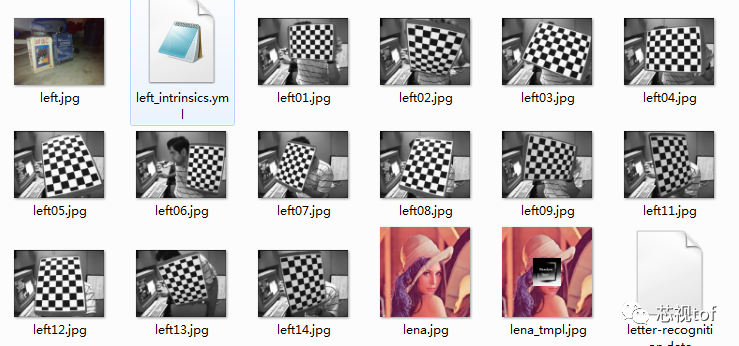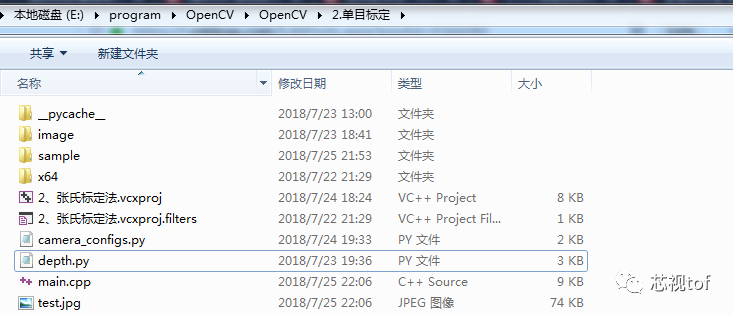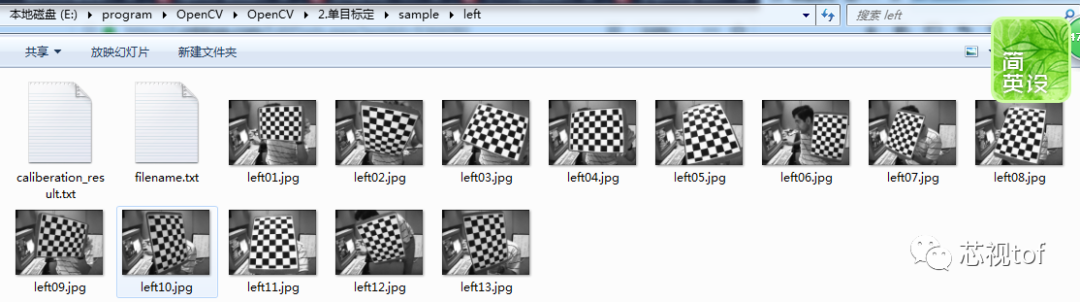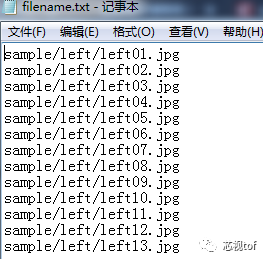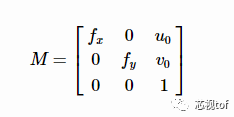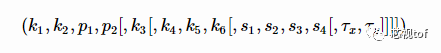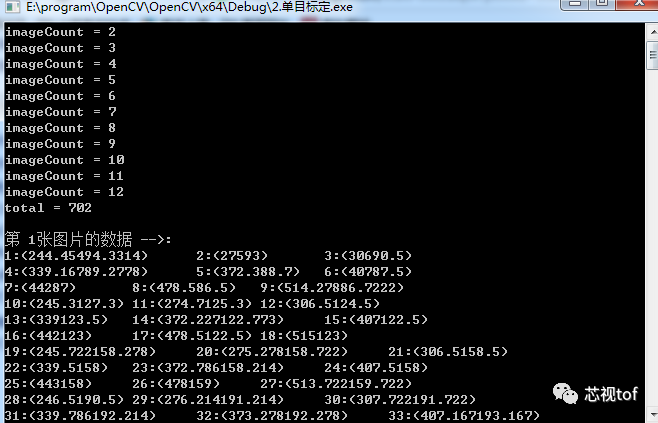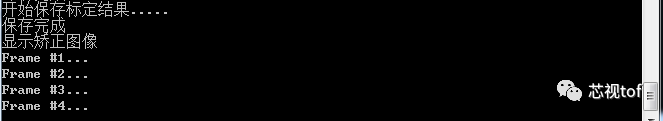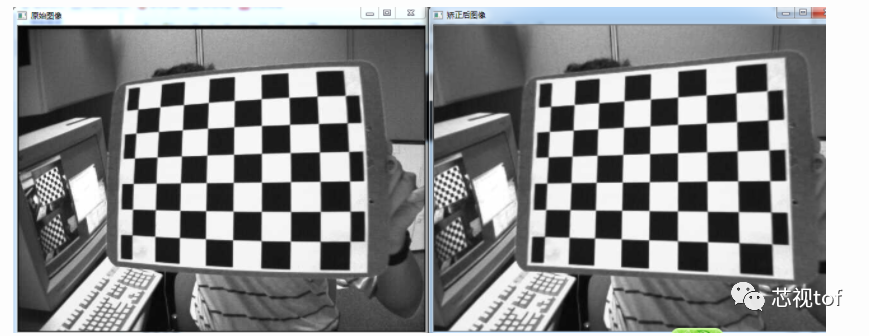使用opencv实现单目标定
相机标定的目的:获取摄像机的内参和外参矩阵(同时也会得到每一幅标定图像的选择和平移矩阵),内参和外参系数可以对之后相机拍摄的图像就进行矫正,得到畸变相对很小的图像。
相机标定的输入:标定图像上所有内角点的图像坐标,标定板图像上所有内角点的空间三维坐标(一般情况下假定图像位于Z=0平面上)。
相机标定的输出:摄像机的内参、外参系数。
这三个基础的问题就决定了使用Opencv实现张正友法标定相机的标定流程、标定结果评价以及使用标定结果矫正原始图像的完整流程:
-
1. 准备标定图片
-
2. 对每一张标定图片,提取角点信息
-
3.对每一张标定图片,进一步提取亚像素角点信息
-
4. 在棋盘标定图上绘制找到的内角点(非必须,仅为了显示)
-
5. 相机标定
-
6. 对标定结果进行评价
-
7. 查看标定效果——利用标定结果对棋盘图进行矫正
准备标定图片
标定图片需要使用标定板在不同位置、不同角度、不同姿态下拍摄,最少需要3张,以10~20张为宜。标定板需要是黑白相间的矩形构成的棋盘图,制作精度要求较高。
这里我们使用OpenCV提供的sample程序中的标定图片,图片位于opencv(C++版本)的安装路径:opencv\sources\samples\data下:
我们先创建一个C++控制台项目,并把标定图片按如下格式存放:
sample文件夹下有两个文件夹left和right,分别对应左摄像头和右摄像头拍摄到的标定板图片:
filename.txt存放标定图片的路径,内容如下:
关于OpenCV提供的用于相机标定的API函数可以查看博客双目视觉标定程序讲解,单目标定的代码如下:
/************************************************************************************** Description:相机标定,张氏标定法 单目标定* Author :JNU* Data :2018.7.22*************************************************************************************/#include <opencv2/core/core.hpp>#include <opencv2/imgproc/imgproc.hpp>#include <opencv2/calib3d/calib3d.hpp>#include <opencv2/highgui/highgui.hpp>#include <iostream>#include <fstream>#include <vector>using namespace cv;using namespace std;void main(char *args){//保存文件名称std::vector<std::string> filenames;//需要更改的参数//左相机标定,指定左相机图片路径,以及标定结果保存文件string infilename = "sample/left/filename.txt"; //如果是右相机把left改为rightstring outfilename = "sample/left/caliberation_result.txt";//标定所用图片文件的路径,每一行保存一个标定图片的路径 ifstream 是从硬盘读到内存ifstream fin(infilename);//保存标定的结果 ofstream 是从内存写到硬盘ofstream fout(outfilename);/*1.读取毎一幅图像,从中提取出角点,然后对角点进行亚像素精确化、获取每个角点在像素坐标系中的坐标像素坐标系的原点位于图像的左上角*/std::cout << "开始提取角点......" << std::endl;;//图像数量int imageCount = 0;//图像尺寸cv::Size imageSize;//标定板上每行每列的角点数cv::Size boardSize = cv::Size(9, 6);//缓存每幅图像上检测到的角点std::vector<Point2f> imagePointsBuf;//保存检测到的所有角点std::vector<std::vector<Point2f>> imagePointsSeq;char filename[100];if (fin.is_open()){//读取完毕?while (!fin.eof()){//一次读取一行fin.getline(filename, sizeof(filename) / sizeof(char));//保存文件名filenames.push_back(filename);//读取图片Mat imageInput = cv::imread(filename);//读入第一张图片时获取图宽高信息if (imageCount == 0){imageSize.width = imageInput.cols;imageSize.height = imageInput.rows;std::cout << "imageSize.width = " << imageSize.width << std::endl;std::cout << "imageSize.height = " << imageSize.height << std::endl;}std::cout << "imageCount = " << imageCount << std::endl;imageCount++;//提取每一张图片的角点if (cv::findChessboardCorners(imageInput, boardSize, imagePointsBuf) == 0){//找不到角点std::cout << "Can not find chessboard corners!" << std::endl;exit(1);}else{Mat viewGray;//转换为灰度图片cv::cvtColor(imageInput, viewGray, cv::COLOR_BGR2GRAY);//亚像素精确化 对粗提取的角点进行精确化cv::find4QuadCornerSubpix(viewGray, imagePointsBuf, cv::Size(5, 5));//保存亚像素点imagePointsSeq.push_back(imagePointsBuf);//在图像上显示角点位置cv::drawChessboardCorners(viewGray, boardSize, imagePointsBuf, true);//显示图片//cv::imshow("Camera Calibration", viewGray);cv::imwrite("test.jpg", viewGray);//等待0.5s//waitKey(500);}}//计算每张图片上的角点数 54int cornerNum = boardSize.width * boardSize.height;//角点总数int total = imagePointsSeq.size()*cornerNum;std::cout << "total = " << total << std::endl;for (int i = 0; i < total; i++){int num = i / cornerNum;int p = i%cornerNum;//cornerNum是每幅图片的角点个数,此判断语句是为了输出,便于调试if (p == 0){std::cout << "\n第 " << num+1 << "张图片的数据 -->: " << std::endl;}//输出所有的角点std::cout<<p+1<<":("<< imagePointsSeq[num][p].x;std::cout << imagePointsSeq[num][p].y<<")\t";if ((p+1) % 3 == 0){std::cout << std::endl;}}std::cout << "角点提取完成!" << std::endl;/*2.摄像机标定 世界坐标系原点位于标定板左上角(第一个方格的左上角)*/std::cout << "开始标定" << std::endl;//棋盘三维信息,设置棋盘在世界坐标系的坐标//实际测量得到标定板上每个棋盘格的大小cv::Size squareSize = cv::Size(26, 26);//毎幅图片角点数量std::vector<int> pointCounts;//保存标定板上角点的三维坐标std::vector<std::vector<cv::Point3f>> objectPoints;//摄像机内参数矩阵 M=[fx γ u0,0 fy v0,0 0 1]cv::Mat cameraMatrix = cv::Mat(3, 3, CV_64F, Scalar::all(0));//摄像机的5个畸变系数k1,k2,p1,p2,k3cv::Mat distCoeffs = cv::Mat(1, 5, CV_64F, Scalar::all(0));//每幅图片的旋转向量std::vector<cv::Mat> tvecsMat;//每幅图片的平移向量std::vector<cv::Mat> rvecsMat;//初始化标定板上角点的三维坐标int i, j, t;for (t = 0; t < imageCount; t++){std::vector<cv::Point3f> tempPointSet;//行数for (i = 0; i < boardSize.height; i++){//列数for (j = 0; j < boardSize.width; j++){cv::Point3f realPoint;//假设标定板放在世界坐标系中z=0的平面上。realPoint.x = i*squareSize.width;realPoint.y = j*squareSize.height;realPoint.z = 0;tempPointSet.push_back(realPoint);}}objectPoints.push_back(tempPointSet);}//初始化每幅图像中的角点数量,假定每幅图像中都可以看到完整的标定板for (i = 0; i < imageCount; i++){pointCounts.push_back(boardSize.width*boardSize.height);}//开始标定cv::calibrateCamera(objectPoints, imagePointsSeq, imageSize, cameraMatrix, distCoeffs, rvecsMat, tvecsMat);std::cout << "标定完成" << std::endl;//对标定结果进行评价std::cout << "开始评价标定结果......" << std::endl;//所有图像的平均误差的总和double totalErr = 0.0;//每幅图像的平均误差double err = 0.0;//保存重新计算得到的投影点std::vector<cv::Point2f> imagePoints2;std::cout << "每幅图像的标定误差:" << std::endl;fout << "每幅图像的标定误差:" << std::endl;for (i = 0; i < imageCount; i++){std::vector<cv::Point3f> tempPointSet = objectPoints[i];//通过得到的摄像机内外参数,对空间的三维点进行重新投影计算,得到新的投影点imagePoints2(在像素坐标系下的点坐标)cv::projectPoints(tempPointSet, rvecsMat[i], tvecsMat[i], cameraMatrix, distCoeffs, imagePoints2);//计算新的投影点和旧的投影点之间的误差std::vector<cv::Point2f> tempImagePoint = imagePointsSeq[i];cv::Mat tempImagePointMat = cv::Mat(1, tempImagePoint.size(), CV_32FC2);cv::Mat imagePoints2Mat = cv::Mat(1, imagePoints2.size(), CV_32FC2);for (int j = 0; j < tempImagePoint.size(); j++){imagePoints2Mat.at<cv::Vec2f>(0, j) = cv::Vec2f(imagePoints2[j].x, imagePoints2[j].y);tempImagePointMat.at<cv::Vec2f>(0, j) = cv::Vec2f(tempImagePoint[j].x, tempImagePoint[j].y);}//Calculates an absolute difference norm or a relative difference norm.err = cv::norm(imagePoints2Mat, tempImagePointMat, NORM_L2);totalErr += err /= pointCounts[i];std::cout << " 第" << i + 1 << "幅图像的平均误差:" << err << "像素" << endl;fout<< "第" << i + 1 << "幅图像的平均误差:" << err << "像素" << endl;}//每张图像的平均总误差std::cout << " 总体平均误差:" << totalErr / imageCount << "像素" << std::endl;fout << "总体平均误差:" << totalErr / imageCount << "像素" << std::endl;std::cout << "评价完成!" << std::endl;//保存标定结果std::cout << "开始保存标定结果....." << std::endl;//保存每张图像的旋转矩阵cv::Mat rotationMatrix = cv::Mat(3, 3, CV_32FC1, Scalar::all(0));fout << "相机内参数矩阵:" << std::endl;fout << cameraMatrix << std::endl << std::endl;fout << "畸变系数:" << std::endl;fout << distCoeffs << std::endl << std::endl;for (int i = 0; i < imageCount; i++){fout << "第" << i + 1 << "幅图像的旋转向量:" << std::endl;fout << tvecsMat[i] << std::endl;//将旋转向量转换为相对应的旋转矩阵cv::Rodrigues(tvecsMat[i], rotationMatrix);fout << "第" << i + 1 << "幅图像的旋转矩阵:" << std::endl;fout << rotationMatrix << std::endl;fout << "第" << i + 1 << "幅图像的平移向量:" << std::endl;fout << rvecsMat[i] << std::endl;}std::cout << "保存完成" << std::endl;/************************************************************************显示定标结果*************************************************************************/cv::Mat mapx = cv::Mat(imageSize, CV_32FC1);cv::Mat mapy = cv::Mat(imageSize, CV_32FC1);cv::Mat R = cv::Mat::eye(3, 3, CV_32F);std::cout << "显示矫正图像" << endl;for (int i = 0; i != imageCount; i++){std::cout << "Frame #" << i + 1 << "..." << endl;//计算图片畸变矫正的映射矩阵mapx、mapy(不进行立体校正、立体校正需要使用双摄)initUndistortRectifyMap(cameraMatrix, distCoeffs, R, cameraMatrix, imageSize, CV_32FC1, mapx, mapy);//读取一张图片Mat imageSource = imread(filenames[i]);Mat newimage = imageSource.clone();//另一种不需要转换矩阵的方式//undistort(imageSource,newimage,cameraMatrix,distCoeffs);//进行校正remap(imageSource, newimage, mapx, mapy, INTER_LINEAR);imshow("原始图像", imageSource);imshow("矫正后图像", newimage);waitKey();}//释放资源fin.close();fout.close();system("pause");}}
上面有两个函数需要单独介绍一下:
CV_EXPORTS_W void initUndistortRectifyMap( InputArray cameraMatrix, InputArray distCoeffs,InputArray R, InputArray newCameraMatrix,Size size, int m1type, OutputArray map1, OutputArray map2 );
函数功能:该函数功能是计算畸变矫正和摄像机立体校正的映射变换矩阵。为了重映射,将结果以映射的形式表达。无畸变的图像看起来和原始的图像一样,就像这个图像是用内参为newCameraMatrix的且无畸变的相机采集得到的。该函数实际上为反向映射算法构建映射,供反向映射使用。也就是,对于已经修正畸变的图像中的每个像素$(u,v)$,该函数计算原来图像(从相机中获得的原始图像)中对应的坐标系。
参数说明:
-
cameraMatrix:输入相机内参矩阵
-
distCoeffs:输入参数,相机的畸变系数
有4,5,8,12或14个元素。如果这个向量是空的,就认为是零畸变系数。
-
RR:可选的立体修正变换矩阵,是个3×33×3的矩阵。
在单目相机例子中,$R$就设置为单位矩阵cv::Mat R = cv::Mat::eye(3, 3, CV_32F),表示不进行立体校正。
在双目相机例子中,newCameraMatrix一般是用cv::stereoRectify()计算而来的,设置为R1R1或R2R2(左右相机平面行对准的校正旋转矩阵)。此外,根据RR,新的相机在坐标空间中的取向是不同的。例如,它帮助配准双目相机的两个相机方向,从而使得两个图像的极线是水平的,且yy坐标相同(在双目相机的两个相机谁水平放置的情况下)。
-
newCameraMatrix:新的相机内参矩阵
在单目相机例子中,newCameraMatrix一般和cameraMatrix相等,或者可以用cv::getOptimalNewCameraMatrix()来计算,获得一个更好的有尺度的控制结果。
在双目相机例子中,newCameraMatrix一般是用cv::stereoRectify()计算而来的,设置为P1或P2(左右相机把空间3D点的坐标转换到图像的2D点的坐标的投影矩阵)。
-
size:未畸变的图像尺寸。
-
m1type:第一个输出的映射的类型,可以为 CV_32FC1, CV_32FC2或CV_16SC2,参见cv::convertMaps。
-
map1:第一个输出映射。
-
map2:第二个输出映射。
void remap(InputArray src, OutputArray dst, InputArray map1, InputArraymap2, int interpolation,int borderMode=BORDER_CONSTANT, const Scalar&borderValue=Scalar())
函数功能:重映射:就是把一幅图像中某位置的像素放置到另一个图片指定位置的过程。
参数说明:
-
src:输入图像,即原图像,需要单通道8位或者浮点类型的图像
-
dst:输出图像,即目标图像,需和原图形一样的尺寸和类型
-
map1:它有两种可能表示的对象:(1)表示点(x,y)的第一个映射;(2)表示CV_16SC2,CV_32FC1等
-
map2:它有两种可能表示的对象:(1)若map1表示点(x,y)时,这个参数不代表任何值;(2)表示CV_16UC1,CV_32FC1类型的Y值
-
interpolation:插值方式,有四中插值方式:
(1)INTER_NEAREST——最近邻插值
(2)INTER_LINEAR——双线性插值(默认)
(3)INTER_CUBIC——双三样条插值(默认)
(4)INTER_LANCZOS4——lanczos插值(默认)
-
borderMode:边界模式,默认BORDER_CONSTANT
-
borderValue:边界颜色,默认Scalar()黑色
程序运行后,把相机内部参数和外部参数保存在caliberation_result.txt文件中,内容如下
每幅图像的标定误差:
第1幅图像的平均误差:0.0644823像素
第2幅图像的平均误差:0.0769712像素
第3幅图像的平均误差:0.057877像素
第4幅图像的平均误差:0.0596713像素
第5幅图像的平均误差:0.0625956像素
第6幅图像的平均误差:0.0658863像素
第7幅图像的平均误差:0.0568134像素
第8幅图像的平均误差:0.0643699像素
第9幅图像的平均误差:0.058048像素
第10幅图像的平均误差:0.0565483像素
第11幅图像的平均误差:0.0590138像素
第12幅图像的平均误差:0.0569968像素
第13幅图像的平均误差:0.0698826像素
总体平均误差:0.0622428像素
相机内参数矩阵:
[530.5277314196954, 0, 338.8371277433631;
0, 530.5883296858968, 231.5390118666163;
0, 0, 1]
畸变系数:
[-0.2581406917163123, -0.11124480187392, 0.0004630258905514519, -0.0009475605555950018, 0.413646790569884]
第1幅图像的旋转向量:
[-75.22204622827574;
-109.7328226714255;
412.7511174854986]
第1幅图像的旋转矩阵:
[0.9927105083879407, -0.1161407096490343, -0.03220531164846807;
0.1168004495051158, 0.9929655913965856, 0.01941621224214358;
0.02972375365863362, -0.02303627280285992, 0.999292664139887]
第1幅图像的平移向量:
[-1.985720132175791;
-2.010141521348128;
0.1175016759367312]
第2幅图像的旋转向量:
[-57.88571684656549;
88.73102475029921;
365.4767680110305]
第2幅图像的旋转矩阵:
[-0.880518198944593, 0.2965025784551226, -0.36982958548071;
-0.4330747951156081, -0.8203927789645991, 0.3733656519530371;
-0.192701642865192, 0.4889191233652108, 0.8507785655767596]
第2幅图像的平移向量:
[-2.431974050326802;
-0.2015324617416875;
0.2103186188188722]
第3幅图像的旋转向量:
[-38.96229403649615;
-101.619482335263;
328.7991741655258]
第3幅图像的旋转矩阵:
[0.7229826652152683, -0.6501194230369263, -0.2337537199455046;
0.6686409526220074, 0.7435854196067706, -1.49985835111166e-05;
0.1738256088007802, -0.1562864662674188, 0.9722958388199968]
第3幅图像的平移向量:
[1.726707502757928;
2.49410066154742;
-0.5169212442744683]
第4幅图像的旋转向量:
[-99.94408740929534;
-67.11904896100746;
341.7035262057663]
第4幅图像的旋转矩阵:
[-0.4166240767662854, 0.8762113538151707, -0.2422355095852507;
-0.7194830230098562, -0.4806860756468779, -0.5012834290895748;
-0.5556694685325433, -0.03456240912595265, 0.8306845861192869]
第4幅图像的平移向量:
[-2.144507828065959;
-2.137658756455213;
0.3861555312888436]
第5幅图像的旋转向量:
[63.1817601794685;
-117.2855578733511;
327.5340459209377]
第5幅图像的旋转矩阵:
[-0.1237680939389874, -0.9830519969136794, -0.1352413778646805;
0.8454470843144938, -0.03311262698003439, -0.5330316890754268;
0.5195196690663707, -0.1803117447603135, 0.8352167312468426]
第5幅图像的平移向量:
[-0.3394208745634724;
-2.941274925899604;
0.7239987875443074]
第6幅图像的旋转向量:
[176.6380486063267;
-65.02048705679623;
345.2669628180993]
第6幅图像的旋转矩阵:
[-0.4823787195065527, 0.3144101256594393, 0.8175922234525194;
-0.5902636261183672, -0.8063068742380883, -0.03818476447485269;
0.6472245534965549, -0.5010144682933011, 0.5745301383843724]
第6幅图像的平移向量:
[0.144403698794371;
-2.686413562533621;
-0.08279238304814077]
第7幅图像的旋转向量:
[23.37912628758978;
-71.28708027930361;
401.7783087659996]
第7幅图像的旋转矩阵:
[0.950756682549477, -0.3056521783663705, -0.05136610212392408;
0.3046663933949521, 0.9520979509442887, -0.02622747687825021;
0.05692204602107398, 0.009286423831555549, 0.9983354361181394]
第7幅图像的平移向量:
[0.4433620069430767;
-2.778035766165631;
0.1565310822654871]
第8幅图像的旋转向量:
[84.53413910746443;
-88.75268154189268;
326.4489757550855]
第8幅图像的旋转矩阵:
[-0.882333219506006, -0.1387045774185431, 0.4497211691251699;
-0.1080922696912742, -0.870309912144045, -0.4804963247068739;
0.4580438308602738, -0.4725692510383723, 0.7529104541603049]
第8幅图像的平移向量:
[0.3026042878663719;
-2.832559861959414;
0.5197600078874884]
第9幅图像的旋转向量:
[-66.87955552666558;
-81.79728232518671;
287.3798612501427]
第9幅图像的旋转矩阵:
[-0.06408698919457989, 0.997286705569611, 0.03622270986668297;
-0.8668814706204128, -0.03765202403427882, -0.4970903750638435;
-0.4943777641752957, -0.06325782149453277, 0.8669423708118097]
第9幅图像的平移向量:
[1.918018245182696;
2.198445482038513;
0.6398190872020209]
第10幅图像的旋转向量:
[51.38889872566385;
-112.4792732922813;
348.8614284720838]
第10幅图像的旋转矩阵:
[0.8410751829508221, 0.5075468667660225, 0.1870527055678015;
-0.521221221444936, 0.852916565973049, 0.0293559159998552;
-0.1446408481020841, -0.1221863720908967, 0.9819111546039054]
第10幅图像的平移向量:
[0.2388869800501047;
2.534868757127185;
0.05816455567725017]
第11幅图像的旋转向量:
[55.25157597573984;
-103.974863603741;
332.3331998859927]
第11幅图像的旋转矩阵:
[0.7603104175748064, -0.6302201082550355, -0.1573235013538499;
0.6075084686586226, 0.7756458925501082, -0.1711926104661106;
0.2299163531271294, 0.0345841657577196, 0.9725957053388442]
第11幅图像的平移向量:
[-0.02801590475009446;
-3.011578659457537;
0.5796308944847007]
第12幅图像的旋转向量:
[37.20265745451167;
-92.46700742075161;
299.3885458741333]
第12幅图像的旋转矩阵:
[0.1968247409885918, -0.9604756585987335, -0.1968413843024444;
0.9041946443200382, 0.2554459280495449, -0.3423148010616344;
0.3790673640894628, -0.1106069034112951, 0.9187350251296783]
第12幅图像的平移向量:
[-0.4442257873668548;
-2.891665626351126;
-0.7306268697464358]
第13幅图像的旋转向量:
[49.15686896201693;
-109.7597615043953;
322.2472823512488]
第13幅图像的旋转矩阵:
[-0.02527960043733595, 0.888126856668879, 0.4589026348422781;
-0.9835935284565535, 0.05992383782219021, -0.170155530145356;
-0.1786189031992861, -0.4556751256368033, 0.8720409779911538]
第13幅图像的平移向量:
[0.2685697410235677;
2.70549028727733;
0.2575020268614151]
下面在附上一份来自于其他博客的源码:
/*************************************************************************************** Description:相机标定,张氏标定法 单目标定,一次只能标定一个相机OPENCV3.0 单目摄像头标定(使用官方自带的标定图片)https://blog.csdn.net/zc850463390zc/article/details/48946855* Author :JNU* Data :2018.7.22*************************************************************************************/#include <opencv2/opencv.hpp>#include <highgui.hpp>#include "cv.h"#include <cv.hpp>#include <iostream>using namespace std;using namespace cv;//程序运行之前需要更改的参数//使用官方标定图片集?//#define SAMPLE#define MY_DATA#ifdef SAMPLE/* 官方数据集 */const int imageWidth = 640; //摄像头的分辨率const int imageHeight = 480;const int boardWidth = 9; //横向的角点数目const int boardHeight = 6; //纵向的角点数据const int boardCorner = boardWidth * boardHeight; //总的角点数据const int frameNumber = 13; //相机标定时需要采用的图像帧数const int squareSize = 20; //标定板黑白格子的大小 单位mmconst Size boardSize = Size(boardWidth, boardHeight);const char imageFilePathFormat[] = "sample/right%02d.jpg"; //用于标定的图片路径,格式化字符串sample/left%02d.bmp表明图片路径为 sample/left01.bmp - sample/leftxx.bmp#elif defined MY_DATA//自己的数据const int imageWidth = 1600; //摄像头的分辨率const int imageHeight = 1200;const int boardWidth = 9; //横向的角点数目const int boardHeight = 6; //纵向的角点数据const int boardCorner = boardWidth * boardHeight; //总的角点数据const int frameNumber = 10; //相机标定时需要采用的图像帧数const int squareSize = 30; //标定板黑白格子的大小 单位mmconst Size boardSize = Size(boardWidth, boardHeight);Size imageSize = Size(imageWidth, imageHeight);const char imageFilePathFormat[] = "image/right/%d.bmp";#endif // SAMPLEMat intrinsic; //相机内参数Mat distortion_coeff; //相机畸变参数vector<Mat> rvecs; //旋转向量vector<Mat> tvecs; //平移向量vector<vector<Point2f>> corners; //各个图像找到的角点的集合 和objRealPoint 一一对应vector<vector<Point3f>> objRealPoint; //各副图像的角点的实际物理坐标集合vector<Point2f> corner; //某一副图像找到的角点Mat rgbImage, grayImage;/*计算标定板上模块的实际物理坐标*/void calRealPoint(vector<vector<Point3f>>& obj, int boardwidth, int boardheight, int imgNumber, int squaresize){// Mat imgpoint(boardheight, boardwidth, CV_32FC3,Scalar(0,0,0));vector<Point3f> imgpoint;for (int rowIndex = 0; rowIndex < boardheight; rowIndex++){for (int colIndex = 0; colIndex < boardwidth; colIndex++){// imgpoint.at<Vec3f>(rowIndex, colIndex) = Vec3f(rowIndex * squaresize, colIndex*squaresize, 0);imgpoint.push_back(Point3f(rowIndex * squaresize, colIndex * squaresize, 0));}}for (int imgIndex = 0; imgIndex < imgNumber; imgIndex++){obj.push_back(imgpoint);}}/*设置相机的初始参数 也可以不估计*/void guessCameraParam(void){/*分配内存*/intrinsic.create(3, 3, CV_64FC1);distortion_coeff.create(5, 1, CV_64FC1);/*fx 0 cx0 fy cy0 0 1*/intrinsic.at<double>(0, 0) = 256.8093262; //fxintrinsic.at<double>(0, 2) = 160.2826538; //cxintrinsic.at<double>(1, 1) = 254.7511139; //fyintrinsic.at<double>(1, 2) = 127.6264572; //cyintrinsic.at<double>(0, 1) = 0;intrinsic.at<double>(1, 0) = 0;intrinsic.at<double>(2, 0) = 0;intrinsic.at<double>(2, 1) = 0;intrinsic.at<double>(2, 2) = 1;/*k1 k2 p1 p2 p3*/distortion_coeff.at<double>(0, 0) = -0.193740; //k1distortion_coeff.at<double>(1, 0) = -0.378588; //k2distortion_coeff.at<double>(2, 0) = 0.028980; //p1distortion_coeff.at<double>(3, 0) = 0.008136; //p2distortion_coeff.at<double>(4, 0) = 0; //p3}void outputCameraParam(void){/*保存数据*///cvSave("cameraMatrix.xml", &intrinsic);//cvSave("cameraDistoration.xml", &distortion_coeff);//cvSave("rotatoVector.xml", &rvecs);//cvSave("translationVector.xml", &tvecs);/*保存数据*//*输出数据*/FileStorage fs("intrinsics.yml", FileStorage::WRITE);if (fs.isOpened()){fs << "intrinsic" << intrinsic << "distortion_coeff" << distortion_coeff ;fs.release();}else{cout << "Error: can not save the intrinsics!!!!!" << endl;}fs.open("extrinsics.yml", FileStorage::WRITE);if (fs.isOpened()){fs << "rvecs" << rvecs << "tvecs" << tvecs;fs.release();}else{cout << "Error: can not save the extrinsics parameters\n";}/*输出数据*/cout << "fx :" << intrinsic.at<double>(0, 0) << endl << "fy :" << intrinsic.at<double>(1, 1) << endl;cout << "cx :" << intrinsic.at<double>(0, 2) << endl << "cy :" << intrinsic.at<double>(1, 2) << endl;cout << "k1 :" << distortion_coeff.at<double>(0, 0) << endl;cout << "k2 :" << distortion_coeff.at<double>(1, 0) << endl;cout << "p1 :" << distortion_coeff.at<double>(2, 0) << endl;cout << "p2 :" << distortion_coeff.at<double>(3, 0) << endl;cout << "p3 :" << distortion_coeff.at<double>(4, 0) << endl;}void main(char *args){Mat img;int goodFrameCount = 0;namedWindow("chessboard");cout << "按Q退出 ..." << endl;while (goodFrameCount < frameNumber){char filename[100];//sprintf_s(filename, "image/right/%d.bmp", goodFrameCount + 1);sprintf_s(filename, imageFilePathFormat, goodFrameCount + 1);// cout << filename << endl;rgbImage = imread(filename, CV_LOAD_IMAGE_COLOR);cvtColor(rgbImage, grayImage, CV_BGR2GRAY);imshow("Camera", grayImage);bool isFind = findChessboardCorners(rgbImage, boardSize, corner, 0);if (isFind == true) //所有角点都被找到 说明这幅图像是可行的{/*Size(5,5) 搜索窗口的一半大小Size(-1,-1) 死区的一半尺寸TermCriteria(CV_TERMCRIT_EPS | CV_TERMCRIT_ITER, 20, 0.1)迭代终止条件*/cornerSubPix(grayImage, corner, Size(5, 5), Size(-1, -1), TermCriteria(CV_TERMCRIT_EPS | CV_TERMCRIT_ITER, 20, 0.1));drawChessboardCorners(rgbImage, boardSize, corner, isFind);imshow("chessboard", rgbImage);corners.push_back(corner);//string filename = "res\\image\\calibration";//filename += goodFrameCount + ".jpg";//cvSaveImage(filename.c_str(), &IplImage(rgbImage)); //把合格的图片保存起来goodFrameCount++;cout << "The image is good" << endl;}else{cout << goodFrameCount+1 <<" The image is bad please try again" << endl;}// cout << "Press any key to continue..." << endl;// waitKey(0);if (waitKey(10) == 'q'){break;}// imshow("chessboard", rgbImage);}/*图像采集完毕 接下来开始摄像头的校正calibrateCamera()输入参数 objectPoints 角点的实际物理坐标imagePoints 角点的图像坐标imageSize 图像的大小输出参数cameraMatrix 相机的内参矩阵distCoeffs 相机的畸变参数rvecs 旋转矢量(外参数)tvecs 平移矢量(外参数)*//*设置实际初始参数 根据calibrateCamera来 如果flag = 0 也可以不进行设置*/guessCameraParam();cout << "guess successful" << endl;/*计算实际的校正点的三维坐标*/calRealPoint(objRealPoint, boardWidth, boardHeight, frameNumber, squareSize);cout << "cal real successful" << endl;/*标定摄像头*/calibrateCamera(objRealPoint, corners, Size(imageWidth, imageHeight), intrinsic, distortion_coeff, rvecs, tvecs, 0);cout << "calibration successful" << endl;/*保存并输出参数*/outputCameraParam();cout << "out successful" << endl;/*显示畸变校正效果*/Mat cImage;undistort(rgbImage, cImage, intrinsic, distortion_coeff);imshow("Corret Image", cImage);cout << "Correct Image" << endl;cout << "Wait for Key" << endl;waitKey(0);system("pause");}