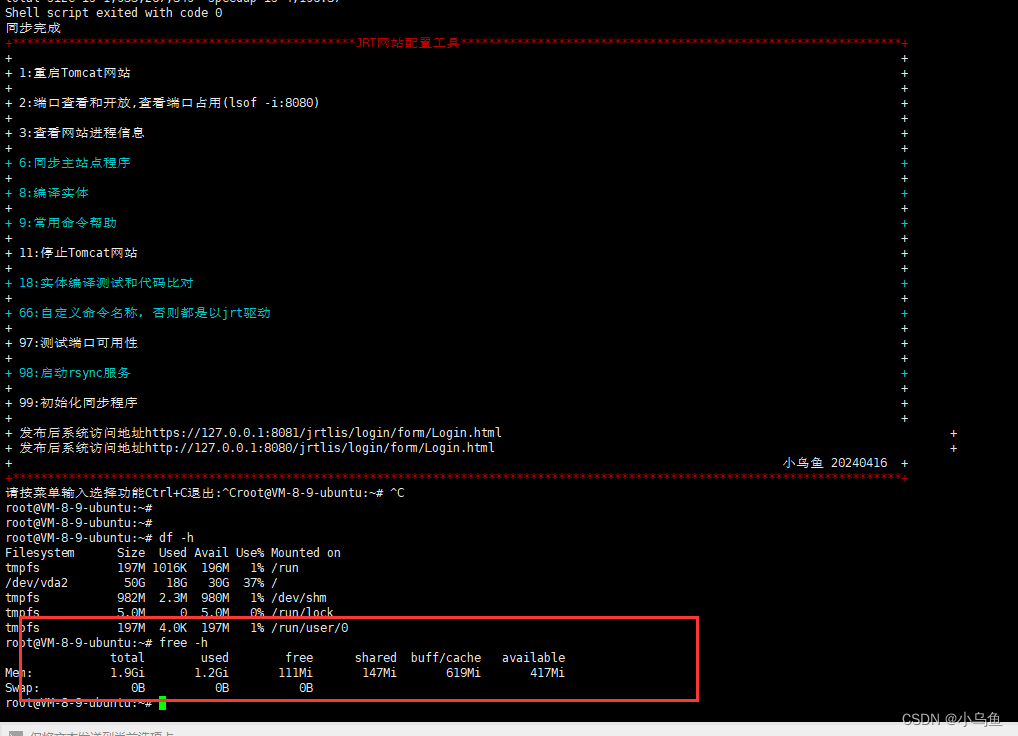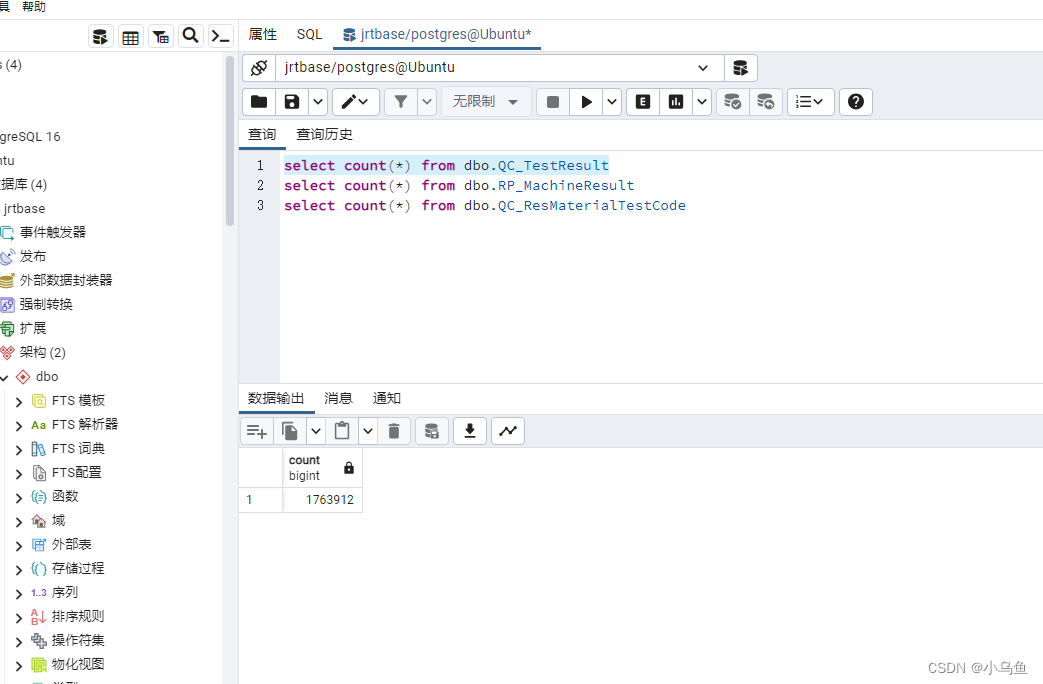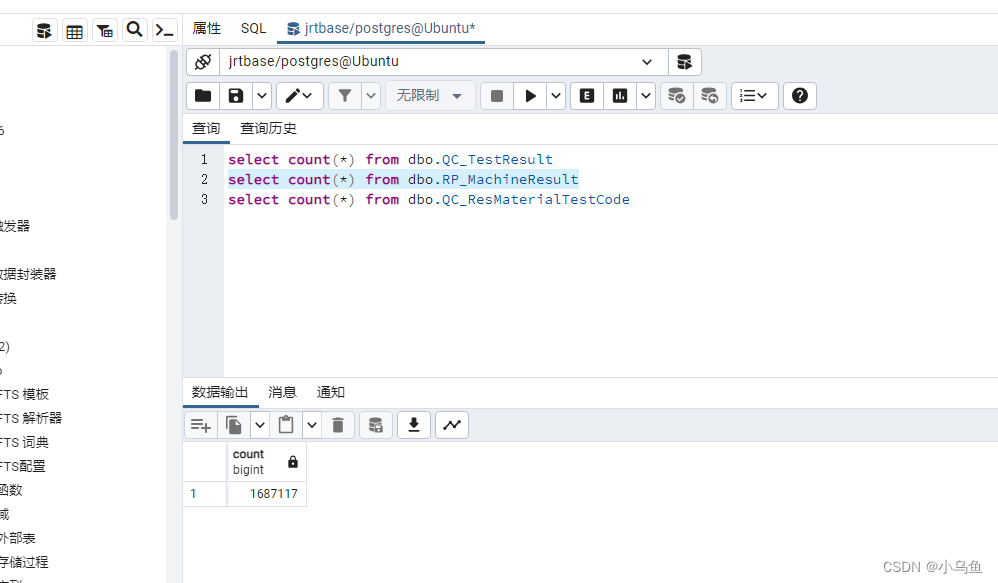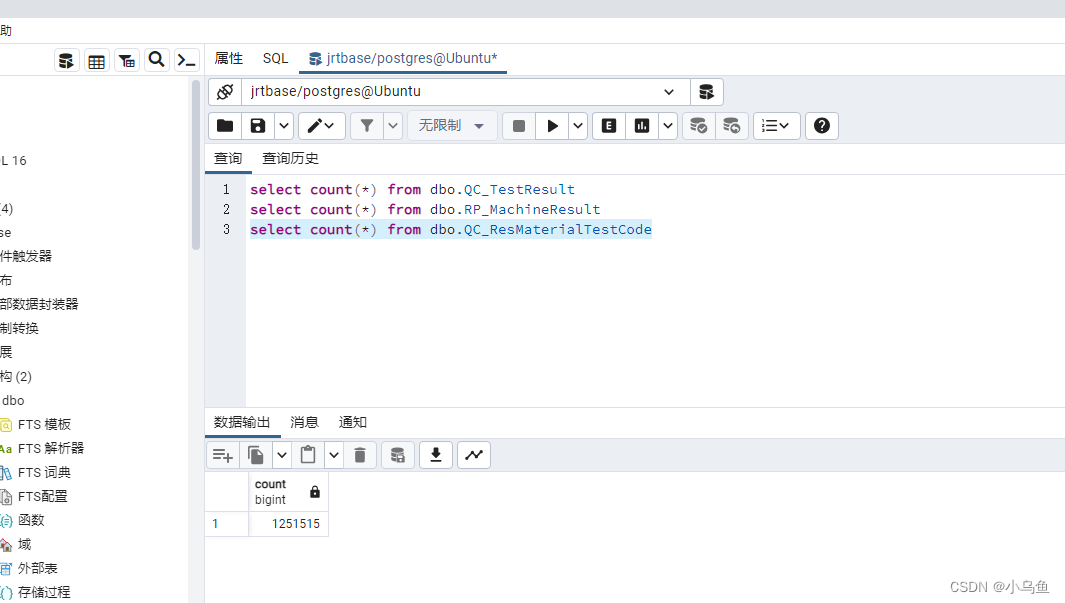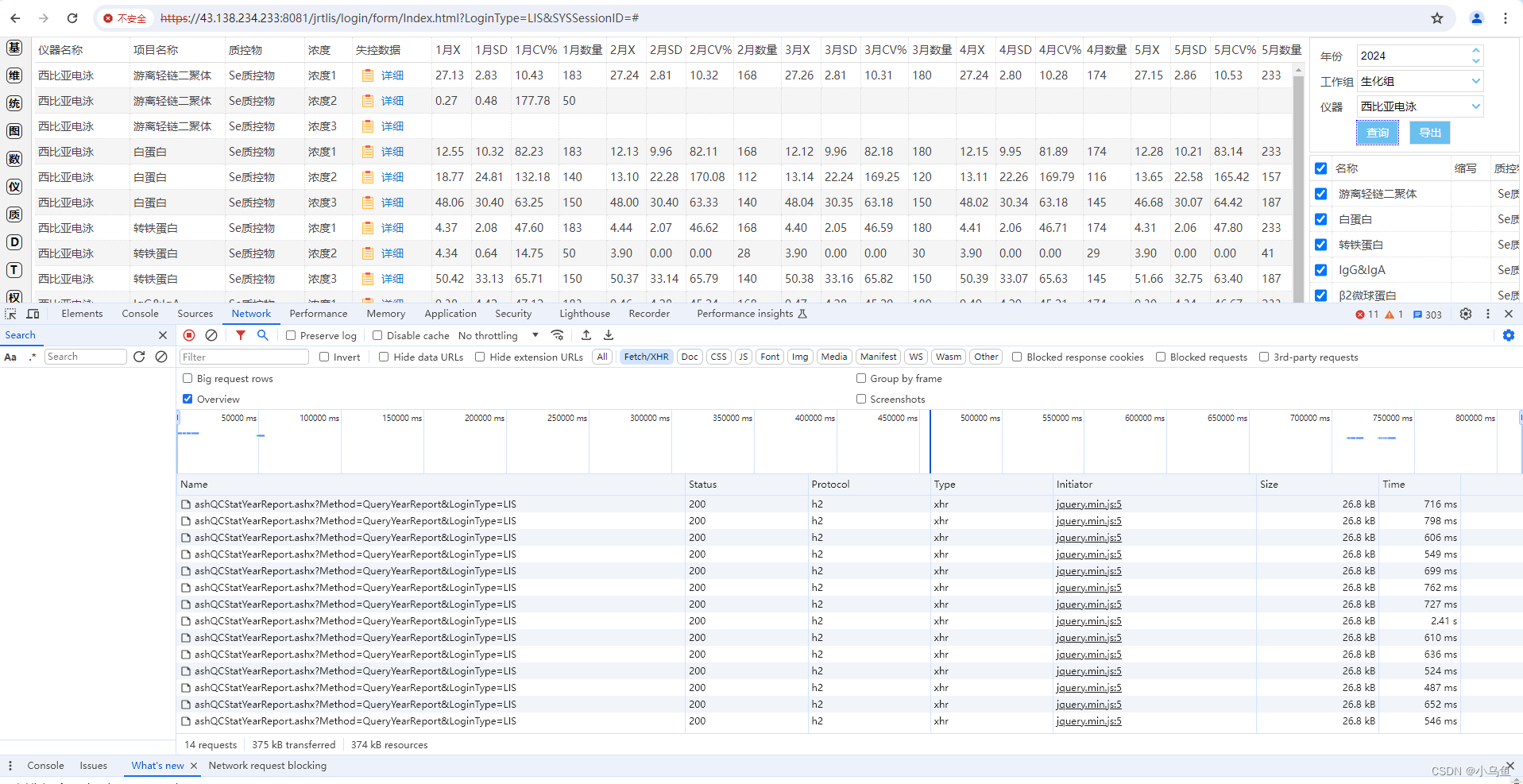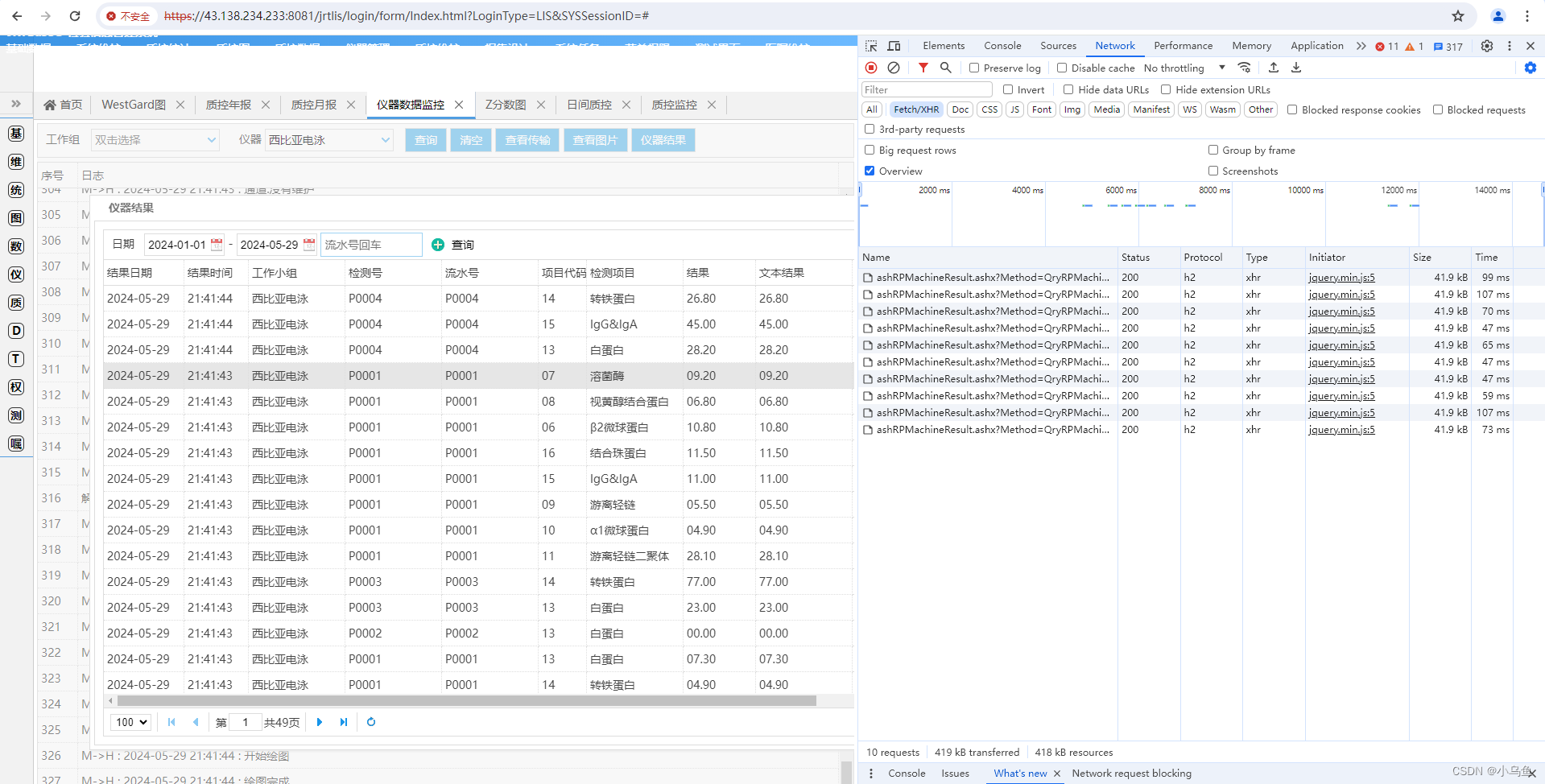君生我未生,我生君已老,这里是java信创频道JRT,真信创-不糊弄。
基础架构决定上层建筑,和给有些品种的植物种植一样,品种不对,施肥浇水再多,也是不可能长成参天大树的。JRT吸收了各方优点,在1.9G内存下服务器运行数据库和Web,业务数据有170多万的情况下查询年报能跑到1秒以内。
Spring+Radis+maven还有什么说的吗?用实际行动证明JRT方案的可行性,不光开发速度快、部署简单、依赖少、占用资源少、连性能也要击败他。java圈子还不如C#的好,C#起码造轮子没人反驳,java里面不用Spring就是异类,连设计框架的勇气都没有。
满满的特色脚本代码
import JRT.Core.Dto.CmdDto;
import JRT.Core.Dto.OutValue;
import JRT.Core.Util.LogUtils;
import JRT.Core.Util.MakeCmdUtil;
import JRT.Model.Bussiness.Parameters;
import JRTBLLBase.BaseHttpHandlerMachine;
import JRTBLLBase.Helper;
import java.util.ArrayList;
import java.util.List;
/**
* 希森美康XN9000仪器接口,批量插入数据
*/
public class miXN9000Lot extends BaseHttpHandlerMachine {
/**
* 流水号
*/
private static String dataEpis = "";
/**
* 数据的日期
*/
private static int date = Helper.GetNowDate();
/**
* 数据的时间
*/
private static int time = Helper.GetNowTime();
/**
* 缓存结果
*/
private static String result = "";
/**
* 保存仪器数据
*
* @param Param 参数
* @param Session
* @param Output
* @return
* @throws Exception
*/
public String SaveData(Parameters Param, OutValue Session, OutValue Output) throws Exception {
String mi = Param.P0;
String data = Param.P1;
String epis = Param.P2;
String fileName = Param.P3;
String DBColName = Param.P4;
Trace(mi, data, "M->H");
//读取文件到第几行数据
int index = Helper.ValidParam(Param.P5, -1);
//返回的数据
List<CmdDto> cmdList = new ArrayList<>();
try {
String[] arr = data.split(",");
//第一行解析流水号和结果日期时间
if (arr[0].equals("0")) {
String dateStr = arr[1];
date = Helper.DateToInt(dateStr);
String timeStr = arr[2];
time = Helper.TimeToInt(timeStr);
dataEpis = arr[3];
result = "";
}
//解析结果
else if (arr[0].equals("1")) {
String chl = arr[1];
String res = arr[3];
result += chl + "\\" + res + ",";
}
//解析图片
else if (arr[0].equals("3")) {
String imgClass = arr[2];
String imgPath = arr[3];
//取图
MakeCmdUtil.AddGetImageCmd(cmdList, dataEpis, imgClass, imgPath, "");
//删图
//MakeCmdUtil.AddRMCmd(cmdList,imgPath);
}
//最后一行保存结果
if (index == -1 && !dataEpis.isEmpty()) {
Trace(mi, result, "解析结果");
//循环生成几年的数据
List<Integer> dateList=Helper.GetDatesBetween(20100101,20120101);
for(Integer day:dateList) {
//处理数据
Helper.GetBllMethodData("mi.miBase", "SaveResult", mi, dataEpis, result, day, time);
}
}
Trace(mi, "解析完成", "M->H");
} catch (Exception ex) {
LogUtils.WriteExceptionLog("解析XN9000仪器结果发生错误", ex);
}
return Helper.Object2Json(cmdList);
}
/**
* 得到文件服务地址供接口上传图片
*
* @param Param
* @param Session
* @param Output
* @return
* @throws Exception
*/
public String GetFileService(Parameters Param, OutValue Session, OutValue Output) throws Exception {
String mi = Param.P0;
String path = (String) Helper.GetBllMethodData("mi.miBase", "GetFileService", mi);
//返回文件服务路径
return path;
}
/**
* 保存文件到数据库
*
* @param Param
* @param Session
* @param Output
* @return
* @throws Exception
*/
public String SaveImage(Parameters Param, OutValue Session, OutValue Output) throws Exception {
String mi = Param.P0;
String epis = Param.P1;
String ImageClass = Param.P2;
String fileName = Param.P3;
String fullName = Param.P4;
String caption = "";
String displayRatio = "";
String width = "";
String height = "";
String sequence = "";
Integer receiveDate = null;
String ret = (String) Helper.GetBllMethodData("mi.miBase", "SaveImage", mi, epis, ImageClass, "", fileName, null, caption, displayRatio, width, height, sequence);
return ret;
}
/**
* 查询要上传的指令
*
* @param Param
* @param Session
* @param Output
* @return
* @throws Exception
*/
public String QryUpdata(Parameters Param, OutValue Session, OutValue Output) throws Exception {
String mi = Param.P0;
//先写Log测试
LogUtils.WriteDebugLog("mi:" + mi + ",调用上传查询");
//返回的数据
List<CmdDto> cmdList = new ArrayList<>();
return Helper.Object2Json(cmdList);
}
/**
* 设置上传指令执行状态
*
* @param Param
* @param Session
* @param Output
* @return
* @throws Exception
*/
public String SetQryStatus(Parameters Param, OutValue Session, OutValue Output) throws Exception {
String mi = Param.P0;
String setStatusKey = Param.P1;
//先写Log测试
LogUtils.WriteDebugLog("mi:" + mi + ",setStatusKey:" + setStatusKey + "设置状态");
return "";
}
}