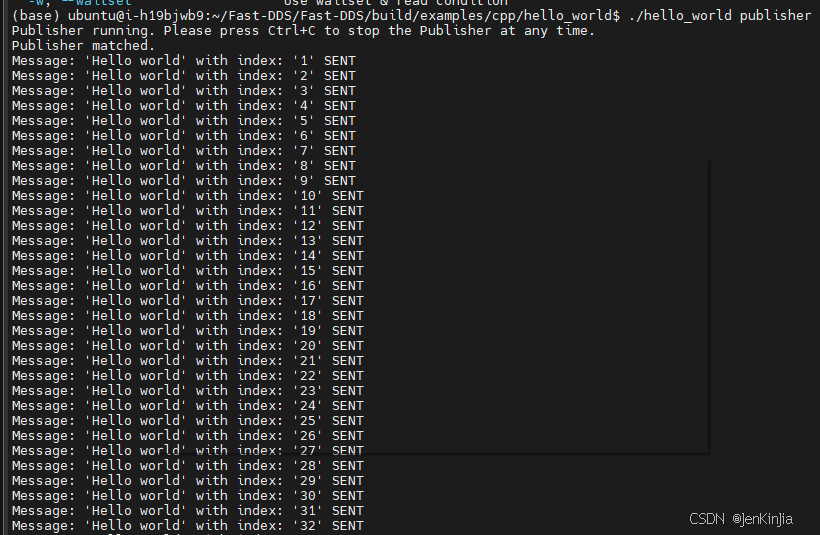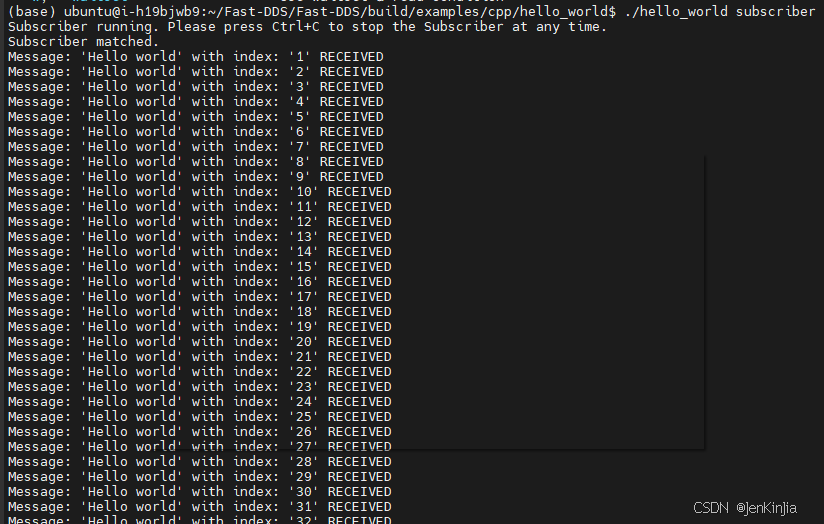1、安装依赖的软件
sudo apt install cmake g++ python3-pip wget git
sudo apt install libasio-dev libtinyxml2-dev
sudo apt install libssl-dev
sudo apt install libp11-dev libengine-pkcs11-openssl
sudo apt install softhsm2
2、安装foonathan_memory_vendor
cd ~/Fast-DDS
git clone https://github.com/eProsima/foonathan_memory_vendor.git
mkdir foonathan_memory_vendor/build
cd foonathan_memory_vendor/build
cmake .. -DCMAKE_INSTALL_PREFIX=/usr/local/ -DBUILD_SHARED_LIBS=ON
cmake --build . --target install3、安装fast-cdr
cd ~/Fast-DDS
git clone https://github.com/eProsima/Fast-CDR.git
mkdir Fast-CDR/build
cd Fast-CDR/build
cmake .. -DCMAKE_INSTALL_PREFIX=/usr/local/
cmake --build . --target install4、安装fast-dds
cd ~/Fast-DDS
git clone https://github.com/eProsima/Fast-DDS.git
mkdir Fast-DDS/build
cd Fast-DDS/build
cmake .. -DCMAKE_INSTALL_PREFIX=~/Fast-DDS/install -DCOMPILE_EXAMPLES=ON // 编译示例加上
cmake --build . --target install安装fastdds的时候会报关于asio的错误,这里把版本讲一下,解决方案来源:
安装包下载:https://sourceforge.net/projects/asio/files/asio/1.30.2%20%28Stable%29/
将安装包下载安装:(参考linux安装安装 Asio 库_ubuntu安装asio-CSDN博客)
unzip ...
./configure
sudo make install
之后修改库加载路径
export LD_LIBRARY_PATH=/usr/local/lib/5、测试:
示例代码:Fast-DDS/Fast-DDS/build/examples/cpp/hello_world$
./hello_world publisher
./hello_world subscriber