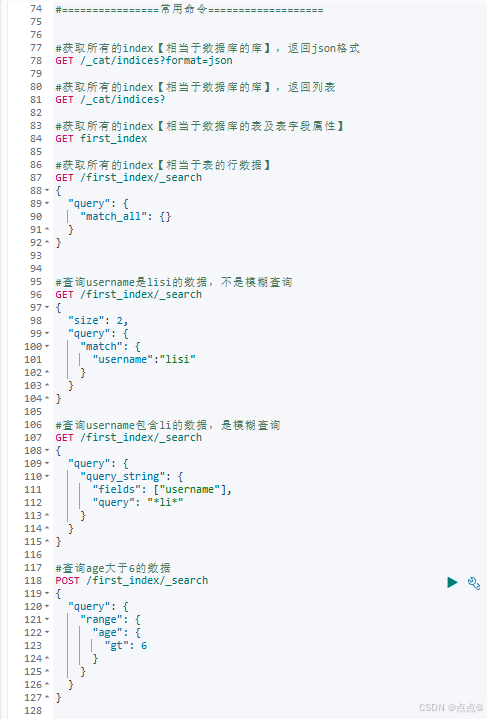废话少说,开干!!!!!!!!!!!!截图更清晰,复制在下面
#================库操作===================
#创建索引【相当于数据库的库】
PUT /first_index
#获取索引【相当于数据库的库】
GET first_index
#删除索引【相当于数据库的库】
DELETE /first_index
#================表操作===================
#创建类型【相当于数据库的表,即创建表字段】
POST /first_index/first_type
{
"properties" : {
"id" : {"type" : "long"},
"username" : {"type" : "text"},
"password" : {"type" : "text"},
"age" : {"type" : "integer"}
}
}
#获取类型【相当于数据库的表,添加表字段name,索引一旦创建就不能更改,如果更改导出数据,创建索引,导入数据】
POST /first_index/first_type
{
"properties" : {
"id" : {"type" : "long"},
"name" : {"type" : "text"},
"password" : {"type" : "text"},
"age" : {"type" : "integer"}
}
}
#================行操作===================
#获取行内容
GET /first_index/first_type/10/_source
#添加和修改【如果有id为10的数据就修改,如果没有就添加】
POST /first_index/first_type/10
{
"id" : 23,
"username" :"lisi" ,
"password" : "666",
"age" : 11
}
POST /first_index/first_type/11
{
"id" : 11,
"username" :"111" ,
"password" : "111",
"age" : 11
}
POST /first_index/first_type/12
{
"id" : 11,
"username" :"111" ,
"password" : "111",
"age" : 5
}
#删除行数据
DELETE /first_index/first_type/11
#================常用命令===================
#获取所有的index【相当于数据库的库】,返回json格式
GET /_cat/indices?format=json
#获取所有的index【相当于数据库的库】,返回列表
GET /_cat/indices?
#获取所有的index【相当于数据库的表及表字段属性】
GET first_index
#获取所有的index【相当于表的行数据】
GET /first_index/_search
{
"query": {
"match_all": {}
}
}
#查询username是lisi的数据,不是模糊查询
GET /first_index/_search
{
"size": 2,
"query": {
"match": {
"username":"lisi"
}
}
}
#查询username包含li的数据,是模糊查询
GET /first_index/_search
{
"query": {
"query_string": {
"fields": ["username"],
"query": "*li*"
}
}
}
#查询age大于6的数据
POST /first_index/_search
{
"query": {
"range": {
"age": {
"gt": 6
}
}
}
}