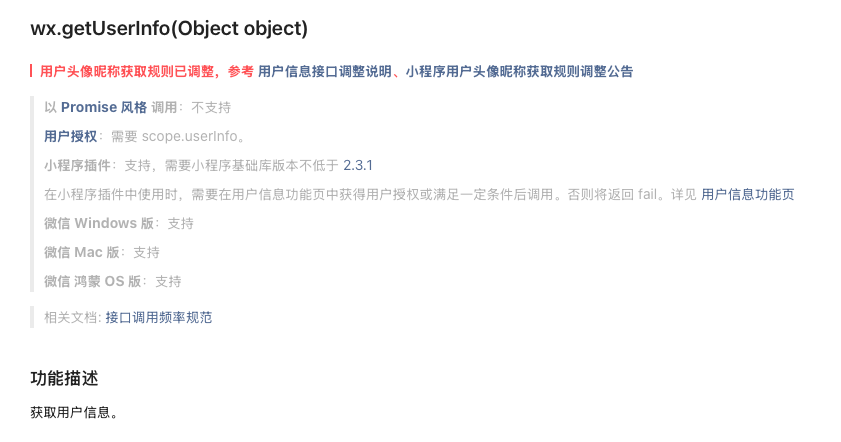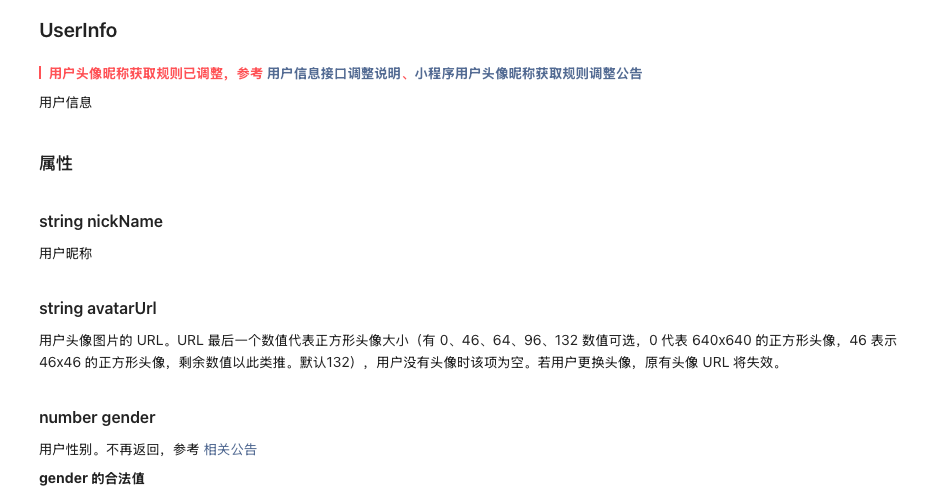wx.getUserProfile:https://developers.weixin.qq.com/miniprogram/dev/api/open-api/user-info/wx.getUserProfile.html
wx.getUserInfo:https://developers.weixin.qq.com/miniprogram/dev/api/open-api/user-info/wx.getUserInfo.html
UserInfo:https://developers.weixin.qq.com/miniprogram/dev/api/open-api/user-info/UserInfo.html
获取微信头像昵称:https://developers.weixin.qq.com/miniprogram/dev/framework/open-ability/userProfile.html
小程序用户头像昵称获取规则调整公告:
https://developers.weixin.qq.com/community/develop/doc/00022c683e8a80b29bed2142b56c01
1、my.wxml
<!-- user-info-card.wxml -->
<view class="user-info-card">
<view class="avatar-placeholder">
<button class="avatar-wrapper" open-type="chooseAvatar" bind:chooseavatar="onChooseAvatar">
<image class="avatar" src="{
{avatarUrl}}"></image>
</button>
</view>
<view class="info-container">
<view class="info-rows